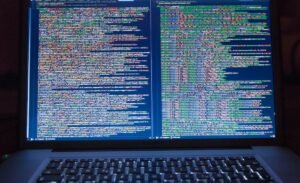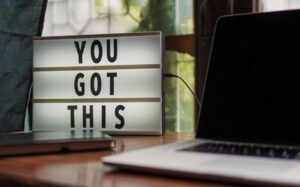Make App Without Android Studio
Android Studio is a powerful Integrated Development Environment (IDE) designed for developing Android applications. However, if you prefer not to use Android Studio or if you are looking for alternative ways to make an app, there are other options available. In this article, we will explore how to make an app without using Android Studio.
Key Takeaways:
- Alternative methods to develop Android apps without using Android Studio.
- Benefits of using alternative tools and frameworks.
- Considerations and resources for app development without Android Studio.
Exploring Alternative Methods
If you want to create an Android app without using Android Studio, there are a few alternative methods and tools you can consider. Some popular options include:
- React Native: A JavaScript framework for building native mobile apps.
- Flutter: A UI toolkit developed by Google for creating natively compiled applications.
- Xamarin: A Microsoft-owned technology that allows you to develop cross-platform applications using C# and .NET.
Exploring these alternative methods opens up a range of possibilities for app development.
Benefits of Using Alternative Tools
Using alternative tools and frameworks to create an app without Android Studio can offer several benefits, such as:
- Increased flexibility in programming languages and frameworks.
- Ability to develop cross-platform applications.
- Simplified development process and faster app deployment.
By utilizing these alternative tools, developers can overcome limitations and embrace diverse technologies.
Considerations and Resources
While developing an Android app without Android Studio, there are a few considerations to keep in mind:
- Learning Curve: Familiarize yourself with the chosen alternative method and its documentation.
- Community Support: Join online forums and communities to seek help and share knowledge with other developers.
- Resources: Utilize online tutorials, documentation, and sample code to enhance your understanding.
Keep in mind that these resources can be invaluable in the development process and help overcome any challenges you may face.
Comparing Popular Alternatives
| Framework | Supported Languages | Platform Compatibility |
|---|---|---|
| React Native | JavaScript | Android, iOS |
| Flutter | Dart | Android, iOS, Web |
| Xamarin | C# | Android, iOS |
Each alternative method has its own unique characteristics, and the most suitable choice depends on your specific requirements and preferences.
Exploring the strengths and weaknesses of these frameworks will help you make an informed decision.
Conclusion
In conclusion, while Android Studio is a widely-used tool for Android app development, it is not the only option available. By exploring alternative methods such as React Native, Flutter, and Xamarin, developers can leverage the benefits of different tools and frameworks to create stunning Android applications. Keep in mind the learning curve, community support, and available resources to ensure a successful development process. Use this article as a starting point to dive deeper into the world of app development without Android Studio.

Common Misconceptions
The complexity of making an app without Android Studio
Many people mistakenly believe that developing an app without using Android Studio is an incredibly complex and challenging task. However, this is not necessarily true as there are alternative methods and tools available that make it easier for developers.
- There are other integrated development environments (IDEs) available besides Android Studio.
- Developers can use frameworks, such as React Native or Flutter, which provide simplified app development processes.
- There are online platforms and services that allow for app creation without the need for extensive coding knowledge.
The cost of developing an app without Android Studio
Another misconception is that developing an app without Android Studio can be prohibitively expensive. While app development can be costly, there are cost-effective alternatives available that can help reduce the expenses associated with building an app.
- Using open-source frameworks or platforms can significantly lower development costs.
- Leveraging pre-built templates or app builders can also reduce expenses by reducing development time.
- Freelancers or smaller development teams might offer competitive rates for app development without requiring the resources of a large agency.
The limitations of apps built without Android Studio
Some people mistakenly believe that apps developed without Android Studio will have limitations in terms of functionality or performance compared to those created with this traditional IDE. While there may be some differences, it doesn’t necessarily mean that these apps are inherently limited.
- Apps built with alternative tools can still have advanced functionality, such as accessing device features or using APIs.
- They can perform well and provide smooth user experiences if developed efficiently.
- Many successful apps in the app stores have been built using frameworks or other development methods besides Android Studio.
The learning curve for making an app without Android Studio
Some individuals believe that learning to make an app without using Android Studio requires an extensive learning curve and specific programming knowledge. While there may be a learning curve involved, it is not necessarily more challenging than learning app development using Android Studio.
- Frameworks or platforms like React Native or Flutter often have comprehensive documentation and supportive communities, making it easier to learn and troubleshoot.
- Online tutorials and courses are available for developers to learn alternative app development methods without the need for Android Studio.
- Experience in other programming languages or development environments can often be transferred to alternative development methods for building apps.
The quality of apps made without Android Studio
There is a misconception that apps created without using Android Studio will be of lower quality compared to those developed with this specific IDE. However, the quality of an app ultimately depends on the skills and expertise of the developer, regardless of the tools they use.
- Quality assurance practices can be implemented regardless of the development method used.
- Alternative development methods still allow for thorough testing and debugging to ensure a high-quality final product.
- Apps developed without Android Studio can meet or even exceed the quality standards set by apps built using the traditional IDE.

Popular App Development Tools
Here are some popular app development tools that can be used to create Android apps without Android Studio.
Comparison of App Development Tools
Here is a comparison of different app development tools based on their features and ease of use.
Top 10 App Development Frameworks
Explore the top 10 app development frameworks that can enable you to create apps without using Android Studio.
Key Features of App Inventor
Learn about the key features of App Inventor, a powerful tool that allows you to build Android apps without any coding skills.
Comparison of Hybrid App Frameworks
Compare the popular hybrid app frameworks and their capabilities to create Android apps without relying on Android Studio.
Alternative App Development Platforms
Discover alternative platforms where you can build Android apps without the need for Android Studio.
Benefits of Using Firebase for App Development
Explore the benefits of using Firebase, a comprehensive mobile development platform for creating Android apps effortlessly.
Rapid App Development Tools
Learn about rapid app development tools that provide a faster and efficient way to create Android apps without Android Studio.
Real-world Examples of Apps Developed without Android Studio
Discover popular apps that have been created using alternative methods, highlighting the versatility of app development outside of Android Studio.
Steps to Create an App without Android Studio
Follow these step-by-step instructions to create your own Android app using an alternative method.
In conclusion, there are various tools, frameworks, and platforms available that allow you to develop Android apps without relying on Android Studio. These alternatives provide flexibility, ease of use, and a range of features to suit different development needs. Whether you are a beginner or an experienced developer, exploring these options can expand your possibilities and empower you to create remarkable apps without the traditional constraints.
Frequently Asked Questions
How can I make an app without using Android Studio?
What is Android Studio and why would I choose an alternative?
Is it possible to develop Android apps without any IDE?
What are the key features I should look for in an alternative to Android Studio?
Are there any free alternatives to Android Studio?
Can I use an alternative IDE to develop apps for iOS as well?
Which IDE is best for beginners wanting to make Android apps without Android Studio?
Do alternative IDEs offer the same level of performance as Android Studio?
Are there any limitations in using alternative IDEs for Android app development?
Can I migrate an existing Android Studio project to an alternative IDE?