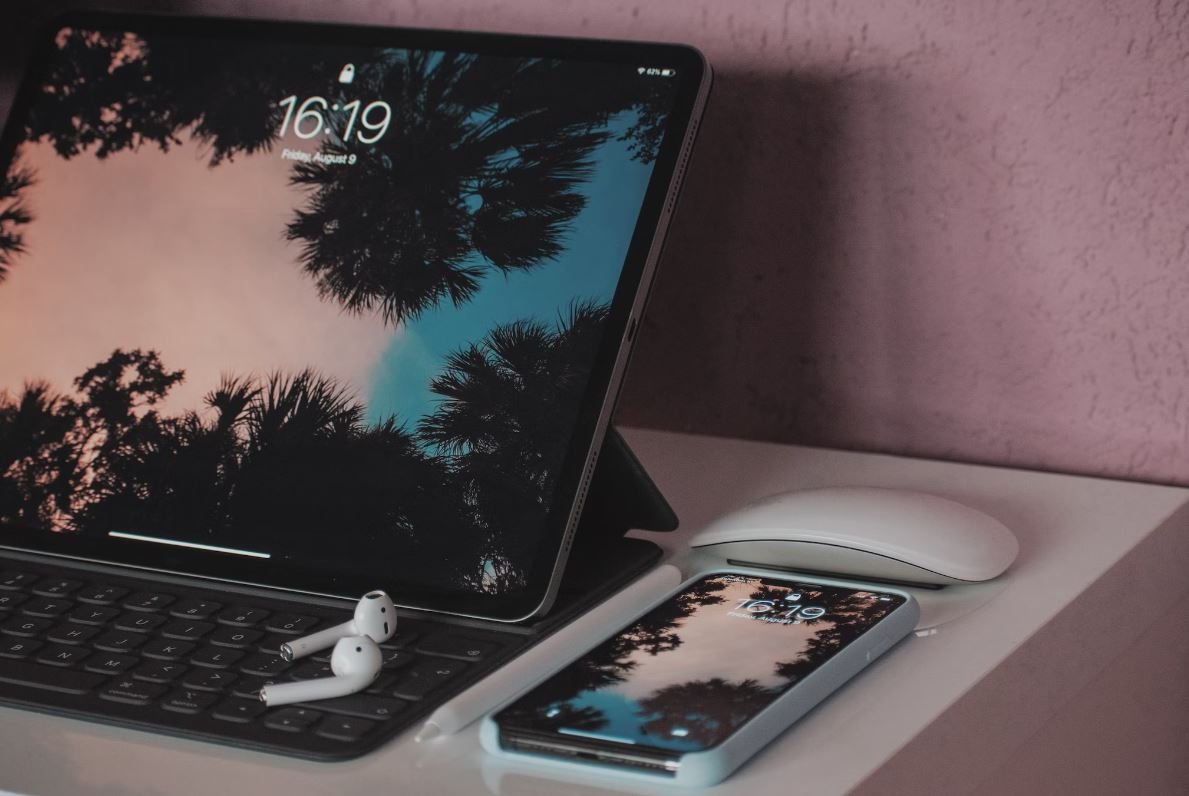Create App Without Coding Android
Creating an app for Android devices used to require a certain level of coding knowledge and expertise. However, with advancements in technology, there are now ways to create an app without coding on the Android platform. Whether you’re a beginner or a non-technical person, you can design and develop an app using user-friendly tools and platforms. In this article, we will explore the different options available for creating an app without coding on Android.
Key Takeaways:
- With the advancement of technology, it is now possible to create an Android app without any coding knowledge.
- Using user-friendly tools and platforms, even beginners and non-technical individuals can develop their own app.
- There are various options available, including drag-and-drop app builders, no-code platforms, and templates.
- Consider your specific requirements and the complexity of your app when choosing the best option for you.
If you have no coding experience and want to create an app for Android, there are several tools and platforms that can help you achieve your goal. One option is to use a drag-and-drop app builder. These builders provide a visual interface where you can simply drag and drop elements to create your app. **Appy Pie** and **Thunkable** are popular drag-and-drop app builders that offer a range of features and templates to choose from. *Creating an app with drag-and-drop builders is like building with virtual LEGO blocks.*
Another option is to use no-code platforms specifically designed for app development. These platforms offer a range of pre-built components and functions that you can simply configure through a user-friendly interface. **Adalo** and **Bubble** are examples of no-code platforms that allow you to create functional and professional-looking apps without writing any code. *No-code platforms provide a way for people without programming skills to create powerful apps.*
If you have a clear idea of what you want your app to look like and the functionalities it should have, you can opt for using templates. App templates are pre-designed app structures that you can customize with your own branding and content. **AppsGeyser** and **AppsBuilder** are platforms that offer a wide range of templates to choose from. *Using templates saves you time and effort by starting with a pre-designed structure.*
| App Builder | Features | Pricing Model |
|---|---|---|
| Appy Pie | Drag-and-drop interface, app analytics, push notifications | Freemium with premium plans |
| Thunkable | Powerful design tools, code blocks, integrations with external services | Freemium with premium plans |
When choosing the best option for creating an app without coding, consider your specific requirements and the complexity of your app. Drag-and-drop app builders are great for beginners or those who want to quickly prototype their ideas. No-code platforms offer more customization options and flexibility, but may require a bit of a learning curve. Templates are suitable if you have a clear vision for your app and want to save time on design and structure. *Remember, the best option depends on your individual needs and preferences.*
Creating an Android app without coding is no longer a daunting task, thanks to the advancement of technology and the availability of user-friendly tools. Whether you’re a beginner, non-technical person, or simply don’t have the time to learn coding, you can still bring your app ideas to life. Explore the various options available and take advantage of these tools to create the app you envision.
| App Platform | Features | Pricing Model |
|---|---|---|
| Adalo | Drag-and-drop builder, pre-built components, user authentication | Freemium with premium plans |
| Bubble | Visual editor, database integration, workflows, hosting | Freemium with premium plans |
Take the first step in creating your Android app without coding by exploring the options mentioned in this article. Whether you choose a drag-and-drop app builder, a no-code platform, or a template, you have the power to design and develop your own app. Empower yourself with these tools and turn your app ideas into reality!
| Template Platform | Features | Pricing Model |
|---|---|---|
| AppsGeyser | Wide range of templates, app monetization, social media integration | Freemium with premium plans |
| AppsBuilder | Rich customization options, push notifications, app analytics | Freemium with premium plans |

Common Misconceptions
Myth #1: Creating an Android app without coding is easy for everyone
One common misconception is that creating an Android app without coding is an easy task that anyone can do. However, this is not entirely true. While there are user-friendly app development platforms available, such as drag-and-drop builders, it still requires a certain level of understanding and a learning curve to be able to create a functional app without code.
- App development without coding requires some degree of understanding the app creation process.
- Even with simplified tools, it takes time and effort to grasp the functionalities and design concepts.
- Creating complex apps without coding often requires more advanced technical knowledge.
Myth #2: App quality and performance will be compromised without coding
Another misconception is that apps created without coding will have compromised quality and performance compared to those developed with traditional coding methods. However, this is not necessarily true. While coding allows for more fine-tuned control over every aspect of the app, modern app development platforms provide a range of features and functionalities that can still deliver high-quality and performant apps.
- App development platforms have improved significantly, providing various tools and features for customization.
- Using pre-built components and templates can help maintain quality and performance standards.
- User testing and continuous optimization are vital for ensuring a well-performing app regardless of the development method.
Myth #3: Creating an Android app without coding means limited functionality
One misconception around creating an Android app without coding is that it limits the functionalities that can be implemented. While it is true that certain advanced functionalities may require coding expertise, app development platforms have evolved to provide a wide range of built-in features and integrations that allow for the creation of sophisticated and feature-rich apps.
- App development platforms offer various plugins and integrations to enhance app functionality.
- Many pre-built solutions allow for the incorporation of advanced features without coding.
- For highly customized and specialized functionalities, coding skills may still be required.
Myth #4: Creating an Android app without coding is cheaper
Another common misconception is that creating an Android app without coding is always cheaper than traditional coding methods. While it may be true for simple apps, more complex and feature-rich apps may require additional investment to access premium tools, support, or to hire professional help to assist with the customization and implementation of specific requirements.
- Basic app development platforms may have free options, but often come with limitations.
- Access to advanced features and support usually requires a paid subscription or upgrade.
- When complex functionality is needed, professional assistance may be necessary, adding to the cost.
Myth #5: Apps created without coding can’t be published on app stores
Lastly, a common misconception is that apps created without coding cannot be published on app stores. Thankfully, this is not true. Most app development platforms provide a way to export the app as a package that can be submitted to major app stores. However, following the guidelines and meeting the requirements set by the app stores is essential to ensure the app gets approved.
- App development platforms offer ways to export the app for publishing on app stores.
- Adhering to the guidelines and requirements of app stores is crucial to ensure approval.
- Ensuring proper testing and bug fixing is necessary to meet quality standards for app store submission.
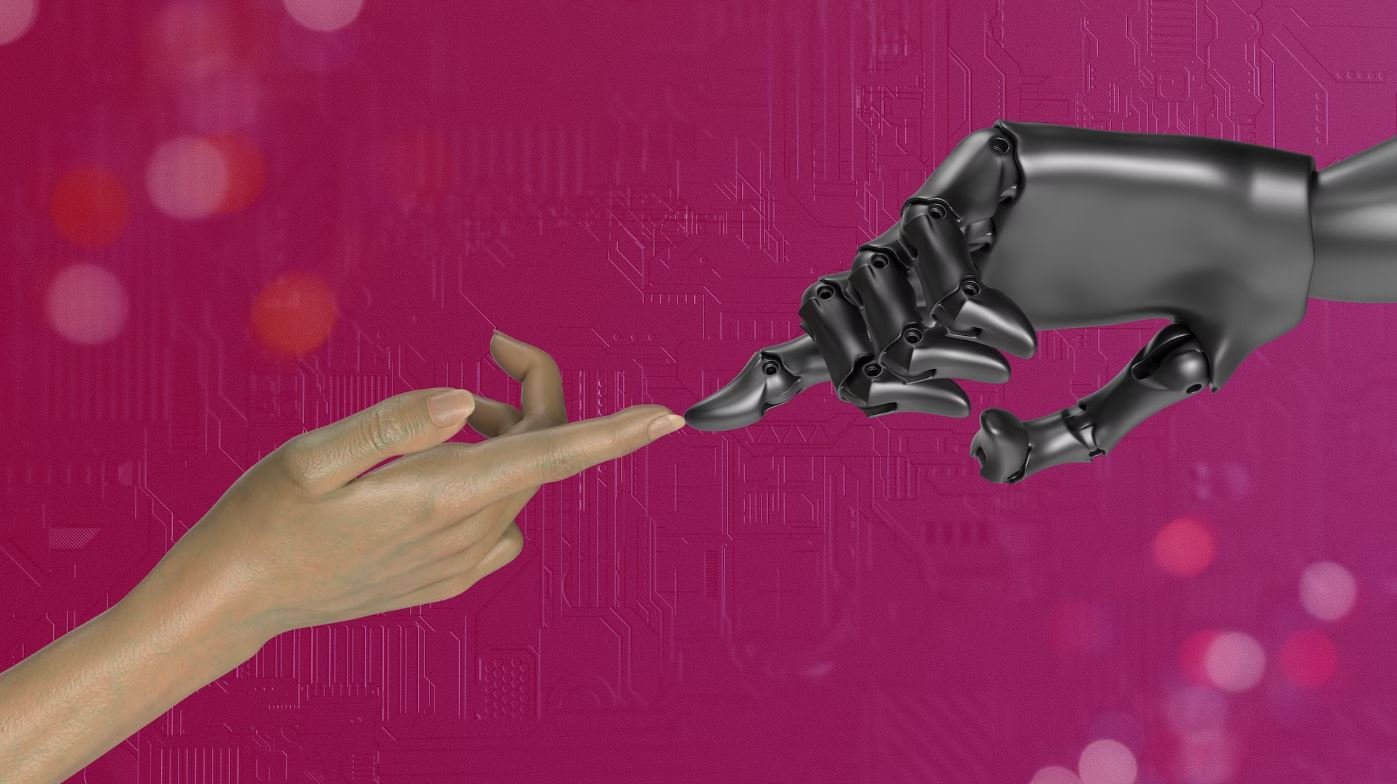
Table: Top 10 Countries with the Most Mobile App Development Companies
The table below showcases the top 10 countries with the highest number of mobile app development companies. These countries have established themselves as major players in the app development industry, attracting talented developers from around the world.
| Rank | Country | Number of Companies |
|---|---|---|
| 1 | India | 3,500+ |
| 2 | United States | 3,000+ |
| 3 | China | 2,800+ |
| 4 | Canada | 1,600+ |
| 5 | United Kingdom | 1,500+ |
| 6 | Australia | 1,200+ |
| 7 | Germany | 1,000+ |
| 8 | Russia | 900+ |
| 9 | Brazil | 800+ |
| 10 | France | 700+ |
Table: Comparison of Popular No-Coding Mobile App Development Platforms
The following table compares various no-coding mobile app development platforms, highlighting their key features and pricing plans. These platforms empower individuals without coding skills to create impressive mobile applications effortlessly.
| Platform | Key Features | Pricing |
|---|---|---|
| Appy Pie | Drag-and-drop interface, cross-platform compatibility | Basic: $18/month Gold: $36/month Platinum: $60/month |
| Adalo | Database integration, custom app logic | Free: $0/month Pro: $50/month Business: $200/month |
| Appgyver | Visual development environment, extensive plugin library | Basic: $0/month Pro: $25/month Business: $99/month |
| Thunkable | Real-time testing, AI components | Free: $0/month Pro: $20/month Business: $100/month |
| Mendix | Rapid prototyping, enterprise-grade security | Contact sales for pricing details |
Table: Global Mobile App Market Revenue by Year
The table below represents the global mobile app market revenue from 2017 to 2021. It displays the continuous growth of the mobile app industry, making it a potentially lucrative field for aspiring app developers.
| Year | Revenue (in billions USD) |
|---|---|
| 2017 | USD 77.1 |
| 2018 | USD 88.3 |
| 2019 | USD 102.5 |
| 2020 | USD 143.7 |
| 2021 | USD 189.9 |
Table: Most Downloaded Categories of Android Apps
The table presents the most downloaded categories of Android apps, shedding light on users’ preferences and the market’s demand for different types of mobile applications.
| Category | Percentage of Total Downloads |
|---|---|
| Social Media | 23.5% |
| Games | 19.8% |
| Entertainment | 15.2% |
| Utilities | 12.6% |
| Productivity | 11.3% |
Table: Average Time Spent on Mobile Apps by Device
The following table depicts the average time users spend on mobile apps according to their device type, giving insights into the preferred platform for app usage.
| Device | Average Time Spent per Day (in minutes) |
|---|---|
| Smartphones | 234 |
| Tablets | 314 |
| Smart TVs | 168 |
Table: Average Revenue per User (ARPU) for Mobile Apps by Region
The table signifies the average revenue per user (ARPU) generated by mobile apps across various regions, providing an understanding of the revenue potential in different markets.
| Region | ARPU (in USD) |
|---|---|
| North America | USD 8.27 |
| Europe | USD 7.09 |
| Asia-Pacific | USD 4.78 |
| Latin America | USD 3.52 |
| Middle East and Africa | USD 2.96 |
Table: Top 10 Highest-Grossing Mobile Apps of All Time
The following table showcases the top 10 highest-grossing mobile apps of all time, indicating the tremendous potential for financial success in the app industry.
| App | Developer | Revenue (in billions USD) |
|---|---|---|
| Pokémon GO | Niantic, Inc. | USD 4.2 |
| Candy Crush Saga | King | USD 3.91 |
| Clash of Clans | Supercell | USD 3.88 |
| Honor of Kings (Arena of Valor) | Tencent | USD 3.54 |
| Monster Strike | Mixi | USD 3.31 |
Table: Mobile App Development Lifecycle
The table below outlines the various stages of the mobile app development lifecycle, guiding developers through the necessary steps to ensure a successful and efficient app development process.
| Stage | Description |
|---|---|
| Idea & Planning | Defining the app’s purpose, target audience, and creating a development roadmap. |
| Design | Creating wireframes, UI/UX designs, and prototyping the app’s visual elements. |
| Development | Writing code, implementing features, and building functionality based on design specifications. |
| Testing | Thoroughly testing the app’s functionalities, performance, and identifying and fixing any bugs or issues. |
| Deployment & Launch | Publishing the app to app stores and effectively marketing it to the target audience. |
Table: Essential Skills for a Successful App Development Career
The table presents the crucial skills required for a successful app development career, encompassing both technical and non-technical proficiencies that developers should strive to acquire.
| Skill | Description |
|---|---|
| Programming Languages | Proficiency in languages such as Java, Swift, Kotlin, or React Native. |
| UI/UX Design | Creating visually appealing and user-friendly design interfaces. |
| Problem Solving | Identifying and efficiently solving complex problems and bugs. |
| Communication | Effectively conveying ideas, collaborating with teams, and understanding client requirements. |
| Continuous Learning | Staying up-to-date with the latest trends, tools, and technologies in app development. |
Table: Pros and Cons of No-Coding App Development
The following table presents the advantages and disadvantages of using no-coding app development platforms, helping individuals make an informed decision when choosing their development approach.
| Pros | Cons |
|---|---|
| Accessibility for Non-Developers | Limitations in Customization |
| Time and Cost Efficiency | Reduced Flexibility |
| No Coding Knowledge Required | Potential Performance and Scalability Issues |
| Rapid Prototype Iteration | Dependency on Platform Provider |
| Empowers Idea Execution | Limited Access to Advanced Features |
The article “Create App Without Coding Android” explores the exciting possibilities of developing Android apps without the need for coding skills. It highlights the increasing number of mobile app development companies across different countries, the comparison of popular no-coding platforms, and the immense potential of the mobile app market. The article also delves into user preferences, revenue generation, and the skills necessary for a successful app development career.
Conclusively, the rise of no-coding platforms has democratized app development, allowing individuals from various backgrounds to enter the industry and bring their innovative ideas to life. While these platforms offer accessibility and time efficiency, they may impose limitations on customization and flexibility. Nonetheless, with the right approach and utilization of these powerful tools, individuals can create exceptional Android apps without the need for coding expertise, tapping into the vast possibilities offered by the mobile app industry.
Frequently Asked Questions
Can I create an Android app without coding?
Yes, it is possible to create an Android app without coding. There are various app development platforms and tools available that allow users to build apps using drag-and-drop interfaces, templates, and pre-built components.
Why would I want to create an app without coding?
Creating an app without coding can be beneficial for individuals or businesses with limited or no programming experience. It allows them to bring their app ideas to life without the need to hire a professional developer, saving time and money.
Are there any limitations to creating an app without coding?
While creating an app without coding offers convenience, there may be limitations in terms of customization and advanced functionality. These platforms usually provide a set of pre-defined features and templates, which may restrict the level of customization and complexity of the app.
What are some popular app development platforms for creating apps without coding?
Some popular app development platforms for creating apps without coding include Bubble, Adalo, Appy Pie, Glide, and Thunkable. These platforms offer a range of features and tools to simplify the app development process.
Do I need any technical skills to create an app without coding?
No, you don’t need any coding or programming skills to create an app using these no-code app development platforms. They are designed to be user-friendly and intuitive, allowing individuals of various technical backgrounds to create apps easily.
Can I publish the app created without coding to the Google Play Store?
Yes, most app development platforms that enable creating apps without coding also provide a publishing feature that allows you to publish your app to the Google Play Store. However, it’s essential to review the guidelines and requirements set by Google to ensure your app gets approved.
Are there any costs associated with creating an app without coding?
While some app development platforms offer free plans with limited features, there may be costs associated with unlocking advanced features or removing platform branding. Additionally, publishing an app on app stores like Google Play may require paying developer account fees.
Can I monetize an app created without coding?
Yes, you can monetize an app created without coding. These app development platforms often offer built-in monetization options such as displaying ads, in-app purchases, or subscription models. However, the revenue potential may vary depending on the platform and the nature of your app.
What support is available for app creators without coding experience?
Most app development platforms provide support resources such as documentation, tutorials, and community forums where users can ask questions and seek assistance from other app creators. Some platforms may also offer email or live chat support for their users.
Can I update and maintain my app created without coding after it’s published?
Yes, once your app is published, you can update and maintain it using the app development platform’s provided tools and interfaces. You can make changes to the app’s content, design, and functionality without requiring coding skills. These updates can be pushed to users through app updates in the respective app stores.