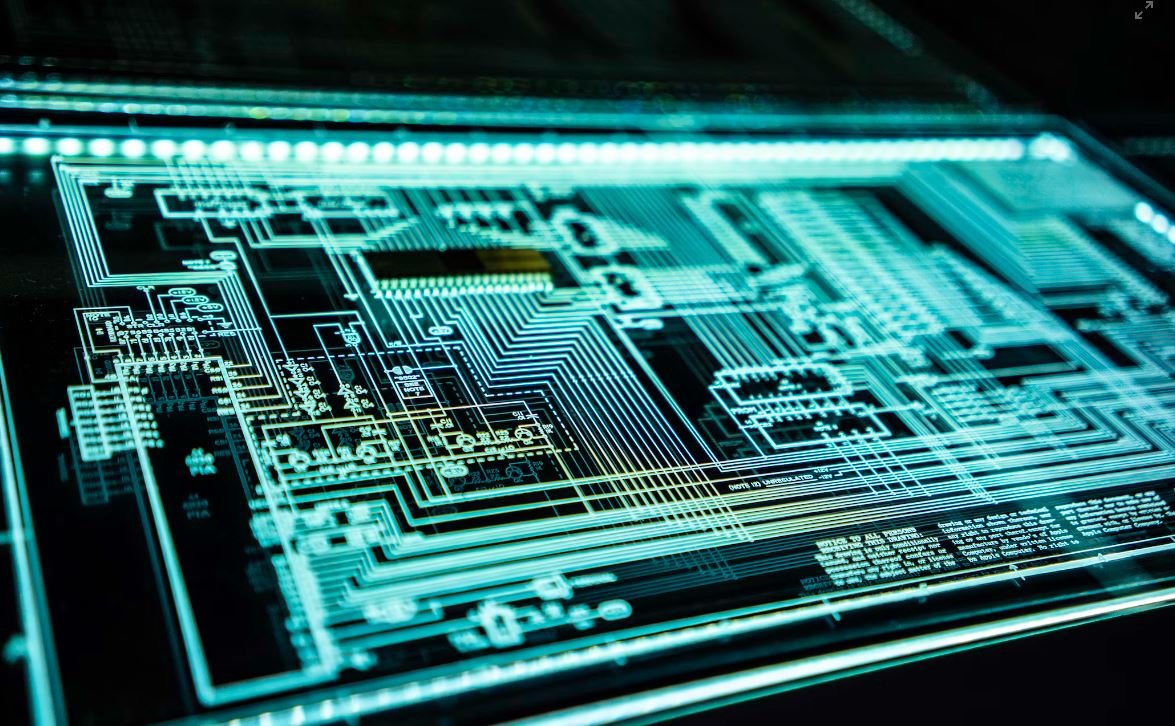Make Android Application
Becoming an Android application developer offers a multitude of opportunities to create innovative and impactful mobile applications. With the increasing popularity of Android devices, there has never been a better time to dive into this exciting field. This article will provide you with valuable insights and resources to get started on your journey to make Android applications.
Key Takeaways:
- Android application development offers vast opportunities for innovation and impact.
- Understanding the basics of Java programming is essential for creating Android applications.
- Android Studio is the primary integrated development environment (IDE) for Android app development.
- Testing and debugging are crucial steps in ensuring the functionality and performance of Android apps.
- Continuous learning and staying updated with the latest trends and technologies are key to success in Android app development.
The Basics of Android Application Development
To develop Android applications, a strong foundation in Java programming is critical. Java is the main programming language used for Android app development and understanding its concepts and syntax is important for building functional and efficient apps. Utilize online tutorials and resources to enhance your Java skills and grasp the fundamentals of object-oriented programming.
Creating Android applications requires an integrated development environment (IDE) designed specifically for Android. **Android Studio** is the recommended IDE for Android app development as it offers a comprehensive set of tools and features to streamline the development process. Android Studio provides a visual layout editor, code completion, debugging tools, and an emulator to test your application on virtual Android devices.
Testing and Debugging
Testing and debugging are critical stages in the Android app development process. **Unit testing** helps ensure that individual components of your application function correctly, while **integration testing** verifies the interaction between different components. Android Studio provides robust testing frameworks that facilitate efficient and automated testing.
An interesting technique is **debugging** your Android application using breakpoints. By setting breakpoints in your code, you can pause the execution and inspect variables, states, and behavior to identify and fix issues. This iterative process aids in improving your app’s functionality and user experience.
Staying Updated and Continuous Learning
Android app development is a rapidly evolving field, with new technologies and trends emerging constantly. To stay updated, it is essential to actively participate in the developer community, follow reputable blogs and forums, and explore online learning platforms. By staying informed, you can adopt the latest best practices and incorporate innovative features into your applications.
**Continuous learning** is key to enhancing your Android app development skills. Engage in new projects, explore different app ideas, and challenge yourself to learn new frameworks and libraries. This iterative approach will not only expand your skill set but also provide hands-on experience that will greatly contribute to your success as an Android application developer.
Useful Resources for Android App Development
| Resource | Description |
|---|---|
| Google Developer Documentation | Official documentation by Google covering various aspects of Android app development. |
| Stack Overflow | An online community of developers where you can find solutions to programming questions and network with fellow Android developers. |
| Udacity | An online learning platform offering free and paid courses on Android app development. |
Conclusion
Becoming an Android application developer opens up exciting possibilities in the world of mobile technology. With the right tools, knowledge, and a continuous learning mindset, you can create impactful applications that reach millions of users. Start your journey today and unleash your creativity in the vibrant field of Android app development.

Common Misconceptions
1. Android app development is only for professional programmers
Many people believe that creating Android applications requires advanced programming knowledge and skills. However, this is not necessarily true. There are a variety of user-friendly platforms and tools available that allow individuals with little or no coding experience to develop their own Android apps.
- There are drag-and-drop app builders that provide a visual interface to design and create apps.
- Online tutorials and comprehensive documentation are available to guide beginners through the app development process.
- Mobile app development courses and bootcamps can help individuals without programming skills learn how to create Android apps.
2. Developing an Android app is expensive
Many assume that creating an Android app requires a significant financial investment. While it’s true that developing a complex app can be costly, there are also ways to minimize expenses and create apps on a budget.
- Open-source platforms like Android Studio are free to use and provide a robust set of development tools.
- Using affordable or free hosting services can reduce server costs for app deployment.
- Outsourcing specific tasks or components of the app development process can be a cost-effective option.
3. Only big companies or startups can succeed with Android apps
There is a misconception that only large companies or tech startups have the resources and capabilities to succeed in the Android app market. However, this belief fails to acknowledge the potential for success among individual developers and small businesses.
- Developing niche or specialized apps that target specific user needs can help smaller developers thrive.
- Proper marketing strategies, including utilizing social media platforms and app store optimization, can boost the visibility and reach of an Android app.
- Creating a polished and user-friendly app with regular updates and responsive customer support can foster trust and loyalty among users, regardless of the size of the development team.
4. Android apps are only for smartphones
Another common misconception is that Android apps can only be developed for smartphones. However, Android offers a flexible platform that supports app development for various devices and form factors.
- Tablets, wearables, and smart TVs are also compatible with Android apps.
- Developers can optimize their apps to provide different experiences across different screen sizes and device types.
- Android apps can be created specifically for IoT (Internet of Things) devices, expanding the possibilities beyond smartphones.
5. Developing an Android app guarantees instant success
Many people believe that developing an Android app automatically guarantees immediate success and financial gain. However, the reality is that the app market is highly competitive, and success requires more than just creating an app and releasing it.
- Market research and identifying target audiences are essential for creating a successful app.
- Continuous improvement and updates based on user feedback are important to meet evolving user expectations.
- Effective app store optimization and promotional efforts are crucial to gaining visibility among millions of apps.

Introduction
Mobile applications have become an integral part of our everyday lives, with Android being one of the most popular platforms for app development. This article explores various elements and points related to creating Android applications, supported by engaging and informative tables.
Revenue Comparison of Top App Stores
This table showcases a comparison of the revenue generated from the top app stores worldwide. It provides insight into the potential financial gains of developing Android applications, considering the vast user base of the platform.
| App Store | 2019 | 2020 |
|---|---|---|
| Google Play Store | 29.3 | 38.6 |
| Apple App Store | 54.2 | 64.3 |
| Amazon Appstore | 1.3 | 1.6 |
Popular App Categories in Google Play Store
Developing an Android application in a popular app category can significantly enhance its visibility and user adoption. The table below showcases the top app categories in the Google Play Store, based on download numbers in recent years.
| Category | Downloads (in billions) |
|---|---|
| Games | 82.6 |
| Entertainment | 52.3 |
| Tools | 35.7 |
| Social | 28.9 |
Android OS Market Share Worldwide
Understanding the global market share of Android OS versions can help in deciding the target minimum API level required for app development. The table below provides insight into the distribution of Android OS versions worldwide.
| Android Version | Market Share |
|---|---|
| Android 11 | 19.2% |
| Android 10 | 31.3% |
| Android 9.0 (Pie) | 15.2% |
| Other Versions | 34.3% |
Comparison of Development Frameworks
When developing Android applications, several frameworks are available, each with its own advantages and limitations. The table below compares the features and capabilities of popular Android app development frameworks.
| Framework | Supported Languages | Native UI Support | Community Size (in millions) |
|---|---|---|---|
| React Native | JavaScript | No | 7.8 |
| Flutter | Dart | Yes | 4.6 |
| Xamarin | C#, F# | Yes | 1.5 |
Steps in Android App Development Process
The process of developing an Android application typically involves several distinct stages. The table below outlines the key steps involved in the Android app development process.
| Step | Description |
|---|---|
| Conceptualization | Defining the app idea, target audience, and desired features. |
| Design | Creating wireframes, UI/UX design, and app navigation. |
| Development | Writing code, integrating APIs, and implementing app logic. |
| Testing | Performing functional, usability, and compatibility testing. |
| Deployment | Preparing the app for release and uploading to app stores. |
Top Android App Development Tools
A plethora of tools exists to assist developers in building Android applications more efficiently. This table highlights some of the top tools used by Android developers, offering useful features and functionalities.
| Tool | Features |
|---|---|
| Android Studio | IntelliJ-based IDE with a rich set of tools, emulators, and debuggers. |
| Visual Studio Code | Lightweight and extensible editor with strong plugin support. |
| Genymotion | Powerful Android emulator with advanced virtualization features. |
Importance of App Store Optimization (ASO)
App Store Optimization (ASO) plays a crucial role in maximizing an Android application’s visibility and organic downloads. The table below highlights key ASO factors and their impact on app rankings.
| ASO Factor | Impact on App Rankings |
|---|---|
| App Title & Keywords | High |
| App Ratings & Reviews | Medium |
| App Description & Screenshots | Medium |
| App Downloads & User Engagement | Low |
Security Considerations in Android App Development
Ensuring the security of Android applications is paramount to protect user data and maintain user trust. This table highlights essential security considerations and best practices in Android app development.
| Consideration | Description |
|---|---|
| Secure Data Storage | Using encryption and secure storage to protect sensitive data. |
| Authentication & Authorization | Implementing strong user authentication and role-based access control. |
| Secure Network Communication | Using HTTPS and secure protocols for network communication. |
Conclusion
Creating Android applications is an exciting endeavor with immense potential for financial gains and user reach. By understanding the revenue potential, app categories, market share, development frameworks, and other crucial elements discussed in this article, developers can navigate the Android app development landscape with greater confidence and create highly engaging and successful applications.
Frequently Asked Questions
How to start developing an Android application?
Starting the development of an Android application involves setting up the Android development environment, learning the basics of Java programming language, and familiarizing yourself with the Android Studio IDE.
What programming language should I use to develop Android applications?
Java is the primary programming language used for Android app development. However, there are alternatives such as Kotlin that you can choose.
What is Android SDK?
The Android SDK (Software Development Kit) is a collection of software tools and libraries provided by Google to develop applications for the Android platform.
How can I test my Android application?
You can test your Android application by using the Android Emulator provided by Android Studio or by running it on a physical Android device connected to your computer.
How can I publish my Android application on the Google Play Store?
To publish your Android application on the Google Play Store, you need to create a Google Play Developer account, prepare your application for release, and upload it through the Google Play Console.
What is the difference between activities and fragments in Android?
Activities represent the user interface of an Android application, while fragments are reusable components within an activity that allow for more modular and flexible design.
How can I monetize my Android application?
You can monetize your Android application through various methods such as displaying ads, offering in-app purchases, or charging for the app itself.
What are some best practices for Android application development?
Some best practices for Android application development include following the Material Design guidelines, optimizing app performance, handling device compatibility, and properly managing app resources.
How can I add push notifications to my Android application?
To add push notifications to your Android application, you can utilize frameworks and services like Firebase Cloud Messaging (FCM) or Google Cloud Messaging (GCM).
What is the Android app signing process?
The Android app signing process involves generating a private key, creating a digital certificate using the private key, and signing the APK with the digital certificate to ensure the integrity and authenticity of the application.