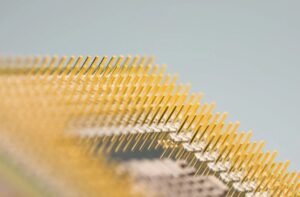No Code Software Tools
The Rise of No Code Software Tools
In today’s digital landscape, the demand for software development is growing rapidly. However, not everyone has the coding skills to bring their ideas to life. This is where no code software tools come in. These tools allow users to create functional and visually appealing applications without writing a single line of code.
Key Takeaways:
- No code software tools enable individuals without coding skills to create applications.
- These tools offer a user-friendly interface for building functional and visually appealing applications.
- No code tools provide a cost-effective solution for small businesses and startups.
**No code software tools have gained significant popularity** in recent years, with businesses and individuals embracing their potential to simplify development processes. These tools provide a user-friendly interface that allows users to create applications with drag-and-drop functionality and pre-built components. The intuitive nature of these tools reduces the demand for traditional coding skills, opening up the world of software development to a wider audience.
The Advantages of No Code Software Tools
For individuals and businesses, the advantages of using no code software tools are plentiful. Firstly, these tools provide a quicker development cycle as users can easily iterate and make changes in real-time without the need for coding knowledge. This increased efficiency saves time and resources, enabling faster time-to-market for ideas and products.
- No code software tools offer a quicker development cycle.
- Users can easily iterate and make changes in real-time.
- Increased efficiency saves time and resources.
**Moreover, no code tools offer a cost-effective solution** for small businesses and startups with limited budget and technical resources. By eliminating the need to hire or outsource development work, businesses can save substantial costs while still achieving their software goals. These tools also empower employees to take control of their ideas and projects, as they no longer need to rely on external developers for implementation.
The Limitations of No Code Software Tools
While the benefits of no code software tools are significant, it’s important to understand their limitations. These tools may not be suitable for complex, large-scale projects that require extensive customization and advanced functionality. In such cases, traditional coding remains the most viable option. Additionally, relying solely on no code tools may limit the learning and growth opportunities for individuals looking to develop coding skills.
- No code software tools may not be suitable for complex, large-scale projects.
- Traditional coding remains the most viable option for advanced functionality.
- Reliance on no code tools may limit learning opportunities for coding skills.
**However, for startups and small businesses with limited resources**, no code tools can still provide a great starting point and allow basic functionality to be quickly implemented. They offer flexibility and scalability, making it easier to adapt and evolve as the project grows.
Tables:
| Tool | Ease of Use | Supported Platforms |
|---|---|---|
| Tool A | High | Web, Mobile |
| Tool B | Medium | Web |
| Tool C | Low | Mobile |
| Tool | Monthly Subscription | One-Time Purchase |
|---|---|---|
| Tool A | $20 | Not Available |
| Tool B | $15 | $199.99 |
| Tool C | $10 | $99.99 |
| Tool | Rating | Reviews |
|---|---|---|
| Tool A | 4.5/5 | 50+ |
| Tool B | 3.8/5 | 20+ |
| Tool C | 4.0/5 | 30+ |
Conclusion:
No code software tools have revolutionized the software development landscape by democratizing the process, enabling individuals and businesses without coding skills to create their own applications. These tools offer a user-friendly interface, cost-effective solutions, and quick development cycles. While they have limitations, they serve as a fantastic starting point for startups and small businesses. Explore the available options and choose the best no code software tool that aligns with your requirements and empowers you to bring your ideas to life.

Common Misconceptions
Misconception 1: No Code means no programming knowledge required
- No Code tools do not eliminate the need for programming knowledge entirely.
- While they may simplify the process, some understanding of programming concepts can still be helpful.
- No Code tools still require logical thinking and problem-solving skills.
Misconception 2: No Code tools are limited in functionality
- No Code tools are capable of creating complex and robust applications.
- They often offer a wide range of features and functionalities that allow for customization.
- No Code tools can integrate with external APIs and databases to enhance their capabilities.
Misconception 3: No Code tools produce low-quality code
- While No Code tools generate code automatically, it doesn’t necessarily mean it is low quality.
- No Code platforms often produce clean, well-structured code that adheres to coding best practices.
- However, some manual fine-tuning or optimization may be required for particular use cases.
Misconception 4: No Code tools are only useful for small projects
- No Code tools can handle projects of varying sizes, from small prototypes to large-scale applications.
- They allow for scalability, enabling projects to grow and evolve over time effortlessly.
- Many successful startups and enterprises have utilized No Code tools for their projects.
Misconception 5: No Code tools will replace traditional development
- No Code tools are not meant to replace traditional development entirely.
- They provide an alternative approach and are most effective in specific situations.
- Traditional development still offers more flexibility and control for complex projects.
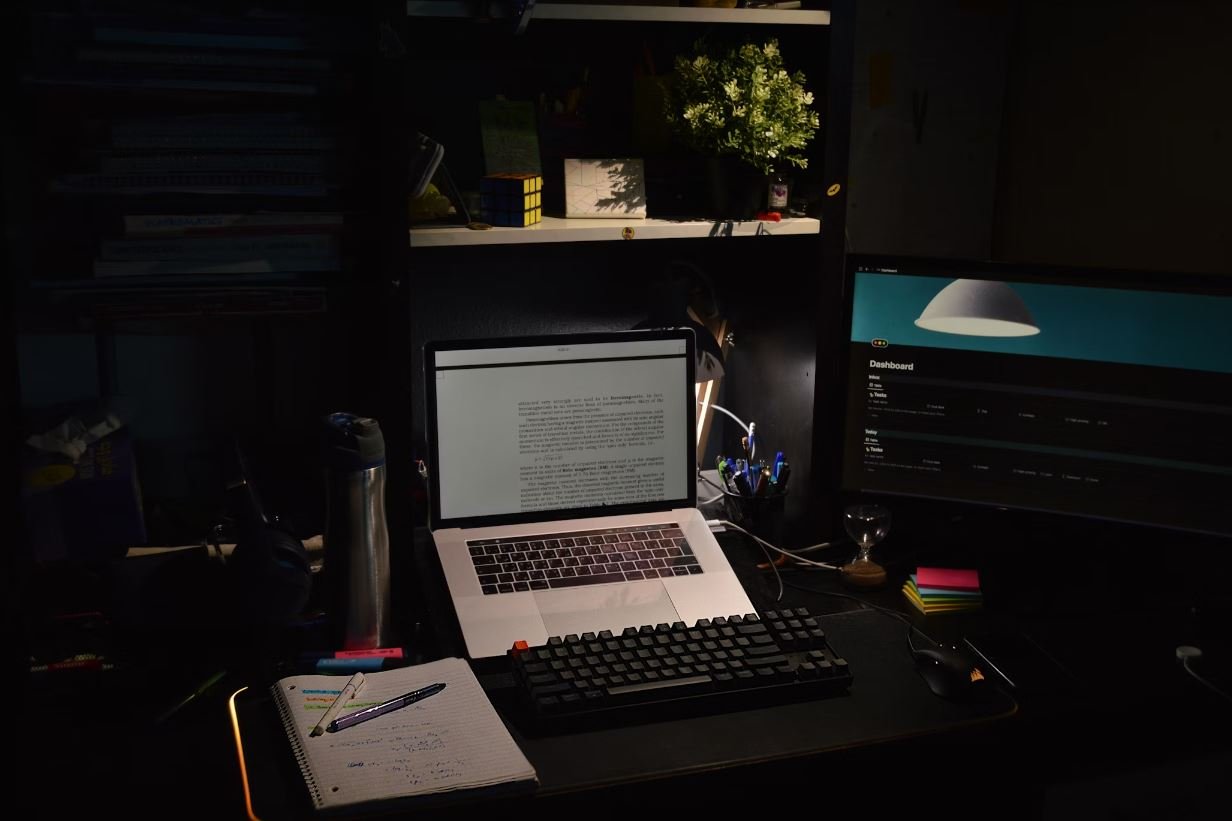
No Code Software Tools – A Game Changer for Software Development
The rise of no code software tools has revolutionized the world of software development. Gone are the days when coding expertise was a prerequisite for creating software applications. With these new tools, individuals without coding knowledge can easily design, develop, and deploy a wide range of applications. This article will explore ten remarkable examples of no code software tools and highlight their benefits.
1. AppSheet
AppSheet is a powerful no code development platform that enables users to create customizable mobile apps. With its intuitive interface, users can easily integrate data sources and design workflows, making it a valuable tool for businesses looking to streamline their processes.
2. Bubble
Bubble is a visual programming platform that allows users to build web applications without any coding. Its drag-and-drop interface and pre-built elements make it remarkably easy to create stunning websites and web apps.
3. Adalo
Adalo is a no code platform specifically designed for building native mobile apps. Its extensive library of pre-built components allows users to effortlessly create feature-rich apps, with support for data integrations and user authentication.
4. Webflow
Webflow is a no code web design tool that empowers users to create professional-looking websites. Its robust visual editor provides complete control over the design, while its CMS capabilities make it easy to manage and update content.
5. OutSystems
OutSystems is a comprehensive no code platform for building enterprise-grade applications. Its visual development environment facilitates rapid application development, making it an ideal choice for large organizations with complex requirements.
6. Bubble IQ
Bubble IQ is an AI-driven platform that automatically generates code from visual designs created using the Bubble no code platform. This powerful tool enhances productivity by reducing development time and eliminating the need for manual coding.
7. Glide
Glide is a no code tool focused on building mobile apps directly from Google Sheets. Users can create interactive apps that leverage the data stored in their spreadsheets, making it an excellent choice for small businesses or personal projects.
8. Appgyver
Appgyver provides a visual development environment that allows users to create robust mobile and web apps. Its extensive range of pre-built templates and components makes it easy for non-technical individuals to build complex applications.
9. AdonisJS
AdonisJS is a no code backend framework that simplifies the development of server-side logic for web applications. With its intuitive syntax and ORM support, it enables users to handle data models and interact with databases effortlessly.
10. Thunkable
Thunkable is an intuitive no code platform for building mobile apps with a strong focus on educational applications. With its drag-and-drop interface and support for third-party APIs, Thunkable makes app development accessible and fun for students and educators alike.
The advent of no code software tools has democratized software development, allowing individuals without programming expertise to bring their ideas to life. These ten examples represent just a fraction of the incredible possibilities offered by this growing field. With no code tools, the barriers to entry in software development have been significantly lowered, enabling innovation to flourish across industries.
Frequently Asked Questions
What are no code software tools?
No code software tools are platforms or applications that allow users to build software solutions without having to write traditional programming code. These tools often utilize visual interfaces, drag-and-drop functionalities, and pre-built components to enable users to create and customize software applications.
Are no code software tools suitable for complex software development projects?
No code software tools are generally more suitable for simpler or less complex software development projects. While they can handle a wide range of applications, complex projects with specialized requirements may still require coding expertise and customization beyond what these tools can provide.
What are the advantages of using no code software tools?
Using no code software tools can offer several advantages, including faster development cycles, easier prototyping, increased agility, reduced costs, and improved accessibility for non-technical users. These tools also facilitate collaboration and allow for rapid iterations during the development process.
Can I integrate databases and APIs with no code software tools?
Yes, many no code software tools offer integration capabilities with databases and APIs. This allows you to connect your applications to external data sources, services, or third-party applications, enhancing the functionality and flexibility of your software solutions.
Is it possible to scale and maintain software built with no code tools?
Yes, it is possible to scale and maintain software built with no code tools. However, the scalability and maintenance of such software may have limitations depending on the specific tool used. It’s essential to choose a reliable no code platform that offers robust scalability options and ongoing support for updates and enhancements.
Can no code software tools be used for mobile app development?
Yes, many no code software tools provide features and templates specifically for mobile app development. These tools often offer cross-platform capabilities, allowing you to build apps for both iOS and Android devices without writing code. However, complex or highly customized mobile app projects may still require coding or professional app development services.
What level of technical knowledge is required to use no code software tools?
No code software tools are designed to be accessible to users with minimal or no coding experience. While some technical understanding can be beneficial, most no code platforms provide intuitive graphical interfaces and tutorials to guide users through the development process. Anyone with basic computer literacy and a willingness to learn can start building with these tools.
Are there any limitations to using no code software tools?
No code software tools have certain limitations depending on the platform or tool used. Some limitations include reduced flexibility for highly complex projects, limited customization options, potential performance constraints, and reliance on the features and updates provided by the tool’s developers. It’s important to assess your project requirements and evaluate whether a no code approach aligns with your needs.
Can I export the code generated by no code software tools?
In most cases, no code software tools do not provide an option to export the underlying code. These tools are primarily designed to create and maintain applications within their own ecosystems. However, some platforms may allow you to export or deploy the built applications as standalone executables or deploy to specific hosting environments while still managing the code within the tool’s ecosystem.
Are there any security concerns when using no code software tools?
While no code software tools generally prioritize security, it’s important to consider potential risks and ensure proper security measures are implemented. This includes utilizing secure authentication methods, managing access controls, and following best practices for handling sensitive data. Additionally, it’s essential to stay updated with the latest security patches and updates provided by the tool’s developers.