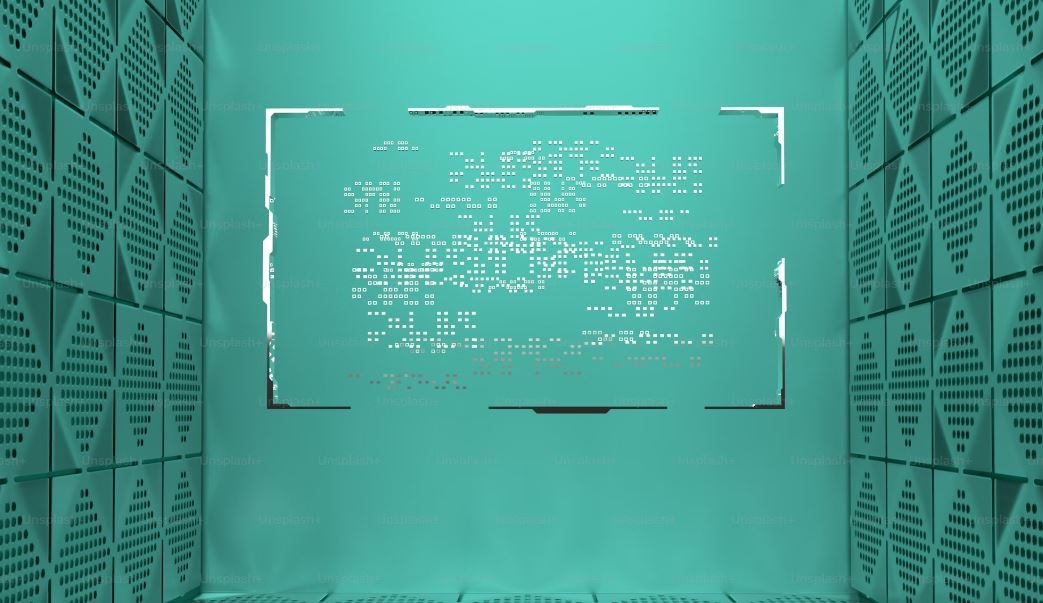AI Apps for Android
Artificial Intelligence (AI) is revolutionizing the way we interact with technology. With the advancements in AI, mobile applications have become increasingly intelligent, providing users with personalized experiences and improved productivity. Android, being the most popular mobile operating system, offers a plethora of AI apps that cater to various needs and interests. In this article, we will explore some of the top AI apps for Android that you can download and utilize for a more efficient and streamlined mobile experience.
Key Takeaways
- AI apps for Android enhance productivity and provide personalized experiences.
- These apps range from virtual assistants to image recognition tools.
- Many AI apps leverage machine learning algorithms to improve their performance over time.
- AI apps can assist with tasks such as voice recognition, language translation, and smart home automation.
Virtual Assistants
Virtual assistants like **Google Assistant** and **Amazon Alexa** are leading the AI revolution on Android devices. These apps can perform a wide range of tasks, from answering questions and setting reminders to controlling smart home devices. *With their natural language processing capabilities, virtual assistants offer an intuitive and conversational user experience.* Some popular virtual assistants for Android include:
- Google Assistant
- Amazon Alexa
- Microsoft Cortana
- Samsung Bixby
Image Recognition Apps
Image recognition apps utilize AI algorithms to analyze and identify objects, scenes, and text within images. These apps are particularly useful for tasks like OCR (optical character recognition) and visual search. *By leveraging deep learning models, image recognition apps can accurately classify and recognize various objects and texts.* Here are some popular image recognition apps for Android:
- Google Lens
- Microsoft Office Lens
- CamFind
Language Translation Apps
Language translation apps are greatly enhanced by AI, enabling users to communicate across language barriers with ease. These apps can translate text, speech, and even images in real-time, making them indispensable for travelers and businesses. *State-of-the-art machine translation algorithms power these apps, providing accurate and natural-sounding translations.* Some noteworthy language translation apps for Android include:
- Google Translate
- Microsoft Translator
- iTranslate
| Virtual Assistant | Key Features |
|---|---|
| Google Assistant | Wide range of integration, extensive knowledge base, and smart home control. |
| Amazon Alexa | Support for thousands of skills, smart speaker control, and e-commerce integration. |
| Microsoft Cortana | Windows integration, calendar management, and personalized recommendations. |
| Image Recognition App | Key Features |
|---|---|
| Google Lens | Real-time text translation, object recognition, and barcode scanning. |
| Microsoft Office Lens | OCR for documents, whiteboard scanning, and integration with Office Suite. |
| CamFind | Object recognition, related product searches, and image-based searching. |
| Language Translation App | Key Features |
|---|---|
| Google Translate | Real-time text and speech translation, offline mode, and camera translation. |
| Microsoft Translator | Conversation mode, phrasebook, and support for over 60 languages. |
| iTranslate | Voice input, offline mode, and integration with other apps. |
Smart Home Automation
AI-powered smart home automation apps allow users to control various devices and appliances in their homes using voice commands or mobile interfaces. These apps integrate with popular smart home platforms, making it convenient to manage and monitor connected devices. *With the advancements in Natural Language Processing (NLP), voice commands can now be more precise and contextually aware.* Some notable smart home automation apps for Android are:
- Google Home
- Amazon Alexa
- SmartThings
With AI apps becoming more prevalent on Android, users can enjoy a more convenient and personalized mobile experience than ever before. Whether it’s accessing information, automating daily tasks, or communicating across language barriers, AI apps empower users with cutting-edge technology at their fingertips.

Common Misconceptions
AI Apps for Android
There are several common misconceptions people have about AI apps for Android. Let’s address three of them:
- AI apps can replace human intelligence entirely.
- All AI apps are capable of human-like conversation.
- AI apps are always accurate and error-free.
Common Misconception #2
Another misconception is that AI apps can replace human intelligence entirely. While AI has made significant advancements, it is still far from replicating human intelligence. AI algorithms are designed to process and analyze data efficiently, but they lack emotional intelligence and creativity that humans possess.
- AI apps complement human intelligence rather than replacing it.
- AI apps excel at repetitive tasks and data analysis.
- AI apps can assist humans in decision-making processes.
Common Misconception #3
A common misconception is that all AI apps are capable of human-like conversation. While there are AI chatbots and virtual assistants that can simulate conversations to some extent, they still struggle to understand the nuances of language like humans do. Conversations with AI apps often lack context and empathy.
- AI apps require specific programming and training to understand natural language.
- AI speech recognition is improving but has limitations.
- AI apps can handle simple inquiries efficiently.
Common Misconception #4
Another misconception is that AI apps are always accurate and error-free. While AI algorithms are continuously improving, they are not flawless. AI apps rely on training data, and if that data is biased or limited, it can affect their accuracy. Additionally, AI apps can make errors when encountering unfamiliar or complex scenarios.
- AI apps can make mistakes and require human monitoring.
- Data quality and quantity influence AI app accuracy.
- AI apps need regular updates and improvements to minimize errors.
Common Misconception #5
Lastly, people often assume that AI apps are solely focused on taking over jobs. While AI automation can replace certain repetitive tasks, its primary goal is to enhance productivity and efficiency, not to eliminate jobs. AI apps can handle mundane and time-consuming tasks, allowing humans to focus on more complex and creative endeavors.
- AI apps can enhance job performance and productivity.
- AI automation frees up time for humans to focus on higher-value work.
- AI apps can augment human capabilities and improve decision-making.

AI Apps for Android
Introduction
Artificial Intelligence (AI) has revolutionized the world of mobile applications, particularly on the Android platform. These intelligent apps have transformed our daily lives in numerous ways, offering features that enhance productivity, entertainment, and communication. This article explores ten fascinating examples of AI-powered apps available for Android users, highlighting their unique functionalities.
Title: Smart Assistant
Smart Assistant apps leverage AI algorithms to provide personalized assistance to users. From organizing schedules and sending reminders to suggesting daily routines based on individual preferences, these digital assistants make managing daily tasks effortless.
| Features | Examples |
|---|---|
| Speech recognition | Google Assistant, Amazon Alexa |
| Natural language processing | Siri, Microsoft Cortana |
| Integration with various apps | Bixby, Hound |
Title: AI-Powered Camera
AI-powered camera apps utilize computer vision algorithms to enhance the photography experience on Android devices. These apps can automatically detect scenes, adjust settings, and apply filters, resulting in exceptional photos even for novice photographers.
| Functions | Examples |
|---|---|
| Scene detection | Google Camera, VSCO |
| Smart composition | Huawei AI Camera, Adobe Photoshop Camera |
| Real-time object recognition | Camera MX, Snapseed |
Title: Language Translator
Language translation apps powered by AI enable users to communicate effortlessly across language barriers. With real-time translations, these apps facilitate smooth conversations by understanding and interpreting diverse languages.
| Features | Examples |
|---|---|
| Text input translations | Google Translate, Microsoft Translator |
| Speech-to-speech translations | iTranslate, TripLingo |
| Camera-based translations | Waygo, Translate Text Scanner |
Title: Virtual Personal Trainer
Virtual Personal Trainer apps utilize AI algorithms to provide users with personalized fitness training. Through analyzing exercise techniques, giving real-time feedback, and creating customized workout plans, these apps contribute to users’ fitness goals.
| Features | Examples |
|---|---|
| Exercise analysis | Fitbod, StrongLifts 5×5 |
| Virtual coaching | My Trainer Dasi, Sweat |
| Progress tracking | Runtastic, Fitbit Coach |
Title: AI Music Composer
AI music composer apps leverage machine learning to generate original musical pieces. These apps offer new possibilities for artists, composers, and enthusiasts to explore and create unique melodies, harmonies, and rhythms.
| Functions | Examples |
|---|---|
| Automatic composition | AIVA, Humtap |
| Melody generation | Amadeus Code, Jukedeck |
| Genre-specific compositions | Campfire Guitar, Boomy |
Title: AI-Based Mindfulness
AI-based mindfulness apps enable users to reduce stress, improve focus, and foster well-being. By analyzing user data, these apps offer personalized guidance, meditation exercises, and techniques designed to promote mental wellness.
| Features | Examples |
|---|---|
| Guided meditation | Headspace, Calm |
| Breathing exercises | Prana Breath, Oak |
| Stress monitoring | Sanvello, Aura |
Title: AI-Driven Customer Support
AI-driven customer support apps provide efficient, automated assistance to customers, reducing response times and enhancing user experience. These apps leverage natural language processing and chatbot technologies to handle customer queries and resolve issues.
| Functionalities | Examples |
|---|---|
| Chatbot integration | Zendesk, Intercom |
| Query resolution | Freshdesk, Helpshift |
| Ticket management | Zoho Desk, HappyFox |
Title: AI-Enhanced Virtual Reality (VR)
AI-enhanced VR apps merge the realms of artificial intelligence and virtual reality, providing an immersive and interactive experience. These apps utilize AI algorithms to analyze user behavior and preferences, offering personalized and engaging virtual environments.
| Features | Examples |
|---|---|
| Real-time analytics | Google Earth VR, Oculus Venues |
| Spatial recognition | VRChat, Rec Room |
| Gesture control | HTC Vive, PlayStation VR |
Title: AI-Assisted Financial Management
AI-assisted financial management apps simplify personal finance by providing budgeting tools, expense tracking, and investment recommendations. These apps leverage AI algorithms to analyze spending habits and financial trends, empowering users to make informed financial decisions.
| Functions | Examples |
|---|---|
| Budget planning | Mint, PocketGuard |
| Expense categorization | YNAB, Spendee |
| Investment analysis | Acorns, Wealthfront |
Title: AI-Powered Personalized News
AI-powered personalized news apps curate and deliver news articles tailored to individual preferences and interests. These apps utilize machine learning algorithms to analyze user behavior, delivering relevant and engaging news content.
| Features | Examples |
|---|---|
| User profiling | Flipboard, Google News |
| Content recommendations | Feedly, Pocket |
| Real-time news updates | SmartNews, Inoreader |
Conclusion
AI-powered apps on Android devices have revolutionized the way we interact with technology. From digital assistants aiding our daily tasks to AI-generated music compositions stimulating our creativity, these apps have become integral parts of our lives. As AI advancements continue, we can expect further innovative applications that enhance our productivity, entertainment, and overall user experience.
AI Apps for Android – Frequently Asked Questions
What are AI apps for Android?
AI apps for Android are applications developed for Android devices that include artificial intelligence capabilities. These apps utilize AI technologies to perform intelligent tasks such as natural language processing, machine learning, computer vision, and more.
How do AI apps work on Android?
AI apps on Android utilize machine learning models and algorithms to process and analyze data, learn patterns, and make predictions or recommendations. These apps leverage the computational power and capabilities of Android devices to perform AI-related tasks efficiently.
What types of AI apps are available for Android?
There are various types of AI apps available for Android, including virtual assistants, language translation apps, image recognition apps, recommendation systems, chatbots, and more. These apps serve different purposes and provide users with intelligent features and functionalities.
Can AI apps run offline on Android?
While some AI apps require an internet connection for their advanced functionalities, many AI apps can also run offline on Android devices. These offline AI apps have pre-trained models or embedded AI capabilities that can function without relying on continuous internet access.
Are AI apps for Android user-friendly?
Yes, most AI apps for Android are designed with user-friendliness in mind. Developers aim to create intuitive interfaces and seamless user experiences, ensuring that users can easily interact with the AI features and functionalities offered by these apps.
How secure are AI apps on Android?
AI apps on Android prioritize user data privacy and security. Developers implement strict security measures to protect user information and ensure that AI algorithms and models are used responsibly. Users should also ensure they download AI apps from trusted sources to minimize security risks.
Can AI apps for Android learn and adapt over time?
Yes, many AI apps for Android are designed to learn from user interactions and feedback. Through machine learning techniques, these apps can improve their performance and provide more accurate results as they gather more data and learn from user behavior.
What are the system requirements for running AI apps on Android?
The system requirements for running AI apps on Android can vary depending on the specific app and its computational needs. Generally, AI apps may require devices with sufficient processing power, memory, and storage, as well as a compatible Android operating system version.
Are AI apps for Android accessible for users with disabilities?
Developers strive to make AI apps for Android accessible to users with disabilities. They incorporate features such as text-to-speech, voice control, and visual enhancements to provide a more inclusive experience. However, the accessibility of each AI app may vary, so it’s recommended to check the app’s accessibility features prior to use.
What are some popular AI apps available for Android?
There are numerous popular AI apps available for Android, some of which include Google Assistant, Microsoft Translator, Google Lens, SwiftKey Keyboard, Cortana, and Waze. These apps showcase the powerful AI capabilities and enhance the user experience on Android devices.