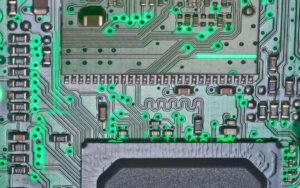AI Apps for Photos
With the advent of artificial intelligence (AI), photo editing has become a lot easier and more efficient. AI-powered apps for photos offer various features and tools that enhance and transform images, automatically recognizing and adjusting various aspects to produce stunning results. Whether you’re a professional photographer or just someone who loves capturing memories, these AI apps can take your photos to the next level. In this article, we will explore some popular AI apps for photos and the features they offer.
Key Takeaways:
- AI apps for photos utilize artificial intelligence algorithms to enhance and transform images.
- These apps offer various features such as automatic adjustments, filters, and advanced editing tools.
- Popular AI apps for photos include Adobe Photoshop, Snapseed, and Prisma.
1. Adobe Photoshop: One of the most widely-used and powerful image editing software, Adobe Photoshop offers a range of AI-powered features, including automatic adjustments, object recognition, and content-aware fill, making it ideal for professionals and advanced users.
2. Snapseed: Developed by Google, Snapseed is a user-friendly AI app that offers a wide range of filters, tools for adjusting exposure, color balance, and even selective editing capabilities to enhance specific areas of an image.
3. Prisma: Known for its artistic filters and unique style, Prisma utilizes AI to transform photos into masterpieces resembling famous artworks and styles, allowing users to create visually stunning images in just a few taps.
Automatic adjustments:
The key advantage of AI apps for photos is their ability to automatically adjust various aspects of an image to improve its overall appearance. These adjustments can include exposure correction, color enhancement, noise reduction, and sharpening. By analyzing the image content, the AI algorithms can identify areas that need improvement and make the necessary adjustments to enhance the image quality.
Filters and effects:
- AI apps provide a wide range of filters and effects that can dramatically transform your photos.
- You can apply vintage, black and white, or even futuristic filters to give your images a unique touch.
- Advanced AI algorithms can even recognize specific scenes or objects in an image and suggest appropriate filters and effects.
Table 1: Popular AI Apps for Photos
| App Name | Features |
|---|---|
| Adobe Photoshop | Automatic adjustments Object recognition Content-aware fill |
| Snapseed | Wide range of filters Selective editing capabilities |
| Prisma | Artistic filters Transforms photos into masterpieces |
Advanced editing tools:
- AI apps offer advanced editing tools that allow users to make precise adjustments to specific areas of an image.
- You can selectively adjust exposure, contrast, saturation, and other parameters to enhance specific elements of your photos.
- Some apps even provide tools for removing unwanted objects or blemishes, creating composites, or adding text and graphics.
Table 2: AI App Comparison
| App Name | Price | Compatibility |
|---|---|---|
| Adobe Photoshop | Paid | Windows, macOS |
| Snapseed | Free | iOS, Android |
| Prisma | Freemium | iOS, Android |
Integration and sharing:
- AI apps for photos often offer seamless integration with popular social media platforms, allowing users to directly share their edited images.
- You can instantly post your enhanced photos on Instagram, Facebook, or Twitter, showcasing your creativity and receiving instant feedback from your followers.
- These apps also provide options for saving images in various formats and resolutions, ensuring compatibility across different platforms and devices.
Table 3: AI App Performance Comparison
| App Name | Performance |
|---|---|
| Adobe Photoshop | Highly efficient and powerful editing capabilities |
| Snapseed | Quick and intuitive editing workflow |
| Prisma | Unique and visually appealing artistic transformations |
In conclusion, AI apps for photos provide a range of powerful features and tools that can enhance and transform your images with ease. Whether you’re looking for automatic adjustments, artistic filters, or advanced editing capabilities, these apps have you covered. With the help of AI algorithms, you can take your photography skills to new heights and create stunning visuals that capture the beauty of your moments.

Common Misconceptions
Misconception 1: AI apps can magically turn a bad photo into a great one
One common misconception about AI apps for photos is that they have the ability to turn a poorly taken photo into a stunning masterpiece effortlessly. While AI technology has advanced significantly in recent years, it is important to understand that it cannot work miracles. AI apps can enhance certain aspects of a photo, such as brightness, color, and sharpness, but they cannot fundamentally change the composition or quality of the original image.
- AI apps can improve lighting and colors in a photo.
- AI apps can reduce noise or graininess in an image.
- AI apps can enhance details and textures in a picture.
Misconception 2: AI apps are only for professional photographers
Another misconception is that AI apps for photos are designed exclusively for professional photographers. The reality is that AI apps cater to a wide range of users, from amateur photographers to everyday smartphone users. These apps are designed to provide easy-to-use and accessible tools for enhancing and editing photos. They offer features that can be utilized by anyone interested in improving their photography skills or simply wanting to make their pictures more visually appealing.
- AI apps can be used by anyone, regardless of their level of photography expertise.
- AI apps can help novice photographers learn and experiment with different editing techniques.
- AI apps offer user-friendly interfaces that make editing photos accessible to all.
Misconception 3: AI apps for photos are invasive and compromise privacy
One concern surrounding AI apps for photos is the misconception that they are invasive and compromise user privacy. While it is important to be cautious when granting permissions to any app, most reputable AI apps prioritize user privacy and security. These apps often use on-device processing, meaning the photos are edited directly on the user’s device without being uploaded to external servers. It is vital to ensure that you are using trustworthy apps and reading reviews or privacy policies to address any concerns.
- Many AI apps use on-device processing to protect user privacy.
- Reputable AI apps prioritize data security and follow strict privacy practices.
- Users should always review the permissions and privacy policies of any app before using it.
Misconception 4: AI apps for photos make human photographers obsolete
Despite the advancements in AI technology, many people mistakenly believe that AI apps for photos will render human photographers obsolete. While AI apps can automate certain tasks and improve photo editing processes, they cannot replace the artistry, creativity, and skills of a human photographer. The collaboration between AI technology and human expertise can actually enhance the field of photography, allowing photographers to focus more on their creative vision rather than getting caught up in technical aspects.
- AI apps can assist photographers in tedious and time-consuming tasks, such as image sorting or batch editing.
- Human photographers bring unique artistic perspectives and creativity to their work.
- The combination of AI technology and human photographers can lead to innovative and stunning results.
Misconception 5: AI apps for photos are all the same
Lastly, a widespread misconception is that all AI apps for photos offer similar features and capabilities. In reality, there is a wide range of AI apps available in the market, each with its own unique set of features, user interfaces, and editing capabilities. Some AI apps may specialize in specific aspects of photo editing, such as portrait enhancement or landscape adjustments, while others offer a broader range of editing tools. It is important to research and explore different AI apps to find the one that best aligns with your specific needs and preferences.
- AI apps for photos vary in their features and capabilities.
- Some AI apps specialize in specific types of photo editing, while others offer more comprehensive editing tools.
- Users should explore different AI apps to find the one that suits their editing requirements and preferences.

AI Apps for Photos: Enhancing Your Photography Experience
Artificial Intelligence (AI) technology has revolutionized the way we capture and edit photographs. Through innovative applications, AI can auto-enhance images, remove undesired elements, and even generate stunning effects. In this article, we explore ten remarkable AI apps for photos that are reshaping the world of digital photography.
1. Expressive Portraits: Emotion Recognition
AI app: PortraitSense
| Features | |
|---|---|
| Auto-detects emotions in portraits | Adds relevant filters and effects |
| Identifies primary subjects | Adjusts background accordingly |
2. Flawless Skin: Blemish Remover
AI app: SkinSwipe
| Features | Instruments |
|---|---|
| Fairness correction | Virtual makeup application |
| Blemish and spot removal | Teeth whitening |
3. Scenic World: Sky Replacement
AI app: SkyMaster
| Features | Options |
|---|---|
| Automatically replaces dull skies | Over 20 different sky templates |
| Adjusts lighting and tone mapping | Full manual control available |
4. Storytelling Frames: Cinemagraph Generator
AI app: LoopMotion
| Features | Customizations |
|---|---|
| Select motion elements in images | Adjust motion intensity |
| Create looping video animations | Various playback speeds available |
5. Historic Vibrance: Colorizer Pro
AI app: RetroWizard
| Features | Colorization Options |
|---|---|
| Automatically adds color to black and white images | Choose color palette based on era |
| Restores damaged or faded photographs | Preview changes in real-time |
6. Timeless Beauty: Age Reduction
AI app: YouthfulYou
| Features | Customization |
|---|---|
| Reduces fine lines and wrinkles | Adjust intensity levels |
| Smoothens skin and adds glow | Preserves natural facial structure |
7. Surreal Landscapes: Mirror Effect
AI app: RefleXtreme
| Features | Mirroring Styles |
|---|---|
| Automatically creates reflective symmetry | Vertical, horizontal, or diagonal reflections |
| Intuitive cropping and bounding options | Adjust transparency for surreal effects |
8. Artistic Journey: Painting Converter
AI app: BrushMaster
| Features | Painting Styles |
|---|---|
| Converts photos into stunning paintings | Impressionist, abstract, and realistic styles |
| Adjust brushstrokes and color palettes | Create unique art with each photo |
9. Animal Magic: Pet Recognizer
AI app: CreatureCam
| Features | Animal Identification |
|---|---|
| Identifies various breeds and species | Real-time information and fun facts |
| Filters and effects for pet portraits | Customizable pet-specific frames |
10. Professional Touch: Photo Editor Pro
AI app: PixelPro
| Features | Editing Tools |
|---|---|
| Advanced color correction and white balance | High-precision retouching brushes |
| Noise reduction and sharpening | Wide range of filter presets |
By harnessing the immense power of artificial intelligence, these ten AI apps for photos offer photographers and enthusiasts alike an extraordinary range of creative possibilities. With their innovative features and intuitive controls, these apps are shaping the future of photography, enabling anyone to capture and edit stunning images with ease.
Frequently Asked Questions
What are AI apps for photos?
How do AI apps for photos work?
What are some popular AI apps for photos?
Can AI apps for photos automatically categorize and tag my photos?
Do AI apps for photos compromise privacy?
Are AI apps for photos capable of improving image quality?
Can AI apps for photos recognize objects and faces in photographs?
What level of user control do AI apps for photos offer?
Do AI apps for photos require an internet connection?
Can AI apps for photos be used on mobile devices?