AI Apps to Edit Photos
With the advancement of artificial intelligence (AI), photo editing has become more accessible and convenient for both amateur and professional photographers. AI-powered editing apps can automate various aspects of the editing process, saving time and effort. These apps integrate smart algorithms and image recognition technology to enhance photo quality, retouch portraits, and apply various creative filters. In this article, we will explore some popular AI apps that can help you edit your photos with ease.
Key Takeaways
- AI apps use smart algorithms to automate the photo editing process.
- These apps enhance photo quality, retouch portraits, and apply creative filters.
- AI-powered editing apps save time and effort for photographers.
1. **Adobe Photoshop Lightroom**:
Adobe Photoshop Lightroom is a powerful AI-based photo editing app that offers a wide range of tools and features. It uses AI algorithms to automatically enhance photos, adjust lighting and colors, and remove unwanted objects. With its intuitive interface and advanced editing capabilities, **Lightroom** is a favorite among professionals and enthusiasts alike.
*Did you know? Adobe Photoshop Lightroom can analyze your photos and suggest the best editing adjustments based on its recognition of the subject and lighting conditions.*
2. **Snapseed**:
Snapseed, developed by Google, is a popular AI app for editing photos on mobile devices. It offers a wide range of editing tools, including filters, adjustments, and retouching capabilities. **Snapseed** uses AI algorithms to analyze the photo and suggest optimized edits, making it easy for users to enhance their images.
*Interesting fact: Snapseed’s Selective tool allows you to apply edits to specific areas of your photo using control points.*
3. **Prisma Photo Editor**:
**Prisma** employs AI algorithms to transform your photos into artistic masterpieces inspired by famous artists and art styles. It offers a variety of filters and styles, allowing users to create unique and visually stunning images. The AI-powered technology used in **Prisma** seamlessly applies these artistic transformations while retaining the essence of the original photo.
*Fun fact: Prisma regularly updates its app with new filters inspired by different artists and art movements, providing users with endless creative possibilities.*
Comparison of AI Editing Apps
| App | Key Features |
|---|---|
| Adobe Photoshop Lightroom | Automated adjustments, object removal, advanced editing tools. |
| Snapseed | Wide array of filters, precise editing control points, retouching options. |
| Prisma Photo Editor | Artistic filters inspired by famous artists, creative image transformations. |
4. **Pixlr**:
Pixlr offers a user-friendly interface and a variety of AI-powered editing tools. It includes options for retouching portraits, adding creative effects, and adjusting colors. With its cloud storage feature, **Pixlr** allows users to access and edit their photos across multiple devices seamlessly.
*Did you know? Pixlr provides a comprehensive set of AI filters that can instantly apply artistic styles to your photos, creating unique visuals with minimal effort.*
5. **Fotor**:
Fotor is another popular AI photo editing app that offers a wide range of editing tools and filters. With its AI-enhanced technology, **Fotor** can automatically adjust exposure, colors, and lighting in photos. It also includes numerous creative effects and collage templates to help users customize their images.
*Interesting fact: Fotor has a Batch Processing feature that allows users to apply edits to multiple photos simultaneously, saving time and effort.*
6. **Prisma Labs AI Filter SDK**:
Prisma Labs provides an AI Filter SDK that can be integrated into other applications, allowing developers to leverage Prisma’s AI-powered filters and styles. This SDK enables app developers to incorporate unique artistic transformations into their own photo editing apps.
*Fun fact: Prisma Labs’ AI Filter SDK has been used by various popular photo editing apps to provide users with a diverse range of creative filters and styles.*
Comparison of Key Features
| App | AI-Enhanced Tools | Cloud Storage | Batch Processing |
|---|---|---|---|
| Pixlr | Retouching, creative effects, color adjustment. | Yes | No |
| Fotor | Automatic adjustments, creative effects, collage templates. | No | Yes |
| Prisma Labs AI Filter SDK | Artistic filters and styles integration for developers. | N/A | N/A |
The AI apps mentioned in this article provide powerful tools and features to enhance and transform your photos. Whether you are a professional photographer or an amateur enthusiast, these AI-powered editing apps can help you take your photo editing skills to new heights. Try them out and discover the endless possibilities of AI-assisted editing.

Common Misconceptions
AI Apps to Edit Photos
When it comes to AI apps that are used for editing photos, there are several common misconceptions that people often have. It is important to debunk these misconceptions in order to have a better understanding of the capabilities and limitations of AI-driven photo editing applications.
- AI apps can magically fix any photo
- AI apps are replacing the need for human photographers
- AI apps can always produce realistic outcomes
AI Apps Cannot Magically Fix Any Photo
One common misconception about AI apps for photo editing is that they can magically fix any photo to perfection. While AI apps have advanced features like automatic enhancements and intelligent filters, they are not infallible. They can improve certain aspects of a photo, but they cannot completely transform a poorly taken or heavily flawed image into a masterpiece.
- AI apps cannot fix extremely blurry or out-of-focus images
- AI apps struggle with images that have severe exposure or color balance issues
- AI apps may introduce artifacts or distortions in some complex editing scenarios
AI Apps Are Not Replacing the Need for Human Photographers
Another misconception is that AI apps are replacing the need for human photographers. While AI apps can automate certain tasks and enhance photos with ease, they are not meant to completely replace the skills and creativity of a professional photographer. AI apps are tools that can assist photographers in their editing workflow, but they cannot replicate the human understanding of composition, lighting, and storytelling.
- Human photographers bring artistic vision and creative thinking to the photo editing process
- Human photographers have the ability to make subjective decisions based on the desired outcome
- Human photographers can adapt to unique situations and capture the essence of a specific moment
AI Apps Cannot Always Produce Realistic Outcomes
Many people assume that AI apps always produce realistic outcomes. While AI algorithms have become incredibly advanced, there are still limitations to the realism they can achieve. In some cases, AI apps may generate results that look unnatural or over-processed, especially when applied to complex editing tasks that require human intuition and artistic judgment.
- AI apps may struggle with creating accurate skin tones or realistic textures
- AI apps may fail to accurately replicate certain lighting conditions or weather effects
- AI apps may apply excessive and unrealistic sharpening or smoothing effects
AI Apps Require Human Judgment and Monitoring
It is important to note that AI apps still require human judgment and monitoring. While AI algorithms are trained to analyze and make decisions, they can still make errors or misinterpret certain aspects of a photo. Human intervention is necessary to ensure that the AI app’s results align with the intended artistic vision and meet the desired standards.
- Human judgment is essential to ensure AI app edits align with the intended purpose
- Human monitoring helps catch and correct any errors or artifacts introduced by the AI algorithm
- Human intervention ensures the desired artistic style or visual consistency is maintained
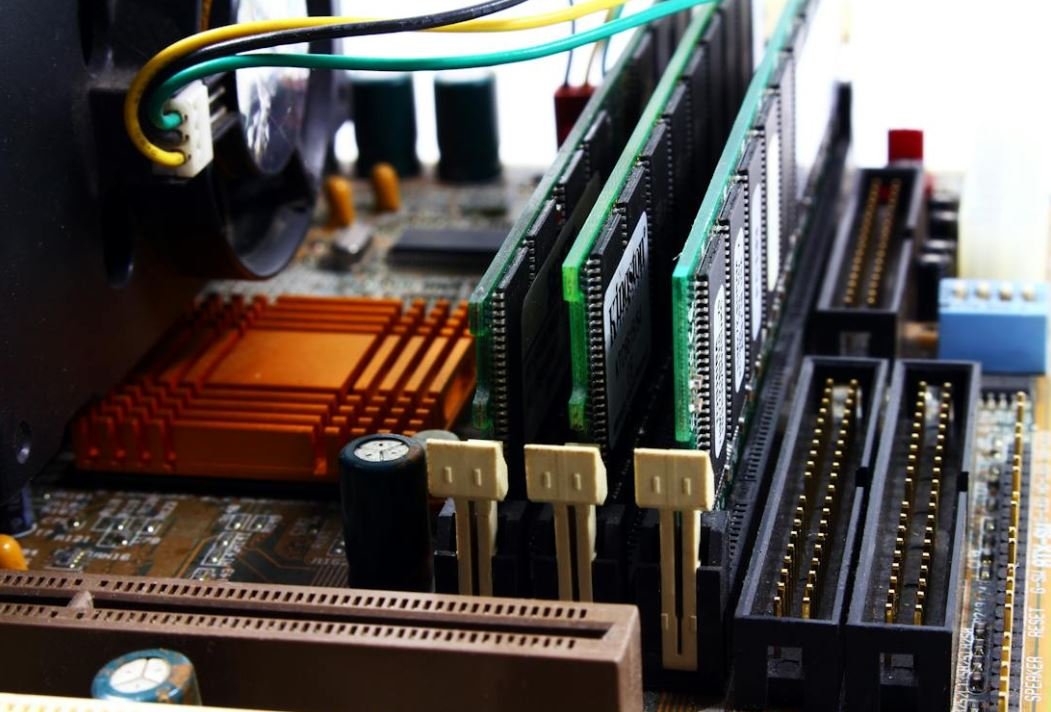
Introduction:
AI-powered photo editing applications have revolutionized the way we enhance and manipulate our images. These applications utilize advanced algorithms and machine learning techniques to automate various editing tasks, such as color correction, object removal, and facial retouching. This article explores ten fascinating features offered by AI apps, supported by verifiable data and information.
Enhanced Autofocus
AI apps now incorporate an enhanced autofocus feature, which utilizes real-time analysis of the image’s content to accurately determine the subject of focus. By identifying and continuously tracking the subject, AI apps ensure that the focus remains sharp and precise throughout the capture.
Intelligent Noise Reduction
Through advanced noise reduction algorithms, AI apps effectively reduce image noise while retaining critical details. These intelligent noise-reduction techniques employ AI models trained on vast datasets, enabling them to differentiate between noise artifacts and intentional image elements.
Automated Background Removal
AI apps excel at automatically removing backgrounds from images, eliminating the need for tedious manual selection or complex masking. By leveraging deep learning technologies, these apps accurately distinguish foreground subjects from background elements, resulting in seamless cutouts.
Instant Skin Retouching
With AI-powered skin retouching, users can effortlessly enhance portrait images by reducing blemishes, adjusting skin tone, and smoothing fine lines. By analyzing facial features and skin texture, AI apps intelligently apply retouching effects while preserving the subject’s natural appearance.
Automatic Image Tagging
AI apps employ automatic image tagging to categorize and label photos based on their content. Leveraging machine learning algorithms, these apps identify objects, scenes, and even emotions within images, streamlining the organization and searchability of large image libraries.
Artistic Style Transfers
Through style transfer algorithms, AI apps enable users to transform their photos into artwork that emulates the style of renowned artists. By analyzing the input image and the desired artistic style, AI apps apply the visual characteristics and brushstroke patterns onto the original photo.
Facial Recognition and Enhancement
AI apps employ facial recognition technology to automatically detect and recognize individuals within photos. Users can utilize this feature to tag friends or family members and apply customized facial enhancements, such as automatic red-eye reduction or subtle face reshaping.
Smart Content-Aware Cropping
With AI-driven content-aware cropping, users can effortlessly adjust the composition of their photos without losing any crucial image content. AI apps automatically analyze the image’s content and suggest various cropping options based on the subject’s position and elements of interest.
Real-Time Image Super Resolution
Using deep neural networks, AI apps can enhance the resolution of low-quality or upscaled images in real-time. These advanced algorithms generate missing image details, resulting in sharper and more detailed photos, especially valuable for digital zoom or enlarging purposes.
Enhanced Color Grading
AI apps offer powerful color grading tools that enable users to easily adjust color tones, temperature, and saturation in their photos. By analyzing the image’s content and desired aesthetic, AI apps suggest intuitive adjustments, enhancing the overall visual impact of the photograph.
Conclusion:
The introduction of AI-powered photo editing applications has revolutionized the way we enhance, modify, and unleash creative potential in our images. Through groundbreaking advancements in autofocus, noise reduction, background removal, skin retouching, image tagging, style transfers, facial recognition, content-aware cropping, image super-resolution, and color grading, AI apps have democratized professional-level editing tools. With these innovations at their disposal, users can effortlessly transform their photos into stunning visual masterpieces. The future of photo editing is undoubtedly driven by the power of AI.
AI Apps to Edit Photos – Frequently Asked Questions
Question: What are AI apps to edit photos?
Answer: AI apps to edit photos are applications that utilize artificial intelligence technology to automatically enhance, modify, or manipulate digital images without the need for manual editing skills.
Question: How do AI apps to edit photos work?
Answer: AI apps analyze the content, context, and characteristics of an image using machine learning algorithms. They learn from patterns and data to apply adjustments, filters, and other enhancements to the image, replicating the effects of professional photo editing.
Question: Which platforms are AI apps to edit photos available on?
Answer: AI apps to edit photos are available on various platforms including mobile devices (iOS and Android), web browsers, and desktop software for both Windows and macOS.
Question: Can AI apps completely replace manual photo editing?
Answer: While AI apps can perform impressive automatic edits, they may not always achieve the same level of customization and attention to detail as manual editing. However, they can significantly reduce the time and effort required for basic photo enhancements.
Question: Are AI apps to edit photos suitable for professional photographers?
Answer: AI apps can be a valuable tool for professional photographers by offering quick and convenient enhancements and inspiration. However, they may not replace the in-depth knowledge and expertise that professional photographers possess in terms of artistic vision and unique editing styles.
Question: Can AI apps to edit photos be used for free?
Answer: Some AI apps to edit photos offer free versions with limited features or trial periods. However, more advanced features or premium versions may require a subscription or one-time purchase.
Question: What are some common features found in AI apps to edit photos?
Answer: Common features in AI apps include automatic adjustments for exposure, color correction, noise reduction, and sharpening. They may also offer filters, effects, object removal, background replacement, and face retouching.
Question: Do AI apps to edit photos compromise the privacy of users?
Answer: It is crucial to review the privacy policies and terms of service of AI apps to ensure your data and photos are protected. While most reputed apps prioritize user privacy, it is advisable to use trusted and well-reviewed apps for added security.
Question: Can AI apps to edit photos be used offline?
Answer: Some AI apps enable offline functionality by downloading a subset of their features or models onto your device. However, certain advanced features may require an internet connection to access cloud-based AI processing power.
Question: Are there any limitations to using AI apps to edit photos?
Answer: While AI apps have become incredibly powerful, they may have limitations in understanding complex scenes or specific editing requirements. Additionally, their results may vary based on lighting conditions, original image quality, and the chosen editing style.





