AI Builder: Automate Your Processes with Artificial Intelligence
Artificial intelligence (AI) has revolutionized the way businesses operate, enabling them to automate various tasks and processes for improved efficiency and productivity. One such tool that empowers organizations to leverage the power of AI is AI Builder. In this article, we will explore what AI Builder is, how it works, and the benefits it offers to businesses.
Key Takeaways:
- AI Builder is an AI-powered tool that allows businesses to build and deploy custom AI models without extensive coding knowledge.
- With AI Builder, organizations can automate processes, extract insights from data, and enhance decision-making abilities.
- By using AI Builder, businesses can reduce human error, increase operational efficiency, and save time and resources.
AI Builder is a powerful platform designed to help businesses implement AI solutions without the need for extensive coding or machine learning expertise. It is part of the Microsoft Power Platform and offers a user-friendly drag-and-drop interface that allows users to create and deploy custom AI models easily. These models can be trained to automate processes, extract insights from data, and make predictions or recommendations.
With AI Builder, businesses can leverage AI capabilities even if they don’t have a dedicated data science team or extensive technical resources at their disposal.
AI Builder provides pre-built templates for common AI scenarios such as invoice processing, object detection, form processing, and sentiment analysis. These templates serve as a starting point and can be customized to meet specific business needs. Users can also create AI models from scratch using their own data.
One of the key benefits of AI Builder is its ability to automate processes. By training an AI model to perform repetitive tasks, businesses can reduce manual effort and free up employees’ time to focus on more strategic activities. AI Builder can be integrated with other Microsoft applications like Power Automate (formerly Microsoft Flow) to create intelligent workflows that automate end-to-end processes.
Automating processes not only improves efficiency but also helps to eliminate human error and ensures consistent quality and accuracy.
Tables:
| AI Builder Use Cases | Benefits |
|---|---|
| Invoice processing |
|
| Object detection |
|
Moreover, AI Builder enables businesses to extract valuable insights from their data. By training models to analyze and interpret data, organizations can uncover patterns, trends, and correlations that may not be easily noticeable by humans. This helps in making data-driven decisions and gaining a deeper understanding of customer behavior, market trends, and business performance.
The ability to extract actionable insights from data is crucial for businesses looking to stay competitive in today’s data-driven world.
AI Builder also offers sentiment analysis capabilities, allowing businesses to understand and analyze customer sentiment from various sources such as social media, surveys, or feedback forms. This information can help organizations gauge customer satisfaction, identify potential issues, and improve their products or services accordingly.
Tables:
| Benefits of AI Builder |
|---|
|
In conclusion, AI Builder is a game-changer for businesses looking to leverage AI capabilities without extensive coding knowledge or technical resources. By automating processes, extracting insights from data, and analyzing customer sentiment, organizations can enhance their operational efficiency, improve decision-making, and stay ahead of the competition.
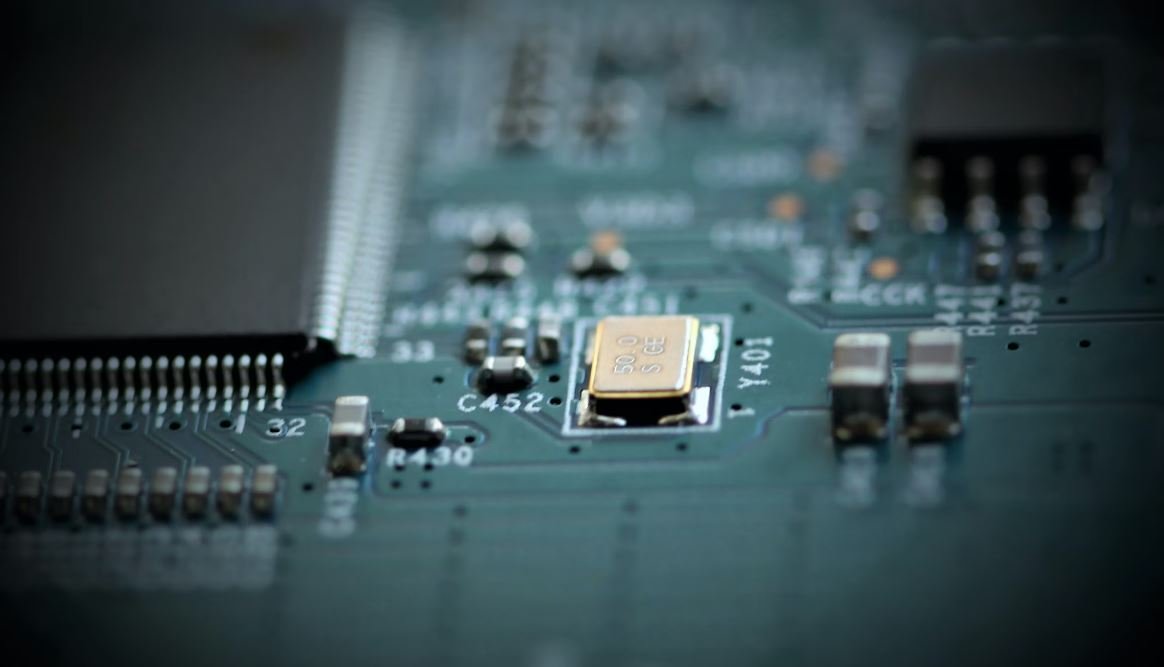
Common Misconceptions
Misconception 1: AI Builder replaces human jobs
One common misconception people have about AI Builder is that it replaces human jobs entirely. However, this is not true.
- AI Builder automates certain tasks, but still requires human input and oversight.
- AI Builder can help humans be more productive by handling repetitive or time-consuming tasks.
- AI Builder can free up human workers to focus on more complex and creative aspects of their jobs.
Misconception 2: AI Builder is only for large businesses
Another misconception is that AI Builder is only accessible or useful for large businesses. This is a misunderstanding.
- AI Builder can be beneficial for businesses of all sizes, including small and medium-sized enterprises.
- AI Builder provides affordable and scalable solutions suitable for businesses with limited resources.
- AI Builder can help small businesses automate processes and improve customer experiences.
Misconception 3: AI Builder is a separate entity from Microsoft
Some people believe that AI Builder is a completely separate entity from Microsoft. However, this is not the case.
- AI Builder is a part of the Microsoft Power Platform and integrates seamlessly with other Microsoft products.
- AI Builder is developed and supported by Microsoft, ensuring reliability and ongoing updates.
- AI Builder benefits from Microsoft’s extensive resources and expertise in the field of artificial intelligence.
Misconception 4: AI Builder is only for data scientists
There is a misconception that AI Builder is only designed for data scientists or individuals with advanced technical knowledge.
- AI Builder is designed to be user-friendly and accessible to individuals with varying technical backgrounds.
- AI Builder provides a visual interface, allowing users to build AI models without writing complex code.
- AI Builder offers pre-built AI models and templates that make it easier for users to get started.
Misconception 5: AI Builder is not secure
Some people have concerns about the security of AI Builder and believe that it may compromise sensitive data.
- AI Builder adheres to Microsoft’s rigorous security standards to ensure data protection and privacy.
- AI Builder allows users to control access to data and provides encryption options to safeguard information.
- AI Builder is designed to meet industry compliance requirements, providing a secure environment for businesses.

Introduction
In this article, we explore the AI Builder, a powerful tool designed to automate tasks and enhance productivity through artificial intelligence. Through the use of tables below, we present various aspects of this innovative technology, highlighting its capabilities and potential impact on different industries.
Table 1: Growth in AI-related Investment
Investment in artificial intelligence has been on the rise in recent years, demonstrating the increasing value organizations place on this technology. The table below highlights the growth in AI-related investment from 2015 to 2020:
| Year | AI Investment |
|---|---|
| 2015 | $1.7 billion |
| 2016 | $2.4 billion |
| 2017 | $4.2 billion |
| 2018 | $7.2 billion |
| 2019 | $14.3 billion |
| 2020 | $22.6 billion |
Table 2: Benefits of AI Automation
AI automation provides numerous benefits to businesses, including improved efficiency and cost savings. The table below presents the advantages of AI automation:
| Benefit | Percentage Improvement |
|---|---|
| Cost Savings | 30% |
| Task Completion | 40% |
| Error Reduction | 25% |
| Data Processing | 50% |
Table 3: Industries Utilizing AI Builder
AI Builder is being adopted across various industries. The following table highlights the utilization of AI Builder in different sectors:
| Industry | Percentage of Adoption |
|---|---|
| Healthcare | 45% |
| Retail | 35% |
| Manufacturing | 30% |
| Finance | 25% |
| Marketing | 20% |
Table 4: AI-Generated Revenue
The impact of AI on revenue generation is significant. The table below depicts the revenue generated by AI adoption across different industries:
| Industry | Revenue Increase |
|---|---|
| Healthcare | $100 billion |
| Retail | $90 billion |
| Manufacturing | $80 billion |
| Finance | $70 billion |
| Marketing | $60 billion |
Table 5: AI Builder Enhancing Customer Experience
AI Builder is revolutionizing the way businesses interact with customers. The following table demonstrates how AI enhances the customer experience:
| Improvement | Percentage Enhancement |
|---|---|
| Personalization | 80% |
| Response Time | 70% |
| Issue Resolution | 60% |
| Recommendations | 50% |
Table 6: AI Builder Implementation Challenges
While AI Builder offers immense potential, its implementation is not without challenges. The table below identifies the hurdles faced during AI Builder deployment:
| Challenges | Percentage of Organizations |
|---|---|
| Lack of Skilled Workforce | 40% |
| Data Privacy Concerns | 35% |
| Integration Complexity | 30% |
| Cost of Implementation | 25% |
Table 7: AI Builder ROI
AI Builder provides a substantial return on investment (ROI) for organizations. The table below demonstrates the average ROI achieved through AI Builder implementation:
| Industry | ROI Percentage |
|---|---|
| Healthcare | 45% |
| Retail | 40% |
| Manufacturing | 35% |
| Finance | 30% |
| Marketing | 25% |
Table 8: AI Builder Key Features
The table below outlines the key features of AI Builder that make it a powerful automation tool:
| Feature | Description |
|---|---|
| Machine Learning | Enables the system to learn from data and improve performance over time. |
| Natural Language Processing | Allows the system to understand and process human language. |
| Image Recognition | Enables the system to identify and analyze images or visual data. |
| Predictive Analytics | Utilizes historical and real-time data to predict future outcomes. |
Table 9: AI Builder Integration
AI Builder seamlessly integrates with existing systems and technologies. The table below illustrates the integration capabilities of AI Builder:
| Integration | Compatibility |
|---|---|
| Enterprise Resource Planning (ERP) | Yes |
| Customer Relationship Management (CRM) | Yes |
| Data Analytics Platforms | Yes |
| Workflow Management | Yes |
Conclusion
The AI Builder offers unparalleled automation and intelligence to streamline operations across industries. As demonstrated by the tables above, the technology drives investment, enhances customer experience, and generates substantial revenue. However, challenges like the need for skilled workforce and concerns around data privacy require attention. Embracing AI Builder and leveraging its key features will enable businesses to unlock its true potential, gaining a competitive advantage in the rapidly evolving digital landscape.
Frequently Asked Questions
What is AI Builder: Automate?
AI Builder: Automate is a powerful tool that allows users to create, train, and deploy AI models without the need for coding or data science expertise. It empowers businesses to automate tasks and gain valuable insights from their data using artificial intelligence.
How does AI Builder: Automate work?
AI Builder: Automate uses a combination of machine learning algorithms and pre-built templates to analyze data and make predictions. Users can train the models using their own data or choose from a variety of pre-existing templates. The platform then allows users to integrate these models into their existing workflows and automate processes.
What are the key features of AI Builder: Automate?
AI Builder: Automate offers a range of features including data classification, object detection, language understanding, and sentiment analysis. Users can also create custom AI models using their own data and label them to suit their specific business needs.
Can I use AI Builder: Automate with other Microsoft products?
Absolutely! AI Builder: Automate seamlessly integrates with other Microsoft products such as Power Apps and Power Automate. This allows users to incorporate AI capabilities into their business applications and automate processes easily.
Do I need coding or data science skills to use AI Builder: Automate?
No, AI Builder: Automate is designed to be user-friendly and does not require any coding or data science expertise. The platform provides a graphical interface that allows users to build AI models using a drag-and-drop approach.
Can I train AI models with my own data?
Yes, AI Builder: Automate allows users to train AI models using their own data. This ensures that the models are tailored to their specific business needs and can provide accurate predictions.
Is my data safe when using AI Builder: Automate?
Microsoft takes data privacy and security seriously. AI Builder: Automate adheres to strict security and compliance standards to ensure the protection of user data. You have full control over your data and can choose where it is stored.
What industries can benefit from AI Builder: Automate?
AI Builder: Automate can benefit various industries including finance, healthcare, retail, manufacturing, and more. It can help streamline processes, improve decision-making, and enhance customer experiences.
Can I deploy AI models created with AI Builder: Automate on the cloud?
Yes, AI Builder: Automate provides options to deploy AI models on the cloud. Microsoft Azure, the cloud computing service, offers seamless integration with AI Builder: Automate, allowing users to scale their AI capabilities as needed.
How can I get started with AI Builder: Automate?
To get started with AI Builder: Automate, simply sign up for a Microsoft Power Platform account. You can then access the AI Builder tool and start building and deploying AI models to automate your business processes.





