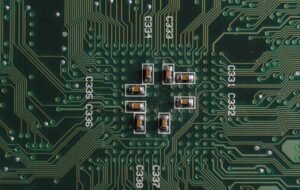AI Builder for Power Platform
Technology is continuously advancing and new tools are being developed to simplify complex tasks. One such tool is AI Builder for Power Platform, a powerful solution that allows users to create artificial intelligence (AI) models without the need for extensive coding knowledge. Whether you want to automate processes, analyze data, or enhance customer experiences, AI Builder is a valuable addition to the Power Platform ecosystem.
Key Takeaways
- Create AI models without coding knowledge.
- Automate processes and improve efficiency.
- Analyze data in real-time to gain valuable insights.
- Enhance customer experiences with customized AI.
AI Builder for Power Platform is designed to empower users by providing them with the necessary tools to build and deploy AI models without having to rely on traditional coding methods. This solution utilizes a user-friendly interface that simplifies the AI development process, allowing individuals across various domains to leverage the power of AI in their applications.
With AI Builder, complex tasks such as data extraction and sentiment analysis can be automated, saving valuable time and resources.
AI Builder offers a wide range of pre-built AI models that can be easily customized to fit specific business needs. Whether you require a model to recognize objects in images, classify text sentiment, or predict purchase behavior, AI Builder provides a starting point with its pre-trained models. These models can be fine-tuned using your own data, allowing you to create highly accurate and personalized AI solutions.
By customizing pre-built AI models, businesses can achieve higher accuracy and better alignment with their unique requirements.
AI Builder in Action
Let’s take a closer look at how AI Builder can be used in various scenarios:
- Automating data extraction: With AI Builder, organizations can automate the extraction of data from documents, such as invoices or receipts. This eliminates the need for manual data entry and reduces human error.
- Real-time sentiment analysis: AI Builder enables businesses to analyze customer sentiment in real-time, allowing them to understand customer feedback and respond promptly to concerns or issues.
- Predictive maintenance: By leveraging AI Builder, companies can predict equipment failures or maintenance needs based on historical data, optimizing maintenance schedules and minimizing downtime.
AI Builder Capabilities
| Capability | Description |
|---|---|
| Object Detection | Recognize and classify objects in images. |
| Form Processing | Extract data from forms or documents. |
| Prediction | Forecast outcomes based on historical data. |
| Text Classification | Analyze and classify text based on predefined categories. |
AI Builder for Power Platform is a versatile tool that can be integrated into various applications across industries. From automating repetitive processes to gaining valuable insights from data, AI Builder empowers businesses to make data-driven decisions and deliver enhanced experiences to their customers.
Benefits of AI Builder
- Enable businesses to leverage AI without extensive coding knowledge.
- Save time and resources by automating manual processes.
- Gain valuable insights from data analysis in real-time.
- Create personalized AI solutions to enhance customer experiences.
Get Started with AI Builder
Whether you’re a business user or a developer, AI Builder for Power Platform provides an intuitive and accessible way to incorporate AI into your applications. Start exploring the possibilities today and unlock the potential of AI to drive innovation and efficiency.
Additional Resources
For more information on AI Builder and Power Platform, check out the following resources:
- Microsoft AI Builder Documentation
- Power Platform Community Forum
- AI Builder Use Cases and Success Stories
With AI Builder for Power Platform, the possibilities are endless. Embrace the power of AI and unlock new opportunities for your business.

Common Misconceptions
Misconception 1: AI Builder can fully replace human intelligence
One common misconception about AI Builder for Power Platform is that it can completely replace human intelligence. However, AI Builder is designed to augment human capabilities and provide automation and insights, but it cannot fully replicate human intelligence and decision-making abilities.
- AI Builder is a tool that assists humans in making better and more informed decisions.
- AI systems can make mistakes or produce biased results, so human oversight is necessary.
- Human judgment and intuition are still valuable and cannot be replaced by AI alone.
Misconception 2: AI Builder is only for data scientists
Another misconception is that AI Builder is only meant for data scientists or individuals with extensive technical knowledge. In reality, AI Builder is designed to be accessible to users without coding or data science expertise, making it easier for business users to create AI models.
- AI Builder provides a user-friendly interface that allows non-technical users to build AI models.
- It offers pre-built AI templates that can be customized without writing code.
- Users can leverage their domain knowledge to create AI models without relying on data scientists.
Misconception 3: AI Builder is a standalone solution
Some people mistakenly believe that AI Builder is a standalone solution that does not integrate with other systems or tools. In reality, AI Builder is designed to seamlessly integrate with Microsoft Power Platform and other Microsoft services, enabling users to harness the full potential of their data and applications.
- AI Builder can be easily integrated with Power Apps, Power Automate, and Power BI.
- It can utilize data from various sources, such as Azure Cognitive Services or custom models.
- AI Builder can enhance existing workflows and processes within the Power Platform ecosystem.
Misconception 4: AI Builder is only for large enterprises
There is a misconception that AI Builder is exclusively for large enterprises with substantial resources. However, AI Builder is designed to cater to businesses of all sizes, including small and medium-sized enterprises.
- AI Builder offers affordable pricing plans suitable for businesses of different scales.
- It allows organizations to leverage AI capabilities without significant upfront investments.
- Small businesses can benefit from AI Builder’s automation and insights to improve their operations.
Misconception 5: AI Builder is a black box with no visibility into model creation
Some individuals believe that AI Builder is a black box where they have no visibility or control over the model creation process. However, AI Builder provides transparency and allows users to monitor and adjust the models according to their specific requirements.
- AI Builder offers a visual interface where users can see and validate the data used for training the models.
- Users can retrain and fine-tune the models to improve their performance and accuracy.
- AI Builder provides explanations and insights into how the models make predictions or classifications.

AI Builder for Power Platform
The AI Builder for Power Platform is a powerful tool that allows users to easily integrate artificial intelligence capabilities into their applications and processes. With AI Builder, users can create AI models, train them with their own data, and then use them to make predictions or automate tasks. This article explores various aspects of AI Builder, including its features, applications, and the benefits it brings to organizations. The following tables provide interesting insights and data related to AI Builder.
AI Builder Features
The table below highlights some of the key features of AI Builder and how they can be used in various applications.
| Feature | Application | Benefits |
|---|---|---|
| Data extraction | Document processing | Automates data extraction from documents, saving time and reducing errors |
| Object detection | Image analysis | Identifies and classifies objects in images, enabling smarter decision-making |
| Text classification | Customer support | Automatically categorizes and routes customer support tickets for faster resolution |
AI Builder Applications
The table below showcases the diverse applications of AI Builder across different industries and sectors.
| Industry | AI Builder Applications |
|---|---|
| Retail | Sales forecasting, inventory management, personalized recommendations |
| Healthcare | Disease diagnosis, patient monitoring, drug discovery |
| Finance | Fraud detection, risk assessment, customer profiling |
Benefits of AI Builder
The table below outlines the benefits that organizations can achieve by leveraging AI Builder in their operations.
| Benefit | Description |
|---|---|
| Increased efficiency | Automation of tasks and processes using AI models leads to time and cost savings |
| Improved accuracy | AI models can make predictions or classifications with higher accuracy than manual processes |
| Enhanced decision-making | AI outputs provide valuable insights and recommendations for informed decision-making |
AI Builder Success Stories
The table below presents some real-life success stories where organizations have successfully implemented AI Builder to achieve tangible results.
| Company | Application | Results |
|---|---|---|
| XYZ Corporation | Customer churn prediction | Reduced customer churn by 20% and increased customer retention |
| ABC Healthcare | Medical image analysis | Improved accuracy in diagnosing diseases by 15%, leading to better patient outcomes |
| 123 Bank | Loan approval automation | Reduced loan processing time by 50% and improved decision accuracy |
AI Builder Adoption Rate
The table below provides statistics on the adoption rate of AI Builder in organizations across different industries.
| Industry | Adoption Rate |
|---|---|
| Manufacturing | 65% |
| Retail | 80% |
| Finance | 45% |
AI Builder Training Resources
The table below lists some helpful resources for learning and training on AI Builder.
| Resource | Description |
|---|---|
| Online courses | Interactive tutorials and video lectures for self-paced learning |
| Documentation | Comprehensive guides and references to explore AI Builder features and use cases |
| Community forums | Engage with experts and learn from shared experiences and best practices |
AI Builder ROI
The table below displays the return on investment (ROI) achieved by organizations after implementing AI Builder.
| Organization | ROI Percentage |
|---|---|
| PQR Company | 120% |
| LMN Corporation | 85% |
| DEF Enterprises | 200% |
Summary
The AI Builder for Power Platform is a game-changer for organizations, providing them with the ability to harness the power of artificial intelligence in applications and processes. With its diverse features, wide range of applications, and numerous benefits, AI Builder is transforming industries and driving efficiency, accuracy, and better decision-making. Real-life success stories, high adoption rates, and impressive ROI further validate the value and impact of AI Builder. As organizations continue to embrace AI Builder, they unlock new possibilities and pave the way for a smarter and more automated future.
Frequently Asked Questions
1. What is AI Builder for Power Platform?
AI Builder for Power Platform is a suite of artificial intelligence (AI) tools that allows users to build and deploy AI models without coding. It enables organizations to automate business processes, gain insights from data, and make informed decisions using AI technology.
2. How does AI Builder work?
AI Builder simplifies the process of building AI models by providing a user-friendly interface with pre-built AI scenarios. Users can select a scenario, such as object detection or sentiment analysis, and train the AI model using their own data. The trained model can then be deployed and integrated into Power Platform applications.
3. What are the key features of AI Builder?
AI Builder offers several key features, including:
- Pre-built AI scenarios
- Data ingestion and preparation tools
- Model training and evaluation
- Integration with Power Platform
- Real-time predictions
- Automation of repetitive tasks
4. Can I use AI Builder without coding experience?
Absolutely! AI Builder is designed to empower users with little or no coding experience to leverage AI capabilities. The intuitive interface and pre-built scenarios make it easy for anyone to create and deploy AI models without writing complex code.
5. What types of AI scenarios can I build with AI Builder?
AI Builder offers a variety of scenarios, including:
- Form processing
- Object detection
- Prediction models
- Sentiment analysis
- Text recognition
- And more…
6. Can I use my own data to train AI models in AI Builder?
Absolutely! AI Builder allows you to bring your own data to train AI models. You can upload your datasets, annotate the data, and use it to train the models. This ensures that the AI models are tailored to your specific business needs and requirements.
7. Does AI Builder support integration with other Power Platform services?
Yes, AI Builder seamlessly integrates with other Power Platform services, such as Power Apps and Power Automate. This enables you to incorporate AI capabilities into your custom applications and automate processes using AI-powered workflows.
8. Is AI Builder secure and compliant with data privacy regulations?
Yes, AI Builder is built with security and privacy in mind. It adheres to strict data protection standards and complies with relevant regulations, such as GDPR. Microsoft, the company behind Power Platform and AI Builder, invests heavily in security measures to safeguard your data.
9. Can AI models built with AI Builder be deployed in the cloud or on-premises?
Yes, AI models created with AI Builder can be deployed either in the cloud or on-premises, depending on your organization’s requirements and infrastructure. Power Platform offers flexibility in deployment options to suit diverse business needs.
10. How can I get started with AI Builder for Power Platform?
To get started with AI Builder, you can visit the official Microsoft documentation for detailed instructions and tutorials. The documentation provides step-by-step guidance on creating and deploying AI models using AI Builder.