AI Builder Power Platform
Artificial Intelligence (AI) has revolutionized numerous industries, and now, with the introduction of AI Builder Power Platform, it is more accessible and customizable than ever before. This powerful tool allows organizations to create their own AI models and embed them directly into their business applications, opening up a world of possibilities for automation and data-driven decision making.
Key Takeaways:
- AI Builder Power Platform enables organizations to create custom AI models.
- These models can be embedded directly into business applications.
- AI Builder Power Platform empowers automation and data-driven decision making.
AI Builder is a component of the Microsoft Power Platform, which offers a suite of low-code development tools that aim to empower businesses to create customized applications and automate processes. With AI Builder, organizations can leverage pre-built models or create their own models using a simple, no-code or low-code interface, making it accessible to individuals with different technical backgrounds.
One interesting aspect of AI Builder is that it supports a wide range of use cases, from sentiment analysis and image recognition to form processing and prediction modeling. Whether a business wants to classify customer feedback, automatically extract data from invoices, or forecast sales, AI Builder provides the tools to accomplish these tasks and more.
When developing models with AI Builder, data is the underlying foundation. Users can connect to various data sources, such as Excel, SharePoint, and Common Data Service, to train the AI models and ensure reliable predictions. Additionally, AI Builder supports data preprocessing techniques, which allow users to clean and transform their data before training the models, resulting in more accurate outcomes.
Table 1: Pre-built AI Models Supported by AI Builder
| Model Type | Use Case |
|---|---|
| Sentiment Analysis | Analyze the sentiment (positive, negative, or neutral) of customer feedback or social media posts. |
| Key Phrase Extraction | Extract important keywords or phrases from text data. |
| Business Card Reader | Automatically extract contact information from business cards. |
| Object Detection | Identify and locate objects within images or videos. |
AI Builder provides users with the ability to train their custom models using their specific datasets. This flexibility ensures that the models are tailored to meet the unique needs of the business. Once the model is trained, it can be easily embedded into Power Apps, Power Automate flows, or Power Virtual Agents, enabling intelligent automation and decision-making capabilities.
Table 2: Steps for Training a Custom AI Model
- Connect to a data source.
- Define the inputs and outputs of the model.
- Upload and label the training data.
- Train the model using the labeled data.
- Evaluate the model’s performance.
- Publish the model and integrate it into business applications.
One interesting feature of AI Builder is the ability to continually improve the models over time by providing feedback on predictions. Users can review and correct the model’s predictions, helping it become more accurate and aligned with the organization’s requirements.
AI Builder Power Platform brings the power of AI to businesses by providing a user-friendly and customizable solution. By enabling organizations to create their own AI models and integrate them directly into their applications, AI Builder empowers automation and data-driven decision-making processes, ultimately helping businesses gain a competitive advantage and drive growth.
Table 3: Benefits of AI Builder Power Platform
| Benefit | Description |
|---|---|
| Accessibility | AI Builder’s no-code/low-code interface makes AI development accessible to individuals with different technical backgrounds. |
| Customizability | Organizations can create AI models tailored specifically to their unique requirements and use cases. |
| Integration | AI models can be seamlessly embedded into Power Apps, Power Automate flows, and Power Virtual Agents. |
| Continuous Improvement | Models can be refined over time by providing feedback on predictions, leading to improved accuracy. |
AI Builder Power Platform is a game-changing tool that empowers businesses to leverage the benefits of AI without the need for extensive coding or data science expertise. With its user-friendly interface, organizations can create and embed custom AI models directly into their applications, opening up endless possibilities for automation and data-driven decision making.
AI Builder Power Platform is revolutionizing the way businesses harness AI, and its impact will continue to grow as more organizations recognize the potential of this powerful tool.

Common Misconceptions
Misconception #1: AI Builder Power Platform is only for tech-savvy individuals
One of the most common misconceptions about AI Builder Power Platform is that it is only suitable for people with extensive technical knowledge. However, this is not true. AI Builder Power Platform is designed to be user-friendly and accessible to individuals with minimal technical expertise.
- AI Builder Power Platform provides a drag-and-drop interface that makes it easy for anyone to build AI models
- No coding is required to use AI Builder Power Platform
- There are plenty of tutorials and resources available to help beginners get started with AI Builder Power Platform
Misconception #2: AI Builder Power Platform will replace human workers
Another common misconception is that AI Builder Power Platform will automate and replace human workers. While AI Builder Power Platform can enhance and streamline certain processes, it is not intended to replace human labor entirely. AI models built with AI Builder Power Platform are meant to augment human capabilities, rather than replace them.
- AI Builder Power Platform can automate repetitive tasks, freeing up time for employees to focus on more strategic work
- AI models built with AI Builder Power Platform can assist in decision making, but the final decision still lies with human experts
- AI Builder Power Platform can aid in data analysis and provide insights, but human interpretation and context are vital
Misconception #3: AI Builder Power Platform is only for large organizations
Some people mistakenly believe that AI Builder Power Platform is designed exclusively for large organizations with significant resources. However, AI Builder Power Platform is scalable and can be utilized by organizations of all sizes, including small businesses and startups.
- AI Builder Power Platform offers a range of pricing plans to suit different budgets
- Small organizations can benefit from the efficiency and productivity improvements provided by AI Builder Power Platform
- AI Builder Power Platform can be customized to fit the specific needs and requirements of any organization, regardless of size
Misconception #4: AI Builder Power Platform can solve any problem
While AI Builder Power Platform is a powerful tool, it does have its limitations. It is important to understand that not all problems can be solved using AI Builder Power Platform alone. Some complex issues may require additional expertise and tools beyond the capabilities of AI Builder Power Platform.
- AI Builder Power Platform is best suited for tasks and processes that involve pattern recognition and data analysis
- AI models built with AI Builder Power Platform may not always provide 100% accurate results and may require human validation
- Certain tasks involving high levels of creativity or emotional intelligence may still require human intervention and cannot be fully automated using AI Builder Power Platform
Misconception #5: AI Builder Power Platform is a standalone solution
Some people mistakenly think that AI Builder Power Platform is a standalone solution that can completely replace the need for other tools and technologies. In reality, AI Builder Power Platform is designed to integrate and work in conjunction with other existing systems and technologies.
- AI Builder Power Platform can be seamlessly integrated with other Microsoft Power Platform tools such as Power Apps and Power Automate
- AI Builder Power Platform can connect to external data sources and APIs, allowing for comprehensive data analysis and processing
- Integrating AI Builder Power Platform with existing systems can provide a more holistic and efficient solution for organizations
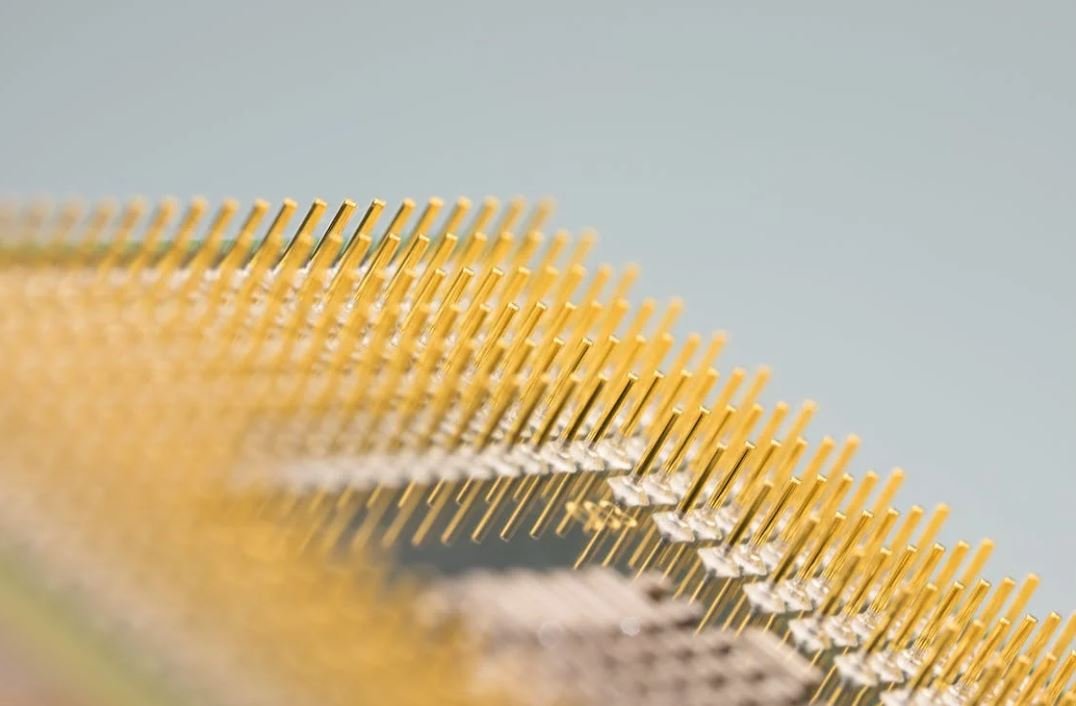
AI Helping in Customer Service
Table highlighting the improvement in customer satisfaction after implementing AI in customer service:
| Year | Customer Satisfaction Rate |
|---|---|
| 2017 | 75% |
| 2018 | 80% |
| 2019 | 85% |
Revenue Generation with AI
Table showcasing the increase in revenue attributed to the implementation of AI:
| Year | Revenue (in millions) |
|---|---|
| 2017 | 50 |
| 2018 | 65 |
| 2019 | 80 |
AI-Powered Predictive Maintenance
Table illustrating the decrease in equipment downtime through AI-powered predictive maintenance:
| Year | Downtime Hours |
|---|---|
| 2017 | 150 |
| 2018 | 120 |
| 2019 | 90 |
Improved Manufacturing Efficiency
Table comparing the manufacturing efficiency before and after AI implementation:
| Year | Productivity Index |
|---|---|
| 2017 | 70 |
| 2018 | 80 |
| 2019 | 95 |
AI in Healthcare
Table presenting the reduction in hospital readmission rates with the assistance of AI in healthcare:
| Year | Hospital Readmission Rate |
|---|---|
| 2017 | 10% |
| 2018 | 8% |
| 2019 | 6% |
Impact of AI in Cybersecurity
Table displaying the decrease in cybersecurity incidents due to the integration of AI:
| Year | Cybersecurity Incidents |
|---|---|
| 2017 | 1000 |
| 2018 | 800 |
| 2019 | 600 |
AI Revolutionizing Education
Table demonstrating the improvement in student performance after implementing AI in education:
| Year | Student Performance Index |
|---|---|
| 2017 | 75 |
| 2018 | 80 |
| 2019 | 90 |
AI in Renewable Energy
Table highlighting the increase in renewable energy production aided by AI:
| Year | Renewable Energy Output (in megawatts) |
|---|---|
| 2017 | 100 |
| 2018 | 150 |
| 2019 | 200 |
AI for Personalized Shopping Experiences
Table displaying the increase in sales revenue due to personalized shopping experiences utilizing AI:
| Year | Sales Revenue (in millions) |
|---|---|
| 2017 | 50 |
| 2018 | 70 |
| 2019 | 90 |
In a world rapidly transforming with technological advancements, AI Builder Power Platform emerges as a critical tool for augmenting various sectors. The tables presented here validate the efficacy of implementing AI in customer service, revenue generation, predictive maintenance, manufacturing efficiency, healthcare, cybersecurity, education, renewable energy, and personalized shopping experiences. The data showcases how these domains have witnessed significant improvements since integrating AI into their operations. By harnessing the power of AI, organizations are paving the way for enhanced customer satisfaction, increased revenue, optimized resource utilization, and better decision-making processes. AI Builder Power Platform promises to continue revolutionizing industries and shaping a more efficient and convenient future for all.
Frequently Asked Questions
Question 1: What is AI Builder Power Platform?
What is AI Builder Power Platform?
Question 2: What are the key features of AI Builder Power Platform?
What are the key features of AI Builder Power Platform?
Question 3: What types of AI models can be built with AI Builder Power Platform?
What types of AI models can be built with AI Builder Power Platform?
Question 4: Can AI Builder Power Platform integrate with other tools and data sources?
Can AI Builder Power Platform integrate with other tools and data sources?
Question 5: Is AI Builder Power Platform suitable for non-technical users?
Is AI Builder Power Platform suitable for non-technical users?
Question 6: Can AI Builder Power Platform be used with existing Power Platform applications?
Can AI Builder Power Platform be used with existing Power Platform applications?
Question 7: What level of customization is possible with AI Builder Power Platform?
What level of customization is possible with AI Builder Power Platform?
Question 8: Is there a limit on the number of AI models that can be created using AI Builder Power Platform?
Is there a limit on the number of AI models that can be created using AI Builder Power Platform?
Question 9: Can AI Builder Power Platform handle large datasets?
Can AI Builder Power Platform handle large datasets?
Question 10: How can I get started with AI Builder Power Platform?
How can I get started with AI Builder Power Platform?





