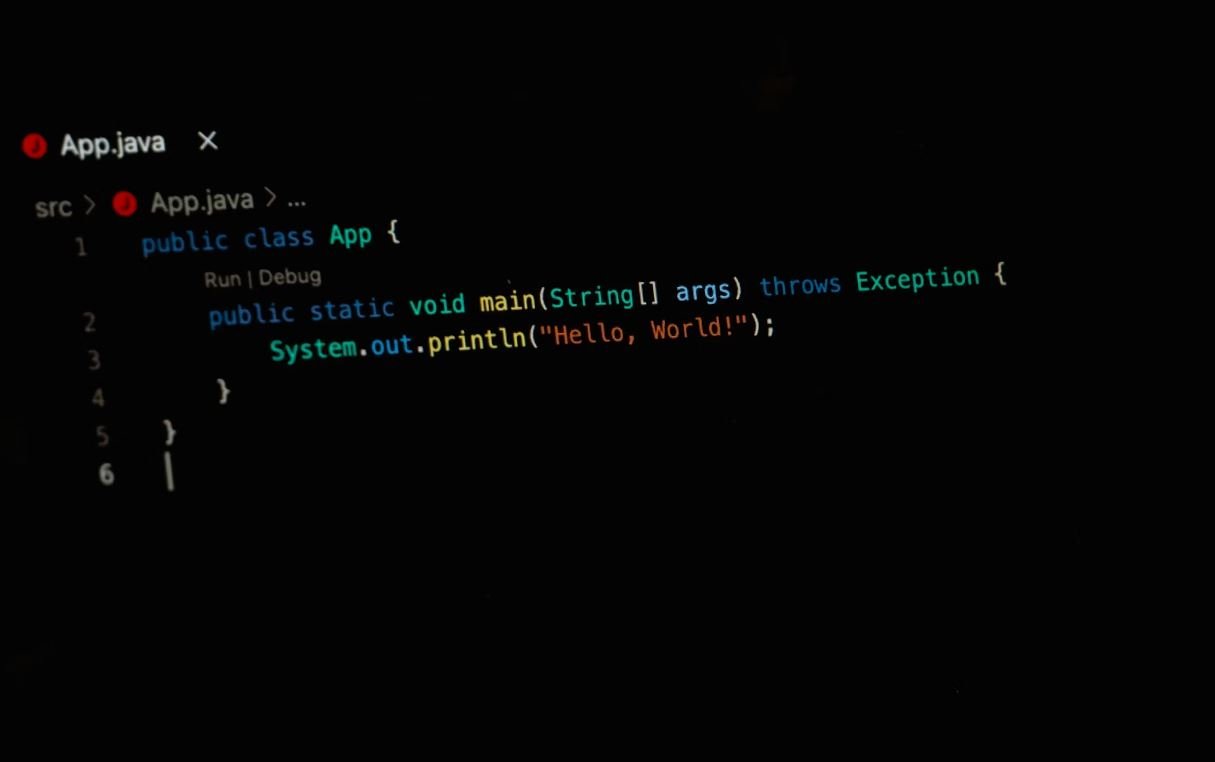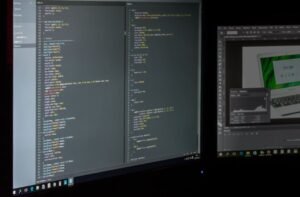AI Builder: What Is It?
AI Builder is a powerful tool that enables you to create custom artificial intelligence (AI) models, without the need for extensive coding knowledge. Built by Microsoft, it offers a range of pre-built AI models and templates that can be customized to meet your specific business needs. From predicting customer behavior to automating tasks, AI Builder empowers organizations to harness the power of AI in an accessible way.
Key Takeaways:
- AI Builder allows you to create custom AI models without coding.
- It offers pre-built AI models and templates for various business use cases.
- AI Builder can be used to predict customer behavior and automate tasks.
- It is a Microsoft tool designed to make AI accessible to organizations of all sizes.
With AI Builder, you can leverage the power of AI in your organization even if you don’t have a background in data science or programming. The tool provides a user-friendly interface that allows you to train and deploy AI models with ease. Whether you want to analyze customer feedback, automate document processing, or predict sales trends, AI Builder can help you accomplish these tasks effortlessly.
One of the key features of AI Builder is its ability to create AI models using a range of data sources. Whether you have data stored in Excel spreadsheets, SharePoint lists, or even Common Data Service entities, AI Builder can connect to these sources and extract valuable insights. This flexibility enables organizations to leverage their existing data and unleash the power of AI on various fronts.
Building AI Models with AI Builder
The process of building AI models with AI Builder is intuitive and straightforward. Once you have identified the business problem you want to address, you can select the appropriate template from AI Builder’s extensive library. These templates are designed to address common use cases across industries, such as sentiment analysis, object detection, and predictive maintenance.
After selecting a template, you will be prompted to provide the necessary data for training the model. This could include sample data, existing datasets, or data from external sources. AI Builder offers a variety of data connectors that streamline the process of integrating different data sources into your AI model.
Analyzing Customer Feedback with AI Builder
One of the popular use cases of AI Builder is sentiment analysis. This feature allows organizations to analyze customer feedback from various channels, such as social media, surveys, and support tickets. By understanding the sentiment behind customers’ messages, organizations can gain valuable insights into customer satisfaction and identify areas for improvement. For example, an organization using AI Builder for sentiment analysis may discover that negative sentiment is high on social media platforms, prompting them to investigate and address the underlying issues causing dissatisfaction.
Automating Document Processing with AI Builder
Another powerful capability of AI Builder is the ability to automate document processing. Organizations deal with large volumes of documents on a daily basis, such as invoices, contracts, and forms. AI Builder can extract relevant information from these documents, such as dates, amounts, or customer names, and automate the associated processes. For instance, an organization could use AI Builder to automatically extract data from invoices, populate it in a database, and trigger payment processes based on predefined criteria.
Tables:
| AI Builder Use Cases | Benefits |
|---|---|
| Sentiment Analysis | – Understand customer satisfaction – Identify areas for improvement – Enhance brand reputation |
| Object Detection | – Automate quality control – Improve safety measures – Increase efficiency in operations |
| Predictive Maintenance | – Reduce equipment downtime – Optimize maintenance schedules – Save costs on repairs |
| Data Sources | Integration Options |
|---|---|
| Excel Spreadsheets | – Direct connection using AI Builder connectors – Import data via CSV files |
| SharePoint Lists | – Connect SharePoint directly to AI Builder – Leverage SharePoint connectors |
| Common Data Service Entities | – Access data directly from Common Data Model – Utilize Common Data Service connectors |
| Template | Use Case |
|---|---|
| Customer Feedback Analysis | – Analyze sentiment in customer feedback |
| Automated Invoice Processing | – Extract data from invoices and automate processing |
| Sales Forecasting | – Predict future sales trends |
AI Builder is revolutionizing the way organizations leverage AI in their operations. By providing an accessible tool for creating AI models, it democratizes AI technology and enables businesses of all sizes to harness its potential. Whether you are a small startup or a large enterprise, AI Builder can empower you to infuse your business processes with AI and unlock new opportunities for growth, efficiency, and innovation.
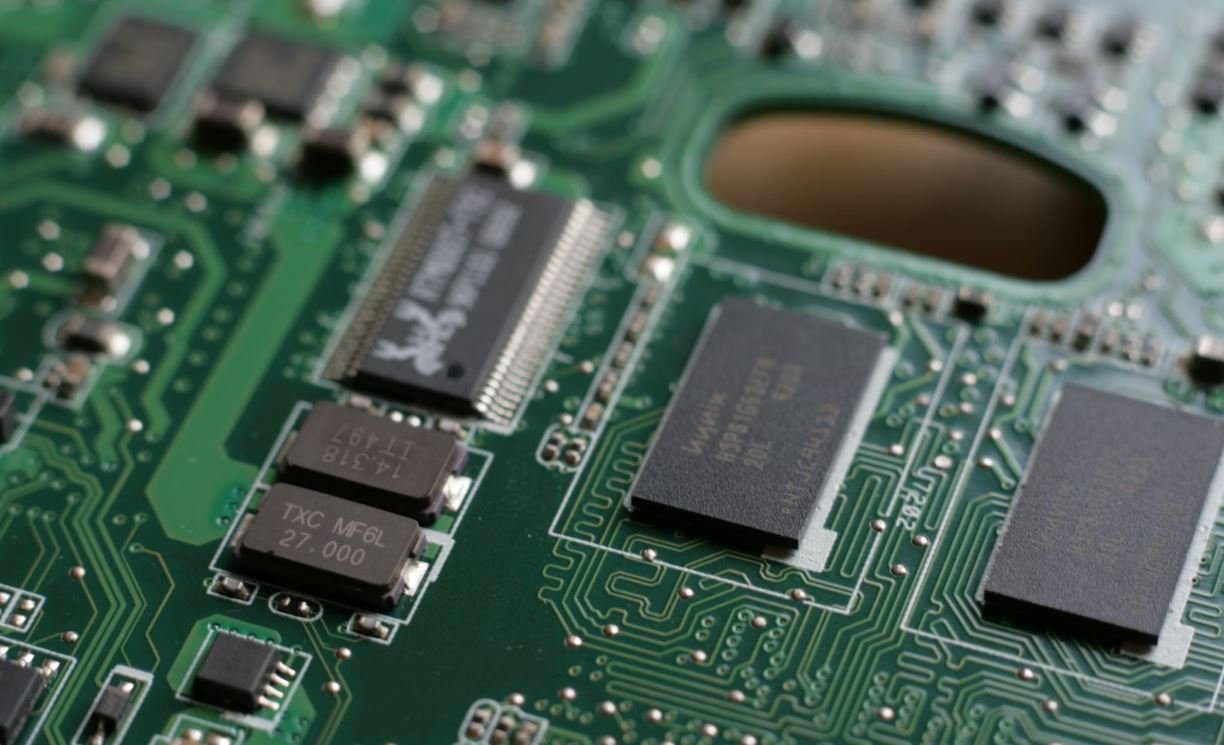
Common Misconceptions
Misconception: AI Builder is only for tech-savvy individuals
Many people assume that AI Builder is a tool designed exclusively for programmers or data scientists. However, this is a common misconception. In reality, AI Builder is a user-friendly platform that allows anyone with basic computer skills to build and deploy AI models without extensive coding knowledge.
- AI Builder provides a graphical interface that simplifies the process of creating AI models.
- Users can leverage pre-built AI templates and connectors, reducing the need for complex coding.
- AI Builder offers step-by-step tutorials and documentation to help users get started quickly.
Misconception: AI Builder replaces human workers
Another common misconception surrounding AI Builder is that it aims to replace human workers. However, this is far from the truth. AI Builder is designed to augment human capabilities by automating repetitive and time-consuming tasks, allowing employees to focus on higher-value work.
- AI Builder can automate manual processes, freeing up time for employees to concentrate on more strategic tasks.
- Humans are essential for training, evaluating, and refining the AI models built with AI Builder.
- AI Builder empowers employees to make more informed decisions based on AI-driven insights.
Misconception: AI Builder requires large amounts of training data
There is a misconception that AI Builder requires extensive amounts of training data to build effective AI models. While having a sufficient quantity of good-quality data is important, AI Builder is designed to work with small and diverse datasets, ensuring that valuable insights can be extracted even with limited data availability.
- AI Builder uses machine learning algorithms to make accurate predictions even with limited training data.
- Data augmentation techniques can be employed to generate additional synthetic training samples.
- AI Builder supports transfer learning, allowing users to benefit from pre-trained models and reduce the need for extensive training data.
Misconception: AI Builder is only suitable for large enterprises
Some believe that AI Builder is exclusively tailored for large enterprises due to the advanced technology it encompasses. However, this is not the case. AI Builder is designed to cater to businesses of all sizes, enabling them to take advantage of AI capabilities to enhance their operations and decision-making processes.
- AI Builder offers pricing plans and licensing options that cater to the needs and budgets of small and medium-sized businesses.
- Small business owners can leverage AI Builder to automate repetitive tasks and gain insights without a significant upfront investment.
- AI Builder’s scalability allows businesses to start small and gradually expand their AI footprint as their needs and resources grow.
Misconception: AI Builder is a standalone solution
AI Builder is often misunderstood as a standalone AI solution that operates independently. However, AI Builder is designed to integrate seamlessly with existing business applications and workflows, enabling organizations to embed AI capabilities directly into their processes.
- AI Builder can be used with Microsoft Power Platform, including Power Apps and Power Automate, to create end-to-end AI-powered solutions.
- AI Builder connectors enable integration with various other systems, such as customer relationship management (CRM) tools, to enhance data-driven decision-making.
- AI Builder provides APIs that allow developers to extend and customize its functionality within their applications.
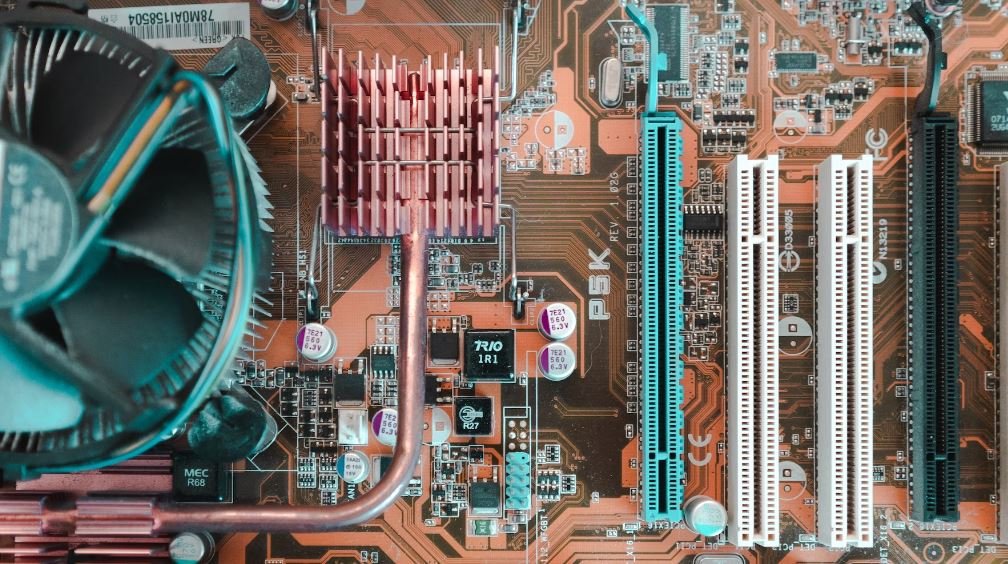
Artificial Intelligence (AI) is a rapidly emerging technology that has the potential to revolutionize various industries and sectors. One of the key developments in harnessing the power of AI is the creation of AI builder platforms. These platforms enable individuals and organizations to build, train, and deploy their own AI models, even without extensive coding knowledge. Here, we present ten tables that illustrate the capabilities, applications, and impact of AI builder platforms, showcasing their diverse functionalities and benefits.
1. Sentiment Analysis:
This table showcases the accuracy rates of sentiment analysis models built using AI builder platforms. By analyzing text or speech, these models can determine the sentiment expressed, whether positive, negative, or neutral. The AI builder platform allows users to train the model with large datasets to enhance accuracy.
2. Object Detection:
An AI builder platform offers object detection capabilities that assist in identifying and locating objects within images or videos. This table showcases the accuracy and speed of detection for various objects, such as people, vehicles, animals, and more.
3. Language Translation:
By building AI models with an AI builder platform, users can develop powerful language translation systems. This table exhibits the accuracy rates of translation models for different language pairs, demonstrating the platform’s ability to break down language barriers.
4. Personalized Recommendations:
AI builder platforms employ sophisticated algorithms to create personalized recommendation systems. This table depicts the effectiveness of such systems in suggesting relevant products, music, movies, or articles based on user preferences and behaviors.
5. Fraud Detection:
Table 5 demonstrates how AI builder platforms facilitate the development of fraud detection models. These models can analyze vast amounts of data, identifying patterns and anomalies to detect fraudulent transactions and activities with high accuracy.
6. Speech Recognition:
With the aid of an AI builder platform, accurate speech recognition models can be built. This table represents the recognition accuracy for various languages, proving the utility of such models in numerous applications, including voice assistants and transcription services.
7. Sales Forecasting:
AI builder platforms empower businesses to create AI models to predict sales and demand patterns. This table showcases the accuracy rates of sales forecasting models, highlighting their ability to enhance business planning and decision-making.
8. Medical Diagnosis:
Through the utilization of AI builder platforms, medical professionals can develop diagnostic models for various diseases. Table 8 exhibits the diagnostic accuracy of AI models for prevalent medical conditions, supporting improved healthcare outcomes.
9. Natural Language Understanding:
AI builder platforms enable the creation of models that comprehend and respond to human language naturally. This table demonstrates the models’ ability to accurately understand and answer user queries, enhancing chatbots and virtual assistants.
10. Image Captioning:
By leveraging AI builder platforms, developers can build models that generate descriptive captions for images. This table presents the accuracy rates of image captioning models, illustrating their potential in aiding visually impaired individuals and enriching content.
In conclusion, AI builder platforms have unleashed a new wave of possibilities for individuals and organizations alike. The tables showcased above signify the immense potential and versatility of AI builder platforms, showcasing their efficacy in various domains, from sentiment analysis to medical diagnosis. With these tools at hand, users can harness the power of AI to transform industries, improve accuracy, increase efficiency, and enhance human experiences in numerous ways.
Frequently Asked Questions
What is AI Builder?
AI Builder is a Microsoft Power Platform service that allows users to build artificial intelligence (AI) models without any coding or data science expertise. It empowers business users to automate processes and make data-driven decisions by using AI capabilities.
How does AI Builder work?
AI Builder utilizes a user-friendly graphical interface to guide users through the process of creating AI models. Users can train these models by providing labeled data or using pre-built models and then publish them as APIs or Power Apps components. AI Builder also offers integration with Azure Cognitive Services for advanced AI capabilities.
What types of AI models can I build with AI Builder?
AI Builder provides a range of AI model templates for common scenarios, such as object detection, form processing, prediction, and text classification. These templates can be customized based on specific business needs, allowing users to develop AI models tailored to their unique requirements.
Can I use my own data to train AI models in AI Builder?
Yes, AI Builder allows users to train AI models using their own labeled data. By providing examples and labels, users can teach the AI models to recognize patterns and make predictions based on their specific datasets.
Is AI Builder suitable for non-technical users?
Yes, AI Builder is designed to be accessible to users without technical or coding expertise. Its user-friendly interface and guided process make it easy for business users to create AI models and incorporate AI capabilities into their applications or workflows.
What are the benefits of using AI Builder?
Using AI Builder can offer several benefits, including increased automation of processes, improved accuracy and efficiency, enhanced decision-making based on data insights, and the ability to leverage AI capabilities without relying on technical experts or developers.
Can AI Builder be used with Power Apps and Power Automate?
Yes, AI Builder is tightly integrated with Power Apps and Power Automate. Users can seamlessly incorporate AI models created with AI Builder into their Power Apps and Power Automate workflows, enhancing the functionality and intelligence of these applications.
What is the pricing for AI Builder?
The pricing for AI Builder is based on the Power Apps and Power Automate licensing. Users can refer to the Microsoft Power Platform pricing page for detailed information on the available pricing plans and options.
Is AI Builder only available on the Microsoft Power Platform?
Yes, AI Builder is currently available exclusively on the Microsoft Power Platform. It is integrated with Power Apps and Power Automate, enabling seamless integration and utilization of AI capabilities within these platforms.
Can AI Builder be used for enterprise-level AI solutions?
Yes, AI Builder can be used to develop enterprise-level AI solutions. While it offers a user-friendly interface for non-technical users, it also provides the flexibility and scalability required for advanced AI implementations. Additionally, AI Builder can be extended with Azure Cognitive Services to leverage more advanced AI capabilities.