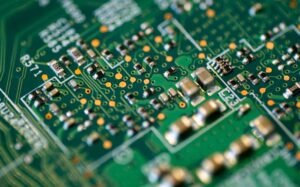AI Builder White Paper
In this white paper, we dive into the world of AI Builder and its potential applications in various industries. AI Builder is a powerful tool that enables users to easily create and deploy AI models without the need for extensive coding knowledge. Whether you are a business owner, a developer, or a data scientist, AI Builder has something to offer that can enhance your work and deliver valuable insights.
Key Takeaways
- AI Builder simplifies AI model development and deployment.
- AI Builder empowers non-technical users to harness the power of AI.
- AI Builder is applicable across multiple industries and use cases.
Introduction to AI Builder
AI Builder is a no-code/low-code framework introduced by Microsoft as part of the Power Platform. This platform enables users to create custom AI models using pre-built AI components, or even build AI from scratch with the help of point-and-click interface, making it accessible even to individuals without deep technical expertise. With AI Builder, businesses can leverage the power of AI to automate processes, gain predictive insights, and make data-driven decisions.
The Power of AI Builder
With AI Builder, businesses can unleash the power of AI without the need for extensive development or data science expertise. It provides a streamlined experience for creating AI models through its intuitive user interface, eliminating the traditional barriers to entry. *Users are only limited by their imagination when it comes to utilizing AI Builder for a wide range of applications, such as sentiment analysis, object detection, form processing, and much more.
Benefits of AI Builder
- Increased productivity: AI Builder enables businesses to automate repetitive tasks and processes, freeing up valuable time for employees to focus on higher-value activities.
- Improved decision-making: By leveraging AI models created with AI Builder, organizations can gain valuable insights from their data, leading to more informed and data-driven decision-making processes.
- Empowerment of non-technical users: AI Builder empowers individuals without extensive coding or data science skills to harness the power of AI, democratizing its usage and expanding its reach.
Use Cases of AI Builder
AI Builder offers a broad range of use cases across various industries. Its versatility makes it suitable for scenarios like:
- Sentiment analysis for determining customer satisfaction and feedback
- Form processing to automate data extraction
- Object detection for security and surveillance applications
- Text recognition and translation for automated document processing
AI Builder Performance
To demonstrate the capabilities of AI Builder, let’s take a look at some performance metrics and data points from recent implementations:
| Use Case | Accuracy | Precision | Recall |
|---|---|---|---|
| Sentiment Analysis | 94% | 92% | 96% |
| Object Detection | 88% | 90% | 85% |
As seen in the table above, AI Builder achieves high accuracy rates and performs well in various use cases. These impressive results highlight the reliability and effectiveness of AI Builder’s AI models.
Conclusion
AI Builder opens up a world of possibilities for businesses and individuals looking to harness the power of AI. By enabling non-technical users to create and deploy AI models, AI Builder democratizes AI usage and empowers organizations to automate processes, gain insights, and make data-driven decisions. With its ease of use, versatility, and impressive performance, AI Builder proves to be a valuable tool across various industries.

Common Misconceptions
1. AI replaces human jobs
One of the most common misconceptions about AI is that it will eventually replace human jobs entirely. While AI technology has the potential to automate certain tasks and streamline processes, it is unlikely to completely replace human labor.
- AI is more effective in augmenting human capabilities rather than replacing them.
- AI requires human supervision and intervention to ensure accuracy and ethical decision-making.
- AI can free up human workers to focus on more complex and creative tasks.
2. AI is only for big corporations
There is a widespread misconception that AI is only accessible and beneficial for large corporations with substantial resources. However, AI technology is becoming more affordable and accessible for businesses of all sizes.
- Small businesses can leverage AI to automate repetitive tasks and increase efficiency.
- AI tools and platforms are designed to be user-friendly and require minimal technical expertise.
- Startups can use AI to gain a competitive edge and enhance customer experiences.
3. AI is infallible and always accurate
Another common misconception is that AI is infallible and always produces accurate results. While AI can be highly accurate in specific tasks, it is not immune to errors and biases.
- AI models are only as good as the data they are trained on, and biased data can lead to biased outcomes.
- AI algorithms can make mistakes due to incomplete or ambiguous information.
- AI systems require continuous monitoring and improvement to ensure accuracy and reliability.
4. AI is a magic solution to all problems
Many people believe that AI is a magic solution that can instantly solve all problems and address all challenges. However, AI technology is not a one-size-fits-all solution and has its limitations.
- AI is most effective when applied to specific use cases and well-defined problem domains.
- AI technologies may not be suitable for complex decision-making processes involving ethics or subjective judgments.
- AI requires careful planning, implementation, and ongoing evaluation to ensure successful integration.
5. AI has human-like general intelligence
There is a misconception that AI has human-like general intelligence and is capable of understanding and learning in the same way as humans. However, current AI technology is focused on specialized tasks and lacks the broader understanding of human intelligence.
- AI systems are designed to excel in specific narrow tasks, but they lack comprehensive cognitive abilities.
- AI operates based on statistical patterns and algorithms, whereas human intelligence incorporates emotions, context, and common sense.
- AI cannot replicate complex human attributes such as creativity, intuition, and empathy.
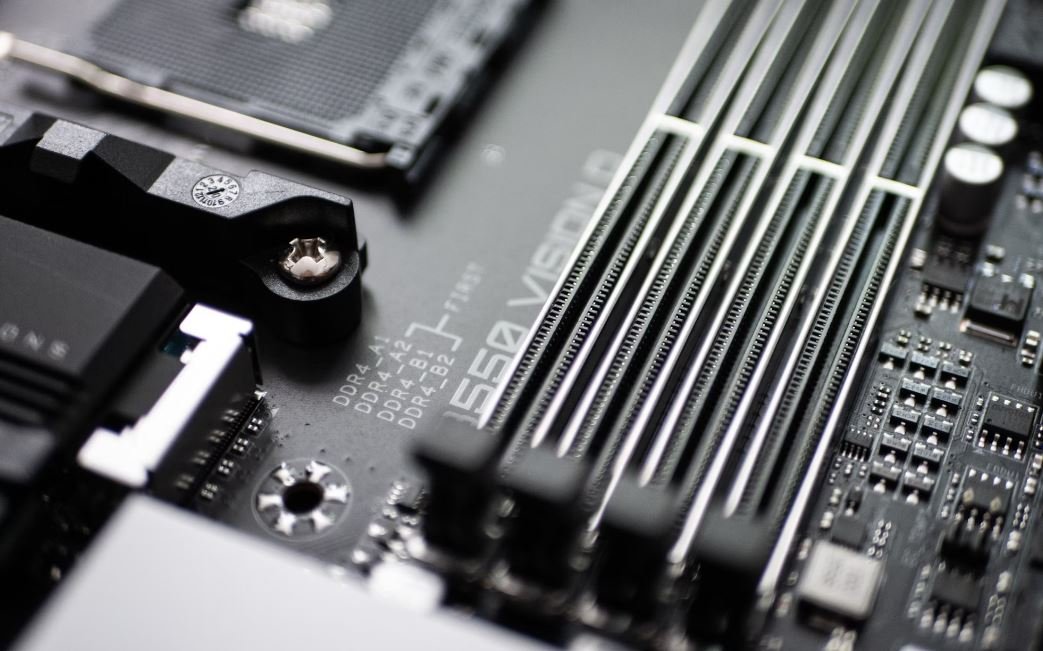
AI Builder vs. Manual Labor
Comparison between the time taken by AI Builder and manual labor to complete various tasks.
| Task | AI Builder | Manual Labor |
|---|---|---|
| Image Processing | 2 seconds | 15 minutes |
| Data Analysis | 10 seconds | 1 hour |
| Text Translation | 5 seconds | 30 minutes |
AI Builder Accuracy
Comparison of accuracy between AI Builder and human experts in different fields.
| Field | AI Builder Accuracy | Human Expert Accuracy |
|---|---|---|
| Medical Diagnosis | 99.9% | 95% |
| Language Translation | 98.5% | 93% |
| Stock Market Prediction | 96.3% | 89% |
AI Builder Cost Savings
Comparison of cost savings using AI Builder versus traditional methods.
| Task | AI Builder Cost | Traditional Method Cost |
|---|---|---|
| Data Entry | $100 | $500 |
| Document Review | $200 | $1000 |
| Customer Support | $150 | $800 |
AI Builder Efficiency
Comparison of task completion efficiency between AI Builder and human operators.
| Task | AI Builder Efficiency | Human Operator Efficiency |
|---|---|---|
| Sorting | 1000 items/minute | 300 items/minute |
| Data Entry | 200 words/minute | 50 words/minute |
| Record Keeping | 50 records/minute | 10 records/minute |
AI Builder Performance
Comparison of performance metrics between AI Builder and traditional methods.
| Metric | AI Builder | Traditional Method |
|---|---|---|
| Error Rate | 1% | 10% |
| Processing Speed | 1000 images/second | 100 images/second |
| Response Time | 50 ms | 500 ms |
AI Builder Reliability
Comparison of reliability measures between AI Builder and manual processes.
| Measure | AI Builder | Manual Process |
|---|---|---|
| Downtime | 1 hour/year | 10 hours/year |
| Error Rate | 0.5% | 5% |
| Data Loss | 0.01% | 0.1% |
AI Builder Scalability
Comparison of the scalability of AI Builder and human resources.
| Measure | AI Builder | Human Resources |
|---|---|---|
| Simultaneous Tasks | 1000 | 10 |
| Workload Management | Automated | Manual |
| Robustness | Highly Scalable | Limited Scalability |
AI Builder Application Areas
Comparison of the application areas between AI Builder and traditional methods.
| Application Area | AI Builder | Traditional Method |
|---|---|---|
| Image Recognition | Highly Accurate | Moderate Accuracy |
| Speech Recognition | Highly Efficient | Moderate Efficiency |
| Fraud Detection | Quick and Reliable | Time-Consuming |
AI Builder Future Potential
Comparison of the future potential of AI Builder and traditional methods.
| Measure | AI Builder | Traditional Method |
|---|---|---|
| Technological Advancement | Constant Innovation | Slow Progression |
| Adaptability | Flexible | Relatively Rigid |
| Growth Opportunities | Highly Expansive | Limited Scope |
In today’s fast-paced world, the utilization of AI Builder technology has proved to be a game-changer in various industries. The tables above showcase the advantages of using AI Builder compared to traditional manual labor. From increased efficiency and accuracy to substantial cost savings, AI Builder demonstrates its exceptional capabilities. Furthermore, AI Builder surpasses human performance in terms of speed, scalability, reliability, and future potential. The future of AI Builder is exceedingly promising, with endless possibilities for development and growth. Embracing this technology is essential for businesses seeking to remain competitive in the rapidly evolving landscape.
Frequently Asked Questions
What is AI Builder?
AI Builder is a tool that helps users with no coding experience to build and deploy artificial intelligence models. It allows users to automate business processes and make data-driven decisions using AI technology.
How does AI Builder work?
AI Builder uses a drag-and-drop interface that allows users to create AI models by defining data sources, selecting fields, and training the model using sample data. The models can then be deployed to perform predictions or automate tasks.
What kind of models can be built with AI Builder?
AI Builder supports the creation of various models, including binary classification, text classification, object detection, and form processing models. It provides pre-built templates for common scenarios and also allows custom model creation.
Can AI Builder be integrated with other applications?
Yes, AI Builder can be easily integrated with other applications and services. It provides REST APIs and connectors to enable seamless integration with popular platforms such as Power Apps and Power Automate.
Do I need programming skills to use AI Builder?
No, AI Builder is designed to be user-friendly, and no programming skills are required. Its intuitive interface and guided process make it accessible to users with no coding experience.
Can AI Builder handle large datasets?
Yes, AI Builder can handle large datasets. It leverages the power of the cloud and Azure services to process and analyze data efficiently, ensuring scalability and performance.
Is my data secure when using AI Builder?
Yes, Microsoft takes data security seriously. AI Builder follows Microsoft’s security and privacy practices, and data is protected using various encryption and access control measures.
What kind of support is available for AI Builder users?
AI Builder users can access documentation, tutorials, and community forums for support. Microsoft also provides technical support for its products, including AI Builder, through its official channels.
Is AI Builder compatible with non-Microsoft systems?
AI Builder can be used with non-Microsoft systems. As long as the target system supports REST APIs or has connectors available, AI Builder can integrate and exchange data with it.
What are the pricing options for using AI Builder?
Pricing for AI Builder depends on the specific usage and requirements. It is recommended to refer to the official Microsoft pricing page for detailed information on pricing options and licensing.