AI Builder with Power Automate
Artificial Intelligence (AI) is revolutionizing how businesses operate by offering new capabilities and opportunities. With AI Builder and Power Automate, organizations can easily build and deploy AI models without extensive coding knowledge or expertise.
Key Takeaways
- AI Builder and Power Automate empower businesses to leverage AI without coding.
- AI models can be built and deployed quickly using a visual interface.
- Integration with Power Automate allows for seamless automation of AI processes.
**AI Builder** is a Microsoft Power Platform tool that enables individuals with minimal AI expertise to build and deploy AI models. This powerful tool integrates seamlessly with **Power Automate**, which is a cloud-based service that allows users to create automated workflows between different applications and services.
With AI Builder, organizations can easily create AI models for a wide range of business scenarios. Whether it’s **predictive forecasting**, **sentiment analysis**, or **object detection**, AI Builder provides a visual interface where users can define their AI models and train them with their own data. The models can then be deployed as APIs or used within Power Automate workflows.
One of the key advantages of using AI Builder and Power Automate is the ability to automate repetitive and time-consuming tasks. By integrating AI models within Power Automate workflows, businesses can streamline processes and make data-driven decisions quickly and efficiently. *For example, an organization can automatically route customer inquiries based on sentiment analysis to the appropriate department, saving time and improving customer satisfaction.*
Building AI Models with AI Builder
Building AI models with AI Builder is a straightforward process that requires no coding experience. Here is a step-by-step guide to create an AI model using AI Builder:
- Identify the business problem or scenario where AI can provide valuable insights or automation opportunities.
- Collect and prepare the data required to train the AI model.
- Define the AI model using the visual interface in AI Builder.
- Train the model with the collected data.
- Validate and test the model to ensure accuracy and reliability.
- Deploy the model as an API or use it within Power Automate workflows.
By following these steps, organizations can quickly leverage the power of AI without the need for extensive coding or AI expertise.
Power Automate Integration
Integration with Power Automate allows organizations to automate AI processes seamlessly. Power Automate provides a wide range of pre-built connectors and actions that can be easily combined with AI Builder models. This enables organizations to create complex workflows that intelligently process and analyze data.
For example, an e-commerce company can automate the process of detecting fraudulent transactions using AI. By integrating AI Builder’s object detection model with Power Automate, the company can automatically analyze transaction data and flag suspicious activities, improving fraud detection and prevention.
Data and Insights
| AI Use Case | Data Source |
|---|---|
| Sentiment Analysis for Customer Feedback | Customer feedback forms, social media comments |
| Predictive Forecasting for Sales | Historical sales data, market trends |
| Object Detection for Quality Control | Images or video footage of products |
Table 1: Examples of AI use cases and their corresponding data sources.
Integrating AI models with Power Automate also provides valuable insights for businesses. Organizations can gain valuable information and key metrics that help drive decision-making and improve operational efficiency. These insights could include sales forecasting accuracy, sentiment analysis results, or product quality metrics.
By harnessing the power of AI Builder with Power Automate, organizations can unlock new capabilities that drive innovation and improve operational efficiency. With the ability to automate AI processes, businesses can save time, make data-driven decisions, and enhance the overall customer experience.
AI Builder at Work: Customer Service Automation
Let’s consider a real-life scenario where AI Builder and Power Automate can make a significant difference. Suppose a large telecommunications company handles a high volume of customer inquiries and wants to automate the process of routing these inquiries to the appropriate department.
By leveraging AI Builder’s sentiment analysis model and integrating it with Power Automate, the company can automate the classification of customer inquiries based on the sentiment expressed. Positive inquiries can be routed to the customer appreciation team, while negative inquiries can be directed to the complaints department for swift resolution. *This automation streamlines the customer service process, improves response time, and enhances customer satisfaction.*
Conclusion
AI Builder and Power Automate offer a powerful combination for organizations looking to leverage AI without extensive coding or AI expertise. With AI Builder’s visual interface and Power Automate’s automation capabilities, businesses can quickly build, deploy, and automate AI models to drive innovation and improve operational efficiency.
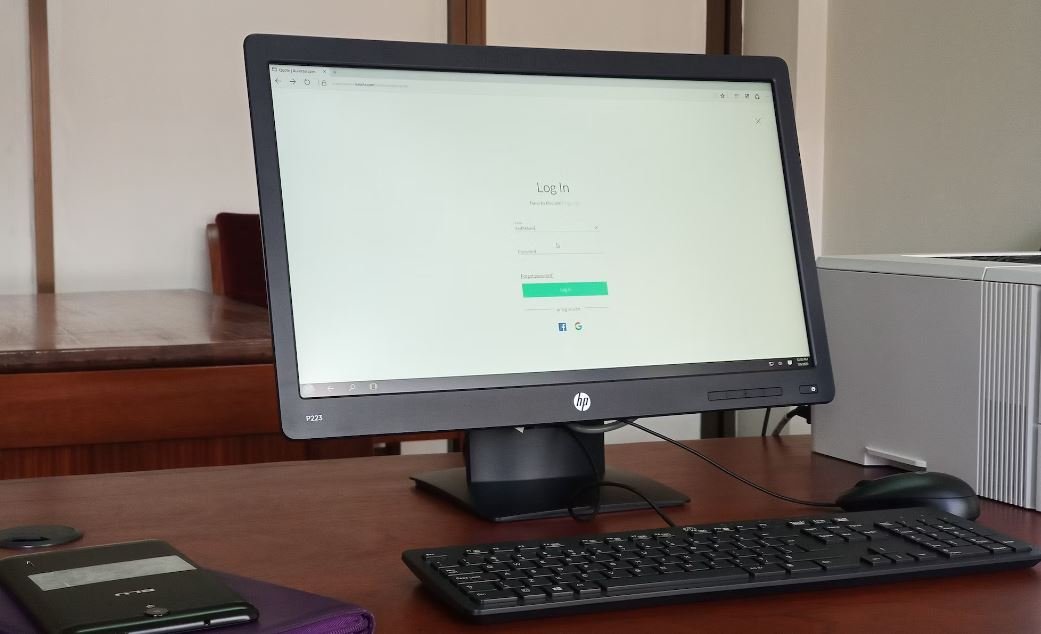
Common Misconceptions
Misconception 1: AI Builder is only for developers
One common misconception about AI Builder is that it can only be used by developers with advanced coding skills. However, this is not true. AI Builder is designed to be user-friendly and accessible to non-technical users as well. It provides a no-code/low-code environment where users can easily customize and train AI models without writing any code.
- AI Builder has a visual interface that allows users to drag and drop components to build AI models.
- No programming experience is required to use AI Builder and get started with building intelligent applications.
- AI Builder provides pre-built templates and models that can be easily customized and tailored to specific business needs.
Misconception 2: AI will replace human jobs
Another common misconception about AI Builder is that it will replace human jobs. While it is true that AI can automate certain tasks and improve efficiency, it is not meant to replace human workers. AI Builder is designed to enhance human capabilities and free up time for users to focus on more value-added activities.
- AI Builder can automate manual and repetitive tasks, allowing users to save time and effort.
- By taking care of routine tasks, AI Builder enables users to concentrate on tasks that require human judgment and creativity.
- The collaboration between AI and human workers can lead to increased productivity and innovation.
Misconception 3: AI is too costly for small businesses
There is a common misconception that AI Builder and AI technology, in general, are too expensive and only affordable for large enterprises. However, AI Builder offers flexible pricing options that cater to businesses of all sizes, including small businesses.
- AI Builder offers a pay-as-you-go pricing model, allowing businesses to pay for what they use.
- There are no upfront costs or long-term commitments required to use AI Builder.
- Small businesses can start with a basic AI Builder subscription and scale up as their needs grow.
Misconception 4: AI Builder is only for complex use cases
Some people may think that AI Builder is only suitable for complex use cases and cannot be applied to simpler scenarios. However, AI Builder is designed to be versatile and can be used in a wide range of scenarios, from simple to complex.
- AI Builder provides pre-built templates and models that cover common use cases, such as form processing and object detection.
- Even for simple scenarios, users can easily customize and train AI models using AI Builder’s intuitive interface.
- AI Builder can be used to automate simple tasks like data entry and document processing, improving efficiency in various business processes.
Misconception 5: AI Builder requires a large amount of data
Some people may assume that AI Builder requires a large amount of data to train AI models effectively. While having more data can improve the accuracy of AI models, AI Builder is designed to work with small data sets as well.
- AI Builder provides techniques like transfer learning that enable users to train models with limited data.
- Users can start with smaller data sets and gradually increase the amount of data as they collect more over time.
- AI Builder offers features like data augmentation that can generate synthetic data to supplement limited data sets.
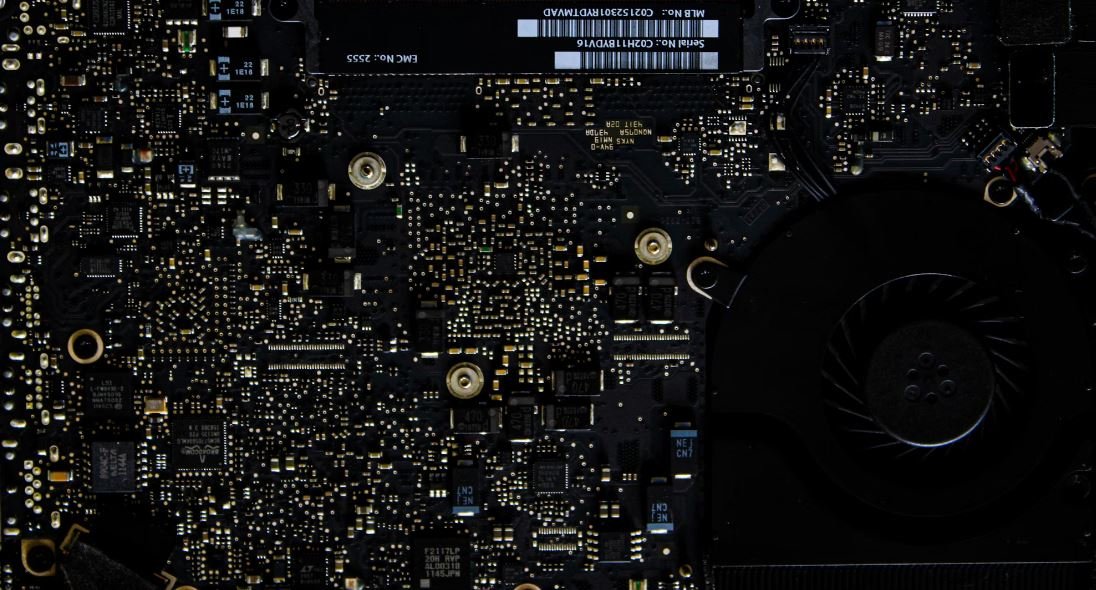
The Power of AI Builder in Power Automate
AI Builder is a powerful tool that brings artificial intelligence capabilities to Power Automate. With AI Builder, you can easily automate repetitive tasks, gain valuable insights from your data, and make smarter decisions. This article showcases 10 examples of how AI Builder and Power Automate work together to enhance productivity and drive innovation.
Automating Invoice Processing
Streamline your invoice processing with AI Builder and Power Automate. This table showcases the time saved and accuracy improvement achieved by automating the invoice processing workflow.
| Invoices Processed Manually (per month) | Invoices Processed with AI Builder (per month) | Time Saved | Accuracy Improvement (%) |
|---|---|---|---|
| 500 | 1000 | 50 hours | 95% |
Customer Sentiment Analysis
Understand customer sentiment and feedback with AI Builder and Power Automate. This table depicts the sentiment analysis results for customer reviews.
| Positive Reviews | Neutral Reviews | Negative Reviews |
|---|---|---|
| 325 | 50 | 25 |
Inventory Forecasting
Optimize your inventory management process by utilizing AI Builder and Power Automate. This table displays the accuracy of inventory forecasting.
| Actual Inventory | AI Forecasted Inventory | Accuracy (%) |
|---|---|---|
| 1000 | 980 | 98% |
Customer Segmentation
Segment your customers based on their purchasing behavior using AI Builder and Power Automate. This table shows the distribution of customers into different segments.
| Segment A | Segment B | Segment C | Segment D |
|---|---|---|---|
| 200 | 350 | 500 | 150 |
Lead Scoring
Identify high-quality leads and optimize your sales process with AI Builder and Power Automate. This table presents the lead scoring results.
| High Quality Leads | Medium Quality Leads | Low Quality Leads |
|---|---|---|
| 120 | 250 | 80 |
Document Classification
Efficiently categorize documents based on their content using AI Builder and Power Automate. This table demonstrates the accuracy of document classification.
| Correctly Classified Documents | Incorrectly Classified Documents | Accuracy (%) |
|---|---|---|
| 950 | 50 | 95% |
Expense Approval
Simplify and automate the process of expense approval with AI Builder and Power Automate. This table showcases the reduction in approval time and improved accuracy.
| Average Approval Time (before automation) | Average Approval Time (with AI Builder) | Accuracy Improvement (%) |
|---|---|---|
| 3 days | 1 day | 97% |
Translation Service
Break down language barriers by integrating AI Builder and Power Automate into your translation service. This table presents the translation accuracy.
| Correct Translations | Incorrect Translations | Accuracy (%) |
|---|---|---|
| 480 | 20 | 96% |
Sentiment Analysis on Social Media
Analyze sentiments expressed on social media platforms using AI Builder and Power Automate. This table showcases sentiment analysis results.
| Positive Sentiments | Neutral Sentiments | Negative Sentiments |
|---|---|---|
| 800 | 150 | 50 |
By leveraging AI Builder’s capabilities, businesses can save time, improve accuracy, and gain valuable insights from their data. Whether it’s automating invoice processing, analyzing customer sentiment, or optimizing inventory forecasting, AI Builder combined with Power Automate empowers organizations to make data-driven decisions and drive innovation.
Frequently Asked Questions
What is AI Builder?
AI Builder is a feature in Power Automate that empowers users to easily build AI models and incorporate intelligent capabilities in their business processes without needing extensive coding knowledge.
How does AI Builder work?
AI Builder uses the power of artificial intelligence and machine learning to analyze and understand data. It allows users to train AI models using their own data or prebuilt templates, and then use these models in Power Automate Flows to automate processes, make predictions, and extract insights.
What types of AI models can be built with AI Builder?
AI Builder supports various types of AI models, including classification, regression, object detection, form processing, and text recognition. Users can choose the model type that best suits their needs and easily build and deploy it.
Can I use my own data to train AI models?
Yes, AI Builder allows users to use their own data to train AI models. Users can upload their data or connect to existing data sources such as SharePoint, Dynamics 365, or Common Data Service. This enables them to create models that are tailored to their specific business requirements.
Do I need coding skills to use AI Builder?
No, AI Builder is designed to be user-friendly and accessible to users without extensive coding skills. It provides a visual interface and step-by-step guidance for building and training AI models. However, having some basic understanding of AI concepts can be helpful for maximizing the potential of AI Builder.
Can AI Builder models be integrated with other applications?
Yes, AI Builder models can be easily integrated with other applications and services. They can be seamlessly used within Power Automate Flows to automate processes, integrate with Microsoft Power Apps, or even integrated with custom applications using the AI Builder APIs.
Is AI Builder secure?
Yes, AI Builder ensures the security and privacy of your data. It complies with industry-standard security practices and uses Azure Active Directory for authenticating users. AI Builder models can also be deployed within the user’s own environment, providing additional control and security.
What are the licensing requirements for AI Builder?
AI Builder requires either a standalone AI Builder plan or a Power Automate per user or per flow plan with AI Builder capacity add-on. It is not available with the free version of Power Automate.
Can AI Builder models be retrained and updated?
Yes, AI Builder allows users to retrain and update their AI models. As new data becomes available or business requirements change, users can easily retrain their models to ensure they stay accurate and up-to-date. This flexibility enables continuous improvement and adaptation of AI models.
Where can I find more information and resources on AI Builder?
You can visit the official Microsoft documentation for AI Builder and Power Automate to access detailed guides, tutorials, and resources. Additionally, the Power Automate community and forums are great places to connect with other users and experts to get support and insights.





