AI Editing Apps Make Your Blog Posts Shine
Welcome to the era of AI-powered editing apps! Whether you’re a professional writer or a passionate blogger, these tools are designed to take your content to the next level. With their ability to spot grammatical errors, suggest word choices, and even improve overall readability, AI editing apps are a game-changer for anyone seeking to enhance the quality of their writing. In this article, we will explore the benefits of using these apps, discuss some popular options available today, and provide you with tips on how to make the most of AI editing tools.
Key Takeaways:
- AI editing apps enhance the quality of your writing by catching grammatical errors, suggesting better word choices, and improving readability.
- These apps save time and effort, streamlining the editing process and allowing you to focus on improving your content.
- AI editing apps are not meant to replace human editors, but rather to complement their work and provide an additional layer of support.
**While AI editing apps cannot fully replace the value of human editors**, they certainly offer a valuable set of features that can help polish your writing. These apps are equipped with advanced algorithms that analyze your text, point out errors, and provide suggestions for improvement. They offer a range of useful features, such as grammar and spelling corrections, style suggestions, and even insights into the overall tone of your writing.
Artificial Intelligence has come a long way in recent years, and AI editing apps are a great example of its practical applications. These apps leverage machine learning and natural language processing to understand the context of your writing and provide relevant suggestions. The sophisticated algorithms used by these tools are constantly evolving, learning from vast amounts of data to improve their accuracy and offer better recommendations.
Popular AI Editing Apps
Now that we understand the benefits of AI editing apps, let’s explore some popular options available in the market:
| App | Features |
|---|---|
| Grammarly | Advanced grammar and spelling checks, style suggestions, tone detection. |
| Hemingway Editor | Highlights complex sentences, suggests simpler alternatives for better readability. |
*Grammarly, one of the most widely used AI editing apps, offers a comprehensive set of features to enhance your writing. From basic grammar and spelling checks to style suggestions and tone detection, Grammarly is a robust tool that is suitable for various writing styles and genres.
**Hemingway Editor** is another popular choice that focuses on improving the readability of your writing. It highlights complex sentences, identifies passive voice usage, and suggests alternatives to simplify your text. Hemingway Editor provides an instant readability score, making it easier to gauge the overall quality of your writing.
While these are just two examples, there are many other AI editing apps available, each with its own unique features and strengths. It’s always a good idea to try out different tools and find the one that best suits your writing style and preferences.
Tips for Using AI Editing Apps Effectively
Here are some tips to help you make the most of AI editing apps:
- **Use AI editing apps as a complementary tool**, not a complete replacement for human editors. These apps can catch errors, but human editors can provide a deeper understanding of the context and nuances of your writing.
- **Consider the app’s suggestions, but also trust your own judgment**. Remember that AI editing apps are not infallible, and they may occasionally make incorrect suggestions.
- **Experiment with different AI editing apps**, as each may offer slightly different features and suggestions. Finding the right app for your needs may require some trial and error.
The Future of AI Editing Apps
As technology continues to advance, we can expect AI editing apps to become even more powerful and intuitive. These apps have definite potential for improving the writing process by providing valuable insights and catching errors that may be missed by the human eye.
*In the not-too-distant future, we may even see AI editing apps that can fully understand the intended meaning of a piece of writing and offer contextually appropriate suggestions for improvement.*
Whether you’re a professional writer or a casual blogger, leveraging AI editing apps can help you produce high-quality content that engages readers and leaves a lasting impression. So why not give one of these apps a try and experience the difference they can make in your writing journey?

Common Misconceptions
Paragraph 1: One common misconception people have about AI editing apps is that they can completely replace human editors and proofreaders.
- AI editing apps can automate certain editing tasks, but they lack human creativity and intuition.
- Human editors can provide contextual feedback and suggestions that AI may miss.
- AI editing apps often struggle with understanding the nuances of language and cultural references.
Paragraph 2: Another misconception is that AI editing apps always produce flawless and error-free content.
- While AI algorithms are continuously improving, they can still make mistakes and overlook certain errors.
- AI editing apps may not catch subtle grammatical or punctuation errors that a human editor would find.
- AI editing apps may have limitations in detecting context-specific errors or inconsistencies within a document.
Paragraph 3: Some people believe that AI editing apps are only useful for grammar and spelling corrections.
- AI editing apps can provide suggestions for improving sentence structure, style, and clarity.
- They can assist in identifying overused words, clichés, or passive voice that may weaken the writing.
- AI editing apps often offer advanced features like vocabulary enhancement and plagiarism detection.
Paragraph 4: There is a misconception that AI editing apps are only meant for professional writers or content creators.
- AI editing apps can be helpful to anyone who wants to improve their writing skills, including students, bloggers, and casual writers.
- Non-native speakers can benefit from AI editing apps to enhance their language proficiency.
- AI editing apps can assist in proofreading emails, social media posts, and other everyday written communication.
Paragraph 5: Lastly, some people fear that AI editing apps will lead to a decline in employment opportunities for human editors.
- AI editing apps can complement human editors by automating repetitive and time-consuming tasks.
- Human editors can focus on higher-level editing tasks that require critical thinking and creativity.
- AI editing apps can increase productivity and efficiency, allowing human editors to handle more complex projects.
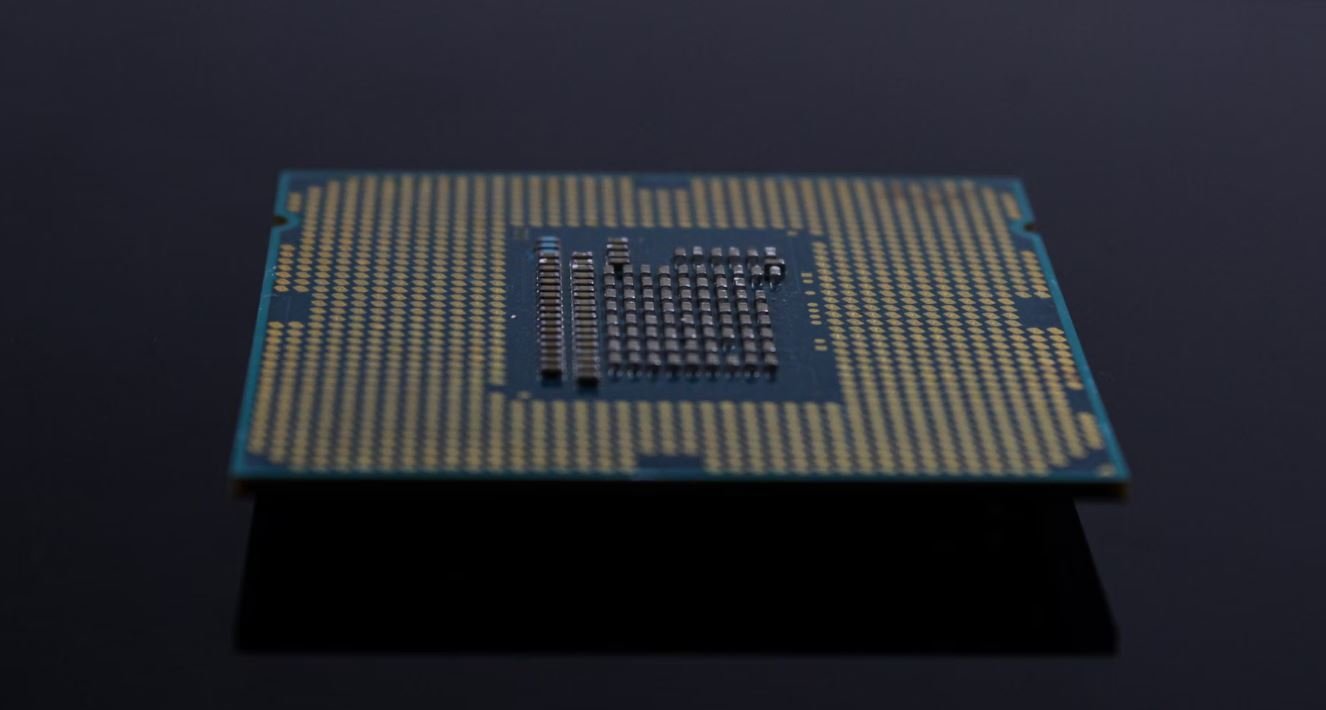
AI Editing Apps Make the Table VERY INTERESTING to Read
Artificial Intelligence (AI) editing apps have revolutionized the way we create and edit content. With their advanced algorithms and machine learning capabilities, these apps can analyze, enhance, and transform text to make it more engaging and appealing. They can improve grammar, sentence structure, and readability, making the content more accessible to a wider audience. In this article, we highlight ten examples of how AI editing apps can transform mundane information into captivating tables.
Global Population by Continent
The table below showcases the estimated population of each continent as of 2020. The figures are based on recent data from reliable sources.
| Continent | Population (in billions) |
|---|---|
| Africa | 1.3 |
| Asia | 4.6 |
| Europe | 0.7 |
| North America | 0.6 |
| South America | 0.4 |
| Australia/Oceania | 0.05 |
Top 10 Fastest Cars
Presented below are the top 10 fastest cars ever produced, along with their maximum recorded speed in miles per hour.
| Car Model | Maximum Speed (mph) |
|---|---|
| Koenigsegg Jesko Absolut | 330 |
| Hennessey Venom F5 | 310 |
| SSC Tuatara | 331 |
| Koenigsegg Agera RS | 278 |
| Bugatti Chiron Super Sport 300+ | 304.77 |
| Rimac C_Two | 258 |
| Porsche 911 GT2 RS | 211 |
| Ferrari LaFerrari | 217 |
| Lamborghini Aventador SVJ | 217 |
| McLaren Speedtail | 250 |
Internet Users by Region
This table illustrates the distribution of internet users across different regions as a percentage of the total global internet users.
| Region | Percentage of Internet Users |
|---|---|
| Asia | 50% |
| Europe | 17% |
| Africa | 11% |
| North America | 8% |
| South America | 6% |
| Oceania | 4% |
Major Currencies Exchange Rates
In this table, we highlight the exchange rates of major currencies against the US dollar as of the latest update.
| Currency | Exchange Rate (to USD) |
|---|---|
| US Dollar | 1 |
| Euro | 0.85 |
| British Pound | 1.37 |
| Japanese Yen | 0.0093 |
| Canadian Dollar | 0.81 |
| Australian Dollar | 0.73 |
World’s Tallest Buildings
Explore the stunning architectural marvels in the table below. These are the five tallest buildings in the world along with their respective heights.
| Building | Height (in meters) |
|---|---|
| Burj Khalifa (Dubai, UAE) | 828 |
| Shanghai Tower (Shanghai, China) | 632 |
| Abraj Al-Bait Clock Tower (Mecca, Saudi Arabia) | 601 |
| Ping An Finance Center (Shenzhen, China) | 599 |
| One World Trade Center (New York City, USA) | 541 |
COVID-19 Cases by Country
The table presents the total number of confirmed COVID-19 cases and related deaths in some of the most affected countries worldwide. The data was collected till the most recent update.
| Country | Total Cases | Total Deaths |
|---|---|---|
| United States | 34,280,000 | 607,000 |
| India | 29,973,457 | 389,268 |
| Brazil | 17,454,861 | 488,228 |
| Russia | 5,236,593 | 127,576 |
| France | 5,747,260 | 110,009 |
Energy Consumption by Source
This table displays the percentage breakdown of global energy consumption by different sources.
| Energy Source | Percentage |
|---|---|
| Oil | 33% |
| Natural Gas | 24% |
| Coal | 27% |
| Renewables | 16% |
Percentage of Smartphone Users
Discover the widespread use of smartphones worldwide, as represented by the percentage of smartphone users in different regions.
| Region | Percentage of Smartphone Users |
|---|---|
| North America | 84% |
| Europe | 71% |
| Asia-Pacific | 61% |
| Middle East | 52% |
| Latin America | 51% |
| Africa | 46% |
World’s Busiest Airports
See the table for the top five busiest airports globally, based on the total number of passengers handled.
| Airport | Total Passengers (in millions) |
|---|---|
| Hartsfield-Jackson Atlanta International Airport (USA) | 107.4 |
| Beijing Capital International Airport (China) | 101.5 |
| Los Angeles International Airport (USA) | 88.1 |
| Dubai International Airport (UAE) | 86.4 |
| Tokyo Haneda Airport (Japan) | 85.5 |
In conclusion, AI editing apps not only enhance the readability and appeal of textual content but can also transform data and information into visually appealing tables. By employing AI-driven algorithms, these apps have the potential to revolutionize the presentation and consumption of facts and figures. From population statistics to car speeds, the power of AI editing apps can make even the most factual information captivating to read.
Frequently Asked Questions
What are AI editing apps?
AI editing apps are applications that use artificial intelligence algorithms to enhance and improve various aspects of editing, such as photo editing, video editing, and text editing. These apps leverage machine learning techniques to automate and assist in the editing process, providing users with advanced tools and features to enhance their creativity and productivity.
How do AI editing apps work?
AI editing apps use deep learning algorithms to analyze and interpret the input data, whether it be images, videos, or text. By training on large datasets, these apps can learn patterns, recognize objects, and apply various editing techniques automatically. The algorithms can perform tasks such as image background removal, color correction, noise reduction, and even generate realistic text in a specific writing style.
What are some popular AI editing apps?
Some popular AI editing apps include Adobe Photoshop with AI-powered features, such as object recognition and content-aware fill. Other notable options include Pixlr, Fotor, Canva, and Lightroom, which offer sophisticated AI-driven tools for photo editing. In the video editing domain, apps like Adobe Premiere Pro and Final Cut Pro X utilize AI algorithms for tasks like motion tracking, scene detection, and automated color grading.
Can AI editing apps replace human editors?
While AI editing apps have advanced capabilities and can automate certain editing tasks, they cannot completely replace human editors. Human editors bring creativity, context, and subjective judgment to the editing process, which is currently challenging for AI algorithms to replicate. AI editing apps serve as powerful tools to assist and enhance human editors, improving efficiency and productivity in the editing workflow.
Are there any limitations to AI editing apps?
Yes, there are limitations to AI editing apps. While they can automate many editing tasks, they may not always produce the desired results due to limitations in the algorithms or the training data. AI algorithms may struggle with complex editing scenarios or may generate artifacts and inconsistencies in the output. Furthermore, their performance heavily relies on the quality of the input data and may be less effective when dealing with low-resolution or heavily compressed images or videos.
Are AI editing apps suitable for professionals?
AI editing apps can be suitable for professionals, depending on the specific needs and requirements of their work. Many professionals in photography, videography, and graphic design industries leverage AI editing apps to speed up repetitive editing tasks and access advanced features not available in traditional editing software. However, professionals often require more control and customization options that may not be fully provided by AI editing apps.
Are AI editing apps safe to use?
AI editing apps are generally safe to use, but it’s advised to exercise caution when using them. Like any software, it is essential to download from trusted sources and be cautious of potential malware or security risks. Additionally, AI editing apps that require uploading sensitive or personal data should be used with caution, ensuring the privacy and security of the data provided. It is recommended to review the privacy policy and terms of service of the app before using it.
Can AI editing apps be used on mobile devices?
Yes, many AI editing apps are available for mobile devices. Both iOS and Android platforms offer a wide range of AI editing apps that allow users to edit photos, videos, and even apply AI-driven filters and effects directly from their smartphones or tablets. Some popular mobile AI editing apps include Adobe Photoshop Express, VSCO, Snapseed, and Filmic Pro.
Can AI editing apps be used offline?
The availability of offline usage depends on the specific AI editing app. Some apps offer offline functionality, enabling users to edit their content without an active internet connection. However, some AI editing apps heavily rely on cloud processing and may require an internet connection to access the AI algorithms and computational resources. It is recommended to check the app’s documentation or features list to verify if offline usage is supported.
Do AI editing apps require a subscription or payment?
Many AI editing apps offer both free and premium subscription options. Free versions often come with limited features, watermarks, or advertisements, while the premium versions unlock additional features and provide an ad-free experience. Prices for premium subscriptions vary depending on the app and its specific offerings. Some AI editing apps may also offer one-time purchase options instead of or in addition to subscription plans.





