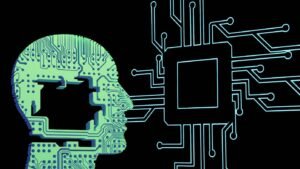AI to Automate Excel
Artificial Intelligence (AI) has rapidly advanced in recent years, revolutionizing various industries. One area that has greatly benefited from AI is data analysis, specifically with the automation of Microsoft Excel tasks. Traditionally, Excel has been a powerful tool for businesses to organize, analyze, and visualize data, but it can be time-consuming and repetitive. AI has the potential to change that by automating many of the manual tasks involved in Excel. This article explores how AI can automate Excel processes, improving efficiency and enabling users to focus on more complex data analysis tasks.
Key Takeaways:
- AI can automate repetitive tasks in Excel, saving time and improving efficiency.
- Automation in Excel reduces the risk of human errors and improves accuracy of data analysis.
- Machine learning algorithms can analyze data and generate insights beyond human capabilities.
Benefits of AI Automation in Excel
The integration of AI technology in Excel brings several benefits to users. Firstly, it significantly reduces the time spent on repetitive tasks. **AI algorithms can quickly perform tasks such as data entry, formatting, and sorting,** allowing users to focus on other important aspects of data analysis. Secondly, automation reduces the risk of human errors. **With AI, the chances of making mistakes due to manual data manipulation or calculations are greatly minimized.** This leads to more accurate and reliable data analysis. Moreover, AI can optimize Excel models by **identifying patterns and trends in large datasets,** enabling users to make data-driven decisions more efficiently.
In addition to automating everyday tasks, AI in Excel can **leverage machine learning algorithms to generate valuable insights** from complex data sets. Machine learning algorithms can recognize patterns that may not be obvious to human analysts, providing unique insights into the data. *For example, AI can identify hidden correlations between variables, helping businesses discover new opportunities or understand customer behavior better.* This ability to go beyond human capabilities makes AI a powerful tool for data analysis.
Automation Capabilities of AI in Excel
| Automation Task | Description |
|---|---|
| Data Entry | AI can automatically import data from various sources and populate Excel spreadsheets. |
| Data Formatting | AI can intelligently format data based on predefined rules, saving time on manual formatting. |
| Data Cleaning | AI algorithms can identify and remove inconsistencies, duplicates, and outliers in data. |
AI-powered Excel can also enhance data analysis capabilities through advanced automation features. **By using machine learning algorithms, Excel can automatically identify outliers and anomalies in a dataset,** highlighting potential errors or unusual patterns. This saves time and provides a deeper understanding of the underlying data. Additionally, AI algorithms can assist in forecasting and predictive analysis by **analyzing historical data to predict future trends,** an invaluable tool for business planning and decision-making. These advanced automation features empower users to derive actionable insights and make data-driven decisions more efficiently.
The Future of Excel Automation with AI
| Trend | Description |
|---|---|
| Natural Language Processing (NLP) | AI will enable users to interact with Excel using natural language commands, making it more intuitive and user-friendly. |
| Smart Data Connections | AI will automatically connect Excel with various data sources, eliminating manual data import tasks. |
| Advanced Analytical Models | AI will introduce more sophisticated algorithms to Excel that can handle complex data analyses automatically. |
The future of Excel automation with AI holds tremendous potential. AI technology will continue to advance, enabling even more capabilities within Excel. **Natural Language Processing (NLP) will make Excel more accessible by allowing users to interact with the software using simple, natural language commands.** This eliminates the need for complex formulas or macros, making Excel more intuitive for a broader audience. Furthermore, AI will enhance data connectivity by automatically **connecting Excel with various data sources, eliminating the need for manual data import tasks,** streamlining data analysis processes further. Lastly, the introduction of more advanced analytical models through AI will empower users to conduct complex data analyses without prior expertise in statistical methodologies.
AI Automation – Boosting Excel Efficiency
In conclusion, AI automation is transforming Excel by automating repetitive tasks, improving accuracy, and enabling more in-depth data analysis. **With AI algorithms, users can save time on manual tasks and focus on higher-level analysis,** unlocking valuable insights from complex datasets. As AI continues to advance, the future of Excel automation looks promising, with NLP making Excel more accessible and smart data connections streamlining the data analysis process. Embracing AI in Excel is a game-changer for businesses, propelling data analysis capabilities to new heights.

Common Misconceptions
AI cannot replace human intelligence in Excel
One common misconception about AI is that it can completely replace human intelligence when it comes to Excel. While AI technology has advanced significantly, it is still far from being able to fully replicate human cognitive abilities in this software.
- AI’s capacity for understanding context and interpreting complex data is limited compared to human capabilities.
- AI may struggle with understanding the nuances and requirements of specific industries or business processes.
- Human intuition and creativity are still crucial in making informed decisions based on Excel data.
AI guarantees error-free data analysis in Excel
Another misconception is that AI can guarantee error-free data analysis in Excel. While AI algorithms can help with detecting and flagging potential errors, they are not foolproof and can still make mistakes.
- AI algorithms are only as good as the data they are trained on, and errors or biases in the training data can impact their effectiveness.
- AI algorithms may not be able to detect errors caused by incorrect assumptions or faulty Excel formulas.
- Human oversight and validation are necessary to ensure the accuracy of data analysis results.
AI will lead to job losses for Excel professionals
There is a common fear that advancements in AI will lead to job losses for Excel professionals. While AI can automate certain tasks in Excel, it is more likely to augment human capabilities rather than replace jobs entirely.
- AI can reduce manual data entry and manipulation, freeing up professionals’ time for more complex Excel tasks.
- Excel professionals will still be needed to interpret AI-generated insights, make critical judgments, and take action based on the data.
- AI can create new job opportunities in areas such as AI-assisted data analysis and AI model development for Excel applications.
AI implementation in Excel is a complex and time-consuming process
Many people assume that implementing AI in Excel is a complex and time-consuming process that requires extensive technical expertise. While AI integration can be challenging, advances in technology have simplified its implementation for Excel users.
- AI tools and platforms tailored for Excel are becoming more user-friendly, requiring less technical knowledge to operate.
- Implementing AI in Excel often involves using pre-built models or plugins, eliminating the need for extensive custom development.
- Training AI algorithms can be simplified through the use of pre-labeled datasets or cloud-based AI services.
AI is only relevant for advanced Excel users
Some people mistakenly believe that AI in Excel is only relevant for advanced users and not necessary for beginners or casual users. However, AI can benefit Excel users of all skill levels.
- AI tools can assist beginners with Excel functions, formulas, and data manipulation, fostering a faster learning curve.
- AI can provide suggestions and recommendations that help users avoid common Excel mistakes, regardless of their proficiency level.
- Casual users can benefit from AI-driven automation features that simplify repetitive tasks and improve productivity.

AI in the Workplace
Artificial intelligence (AI) is revolutionizing various industries, and one area where it is making a significant impact is in the automation of traditional tools like Microsoft Excel. With AI-powered algorithms, Excel can now analyze vast datasets, predict trends, and automate repetitive tasks, ultimately increasing productivity and efficiency. The following tables showcase different AI capabilities that can be applied to Excel, illustrating the potential of AI in streamlining work processes.
Data Cleaning and Formatting
One of the key functionalities of AI in Excel is its ability to automatically clean and format messy data, saving valuable time and effort. Here is an example of how AI can transform unorganized information into a structured format:
| Name | Age | |
|---|---|---|
| John Smith | 32 | johnsmith@example.com |
| Sarah Thompson | 45 | sarah.thompson@example.com |
| Michael Johnson | 28 | mike_j97@example.com |
Data Visualization
AI can transform complex data into visually appealing and easily understandable visualizations. Explore the power of AI-generated charts:
 |
Data Prediction
Excel integrated with AI algorithms can predict future trends based on historical data, allowing businesses to make informed decisions. Here’s an example of stock price prediction:
| Date | Stock | Predicted Price | Actual Price |
|---|---|---|---|
| 2022-01-01 | XYZ | $50.00 | $51.25 |
| 2022-01-02 | XYZ | $51.10 | $52.50 |
| 2022-01-03 | XYZ | $53.25 | $53.00 |
Automating Repetitive Tasks
AI in Excel can automate repetitive tasks, reducing manual effort and allowing employees to focus on more strategic work. Take a look at the time saved with AI automation:
| Task | Time Spent (manual) | Time Spent (with AI) |
|---|---|---|
| Data Entry | 3 hours | 30 minutes |
| Formula Application | 2 hours | 15 minutes |
| Data Validation | 1.5 hours | 10 minutes |
Text Recognition from Images
AI algorithms can extract text from images, making it easier to input data into Excel without manual typing. Witness the power of AI image recognition:
 |
Error Detection and Correction
AI can help identify errors in Excel spreadsheets and propose corrections, ensuring data accuracy. Here’s an example of AI-assisted error detection:
| Employee ID | Name | Department |
|---|---|---|
| 001 | John Smith | Sales |
| 002 | Sara Johnson | Sales |
| 003 | Mike Williams | Marketing |
| 004 | Kate Thomson | Sales |
| 005 | John Smith | Marketing |
Automated Data Analysis
AI-powered Excel can analyze large datasets quickly, providing valuable insights and reducing analysis time. See AI-generated data analysis in action:
 |
Custom AI Functions
AI allows users to create custom functions in Excel, tailoring AI capabilities to specific business needs. Here’s an example of a custom AI function:
| Input | Output |
|---|---|
| 5 | 25 |
| 10 | 100 |
| 15 | 225 |
Collaborative AI Workspaces
With AI in Excel, multiple users can collaborate simultaneously on a shared document, enabling effective teamwork. Experience the power of collaborative AI workspaces:
 |
AI integration with Excel brings automation, prediction, error detection, and enhanced data analysis to the fingertips of businesses. By harnessing the power of AI, companies can streamline work processes, optimize decision-making, and achieve greater efficiency. Embracing AI in Excel is a step towards a more intelligent and productive future.
Frequently Asked Questions
What is AI? How does it work?
Artificial Intelligence (AI) refers to the simulation of human intelligence in machines that are programmed to think and learn like humans. AI utilizes a combination of algorithms, data, and computational power to perform tasks that typically require human intelligence. It involves a process of training models using large sets of data, allowing machines to make predictions, recognize patterns, and continuously improve their performance.
What are the benefits of using AI to automate Excel?
Automating Excel with AI brings several benefits, including:
– Increased productivity: AI can automate repetitive tasks, saving time and effort.
– Enhanced accuracy: AI-powered algorithms minimize human errors by applying consistent logic to tasks and data processing.
– Improved insights: AI can analyze large data sets faster, uncovering patterns, trends, and correlations that may not be readily visible to humans.
– Streamlined decision-making: AI can provide data-driven recommendations and insights to support better decision-making processes.
Can AI automate complex Excel functions and formulas?
Yes, AI can automate complex Excel functions and formulas. By training machine learning models on large datasets of Excel files and formulas, AI algorithms can learn to recognize patterns and apply those formulas automatically. This can significantly simplify and speed up complex calculations and data manipulations that would otherwise require manual intervention.
What AI technologies are commonly used for Excel automation?
Common AI technologies used for Excel automation include:
– Machine Learning (ML): ML algorithms can be trained on large datasets of Excel files to learn patterns and automate tasks.
– Natural Language Processing (NLP): NLP enables AI to understand and process human language, facilitating tasks like data entry and extraction from Excel files.
– Computer Vision: Computer vision algorithms can read and interpret data from images or scanned documents, extracting relevant information for use in Excel automation.
Are there any limitations to using AI for Excel automation?
While AI can greatly enhance Excel automation, there are a few limitations to consider:
– Training data availability: Building accurate AI models requires extensive training data, which may not always be readily available or require significant effort to collect.
– Algorithmic limitations: AI algorithms may not always handle complex or unique scenarios effectively, as they can only learn from the data they are trained on.
– Interpretability: Some AI models, such as deep learning neural networks, can be difficult to interpret or explain, which may be a concern in certain contexts.
– Adoption challenges: Implementing AI for Excel automation may require changes in workflows, training of employees, and initial investment in infrastructure and tools.
Can AI automate data cleaning and preparation tasks in Excel?
Yes, AI can automate data cleaning and preparation tasks in Excel. By analyzing patterns in data sets, AI algorithms can identify and correct errors, handle missing values, standardize formats, and perform various other data cleaning tasks. This automation can save considerable time and effort compared to manual data cleaning processes.
Is AI capable of creating visually appealing charts and visualizations in Excel?
Yes, AI can create visually appealing charts and visualizations in Excel. By analyzing data and understanding its context, AI algorithms can assist in suggesting appropriate chart types, labeling, color schemes, and other design elements. This can help users create professional-looking visualizations that effectively communicate insights from their data.
Can AI automate the process of extracting data from external sources into Excel?
Yes, AI can automate the process of extracting data from external sources into Excel. Through techniques like web scraping, API integrations, or natural language processing, AI algorithms can retrieve relevant data from websites, databases, or unstructured documents, and directly populate Excel spreadsheets. This enables streamlined data gathering and analysis workflows.
Does AI eliminate the need for human involvement in Excel automation?
While AI can automate many Excel tasks, human involvement is still crucial. Humans are needed to define goals, interpret results, validate outputs, and make decisions based on the insights provided by AI. Additionally, human expertise is required for training and fine-tuning AI models, as well as addressing any potential errors or limitations that may arise during the automation process.
How can I get started with AI for Excel automation?
To begin using AI for Excel automation, you can:
1. Identify repetitive or time-consuming tasks in Excel that could benefit from automation.
2. Determine which AI technologies, such as machine learning or natural language processing, are suitable for your automation needs.
3. Collect and prepare relevant data for training AI models if necessary.
4. Explore AI automation tools and platforms that integrate with Excel or offer Excel-specific functionalities.
5. Experiment and iterate with small-scale automation projects, gradually expanding the scope as you gain more confidence and experience in AI-driven automation.