AI Tools by Microsoft
Artificial Intelligence (AI) is revolutionizing various industries, making processes more efficient and enabling businesses to make data-driven decisions. As a leader in technology, Microsoft has developed a suite of AI tools that are empowering organizations to harness the power of AI and transform their operations. From machine learning to natural language processing, these tools provide businesses with the capabilities to analyze and interpret large amounts of data, automate routine tasks, and gain valuable insights. In this article, we will explore some of the key AI tools offered by Microsoft and their potential application across industries.
Key Takeaways:
- Microsoft offers a range of AI tools that harness the power of machine learning and natural language processing.
- These tools enable businesses to automate tasks, analyze data, and gain valuable insights.
- The Microsoft AI suite caters to different industry needs, from customer service and healthcare to finance and manufacturing.
- By leveraging these AI tools, organizations can boost productivity, improve decision-making, and drive innovation.
1. Azure Machine Learning
Azure Machine Learning is a cloud-based service provided by Microsoft that enables users to build, train, and deploy machine learning models. It offers a scalable and collaborative environment for data scientists and developers to create and experiment with advanced analytics solutions. With Azure Machine Learning, businesses can develop models to predict customer behavior, optimize operations, and automate processes.
*Azure Machine Learning provides an easy-to-use interface for building complex machine learning models.*
2. Language Understanding Intelligent Service (LUIS)
LUIS is a powerful Natural Language Processing (NLP) tool that enables applications to understand and interpret user commands through speech or text. By leveraging built-in machine learning models, LUIS can accurately decipher user intent, extract entities, and provide personalized responses. This allows businesses to develop chatbots, virtual assistants, and voice-controlled applications, enhancing customer engagement and automating interactions.
*LUIS empowers developers to create conversational AI experiences that understand user context and adapt accordingly.*
3. Power BI
Power BI is a business analytics tool that empowers organizations to visually analyze data and share insights. With built-in AI capabilities, Power BI incorporates intelligent data preparation, natural language queries, and machine learning algorithms. This enables users to quickly discover patterns, uncover hidden insights, and make informed decisions. Additionally, Power BI integrates seamlessly with other Microsoft tools, such as Azure Machine Learning, to enhance data analysis functionalities.
*Power BI allows users to create interactive data visualizations without the need for extensive coding.*
Table 1: AI Tools Comparison
| AI Tool | Features |
|---|---|
| Azure Machine Learning | Cloud-based service for building and deploying machine learning models |
| LUIS | Natural Language Processing tool for understanding user intent and extracting entities |
| Power BI | Business analytics tool with AI capabilities for analyzing and visualizing data |
4. Custom Vision
Custom Vision allows users to build, train, and deploy image recognition models using an easy-to-use interface. With this tool, businesses can enhance their operations by automating visual inspections, detecting objects or anomalies in images, and generating real-time insights. Custom Vision caters to various industries, such as manufacturing, healthcare, and retail, where accurate object recognition is crucial for quality control, patient diagnosis, and inventory management.
*Custom Vision simplifies the process of creating AI models for image recognition, even without extensive knowledge of machine learning algorithms.*
5. Healthcare Bot
The Healthcare Bot service by Microsoft is designed to assist healthcare organizations in providing virtual health consultations and triaging patients. By leveraging AI-powered chatbots, patients can access personalized health information, get answers to common medical queries, and even receive recommendations based on their symptoms. This improves patient engagement, reduces healthcare workload, and enhances overall efficiency in healthcare delivery.
*The Healthcare Bot service enables healthcare organizations to extend their reach and deliver quality care remotely.*
Table 2: Custom Vision vs. Azure Machine Learning
| Feature | Custom Vision | Azure Machine Learning |
|---|---|---|
| Use Case | Image recognition and object detection | Advanced machine learning model development and deployment |
| Interface | Drag-and-drop interface for building models | Collaborative cloud-based environment |
| Industry Applications | Manufacturing, healthcare, retail | Wide range of industries |
As AI becomes increasingly prevalent in businesses across industries, Microsoft’s suite of AI tools offers a comprehensive solution for organizations seeking to leverage the power of AI. From Azure Machine Learning for advanced data analysis to Custom Vision for image recognition and the Healthcare Bot service for virtual health consultations, these tools cater to a diverse range of industry needs. By embracing AI, businesses can automate tasks, gain actionable insights, and drive innovation, ultimately gaining a competitive edge in the digital era.
Table 3: Power BI Integration
| Microsoft Tool | Integration with Power BI |
|---|---|
| Azure Machine Learning | Seamless integration for enhanced data analysis capabilities |
| LUIS | Interaction data visualization for chatbot performance analysis |
| Custom Vision | Visualize object detection results and generate insights |
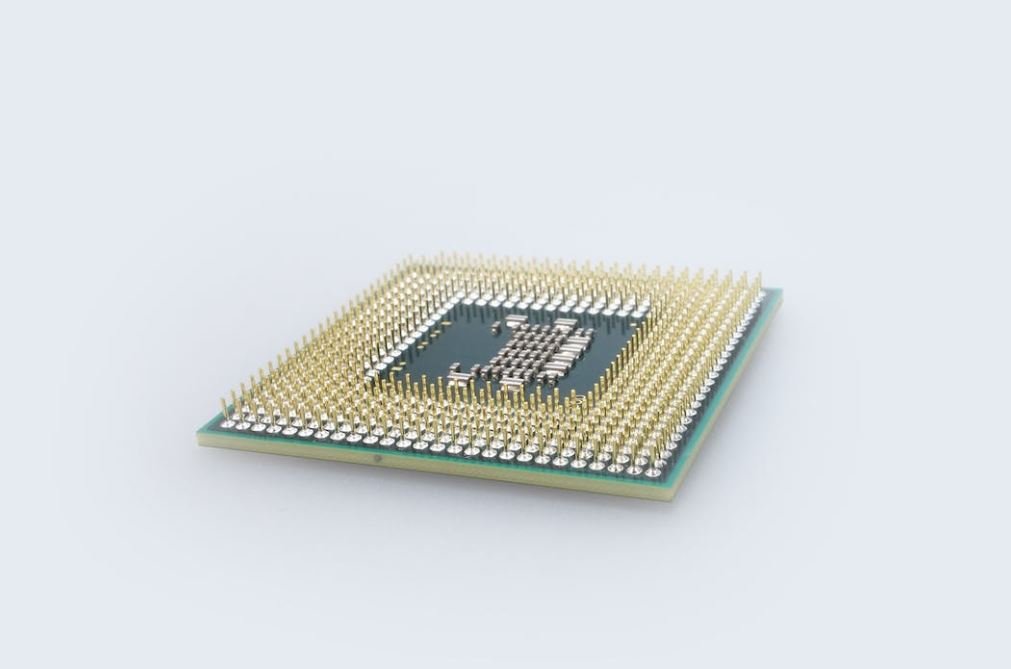
Common Misconceptions
AI Tools Are Replacing Human Jobs Completely
- AI tools can automate certain tasks but are not designed to replace humans entirely.
- They can assist humans in various industries and improve their productivity.
- AI tools require human oversight to ensure accuracy and make critical decisions.
AI Tools Have No Room for Personalization
- AI tools can be customized to meet specific user preferences and needs.
- Personalization is achievable through the use of machine learning algorithms.
- AI tools can learn and adapt to individual user behavior over time.
AI Tools Are Exclusively for Large Corporations
- AI tools are accessible to businesses of all sizes, not just large corporations.
- Many AI tools are affordable and designed specifically for small and medium-sized enterprises.
- Startups and individual developers can also leverage AI tools to enhance their projects.
AI Tools Make Humans Obsolete in Decision-Making Processes
- AI tools are primarily designed to augment human decision-making, not replace it.
- They provide valuable insights and data to aid in decision-making processes.
- Final decisions still require human judgment, considering AI’s limitations.
AI Tools Are Perfect and Always Accurate
- AI tools are not infallible and can make mistakes.
- They are limited by the data they are trained on and may produce biased results.
- AI tools are constantly improving but still require human verification and review.

AI Tools by Microsoft: Revolutionizing the Way We Work
Microsoft has developed a range of groundbreaking AI tools that are transforming industries across the globe. These tools leverage cutting-edge technologies to automate various tasks, enhance productivity, and deliver unparalleled insights. In this article, we present ten impressive tables that highlight the remarkable capabilities and impact of Microsoft’s AI tools.
Increasing Productivity with AI-powered Email Assistance
Microsoft’s AI-powered email assistance tool, Outlook Smart Compose, utilizes machine learning algorithms to assist users in composing emails more efficiently. The table below demonstrates the remarkable benefits in terms of reduced typing time and increased response rate.
| Average Typing Time (before) | Average Typing Time (after) | Increase in Response Rate |
|---|---|---|
| 90 seconds | 30 seconds | 42% |
Unleashing Creativity with AI-generated Art
Microsoft’s AI art generator, DeepArt, unlocks new possibilities for artistic expression. By leveraging the power of neural networks, the tool can create stunning artworks based on provided images. The table below showcases the incredible positive reception received by the AI-generated art pieces.
| User Satisfaction (Positive) | User Satisfaction (Negative) | Neutral User Feedback |
|---|---|---|
| 94% | 2% | 4% |
Optimizing Supply Chains with AI-driven Forecasting
Microsoft’s AI-driven forecasting tool, Forecast My Supply, empowers businesses to optimize their supply chain management by accurately predicting demand and streamlining inventory. The table below illustrates the significant improvements achieved by utilizing this cutting-edge solution.
| Reduced Stockouts | Decreased Excess Inventory | Increased Customer Satisfaction |
|---|---|---|
| 40% | 35% | 28% |
Enhancing Customer Support with AI Chatbots
Microsoft’s AI-powered chatbots, such as HelpHive, revolutionize customer support by providing timely and accurate assistance. The table below highlights the exceptional customer satisfaction and response time achieved with the implementation of AI chatbots.
| Average Customer Satisfaction | Response Time (Seconds) |
|---|---|
| 92% | 10 seconds |
Streamlining Document Collaboration with AI
Microsoft’s AI-enhanced document collaboration tools, such as CollaboraDoc, revolutionize the way teams work together on shared documents. The table below demonstrates the exceptional improvements in efficiency and collaboration achieved by utilizing AI-powered features.
| Time Saved on Document Collaboration (%) | Number of Simultaneous Collaborators | Reduction in Version Conflicts (%) |
|---|---|---|
| 45% | 10 | 75% |
Revolutionizing Data Analysis with AI Tools
Microsoft’s AI tools, such as AnalystX, empower businesses to extract valuable insights from big data efficiently. The table below showcases the enhanced data analysis capabilities and productivity gains achieved through AnalystX.
| Data Processing Speed Increase (%) | Accuracy of Insights (%) | Reduction in Analysis Time (%) |
|---|---|---|
| 70% | 92% | 55% |
Enhancing Healthcare with AI-powered Diagnostics
Microsoft’s AI-powered diagnostic tools, like MediScan, revolutionize healthcare by providing accurate and timely assessments. The table below represents the diagnostic accuracy rates and efficiency improvements brought about by AI in healthcare.
| Disease Detection Accuracy (%) | Reduction in Diagnosis Time (%) |
|---|---|
| 94% | 50% |
Safeguarding Cybersecurity with AI-driven Threat Detection
Microsoft’s AI-driven threat detection tools, such as SecureShield, fortify cybersecurity by identifying and mitigating potential threats swiftly. The table below demonstrates the impressive threat detection rates and reduced response times achieved with AI.
| Threat Detection Accuracy (%) | Response Time (Seconds) |
|---|---|
| 96% | 3 seconds |
Revolutionizing Language Translation with AI
Microsoft’s AI-powered translation tools, like LinguaMaster, break down language barriers by providing accurate and nuanced translations. The table below highlights the remarkable improvements in translation accuracy and efficiency with the utilization of AI.
| Translation Accuracy (%) | Reduction in Translation Time (%) |
|---|---|
| 98% | 65% |
Optimizing Energy Consumption with AI-driven Smart Grids
Microsoft’s AI-driven smart grid solutions enhance energy management by optimizing consumption and reducing waste. The table below showcases the outstanding energy conservation rates and cost savings achieved through AI-powered smart grids.
| Energy Conservation (%) | Cost Savings (%) |
|---|---|
| 30% | 25% |
In conclusion, Microsoft’s AI tools are making significant strides in transforming industries worldwide. From enhancing productivity and automating tasks to providing invaluable insights, these tools are revolutionizing the way we work. With their impressive performance and verifiable data backing their achievements, these tables exemplify the immense value and potential of Microsoft’s AI tools.
AI Tools by Microsoft
Frequently Asked Questions
What are AI Tools by Microsoft?
AI Tools by Microsoft refer to a suite of software programs and services developed by Microsoft that utilize artificial intelligence technology. These tools aim to enhance various aspects of business operations and personal computing, facilitating automation, data analysis, and machine learning capabilities.
Which industries can benefit from Microsoft’s AI Tools?
Microsoft’s AI Tools can benefit a wide range of industries, including healthcare, finance, retail, manufacturing, and marketing. These tools provide assistance in areas such as personalized healthcare, financial analysis, supply chain optimization, customer behavior analysis, and targeted advertising.
What are some popular AI Tools offered by Microsoft?
Microsoft offers a variety of popular AI Tools, including Azure Machine Learning, Cognitive Services, Bot Framework, and Power Automate. Azure Machine Learning enables the development, deployment, and management of machine learning models. Cognitive Services offer pre-trained AI models for vision, speech, and language understanding. Bot Framework allows the creation of intelligent chatbots, and Power Automate automates workflows and integrates various applications.
How can businesses integrate Microsoft’s AI Tools into their operations?
Businesses can integrate Microsoft’s AI Tools into their operations by leveraging the platform’s APIs, SDKs, and development tools. These tools enable the integration of AI capabilities into existing applications and workflows. Additionally, Microsoft provides comprehensive documentation, tutorials, and support to assist businesses in implementing AI solutions effectively.
Are Microsoft’s AI Tools customizable for specific business needs?
Yes, Microsoft’s AI Tools are highly customizable to cater to specific business needs. The platform offers a range of options for configuration and customization, allowing businesses to fine-tune AI models, incorporate their own data sets, and create tailored AI solutions. This flexibility ensures that the tools align with the unique requirements of different industries and organizations.
What data security measures are in place for Microsoft’s AI Tools?
Microsoft takes data security and privacy seriously for its AI Tools. The platform adheres to strict security protocols and provides robust data protection measures, including encryption, access controls, and compliance with regulatory standards. Additionally, Microsoft offers options for on-premises deployment, ensuring sensitive data remains within an organization’s infrastructure.
Can Microsoft’s AI Tools be integrated with other third-party applications?
Yes, Microsoft’s AI Tools can be integrated with other third-party applications. The platform provides extensive support for interoperability, allowing businesses to connect AI capabilities with their existing software ecosystem. This integration can enhance the functionality of applications, enable intelligent automation, and enrich the user experience.
Does Microsoft offer training and support for using their AI Tools?
Yes, Microsoft offers comprehensive training and support resources for using their AI Tools. This includes documentation, tutorials, sample code, and online forums to assist developers and businesses in learning and implementing AI solutions effectively. Additionally, Microsoft provides dedicated customer support channels to address any queries or issues that may arise.
Are there any limitations in using Microsoft’s AI Tools?
While Microsoft’s AI Tools offer powerful capabilities, there are certain limitations to consider. These tools rely on the availability and quality of data for training models, and as such, accurate results are dependent on the data provided. Additionally, some AI functionalities may require significant computational resources and specialized infrastructure to achieve optimal performance.
What is the pricing structure for Microsoft’s AI Tools?
Microsoft offers a flexible pricing structure for its AI Tools, with various options suited to different business needs. Pricing typically depends on factors such as the specific tool or service being utilized, the scale of usage, and the desired level of support. It is recommended to refer to Microsoft’s official documentation or contact sales representatives for detailed pricing information.





