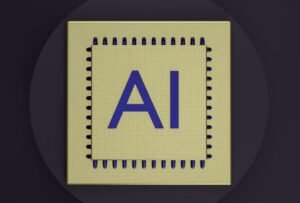AI Tools in Premiere Pro
Adobe Premiere Pro is a widely-used video editing software that offers powerful tools for professionals and beginners alike. One of the standout features of Premiere Pro is its integration of artificial intelligence (AI), which allows users to streamline their editing process and enhance the overall quality of their videos. This article will explore the various AI tools available in Premiere Pro and how they can benefit video editors.
Key Takeaways:
- Premiere Pro integrates AI technology, improving editing efficiency and video quality.
- AI tools in Premiere Pro automate tasks and enhance creative capabilities.
- Features like Auto Reframe and Auto Color make video editing more accessible.
Automated Tasks
One of the main advantages of AI tools in Premiere Pro is their ability to automate repetitive tasks, saving video editors valuable time. Tasks such as captioning, transcription, and even video stabilization can now be done with a few clicks, thanks to AI-powered features. These intelligent tools analyze the content and apply the necessary adjustments automatically.
For example, the Auto Reframe feature in Premiere Pro uses AI algorithms to automatically adjust the aspect ratio of videos for different platforms. With a single click, editors can reframe their footage for social media platforms like Instagram or Facebook, without compromising on the composition. This tool intelligently identifies the key elements in the frame and creates a dynamic and visually appealing result. Automating aspect ratio adjustments helps video creators adapt their content to different platforms effortlessly.
Enhancing Creativity
AI tools in Premiere Pro not only automate tasks but also enhance the creative capabilities of video editors. For instance, the Auto Color feature intelligently analyzes the video’s color and tone and applies adjustments to achieve a balanced and visually pleasing look. This tool saves editors hours of manual color grading, allowing them to focus more on storytelling and the creative aspects of their projects.
Furthermore, the Music Auto-Duck feature in Premiere Pro uses AI to automatically lower the background music volume when dialogue or voiceover occurs, ensuring clear and intelligible audio for the viewers. This innovative tool creates a professional and immersive audio experience without the need for meticulous audio editing. The automation of audio adjustments streamlines the editing process and ensures the audio quality of the final video.
Data and Analytics
Premiere Pro’s AI tools also provide valuable data and analytics to video editors. Three interesting data points include:
| Feature | Data Point |
|---|---|
| Auto Reframe | Percentage of aspect ratio adjustments made for different platforms |
| Auto Color | Number of color adjustments made by the AI tool |
| Music Auto-Duck | Percentage of audio volume adjustments made during dialogue or voiceover |
By analyzing this data, video editors can gain insights into their editing process and make informed decisions regarding their content strategy and optimization for different platforms.
Accessibility for Beginners
AI tools in Premiere Pro make video editing more accessible, particularly for beginners or those with limited editing knowledge. The automated features enable users to achieve professional quality results without extensive technical skills. This empowers individuals with creative ideas to express themselves through video content without being hindered by a steep learning curve.
Additionally, Premiere Pro’s user-friendly interface and AI-powered tools guide users through the editing process, suggesting adjustments and providing real-time previews, making the software intuitive and beginner-friendly. With AI tools, even novices can create engaging and professional-looking videos effortlessly.
Conclusion
Adobe Premiere Pro’s integration of AI tools revolutionizes the video editing experience. By automating tasks, enhancing creativity, providing data insights, and increasing accessibility, these AI features empower video editors to create high-quality videos efficiently and effectively. Whether you’re a professional editor or just starting, taking advantage of AI tools in Premiere Pro can elevate your video editing capabilities to new heights.

Common Misconceptions
Misconception 1: AI Tools in Premiere Pro are fully autonomous
One common misconception about AI tools in Premiere Pro is that they are fully autonomous and can complete complex editing tasks without any human intervention. However, this is not true. While AI tools in Premiere Pro can assist with certain tasks like automatic tagging or color correction, they still require human guidance and supervision to ensure the final product meets the desired outcome.
- AI tools in Premiere Pro serve as aids, not replacements for human editors.
- Human input is necessary to make creative decisions and ensure quality control.
- Premiere Pro’s AI tools rely on human editors for training and fine-tuning.
Misconception 2: AI Tools in Premiere Pro guarantee perfect results
Another misconception is that AI tools in Premiere Pro guarantee perfect results. While AI technology has made significant advancements, it is not flawless. Errors can still occur, especially in complex editing scenarios or when dealing with low-quality source materials. The AI tools in Premiere Pro can greatly streamline the editing process, but they are not infallible.
- AI tools may struggle with certain tasks, such as complex motion tracking or nuanced audio editing.
- Source material quality can impact the accuracy and effectiveness of AI tools.
- Human oversight is crucial to catching and correcting any errors made by AI tools.
Misconception 3: AI Tools in Premiere Pro are only for advanced users
Some believe that AI tools in Premiere Pro are only suitable for advanced users with extensive technical knowledge. However, Adobe has worked to make these tools accessible to users of all skill levels. While more advanced features may require a deeper understanding of the software, many AI tools are designed with user-friendly interfaces that can be utilized by beginners as well.
- Premiere Pro provides intuitive interfaces and helpful tutorials for AI tool usage.
- Basic AI tools can assist beginners in improving their editing workflow and productivity.
- Advanced AI features can be learned gradually, expanding the user’s skill set over time.
Misconception 4: AI Tools in Premiere Pro will replace human editors
A common fear surrounding AI tools in Premiere Pro is that they will replace human editors entirely. However, this is an unfounded concern. While AI tools can automate certain routine tasks, such as video tagging or footage organization, they lack the creative intuition and decision-making abilities that human editors bring to the table.
- Human editors possess an understanding of storytelling and artistic vision that AI cannot replicate.
- AI tools enhance, rather than replace, the skills and creativity of human editors.
- The collaboration between human editors and AI tools leads to better end results.
Misconception 5: AI Tools in Premiere Pro are only for video editing
Lastly, some mistakenly believe that AI tools in Premiere Pro are only applicable to video editing. In reality, these tools have broader applications and can be used in various aspects of content creation, such as audio editing, color grading, image manipulation, and more. The AI capabilities in Premiere Pro extend beyond video editing alone.
- Premiere Pro’s AI tools can assist with audio enhancement, noise reduction, and sound mixing.
- AI algorithms can enhance image quality, streamline color grading, and automate repetitive tasks.
- Creative professionals from different disciplines can leverage Premiere Pro’s AI tools to optimize their workflows.

AI Tools in Premiere Pro Transform Video Editing
Artificial Intelligence (AI) has revolutionized the film industry, and video editing is no exception. Adobe Premiere Pro, a widely-used editing software, has integrated AI tools that streamline and enhance the editing process. These tools not only save time but also allow editors to achieve incredible results. The following tables highlight some of the remarkable AI-powered features available in Premiere Pro.
Automated Speech Recognition (ASR)
With ASR, Premiere Pro automatically transcribes the spoken words in video footage, making it easier and faster to locate specific bits of dialogue or apply accurate closed captions.
| Feature | Benefits |
|---|---|
| Speech-to-Text | Enables effortless transcription of spoken words, facilitating efficient content search and closed captioning. |
| Improved Accessibility | Provides accessibility options for the hearing impaired by generating accurate closed captions. |
Scene Detection
Scene detection analyzes footage and divides it into separate shots or scenes, simplifying the editing process by allowing editors to focus on specific sequences without the need to manually scrub through lengthy clips.
| Feature | Benefits |
|---|---|
| Fast Processing | Automatically detects scene changes, saving time that would otherwise be spent manually identifying and splitting clips. |
| Easy Organization | Enables the creation of a structured editing timeline by automatically separating footage into distinct scenes. |
Auto Reframe
Auto Reframe intelligently adjusts the frame size and position to optimize the composition of a video as it is adapted to different aspect ratios for web, social media, or other platforms.
| Feature | Benefits |
|---|---|
| Effortless Adaptation | Automatically repositions the content within the frame, maintaining visual appeal when adapting videos to various display sizes. |
| Time Savings | Eliminates the manual resizing and cropping process for different aspect ratios, saving significant editing time. |
Social Media Templates
Premiere Pro provides a library of customizable templates for popular social media platforms, enabling editors to effortlessly create engaging videos specifically optimized for each platform.
| Feature | Benefits |
|---|---|
| Platform Optimization | Offers pre-designed templates with optimized dimensions and layouts for various social media platforms. |
| Consistent Branding | Enables editors to maintain a consistent visual identity across different social media channels by customizing templates with brand elements. |
Color Match
Color Match allows editors to quickly match the color grading of one clip with another, ensuring visual consistency throughout a project.
| Feature | Benefits |
|---|---|
| Efficient Workflow | Saves time by automatically matching the color grading of clips, eliminating the need for manual adjustments. |
| Consistent Visuals | Ensures a seamless and harmonious look by applying consistent color grading across different shots. |
Intelligent Audio Cleanup
Premiere Pro’s AI-powered audio cleanup tools automatically remove background noise and enhance audio quality, resulting in better overall sound for videos.
| Feature | Benefits |
|---|---|
| Noise Reduction | Eliminates unwanted background noise, significantly improving audio clarity and reducing distractions. |
| Enhanced Sound | Applies intelligent audio enhancements to boost the quality and intelligibility of dialogue and other audio elements. |
Auto Creations
Premiere Pro’s Auto Creations automatically generate polished video montages, slideshows, and other creative elements by analyzing the content of a project.
| Feature | Benefits |
|---|---|
| Instant Creativity | Quickly generates professional-looking creations, saving time and effort in post-production. |
| Inspiration | Provides editors with fresh ideas and perspectives by offering unique audiovisual interpretations of their projects. |
Motion Tracking
Motion Tracking allows editors to effortlessly track and apply effects to moving objects or elements within a video.
| Feature | Benefits |
|---|---|
| Dynamic Effects | Enables the addition of engaging visual effects that follow specific objects or elements within the frame. |
| Enhanced Storytelling | Provides creative opportunities to emphasize or highlight specific actions or elements in the video. |
Intelligent Editing
Premiere Pro’s AI-powered editing capabilities analyze footage, identify key moments, and assist in creating impactful edits effortlessly.
| Feature | Benefits |
|---|---|
| Auto Edits | Automatically generates edits by selecting the best shots and sequencing them based on the software’s analysis of the footage. |
| Time Efficiency | Significantly reduces editing time, especially for compiling highlight reels or rough cuts. |
Conclusion
The integration of AI tools in Adobe Premiere Pro has revolutionized the video editing process. Editors can now achieve professional-level results more efficiently and effectively. With features like Automated Speech Recognition, Scene Detection, Auto Reframe, and others, Premiere Pro empowers editors to delve deeper into creative work while saving precious time. The AI-powered tools discussed in this article are just a glimpse of the possibilities AI brings to video editing, optimizing workflows and enhancing the overall quality of video productions.
Frequently Asked Questions
What are AI Tools in Premiere Pro?
AI Tools in Premiere Pro refer to the artificial intelligence-powered features and functionality that enhance and automate various aspects of video editing within the Premiere Pro software.
How do AI Tools benefit video editors?
AI Tools in Premiere Pro offer several benefits to video editors, such as automating mundane tasks, improving efficiency, enhancing visual effects, suggesting edits, and simplifying complex editing processes.
What are some AI Tools available in Premiere Pro?
Some AI Tools available in Premiere Pro include Auto Reframe, which automatically reframes a video for different aspect ratios, content-aware fill, which intelligently removes unwanted objects from footage, and intelligent audio cleanup, which enhances audio quality.
How can I access AI Tools in Premiere Pro?
To access AI Tools in Premiere Pro, ensure you have the latest version of the software installed. Once installed, the AI Tools can be found within the application’s menus and panels.
Are AI Tools easy to use for beginners?
While AI Tools in Premiere Pro can help streamline the editing process, some of them may require a basic understanding of video editing concepts. However, Adobe has designed these tools to be user-friendly, and with some practice, beginners can comfortably utilize them.
Can AI Tools replace traditional manual editing techniques?
No, AI Tools are meant to assist and enhance manual editing techniques rather than replace them entirely. Skilled manual editing is still essential for achieving the desired artistic vision in video projects.
Does the use of AI Tools affect the quality of the final video?
When used appropriately, AI Tools can help improve the quality of the final video. However, it is important to understand the nature and limitations of each tool to ensure they support your creative goals and do not negatively impact the visual or audio quality of the project.
Are AI Tools in Premiere Pro customizable?
Yes, many AI Tools in Premiere Pro offer customization options. These options allow users to adjust settings and parameters to achieve the desired effects and meet specific project requirements.
Can AI Tools save time for video editors?
Absolutely! AI Tools can significantly save time for video editors by automating repetitive tasks, suggesting relevant edits, intelligently analyzing and organizing footage, and simplifying the overall editing process.
Are AI Tools in Premiere Pro constantly evolving?
Yes, Adobe regularly updates Premiere Pro to introduce new AI-powered tools and improve existing ones. Staying up-to-date with the latest software version ensures access to the most advanced AI Tools.