AI Tools: Photoshop
Photoshop is a popular image editing software developed by Adobe that harnesses the power of AI to provide users with a range of advanced editing features and tools. Over the years, Photoshop has revolutionized the way digital images are manipulated, offering professionals and enthusiasts alike the ability to enhance and transform photographs and artwork in ways that were previously unimaginable.
Key Takeaways
- Photoshop is an image editing software developed by Adobe.
- It utilizes AI to provide advanced editing features.
- Photoshop enables users to enhance and transform images.
With the integration of AI technologies, **Photoshop** has become even more powerful and efficient in helping users bring their creative visions to life. The software offers a wide range of tools and functionalities that leverage AI algorithms to automate tasks, generate realistic effects, and streamline the editing process.
One interesting feature of Photoshop is its **Content-Aware Fill** tool. This tool uses AI to intelligently fill in areas of an image when objects or elements are removed. By analyzing the surrounding pixels, Content-Aware Fill can seamlessly replace unwanted objects with realistic textures and patterns, saving users valuable time and effort.
AI Tools in Photoshop
Photoshop incorporates several AI-powered tools, such as:
- Object Selection Tool: This tool uses AI to automatically detect and select objects within an image, making complex selections quick and precise.
- Smart Sharpen: With AI algorithms, Smart Sharpen analyzes images and enhances clarity while reducing noise, producing sharper and more refined results.
- Neural Filters: Photoshop’s Neural Filters employ machine learning to apply various effects and enhancements to images, allowing users to experiment and achieve unique artistic styles.
These AI tools empower users to work more effectively and unleash their creativity by automating repetitive tasks, enhancing image quality, and expanding the range of artistic possibilities.
Tables
| Version | Release Year | Notable Features |
|---|---|---|
| Photoshop 1.0 | 1990 | Initial release with basic editing tools. |
| Photoshop CS6 | 2012 | Addition of Content-Aware Move and Crop tools. |
| Photoshop CC | 2013 | Introduction of Creative Cloud subscription model. |
| Tool | Description | How AI is Implemented |
|---|---|---|
| Content-Aware Fill | Intelligently fills in areas when objects are removed. | AI analyzes surrounding pixels to generate realistic replacement. |
| Object Selection Tool | Automatically detects and selects objects within an image. | Uses AI algorithms to identify object boundaries accurately. |
| Smart Sharpen | Enhances image clarity and reduces noise. | AI algorithms analyze image data to enhance sharpness. |
Advantages of AI in Photoshop
- **Time-saving:** AI-powered automation features help users complete tasks more efficiently.
- **Improved accuracy:** AI algorithms enable precise object selection and content filling.
- **Enhanced creativity:** AI tools expand the range of artistic effects and possibilities.
As technology advances, the capabilities of AI in Photoshop continue to evolve. Photoshop remains at the forefront of image editing software, embracing AI to provide users with increasingly powerful tools that contribute to innovative and visually stunning creations.
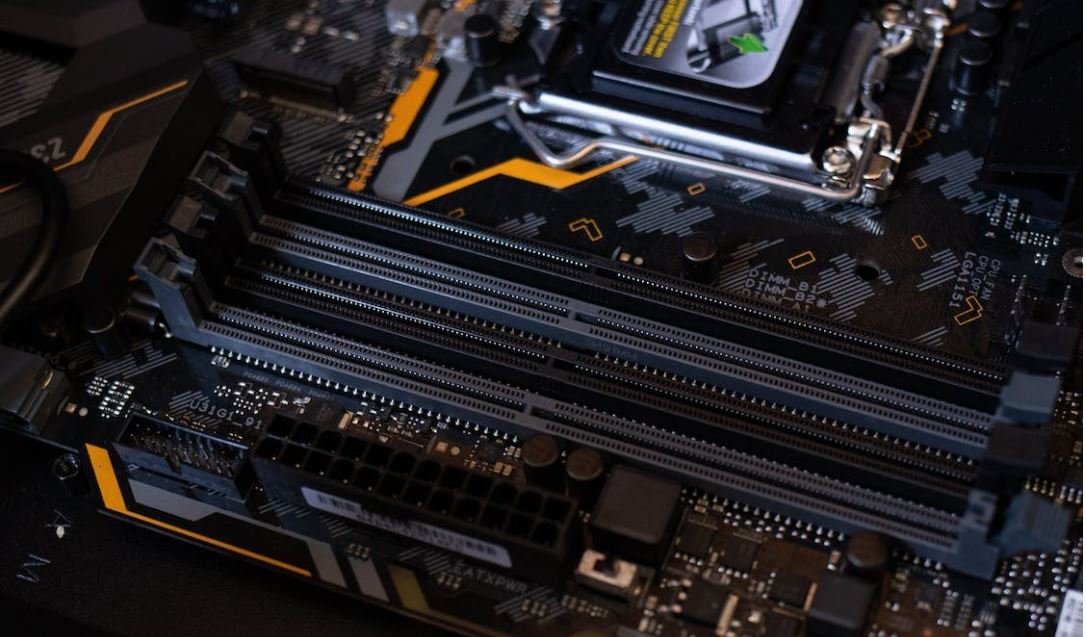
Common Misconceptions
Misconception: AI tools can replace the need for human creativity in Photoshop
- AI tools in Photoshop are designed to assist and enhance human creativity, not replace it entirely.
- AI tools can automate repetitive tasks and suggest improvements, but they rely on human intuition and artistic vision for the final outcome.
- Creativity, composition, and storytelling still require human input and cannot be fully replicated by AI algorithms.
Misconception: AI tools in Photoshop generate perfect results instantly
- AI tools are advanced, but they are not infallible and can make mistakes or produce less than optimal results.
- Training AI models requires extensive datasets, and limitations in the training data can lead to inaccuracies or biases in AI-generated content.
- Users still need to review and fine-tune AI-generated results to ensure they align with their creative intent and meet their standards.
Misconception: AI tools are only useful for photo editing in Photoshop
- AI tools in Photoshop are not limited to photo editing; they can also assist with graphics, illustrations, and other visual elements.
- AI can help streamline design workflows, automate tedious tasks like object removal or pattern creation, and suggest creative options.
- AI tools can be valuable in various domains such as web design, digital marketing, and multimedia production, expanding their usefulness beyond traditional photo editing.
Misconception: AI tools in Photoshop always deliver the same results for everyone
- AI algorithms in Photoshop adapt to individual user preferences and improve their results over time through machine learning.
- The effectiveness of AI tools can vary based on a user’s skill level, personal preferences, and specific project requirements.
- Users can fine-tune AI algorithms or adjust their parameters to achieve more personalized and desired outcomes.
Misconception: AI tools eliminate the need for learning traditional Photoshop skills
- While AI tools can simplify certain tasks, they are most effective when used in conjunction with a solid understanding of traditional Photoshop skills.
- Being proficient in Photoshop enables users to make informed decisions, creatively guide AI suggestions, and effectively utilize AI-enhancing capabilities.
- AI shouldn’t replace the need for learning fundamental techniques and principles that underpin the software to fully leverage its potential.
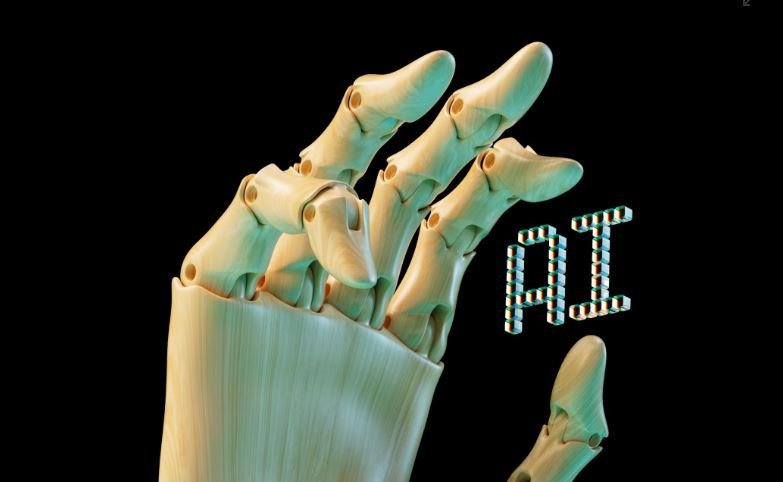
AI Tools: Photoshop
Artificial intelligence has revolutionized the field of graphic design, and Photoshop is at the forefront of this technological advancement. With its robust set of AI tools, Photoshop has made it easier than ever to manipulate images, enhance aesthetics, and create stunning visual content. This article delves into ten fascinating aspects of Photoshop’s AI tools, showcasing their immense potential and impact.
1. AI-powered Auto Selection
Photoshop’s AI-powered Auto Selection tool uses advanced algorithms to automatically identify and select objects within an image. With impressive accuracy and speed, it saves designers valuable time by eliminating the need for manual selection and masking techniques.
2. Content-Aware Fill
The Content-Aware Fill feature in Photoshop leverages AI to intelligently analyze the surrounding pixels and seamlessly fill in the selected area. It can flawlessly remove unwanted objects, blemishes, or even entire backgrounds while maintaining the visual harmony of the image.
3. Style Transfer
By utilizing deep learning algorithms, Photoshop’s Style Transfer feature can transform photographs into various artistic styles. Whether mimicking famous painters or creating unique compositions, this tool offers endless possibilities for artistic expression.
4. Facial Recognition and Editing
Empowered by AI, Photoshop’s facial recognition capabilities enable precise identification of facial features. This allows for effortless retouching, smoothing skin imperfections, modifying expressions, and enhancing overall portrait aesthetics.
5. Smart Sharpen
With Smart Sharpen, Photoshop uses AI algorithms to analyze image data and enhance edge details while minimizing noise and artifacts. It intelligently sharpens images, resulting in improved clarity and overall visual impact.
6. Colorize Black and White Images
Photoshop’s AI-powered Colorize feature can breathe life into black and white photographs by automatically adding plausible colors. By analyzing tonal values and historical data, it generates realistic color suggestions, bringing old photos to life.
7. Perspective Warp
Using AI-assisted Perspective Warp, Photoshop allows designers to manipulate the perspective of objects within an image. It can correct distortions or create surreal perspectives, providing unmatched control over the visual composition.
8. Object Removal
Powered by AI, Photoshop’s Object Removal feature identifies and removes unwanted objects from an image seamlessly. With its intelligent algorithms, it provides unparalleled precision in eliminating distractions and refining compositions.
9. Image Upscaling
By employing AI techniques, Photoshop can upscale images without sacrificing quality or introducing pixelation. The AI algorithms analyze image patterns and add new details, resulting in higher resolution and improved visual fidelity.
10. Automated Batch Processing
Photoshop’s AI-driven automated batch processing functionality allows designers to perform repetitive tasks more efficiently. It can apply complex edits, adjustments, or filters to multiple images simultaneously, streamlining workflows and saving valuable time.
In conclusion, Photoshop’s AI tools have propelled graphic design into a new era, revolutionizing the way visual content is created and manipulated. With features like AI-powered Auto Selection, Content-Aware Fill, and Style Transfer, designers can achieve remarkable results more quickly and effortlessly. The facial recognition and image enhancement capabilities, along with the intelligent perspective manipulation and object removal, empower designers with unprecedented control and precision. Furthermore, Photoshop’s AI-based image upscaling and automated batch processing enhance productivity, making it an indispensable tool for creative professionals. The advancement of AI in Photoshop continues to push boundaries, opening up new creative possibilities and shaping the future of graphic design.
Frequently Asked Questions
What is AI and how is it used in Photoshop?
AI stands for Artificial Intelligence, and in the context of Photoshop, it refers to the integration of AI technology to enhance and automate various tasks. AI tools in Photoshop enable features like automatic background removal, object recognition, content-aware fill, and facial recognition.
Does Photoshop automatically save backups of edited files?
No, Photoshop does not automatically save backups of edited files. It is important to manually save your work regularly to prevent any potential loss of progress.
Can AI tools in Photoshop improve image quality?
Yes, AI tools in Photoshop can improve image quality by applying advanced algorithms to enhance details, reduce noise, adjust lighting, and enhance colors. These tools offer intelligent adjustments to make images visually appealing.
Are AI tools in Photoshop accessible to beginners?
Yes, AI tools in Photoshop are designed to be accessible to users of all skill levels. They often feature a user-friendly interface with intuitive controls and step-by-step guides to help beginners utilize the AI capabilities effectively.
Can AI tools in Photoshop be customized for specific editing needs?
Yes, AI tools in Photoshop can be customized to cater to specific editing needs. Users can adjust parameters and preferences to achieve desired results. Additionally, Photoshop allows the creation and installation of custom AI-powered plugins for more specialized tasks.
Are there any limitations to using AI tools in Photoshop?
While AI tools in Photoshop offer impressive capabilities, it is important to note that they are not infallible. They may not always produce perfect results, especially when dealing with complex or ambiguous images. It is crucial to review and refine the output to ensure it aligns with your intended vision.
Can AI tools in Photoshop automate repetitive tasks?
Yes, AI tools in Photoshop are designed to automate repetitive tasks. Actions can be recorded and played back to apply the same set of edits or adjustments to multiple images, saving valuable time and effort.
Do AI tools in Photoshop work on mobile devices?
Yes, AI tools in Photoshop are available for mobile devices. Adobe offers mobile versions of Photoshop with AI capabilities, allowing users to access and utilize these tools on-the-go.
What are some popular AI tools in Photoshop?
Some popular AI tools in Photoshop include “Content-Aware Fill”, which intelligently removes unwanted elements from an image; “Select Subject”, which automatically selects the main subject in a photo; and “Smart Sharpen”, which enhances image sharpness while preserving important details.
Can AI tools in Photoshop be used for non-photographic editing?
Yes, AI tools in Photoshop can be used for non-photographic editing. They can assist in tasks such as graphic design, digital painting, and illustration, providing automated assistance and intelligent suggestions to enhance the overall creative process.





