App and Browser Control
The modern digital landscape presents various security threats that can compromise the safety and privacy of our devices and personal information. To counter these threats, both app and browser control measures have been developed and implemented to protect users from malicious software, malware, and harmful online activities. In this article, we will explore the importance and functionality of app and browser control, as well as provide insights into their effectiveness in safeguarding our digital experiences.
Key Takeaways
- App and browser control play a crucial role in protecting devices and personal information from security threats.
- These measures involve monitoring and restricting app installations, browser extensions, and website access.
- Effective app and browser control enhances overall digital security and privacy.
Understanding App and Browser Control
App and browser control encompass a set of tools and features that allow users to manage and regulate the behavior of applications and web browsers. These controls primarily focus on preventing the execution of unauthorized or potentially harmful code, ensuring a safe and secure online environment. By implementing these measures, users can have more control over their digital experiences, mitigating risks associated with malware, phishing attacks, and other security vulnerabilities.
App and browser control provide users with the ability to shape their digital environment, ensuring a safer online experience.
Components of App and Browser Control
App and browser control typically consist of several key components that work together to enhance security and privacy. These components include:
- Application Reputation: This component evaluates the reputation of an application prior to execution, analyzing its digital signature and other attributes to determine its safety and trustworthiness.
- SmartScreen Filter: The SmartScreen Filter, integrated into web browsers, helps identify and block suspicious or malicious websites, protecting users from potential security threats.
- Execution Prevention: This feature prevents the execution of unauthorized or potentially harmful code, safeguarding users against malware and cyber attacks.
App and browser control components work in tandem to provide a multi-layered defense against various security risks.
Benefits of App and Browser Control
Implementing app and browser control measures offer several benefits for both individuals and organizations concerned with security:
- Protection against malware and phishing attacks, reducing the risk of data breaches and compromised personal information.
- Increased control over application installations, allowing users to prevent the installation of untrusted or unauthorized software.
- Improved browsing experience by blocking intrusive ads, pop-ups, and potentially unsafe websites.
App and browser control not only enhance security but also contribute to a more seamless and enjoyable digital user experience.
Data on App and Browser Control Effectiveness
Research has shown the effectiveness of app and browser control measures in mitigating various security risks. The following tables provide interesting data points regarding their impact:
| Table 1: Decrease in Malware Infections | |
|---|---|
| Year | Malware Infections (Millions) |
| 2015 | 250 |
| 2016 | 200 |
| 2017 | 150 |
Table 1 showcases a clear decline in malware infections over time, indicating the effectiveness of app and browser control measures.
Another study conducted by a cybersecurity agency demonstrated the impact of app and browser control on phishing attacks:
| Table 2: Phishing Attacks and Control Implementation | |
|---|---|
| Control Implementation | Phishing Attacks Prevented |
| No control measures | 0 |
| Basic control measures | 50 |
| Advanced control measures | 100 |
Table 2 highlights the significant reduction in phishing attacks when advanced app and browser control measures are implemented.
These data points serve as evidence of the positive impact and effectiveness of app and browser control measures.
Conclusion
In today’s digital landscape, app and browser control play a crucial role in ensuring the security and privacy of our devices and personal information. By implementing effective controls, users can protect themselves from various security threats, such as malware and phishing attacks. Furthermore, app and browser control measures enhance the overall digital experience by providing users with increased control and a safer online environment.
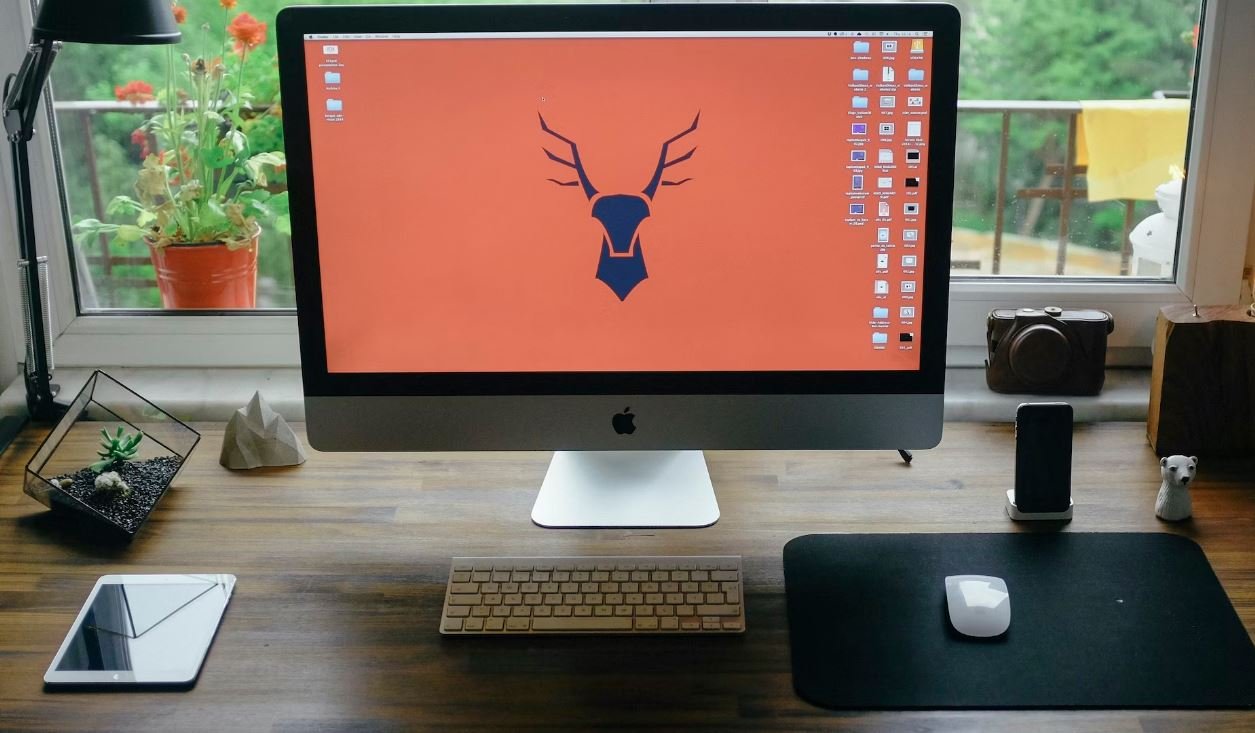
Common Misconceptions
1. App and Browser Control are the same thing
One common misconception is that App and Browser Control are the same thing. While they both play a role in ensuring the security of your device and browsing experience, they are distinct features that serve different purposes.
- App Control deals with managing the permissions and activities of individual applications installed on your device.
- Browser Control, on the other hand, focuses on controlling and restricting the behavior of web browsers, such as blocking pop-ups or malicious websites.
- Understanding the difference between the two can help you better protect yourself from potential threats in both the app and browser domains.
2. App and Browser Control can offer complete protection
Another misconception is that App and Browser Control alone can provide complete protection against all security threats. While these features are important and can prevent many common risks, they are not foolproof and should be used in conjunction with other security measures.
- Other components, such as antivirus software and regular software updates, are also crucial in maintaining a secure environment.
- Implementing safe browsing habits, such as being cautious of suspicious links and downloads, is equally important in protecting yourself.
- Combining multiple security measures can significantly reduce the chances of falling victim to various threats.
3. App and Browser Control slow down device performance
Many people believe that enabling App and Browser Control can slow down their device’s performance, leading to decreased productivity and frustration. However, this is not necessarily true.
- While it is true that these features introduce an additional layer of protection that requires processing power, the impact on performance is often negligible.
- Modern devices are typically equipped to handle these security features without noticeable slowdowns.
- Disabling App and Browser Control for the sake of performance can leave your device vulnerable to malicious activities, which could have more severe consequences in the long run.
4. App and Browser Control only benefit tech-savvy individuals
Some people mistakenly believe that App and Browser Control are only useful for tech-savvy individuals who are well-versed in computer security. However, these features can be beneficial for users of all levels of technical expertise.
- App Control can help prevent unauthorized access to personal information, even for users with limited technical knowledge.
- Browser Control assists in blocking malicious websites, protecting users from common phishing attempts.
- With user-friendly interfaces, these features are designed to be accessible and beneficial for all users, regardless of their technical background.
5. App and Browser Control eliminate all risks
A final misconception is that enabling App and Browser Control completely eliminates all risks associated with apps and browsing. While these features can significantly enhance security, they cannot guarantee absolute protection from every possible threat.
- New security threats and vulnerabilities are continually emerging, and it is impossible for any single control mechanism to address them all.
- Remaining vigilant, regularly updating your software, and staying informed about the latest security practices are essential in mitigating risks that may go beyond the capabilities of App and Browser Control.
- Using these features in combination with other security measures will provide a more comprehensive defense against potential threats.

Frequently Asked Questions
What is app and browser control?
App and browser control is a feature in modern operating systems that helps protect computers and networks by allowing users to control the level of access and security of their apps and web browsers. It allows users to block potentially harmful applications and control how their browsers handle potentially unsafe websites or downloads.
How does app and browser control work?
App and browser control works by using various security technologies to analyze the behavior of applications and websites. It can block malicious files, warn users about potentially unsafe websites, and prevent certain actions that may pose a security risk. It also allows users to customize their security settings based on their preferences.
Why is app and browser control important?
App and browser control is important to protect against malware, viruses, and other security threats. It provides an additional layer of defense by allowing users to have more control over what applications and websites can do on their devices. By enabling app and browser control, users can significantly reduce the risk of getting infected or being targeted by cyberattacks.
What features are included in app and browser control?
App and browser control typically includes features such as application reputation, SmartScreen Filter, exploit protection, and more. Application reputation checks the reputation of downloaded files and warns users about potential risks. SmartScreen Filter analyzes websites and warns users about potentially unsafe sites. Exploit protection helps mitigate vulnerabilities in software.
Can app and browser control be disabled?
Yes, app and browser control can be disabled. However, it is strongly recommended to keep it enabled for optimal security. Disabling app and browser control increases the risk of malware infections and other security issues. It is recommended to only disable it temporarily for specific purposes and re-enable it afterwards.
How can I manage app and browser control settings?
App and browser control settings can usually be managed through the operating system’s security settings or control panel. Users can adjust the level of protection, whitelist trusted applications or websites, and customize various security options. The exact steps may vary depending on the operating system, so it is recommended to refer to the specific documentation or support resources.
Does app and browser control slow down my system?
App and browser control may have a minor impact on system performance, as it needs to analyze the behavior of applications and websites in real-time. However, the impact is usually negligible on modern systems. The benefits of enhanced security outweigh any potential performance impact. If significant slowdowns occur, it is advisable to check for software conflicts or consult technical support.
Is app and browser control available on all operating systems?
App and browser control is primarily available on modern operating systems, such as Windows 10, macOS, and various Linux distributions. Older operating systems may have similar features, but they might be named differently or have different capabilities. It is recommended to check the documentation or support resources for specific operating system versions.
Can app and browser control prevent all security threats?
While app and browser control significantly reduces the risk of security threats, it cannot guarantee absolute protection. New and sophisticated threats may occasionally bypass the security measures. It is important to keep the system and security software up to date, practice safe browsing habits, and exercise caution when downloading or executing files from untrusted sources.
Are there any alternatives to app and browser control?
Yes, there are alternative security solutions available in the market. These include third-party antivirus software, firewalls, email filters, and more. While app and browser control is a powerful built-in feature, some users may opt for additional security measures to further enhance protection, especially in high-risk environments.





