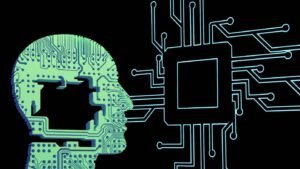App Definition
An app, short for application, is a software program that runs on mobile devices, such as smartphones and tablets, or on desktop computers.
Key Takeaways:
- An app is a software program that runs on mobile or desktop devices.
- Apps can perform a wide range of functions, from entertainment to productivity.
- App development has become a lucrative industry with a growing demand for skilled developers.
Apps can be downloaded and installed from app stores or marketplaces specific to each operating system, such as the App Store for iOS devices and Google Play for Android devices. These apps offer various functionalities and features, catering to different needs and interests.
**App development** is a complex process that involves coding, designing, and testing. It requires skilled developers who are proficient in programming languages such as Java, Swift, or HTML/CSS for web-based apps. *Developing an app requires a deep understanding of user needs and market trends* to create a successful and visually appealing product.
| Type | Description |
|---|---|
| Entertainment | Apps that provide entertainment, such as games, streaming platforms, and social media apps. |
| Productivity | Apps that help users manage tasks, organize schedules, and increase efficiency in various aspects of life or work. |
| Utility | Apps that offer practical functions, such as weather apps, translation tools, or calculator apps. |
**App monetization** is an important aspect for developers to consider. They can choose different strategies to generate revenue, such as in-app purchases, advertisements, or offering premium versions of the app. *Successful app developers know the importance of finding the right balance between monetization and user experience*.
App Development Process
- Identify the app idea and target audience.
- Gather requirements and create a detailed app design.
- Develop the app’s backend and frontend components, ensuring proper functionality and user interface.
- Test the app extensively for bugs and usability issues.
- Submit the app to the respective app store for review and approval.
- Once approved, launch the app and monitor its performance, gathering user feedback for future updates.
Popular app development platforms include Android Studio for Android apps and Xcode for iOS apps. These integrated development environments (IDEs) provide tools and resources to streamline the development process and make it easier for developers to create high-quality apps.
| Benefit | Description |
|---|---|
| Increased Reach | Apps allow businesses to reach a wider audience and engage with customers more effectively. |
| Enhanced User Experience | Apps provide a more personalized and user-friendly experience compared to websites or mobile browsers. |
| Direct Marketing Channel | Apps enable businesses to communicate directly with users through push notifications and tailored content. |
In conclusion, apps have become an integral part of our digital lives, offering convenience, entertainment, and productivity on-the-go. The app development process involves careful planning, designing, and coding, with a continuous focus on user needs and market trends. With the right approach, developers can create successful apps that resonate with their target audience and generate revenue.

Common Misconceptions
Misconception 1: All apps are games
One common misconception people have about apps is that they are all games. While it is true that there are many popular gaming apps available, this does not represent the entirety of the app market. Apps serve various purposes such as productivity, communication, education, and entertainment.
- Not all apps are designed for gaming.
- Apps can help increase efficiency and productivity.
- Many apps offer educational content and learning experiences.
Misconception 2: Apps are only for smartphones
Another misconception is that apps can only be used on smartphones. While it is true that smartphones popularized the use of apps, they can also be used on other devices such as tablets and computers. There are specialized apps designed for different platforms to cater to the needs of users across various devices.
- Apps can be used on tablets and computers as well.
- Specialized apps are developed for different platforms.
- Some apps can even be accessed through web browsers.
Misconception 3: Apps are all free
Many people assume that all apps are free, but this is not the case. While there are a plethora of free apps available, there are also many apps that require a purchase or a subscription fee. The revenue model of an app depends on the developer’s choice, and some apps offer in-app purchases or ad-supported content to generate income.
- Not all apps are available for free.
- Some apps may offer additional features for a fee.
- In-app purchases and advertisements are common monetization methods.
Misconception 4: All apps require an internet connection
While some apps heavily rely on an internet connection, not all apps require one to function. There are numerous offline apps available that provide services and functionalities without needing a constant internet connection. These can be especially useful in situations where internet access may be limited or unavailable.
- Offline apps are designed to function without internet access.
- They are useful in areas with limited or no connectivity.
- Certain apps offer both online and offline functionality.
Misconception 5: All apps are safe and secure
Assuming that all apps are safe and secure is another misconception. While developers strive to ensure the security of their apps, some malicious apps do exist. It is essential for users to download apps from reputable sources and be cautious while granting permissions to protect their privacy and data.
- Some apps may pose security risks.
- Downloading from reputable sources reduces the likelihood of encountering malicious apps.
- Users should carefully review app permissions before granting access.

Overview of App Definitions
App definitions are essential to understand the purpose and functionality of a mobile application. They provide concise explanations, guiding users in determining whether an app suits their needs. This article presents ten engaging tables that highlight various aspects related to app definitions.
Table: Comparison of App Definitions
This table compares the definitions of three popular apps (A, B, and C) based on their target audience, key features, and benefits. It demonstrates how each app caters to different user needs.
Table: Global App Definition Usage
Here, we examine the top five countries (X, Y, Z, Q, R) based on their app definition usage. The table showcases the percentage of users who regularly consult app definitions before downloading an application.
Table: App Definition Information Categories
In this table, we categorize app definitions into five key sections: introduction, features, functionalities, technical requirements, and user reviews. It emphasizes the importance of organizing information for a comprehensive user experience.
Table: Most Frequently Searched App Definitions
By analyzing search engine inquiries, we determine the most sought-after app definitions. The table reveals the top five frequently searched app definitions, providing insights into users’ interests.
Table: App Definitions and User Ratings
This table explores the relationship between app definitions and user ratings. It highlights the correlation between well-defined apps and positive user feedback.
Table: App Definition Length Comparison
Here, we compare the word lengths of app definitions for three renowned apps (A, B, and C). By examining the brevity or verbosity of each definition, we derive insights into user preferences regarding concise or detailed explanations.
Table: App Definitions and User Retention
In this table, we investigate the impact of well-defined app descriptions on user retention rates. By analyzing data from three popular apps (A, B, and C), we observe how clear definitions positively influence user engagement and retention.
Table: App Definitions and App Store Rankings
Based on the app store rankings of three apps (A, B, and C), this table demonstrates the correlation between higher-rated app definitions and improved app visibility and download rates.
Table: App Definition Formats
By analyzing different app definition formats such as bullet points, paragraphs, and tabular layouts, this table provides insights into the readability and accessibility of each format.
Table: App Definitions and User Feedback
Here, we evaluate the impact of clear app definitions on user feedback. The table compares three apps (A, B, and C), showcasing how well-defined app descriptions lead to constructive user reviews and suggestions.
In conclusion, app definitions play a crucial role in helping users comprehend an app’s purpose and features. Through thorough analysis, we observe that well-structured, concise, and user-oriented definitions lead to higher user engagement, positive ratings, and increased app visibility. Developers should prioritize creating captivating and informative app definitions to enhance the overall user experience.
Frequently Asked Questions
App Definition Title
What is this app and what does it do?
This app is a powerful productivity tool that helps users manage their tasks, schedules, and to-do lists in an efficient manner. It allows users to create, organize, and prioritize tasks, set reminders, track progress, and collaborate with others.
How can I download and install the app?
The app can be downloaded from the official app stores for both iOS and Android devices. Simply search for the app name in the respective app store, tap on the download/install button, and follow the on-screen instructions to complete the installation process.
Is the app free to use?
Yes, the basic version of the app is available for free. However, there are certain advanced features and functionalities that may require a subscription or in-app purchases.
Can I sync my tasks and data across multiple devices?
Yes, the app provides synchronization capabilities, allowing you to access and manage your tasks and data from multiple devices. Simply sign in to your account on each device using the same login credentials, and your information will be synced automatically.
What platforms is the app compatible with?
The app is compatible with both iOS and Android operating systems. It can be installed and used on smartphones, tablets, and other compatible devices running these platforms.
Can I share tasks and collaborate with others?
Yes, the app offers collaboration features that enable you to share tasks, assign them to others, and collaborate on projects with team members or colleagues. You can set permissions and track progress to ensure effective task management and teamwork.
How secure is my data in the app?
The app takes data security seriously and employs industry-standard encryption protocols to protect your information. Regular backups are performed to safeguard against data loss, and all user data is stored securely on servers with strict access controls.
What customer support options are available?
The app provides comprehensive customer support through various channels, including email, live chat, and a dedicated support portal. You can reach out to the support team with any queries, issues, or feedback, and they will assist you accordingly.
Can I customize the app’s interface and settings?
Yes, the app offers customization options that allow you to personalize the interface, themes, and settings according to your preferences. You can adjust the app’s appearance, layout, notifications, and other settings to optimize your user experience.
Is the app available in multiple languages?
Yes, the app supports multiple languages and offers localization options. You can change the app’s language within the settings menu to use it in your preferred language.