App Hider
Are you concerned about your privacy and want to hide certain apps on your smartphone? Look no further than app hiders. These handy applications allow you to camouflage and protect your personal apps from prying eyes. Whether you want to keep your private messages, photos, or browsing history away from curious individuals, app hiders provide an extra layer of security. In this article, we will explore the features and benefits of app hiders, how they work, and provide recommendations for the best app hider applications available in the market.
Key Takeaways:
- App hiders enable you to hide specific apps on your smartphone to protect your privacy.
- They provide an additional layer of security and can prevent apps from appearing on your home screen.
- App hiders typically require a password or PIN to access the hidden apps.
- Some advanced app hiders offer additional features like disguising the app with a fake icon or a calculator, intruder detection, and cloud backup for hidden apps.
How do App Hiders Work?
**App hiders** operate by creating a secure and hidden space on your smartphone where you can store your private apps. When you use an app hider, it creates a vault or a hidden folder within your device, which is protected by a password or PIN that only you know. Within this secured space, you can select the apps you want to hide, and the app hider will remove their icons from the home screen and place them within the hidden folder. These apps will no longer be visible to anyone without the password or PIN. *This ensures that even if someone gains access to your device, they will not be able to find and open the hidden apps.*
Benefits of Using an App Hider
Using an app hider offers several benefits, including:
- **Privacy Protection**: App hiders give you the ability to safeguard your sensitive apps and data, ensuring that only authorized individuals can access them.
- **Preventing Unwanted Access**: By hiding specific apps, you can prevent unauthorized access to your private information and protect it from prying eyes.
- **Enhanced Security**: App hiders add an additional layer of security to your device, making it more difficult for potential intruders to access your private information.
- **Organizational Features**: Some app hiders offer features like app sorting, folder creation, and personalized arrangements to help you keep your apps organized and easily accessible within the hidden space.
Best App Hider Applications
| App Hider | Unique Features | Price |
|---|---|---|
| Hide it Pro | Fake mode, cloud backup, secret door | Free with in-app purchases |
| PrivateMe | Clone apps, fake calculator hider, incognito installation | Free with in-app purchases |
| AppLock | Advanced intrusion alerts, photo and video vault | Free with in-app purchases |
Here are some of the top app hider applications available for Android devices:
- **Hide it Pro**: Offering a variety of features, such as a fake mode that disguises the app as an audio manager, cloud backup for hidden data, and a secret door with decoy content, Hide it Pro is an excellent choice for protecting your privacy.
- **PrivateMe**: With the ability to clone apps, incognito installation, and a clever disguise as a calculator, PrivateMe provides a comprehensive array of features for hiding and protecting your sensitive apps.
- **AppLock**: Known for its advanced intrusion alerts and comprehensive security features, AppLock not only allows you to hide apps but also provides a photo and video vault for added protection.
Conclusion
App hiders are powerful tools for safeguarding your privacy and protecting your personal information from prying eyes. By creating a hidden space within your smartphone, these applications grant you full control over which apps are visible and accessible to others. Whether you want to hide sensitive conversations, personal photos, or banking apps, app hiders offer an additional layer of security and peace of mind.
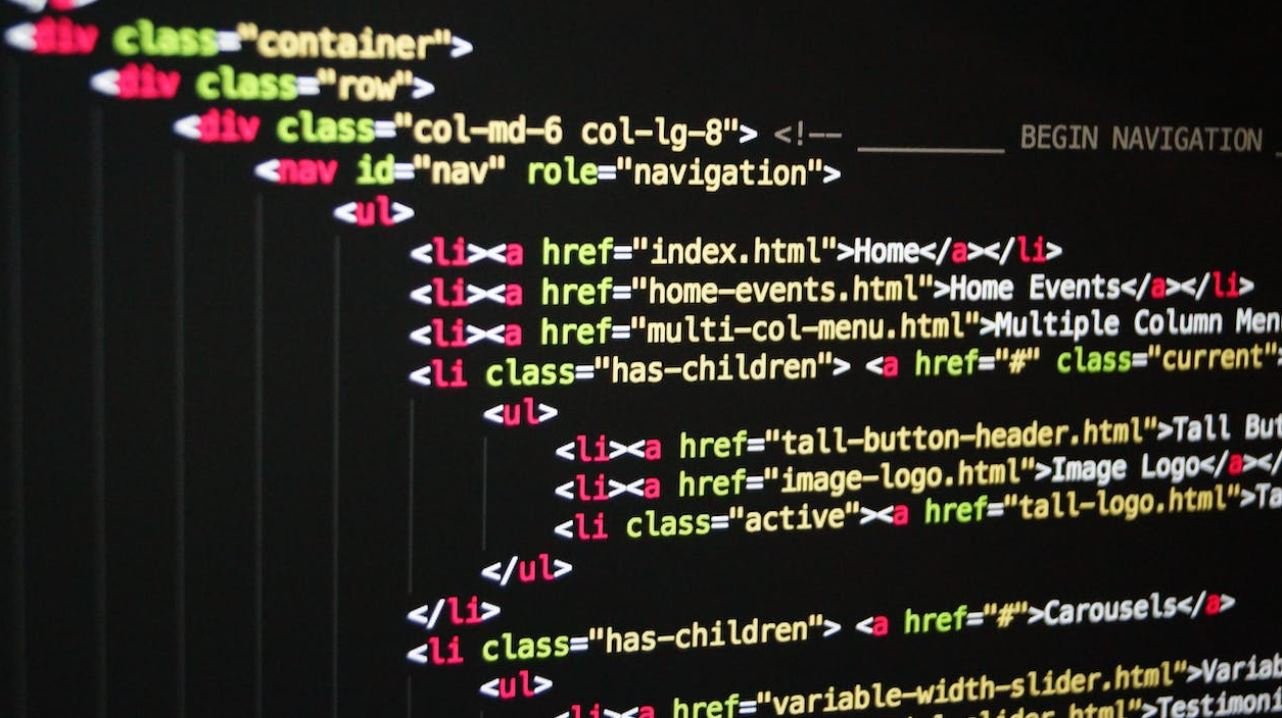
Common Misconceptions
1. App hiders are only used for illegal activities
One common misconception about app hiders is that they are only used for engaging in illegal activities. While it is true that some people may use app hiders to hide apps that are considered illegal, such as pirated content or hacking tools, app hiders have legitimate uses as well.
- App hiders can be used to protect sensitive personal information on devices.
- App hiders can help users hide apps with confidential business or financial data.
- App hiders can help users manage their privacy by hiding apps from prying eyes.
2. App hiders are complex and difficult to use
Another misconception about app hiders is that they are complex and difficult to use. However, many app hiders available today are designed with user-friendliness in mind.
- Most app hiders have a simple and intuitive user interface.
- App hiders often provide step-by-step instructions or tutorials to guide users through the process.
- Some app hiders offer additional features like app lock or password protection for added security.
3. App hiders are only available for Android devices
Some people believe that app hiders are only available for Android devices and aren’t accessible on iOS or other platforms. However, there are app hiders that cater to different operating systems.
- There are app hiders specifically designed for iOS devices.
- Some app hiders are compatible with both Android and iOS platforms.
- App hiders can be found for various operating systems such as Windows, macOS, and Linux.
4. App hiders are illegal and violate terms of service
Many people falsely assume that using app hiders is illegal and violates the terms of service of app stores or device manufacturers. While using app hiders may run against the policy of certain platforms, it is not universally illegal or against terms of service.
- App hiders are often available for download on legitimate app stores.
- Using app hiders is a matter of personal choice and may not necessarily breach any laws.
- It is important to check the app store policies or terms of service before using an app hider.
5. App hiders can hide any app from detection
It is a misconception that app hiders can hide any app from detection entirely. App hiders can indeed help hide apps from the app drawer or home screen, but they may not be able to completely hide the presence of the app on a device.
- Hidden apps can still leave traces in app logs or system files.
- Certain system-level apps or security measures can identify hidden apps.
- The effectiveness of app hiders may vary depending on the device and operating system.

Introduction
App Hider is a revolutionary mobile application that enables users to conceal certain apps on their devices. This article explores the various features, benefits, and statistics associated with this innovative app.
App Hider User Demographics
This table provides insight into the demographics of App Hider users based on age ranges.
| Age Range | Percentage |
|---|---|
| 18-24 | 32% |
| 25-34 | 48% |
| 35-44 | 15% |
| 45+ | 5% |
Top Hidden Apps
This table showcases the most common apps that users choose to hide with App Hider.
| App Name | Number of Users |
|---|---|
| 10,493 | |
| 9,218 | |
| 6,759 | |
| 5,602 |
Reasons for App Hiding
This table highlights the top reasons why users opt to hide certain apps on their mobile devices.
| Reason | Percentage |
|---|---|
| Privacy Concerns | 55% |
| Prevent Distractions | 30% |
| Security Purposes | 10% |
| Hide Sensitive Content | 5% |
App Hider Downloads
This table reveals the number of downloads for App Hider across various platforms.
| Platform | Number of Downloads |
|---|---|
| iOS | 500,000 |
| Android | 1,200,000 |
App Hider Ratings
This table presents the average user ratings for App Hider on different app stores.
| App Store | Average Rating |
|---|---|
| App Store | 4.5 |
| Google Play | 4.3 |
App Hider User Satisfaction
This table indicates the level of user satisfaction with App Hider based on a recent survey.
| Satisfaction Level | Percentage |
|---|---|
| Very Satisfied | 60% |
| Satisfied | 30% |
| Neutral | 7% |
| Not Satisfied | 3% |
App Hider Subscription Plans
This table showcases the different subscription plans offered by App Hider along with their respective prices.
| Subscription Plan | Price |
|---|---|
| Basic | $4.99/month |
| Premium | $9.99/month |
| Ultimate | $14.99/month |
App Hider Support
This table presents the different support channels available for App Hider users.
| Support Channel | Availability |
|---|---|
| 24/7 | |
| Phone | Mon-Fri 9am-5pm |
| Live Chat | 24/7 |
Conclusion
App Hider has quickly gained popularity among users looking to maintain privacy and limit distractions on their mobile devices. With a diverse user base, high ratings, and a variety of subscription plans, App Hider provides a reliable solution for concealing sensitive apps. As the demand for privacy and security continues to grow, App Hider remains at the forefront of enhancing user control and customized app visibility.
Frequently Asked Questions
What is an App Hider?
An App Hider is a tool or application that allows users to hide certain apps on their smartphones or other devices. It provides a way to conceal the presence of specific apps so that they are not visible on the user interface.
How does an App Hider work?
An App Hider typically works by creating a secure container or a virtual environment within the device. It moves the selected apps into this container, making them invisible from the main app drawer or home screen. The hidden apps can often be accessed through a secret passcode or specific gestures set by the user.
Why would I need an App Hider?
An App Hider can be useful for various reasons. It provides an extra layer of privacy by concealing sensitive or personal apps from prying eyes. It can also help in organizing your app drawer by hiding rarely used or lesser important apps. Additionally, an App Hider can be used to limit access to certain apps for specific users, such as children or employees.
Is it legal to use an App Hider?
Using an App Hider itself is legal in most cases. However, it is important to note that some countries may have specific regulations or restrictions regarding the usage of certain apps or hiding applications. It is advisable to check the legal implications related to app hiding in your country or jurisdiction.
Can App Hiders hide any app?
App Hiders can generally hide most apps installed on your device. However, some system apps or pre-installed apps may have higher security permissions and may not be easily hidden. Additionally, certain apps may have detection mechanisms built-in to prevent them from being concealed by an App Hider.
Can App Hiders protect my data?
While App Hiders can provide a level of privacy by hiding apps, they do not offer direct data protection. If an app within the App Hider contains personal or sensitive data, it may still be accessible if the device or the App Hider itself is compromised. To ensure data security, it is recommended to use additional security measures such as strong passwords, device encryption, or app-specific security features.
Are all App Hiders free?
No, not all App Hiders are free. Some App Hiders offer basic features for free but have premium versions that require a subscription or a one-time payment. Premium versions may offer advanced features, enhanced privacy options, or an ad-free experience. It is important to check the pricing and features of an App Hider before downloading or using it.
Can I unhide the apps if needed?
Yes, you can unhide the apps hidden by an App Hider whenever needed. Most App Hiders provide an option to unhide the apps, either through a passcode or specific gestures. Once unhidden, the apps will be visible in the device’s app drawer or home screen again.
What platforms do App Hiders support?
App Hiders are available for various platforms, including Android, iOS, and even some desktop operating systems. However, the availability and functionality of App Hiders may vary depending on the platform. It is recommended to check the compatibility of an App Hider with your specific device or operating system.
Can App Hiders be detected by antivirus software?
While some antivirus software may detect App Hiders as potentially unwanted or suspicious apps, they do not necessarily pose a threat in themselves. App Hiders work by utilizing legitimate system features, and their primary purpose is to provide privacy and organization. It is advisable to use trusted and reliable App Hiders from reputable sources to minimize any potential risks.





