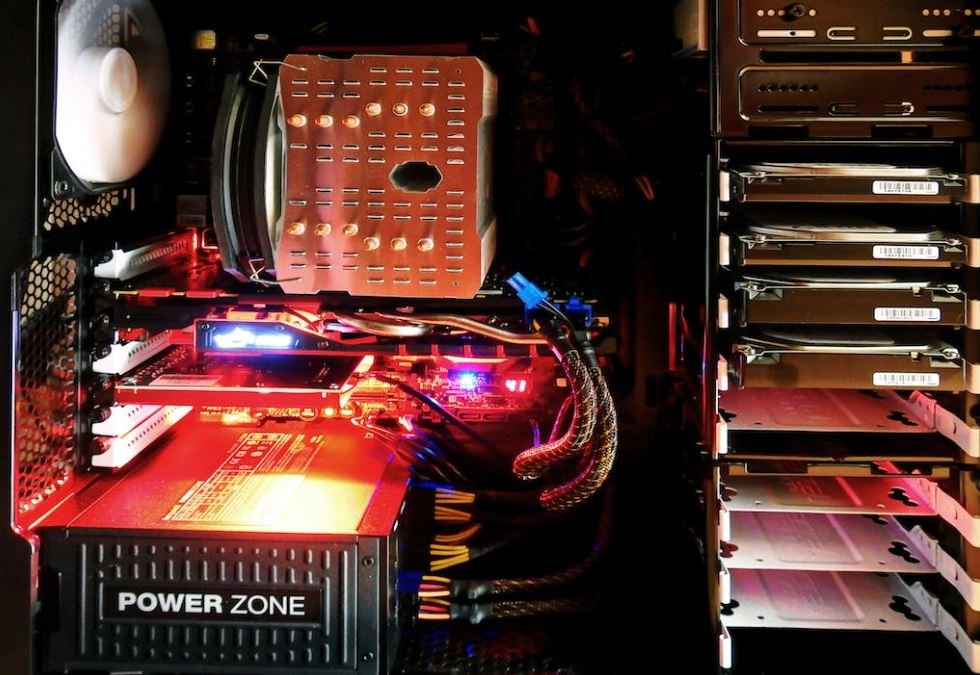App Icons
App icons serve as the visual representation of an app on a user’s device. They play a crucial role in attracting users, differentiating apps from competitors, and conveying the app’s purpose. In this article, we will explore the importance of app icons, best practices for designing them, and how they can contribute to a successful app.
Key Takeaways:
- App icons are vital for attracting users and differentiating apps in a competitive market.
- The design of an app icon should be simple, recognizable, and reflective of the app’s purpose.
- App icons should adhere to platform guidelines to ensure consistency and familiarity for users.
- Regularly updating app icons can help maintain relevance and keep users engaged.
The Importance of App Icons
An app icon serves as the first point of contact between users and your app. It is the visual representation that users see on their device’s home screen, app drawer, or task switcher. **A well-designed app icon** can capture users’ attention, spark curiosity, and ultimately lead to them downloading and using your app.
Research has shown that users often make judgments about an app in a matter of seconds based solely on its icon. **First impressions matter**, and a visually appealing, professional-looking icon can instill confidence and create a positive experience before users even open the app.
Design Best Practices
When it comes to designing app icons, **simplicity** is key. Complex or cluttered icons can be difficult to visually process, especially on small screens. **A clean and straightforward design** will make your icon more memorable and easily recognizable.
Consider the **branding** aspects of your app when designing the icon. It should visually align with your app’s overall style and theme. **Consistency with your brand** helps users associate the icon with your app and build trust and recognition over time.
While creativity is essential, it’s crucial to balance it with **familiarity**. App icons should follow platform-specific guidelines to ensure they blend in seamlessly with other apps on the user’s device. Each platform has its own unique design language, and **adhering to these guidelines** will make your app more intuitive for users.
Table 1: Common Elements in Successful App Icons
| Element | Description |
|---|---|
| Distinctive Shape | Icons with unique shapes tend to stand out more and are easily identifiable. |
| Clear Symbolism | Using symbols that relate to the app’s purpose can help users understand its functionality at a glance. |
| Contrasting Colors | The use of contrasting colors creates visual interest and makes the icon more prominent. |
| Readability | Text within the icon should be clear and legible even at small sizes. |
Regularly updating your app icon can be an effective way to stay fresh and relevant in the ever-evolving app market. However, **be cautious not to change it too frequently**, as this may confuse existing users who are accustomed to your app’s icon.
An interesting aspect of app icons is their ability to evoke emotions and create a connection with users. **Using color psychology**, you can choose colors that align with your app’s purpose and evoke the desired emotional response from users.
Table 2: Top App Icon Colors and Their Associated Emotions
| Color | Associated Emotion |
|---|---|
| Blue | Trust, Calmness, Security |
| Red | Excitement, Passion, Energy |
| Green | Growth, Freshness, Health |
| Yellow | Optimism, Happiness, Warmth |
Lastly, don’t underestimate the power of **user feedback**. Conduct usability testing or seek input from your target audience to gather valuable insights on your app icon. **Incorporating user preferences** can enhance the appeal of your icon and ultimately attract more users.
App icons are a crucial component of an app’s overall success. They have the power to make a lasting impression, attract users, and convey the essence of your app’s purpose. By following design best practices and staying mindful of user preferences, you can create a standout app icon that contributes to the overall success of your app.

Common Misconceptions
Paragraph 1:
One common misconception about app icons is that they do not hold much significance in a user’s experience. In reality, app icons play a crucial role in attracting users and conveying the essence of the app.
- App icons are the first visual impression users have of an app.
- Well-designed app icons can differentiate the app from competitors.
- A visually appealing and recognizable app icon can increase user engagement and retention.
Paragraph 2:
Another misconception is that app icons should be complex or detailed to stand out. Contrary to this belief, effective app icons are usually simple and distinct, allowing users to easily recognize and locate the app on their device.
- Simplicity in app icons enhances clarity and memorability.
- A minimalistic design approach can make the icon more versatile across different devices and platforms.
- Excessive complexity can lead to visual noise and confusion for users.
Paragraph 3:
There is also a misconception that app icons can be created without adhering to brand identity. In reality, app icons should align with the overall brand identity to maintain consistency and provide a cohesive user experience.
- App icons should reflect the core values and visual elements of the brand.
- Consistent branding enhances brand recognition and loyalty.
- A mismatched app icon can create confusion and disconnect for users.
Paragraph 4:
A common misconception is that app icons need to include text or labels to convey the app’s purpose. However, effective app icons can communicate the app’s function through imagery and symbols, reducing the reliance on text.
- Visual metaphors or simplified representations can quickly convey the app’s purpose.
- Text-free app icons have easier scalability across different sizes.
- Text-free icons are language-independent and can be understood universally.
Paragraph 5:
Lastly, there is a misconception that app icons cannot be changed once the app is launched. In reality, app icons can be updated and optimized over time to adapt to evolving design trends or to better align with user preferences.
- A refreshed app icon can grab users’ attention and attract new downloads.
- App icons can be altered to reflect updates or changes to the app’s features or branding.
- Regularly updating app icons can show the app is actively maintained and improved.

The Rising Popularity of App Icons
App icons play a crucial role in attracting users and engaging them with mobile applications. They serve as a visual representation of the app and can greatly influence a user’s decision to download or explore further. This article explores the fascinating world of app icons and provides ten tables that offer insightful data and information.
App Icons: A Brief History
App icons have come a long way since the early days of mobile applications. As technology advanced, so did the design and aesthetics of app icons. This table showcases the evolution of app icons over the years:
The Power of Color
Color plays a significant role in the overall appeal and impact of app icons. Different colors evoke various emotions and can influence user behavior. The following table breaks down the colors used in popular app icons and their corresponding meanings:
Shapes and Symbolism
The shape of an app icon can convey meaning and give users a hint about the app’s functionality. By understanding the symbolism behind different shapes, developers can enhance the user experience. Here is a table highlighting common shapes used in app icons and their interpretations:
App Icon Typography
The typography used in app icons can greatly impact the overall design and readability. This table provides insights into the most commonly used fonts in app icons and their characteristics:
The Use of Negative Space
Negative space, also known as white space, is an essential design element that can create balance and enhance the visual appeal of an app icon. This table explores the effective use of negative space in popular app icons:
Icon Consistency Across Platforms
With the increasing number of devices and platforms, maintaining consistency in app icons becomes crucial. This table illustrates how app icons differ across various operating systems and devices:
App Icon Size Considerations
When designing an app icon, developers must consider its size and how it will appear on different devices. This table presents the recommended sizes for app icons on popular platforms:
Visual Trends in App Icons
App icons often follow certain visual trends that adapt to contemporary design preferences. The table below showcases the latest visual trends in app icon design:
App Icon Success Stories
Many app icons have become iconic in their own right, representing successful applications and brands. This table highlights some of the most recognizable app icons and the stories behind their success:
App Icon Design Tips
Designing an effective app icon requires attention to detail and consideration of various factors. This final table provides valuable tips for creating engaging and memorable app icons:
In conclusion, app icons serve as the front door to mobile applications, playing a significant role in attracting and engaging users. Understanding the elements of successful app icon design, such as color, shape, typography, and visual trends, can help developers create impactful and user-friendly icons. By following the design tips and considering the data presented in these tables, developers can enhance the overall user experience and increase the chances of app success.
App Icons – Frequently Asked Questions
What are app icons?
What are app icons?
Why are app icons important?
Why are app icons important?
What are the recommended dimensions for app icons?
What are the recommended dimensions for app icons?
What file format should be used for app icons?
What file format should be used for app icons?
Can app icons be animated?
Can app icons be animated?
Can I change the app icon on the user’s device?
Can I change the app icon on the user’s device?
How can I design an effective app icon?
How can I design an effective app icon?
Can I trademark my app icon?
Can I trademark my app icon?
Can I use stock images for my app icon?
Can I use stock images for my app icon?
Should app icons be redesigned frequently?
Should app icons be redesigned frequently?