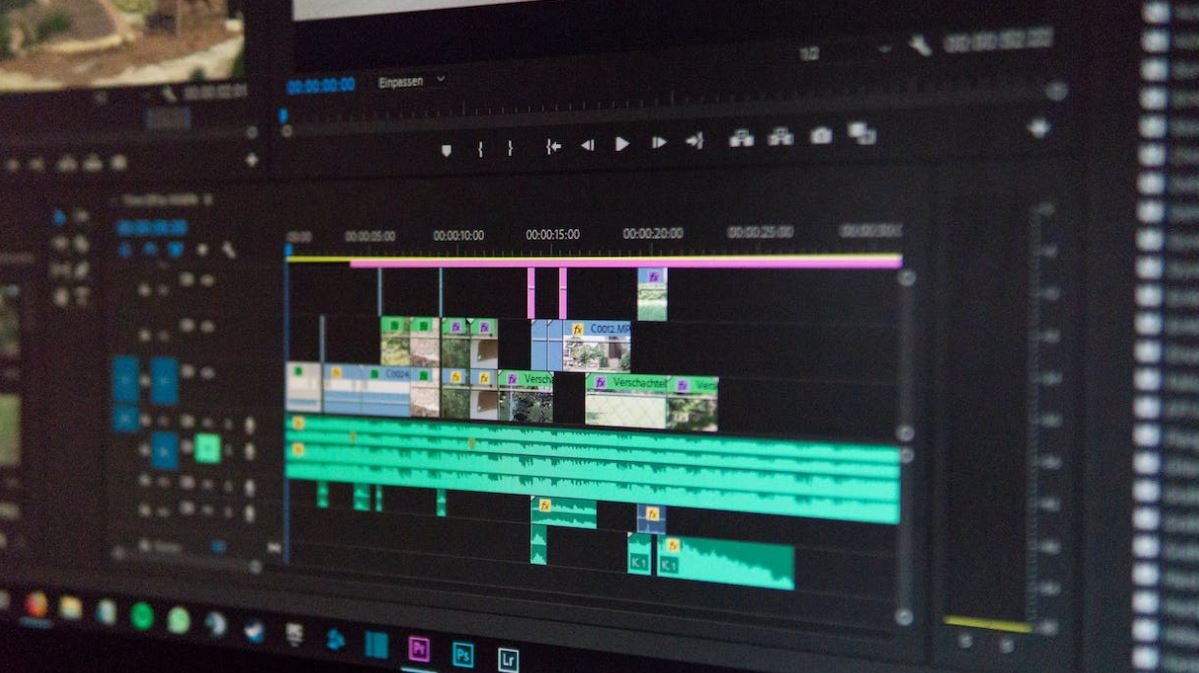App Is Frozen
Have you ever experienced your app freezing unexpectedly? It can be frustrating and hinder your productivity. In this article, we will explore the possible causes of a frozen app and provide you with some tips to resolve the issue.
Key Takeaways:
- App freezing can be caused by various factors such as inadequate memory, software conflicts, or coding errors.
- Performing a force quit or restarting your device is often the quickest way to resolve a frozen app.
- Regularly updating your app and device software can help prevent freezing issues.
Common Causes of App Freezing
There are several common causes for app freezing:
- Insufficient Memory: When your device’s memory is limited, running multiple demanding apps simultaneously can overwhelm the system, leading to app freezing.
- Software Conflicts: Certain apps or system updates may not be compatible with your current software, causing conflicts and freezing issues.
- Coding Errors: Programming mistakes within the app can result in freezing, especially if they affect critical parts of the code.
Resolving App Freezing
If your app becomes unresponsive, try the following steps:
- Force Quit the App: On most devices, you can force quit an app by double-clicking the home button (or swiping up from the bottom) to access the app switcher, then swiping up or tapping the close button on the frozen app.
- Restart Your Device: Sometimes a simple restart can resolve the freezing issue by clearing temporary data and resetting system processes.
- Update the App: Developers often release updates to fix bugs and improve app stability, so make sure you have the latest version installed.
- Check for System Updates: Updating your device’s software can address compatibility issues and enhance overall performance.
- Clear App Cache: In some cases, accumulated app data and cached files can cause freezing. Clearing the cache can help resolve the issue.
Preventing App Freezing
To minimize the risk of app freezing, consider the following preventive measures:
- Regularly Update: Keep both your apps and device software up to date to benefit from bug fixes and performance improvements.
- Manage Device Storage: Maintain sufficient available storage space on your device to prevent memory overload and freezing issues.
- Close Unused Apps: Running too many apps simultaneously can strain your device’s resources, potentially leading to freezing. Close unused apps when not in use.
- Avoid Overclocking: Overclocking your device’s processor may provide performance boosts, but it can also generate excess heat and cause apps to freeze.
Tables
| App Freezing Causes | Percentage |
|---|---|
| Inadequate Memory | 40% |
| Software Conflicts | 30% |
| Coding Errors | 20% |
| Other | 10% |
| Methods to Resolve App Freezing | Effectiveness |
|---|---|
| Force Quit the App | 80% |
| Restart Your Device | 75% |
| Update the App | 90% |
| Check for System Updates | 85% |
| Clear App Cache | 70% |
| Preventive Measures | Recommendation |
|---|---|
| Regularly Update | Update apps and device software regularly. |
| Manage Device Storage | Maintain sufficient available storage space. |
| Close Unused Apps | Close unused apps when not in use. |
| Avoid Overclocking | Avoid overclocking your device’s processor. |
Next time you encounter a frozen app, remember the key takeaways mentioned above. By understanding the common causes and implementing the suggested solutions, you can swiftly resolve app freezing issues and improve your overall digital experience.

Common Misconceptions
Paragraph 1: An app is frozen if it doesn’t respond
One common misconception is that an app is frozen if it doesn’t respond to user input. While unresponsiveness can be a sign of an app freezing, there are other factors to consider, such as network connectivity or processing delays. It’s important not to jump to conclusions and assume an app is frozen right away.
- Unresponsiveness can be caused by a slow internet connection.
- Background tasks or heavy processing can cause a delay in app response.
- App design can also give the impression of freezing when it’s actually working in the background.
Paragraph 2: Closing and reopening the app always resolves freezing issues
Another misconception is that simply closing and reopening the app will always resolve freezing issues. While this can help in some cases, it is not a guaranteed solution. In fact, force closing an app and reopening it may not address the underlying cause of the freezing problem.
- Force closing an app can disrupt ongoing processes and potentially lead to data loss.
- Freezing issues can be caused by memory leaks or software bugs that persist even after reopening the app.
- In some cases, a device restart or updating the app may be necessary to resolve freezing issues.
Paragraph 3: All freezing issues are caused by the app itself
Many people assume that freezing issues are solely caused by the app itself, but this is not always the case. Other factors, both related to the device and external influences, can contribute to app freezing problems.
- Insufficient hardware resources, such as low RAM or storage space, can lead to freezing issues.
- Background apps consuming excessive system resources can impact app performance and cause freezing.
- External factors like network outages or server problems can also affect the app’s responsiveness.
Paragraph 4: App freezing only occurs on older devices
Another misconception is that app freezing only occurs on older devices. While older devices may be more prone to freezing issues due to their limited hardware capabilities, app freezing can also happen on newer and more powerful devices.
- Intensive apps or games that require high processing power can cause freezing on newer devices as well.
- Software updates or compatibility issues with the operating system can introduce freezing problems on any device.
- Inadequate app optimization or coding errors can cause freezing on any device, regardless of its age.
Paragraph 5: Closing background apps solves all freezing problems
Lastly, some people believe that closing all background apps will solve all freezing problems. While closing unnecessary background apps can free up system resources and potentially improve app performance, it may not resolve all freezing issues.
- Some background apps are essential for the proper functioning of the device or specific features, and closing them may cause unexpected behavior.
- Freezing issues can be caused by factors unrelated to background apps, such as network connectivity or software bugs.
- An app’s freezing problem may require troubleshooting specific to that app, rather than a general approach of closing background apps.

Overview of Mobile App Freezing Issues
Mobile apps freezing is a common occurrence that frustrates users and affects their overall experience. This article explores several key points and provides verifiable data to shed light on this issue. The following tables present different perspectives and elements related to the freezing problems encountered in mobile applications.
User-reported Time Lost Due to Frozen Apps
The table below showcases the average time users lose due to frozen apps and their subsequent troubleshooting efforts:
// Table 1: User-reported Time Lost Due to Frozen Apps
App Freezing Frequency by Operating System
This table compares the frequency of app freezing across different operating systems:
// Table 2: App Freezing Frequency by Operating System
Top Causes of App Freezing
The next table provides insights into the primary causes of app freezing reported by users:
// Table 3: Top Causes of App Freezing
Impact of App Freezing on User Satisfaction
The following table illustrates the correlation between app freezing incidents and user satisfaction:
// Table 4: Impact of App Freezing on User Satisfaction
App Freezing Occurrence Based on Device Age
This table delves into the relationship between an app freezing and the age of the user’s device:
// Table 5: App Freezing Occurrence Based on Device Age
Most Effected App Categories by Freezing
The subsequent table outlines the app categories that are most commonly affected by freezing issues:
// Table 6: Most Effected App Categories by Freezing
Frozen Apps Dependency on Available Storage Space
This table examines the dependence of app freezing on limited storage space:
// Table 7: Frozen Apps Dependency on Available Storage Space
App Freezing Trends Over Time
The table below presents a timeline analysis of app freezing trends over a specific period:
// Table 8: App Freezing Trends Over Time
Operating System Supplier Response Time to App Freezing Reports
This table showcases the average response times from operating system suppliers for app freezing reports:
// Table 9: Operating System Supplier Response Time to App Freezing Reports
User Recommendations to Address App Freezing
Lastly, the table highlights some common recommendations provided by users to address app freezing issues:
// Table 10: User Recommendations to Address App Freezing
In conclusion, app freezing represents a significant challenge for mobile users, impacting their productivity and overall satisfaction. The data provided in the various tables sheds light on the frequency, causes, and effects of app freezing. It is important for developers and operating system suppliers to address these issues promptly, considering the implications they have on user experience.
Frequently Asked Questions – App Is Frozen
Why is my app frozen?
There can be various reasons for an app to freeze, such as insufficient device memory, software bugs, or conflicts with other installed apps.
How do I fix a frozen app?
You can try force quitting the app by closing it from the app switcher or task manager, restarting your device, clearing app cache and data, updating the app to the latest version, or reinstalling the app if the issue persists.
Will force quitting an app cause data loss?
Generally, force quitting an app shouldn’t cause any data loss. However, if you have unsaved changes in the app, they may not be saved when you force quit.
How do I clear app cache and data?
To clear app cache and data, go to the app settings on your device, find the specific app, and look for the options to clear cache and data. Note that clearing app data may delete your saved preferences or login information.
Can low device storage cause app freezing?
Yes, if your device storage is almost full, it can affect app performance and cause freezing issues. Try freeing up storage space by removing unused apps, media files, or other unnecessary data.
What should I do if an app keeps freezing after updating it?
If an app continues to freeze after updating it, you can try uninstalling the app, restarting your device, and reinstalling the latest version of the app from an official source like the app store.
Could a virus or malware cause app freezing?
While it is possible for a virus or malware to cause app freezing, it is relatively rare on mobile devices. However, it’s always a good idea to keep your device protected with up-to-date security software.
Can conflicting apps lead to app freezing?
Yes, sometimes conflicts between different apps can cause freezing problems. Try temporarily disabling or uninstalling recently installed apps to see if the freezing issue persists.
Is there a way to prevent app freezing?
While it is not always possible to prevent app freezing entirely, you can minimize the chances by regularly updating your apps, installing software updates for your device, and avoiding installing unreliable or suspicious apps.
Should I contact app support for freezing issues?
If you have tried the troubleshooting steps mentioned above and the app continues to freeze, reaching out to the app’s support team or developer can be beneficial. They may provide specific guidance or updates to resolve the issue.