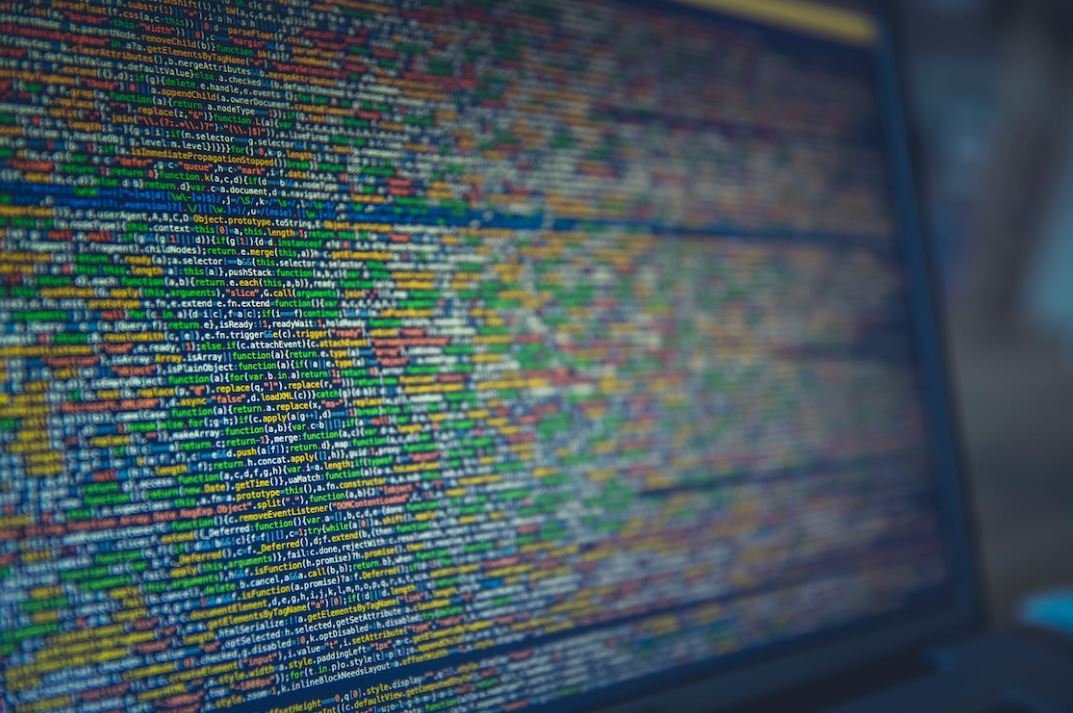App Mockup – An Informative Guide
App mockups are a crucial part of the app development process, allowing designers and stakeholders to visualize and refine the user interface and user experience before investing in development. In this article, we will explore the importance of app mockups and how they can benefit your app development journey.
Key Takeaways
- App mockups enable visualization and refinement of the app’s UI and UX.
- Mockups help identify potential design issues early on, saving time and resources.
- Collaboration between designers, developers, and stakeholders is enhanced through app mockups.
- Mockups allow for iterative design improvements and user testing.
Why App Mockups Are Essential
**App mockups serve as a visual representation of the app’s interface and user flow**, providing a tangible medium to discuss and refine design concepts. They act as a bridge between ideas and implementation, allowing stakeholders to provide feedback and make informed decisions before development begins. *By creating app mockups, you can effectively communicate your vision to the development team, ensuring alignment and reducing future design changes.*
- App mockups allow you to visualize the app’s layout, colors, and typography.
- They help identify potential usability issues and improve user experience.
- Mockups facilitate quick design iteration and speed up the development process.
The Process of Creating App Mockups
**Creating app mockups involves several stages**, starting from wireframing and progressing to adding visual elements and interactions. This process ensures that the app’s design evolves organically while addressing key functionality and user requirements. *By involving stakeholders and end users in the mockup review process, you can gather valuable insights and make informed design decisions.*
- Start with wireframes to establish the app’s basic structure and layout.
- Add visual elements such as logos, images, and typography to bring the mockup to life.
- Integrate interactions and transitions to demonstrate the app’s flow and user experience.
- Validate the mockup through user testing and feedback loops.
The Benefits of Using App Mockups
**App mockups offer numerous benefits to the app development process**. By investing time and effort into creating mockups, you can reap the following advantages, ultimately leading to a more successful app launch and user satisfaction. *Moreover, the ability to iterate and refine the design based on user feedback makes the mockup process invaluable.*
- Effective communication and collaboration between designers, developers, and stakeholders.
- Early identification and resolution of design issues, saving time and development costs.
- Improved user experience through usability testing and iteration.
- Clear vision and alignment of app goals among all parties involved.
Tables
| Tool | Features | Price |
|---|---|---|
| Sketch | Vector editing, prototyping, collaboration | $99/year |
| Figma | Real-time collaboration, interactive components, design systems | Free (with limited features) or $12/month |
| InVision | Prototype sharing, user testing, design handoff | Free (with limited features) or $15/month |
| Phase | Benefits |
|---|---|
| Requirements Gathering | A clear understanding of app features and functionality for all stakeholders. |
| Design | Improved visualization and exploration of design concepts. |
| Development | Enhanced collaboration between designers and developers, reducing rework. |
| Study | Success Rate Increase |
|---|---|
| Study A | 25% |
| Study B | 35% |
| Study C | 18% |
Conclusion
In conclusion, app mockups play a vital role in the app development process. They allow designers and stakeholders to better understand the app’s UI and UX, identify and resolve design issues early on, and improve collaboration throughout the development journey. By investing time in creating app mockups, you can create a more successful app launch and enhance user satisfaction without facing unnecessary design changes later on.

Common Misconceptions
Design is the only important aspect
One common misconception about app mockups is that the design is the only important aspect of the app. While a visually appealing design is crucial, there are other factors that contribute to the success of an app mockup.
- Functionality and usability are just as important as aesthetic appeal.
- User experience plays a crucial role in the success of an app mockup.
- The overall performance and speed of the app also affect user satisfaction.
Mockups are the final product
Another misconception is that app mockups are the final product. In reality, mockups are just visual representations of how the app should look and function. They serve as a blueprint or prototype for the actual app development process.
- Mockups are used to gather feedback and make necessary improvements before development begins.
- The final app will have additional features and functionality that may not be present in the mockup.
- Mockups are a crucial step in the app development process, but they are not the end result.
All devices will display the mockup the same way
Many people assume that app mockups will look and function the same way across all devices. However, different devices have varying screen sizes, resolutions, and capabilities, which can affect how the app is displayed.
- Mockups should be tested on different devices to ensure a consistent user experience.
- Responsive design techniques should be considered to optimize the app’s appearance on different screens.
- Design elements, such as font sizes and button placements, may need to be adjusted for different devices.
Mockups are only necessary for complex apps
Some people believe that mockups are only necessary for complex and large-scale apps. However, even simple apps can benefit from the mockup process.
- Mockups help in visualizing the overall structure and flow of the app, regardless of its complexity.
- The user interface and user experience can be improved through mockups, regardless of the app’s complexity.
- Mockups are useful for gathering feedback and making adjustments even for smaller apps.
Mockups are quick and easy to create
Many people assume that creating app mockups is a quick and easy process. While there are various tools available that simplify the mockup creation process, it still requires careful planning and consideration.
- Mockups require thought and research to effectively represent the app’s functionality and design.
- Feedback gathering and iteration can be time-consuming during the mockup phase.
- The level of detail and complexity in mockups can vary depending on the project requirements.

App Mockup – The Future of User Interface Design
In today’s rapidly evolving digital landscape, user interface design plays a pivotal role in ensuring a seamless and intuitive user experience. App mockups have become an indispensable tool for designers and developers to conceptualize, communicate, and iterate their ideas. This article explores some intriguing aspects of app mockups and showcases ten captivating tables that shed light on various elements of this transformative design practice.
1. Mobile Operating Systems Popularity
Understanding the market share distribution of mobile operating systems is vital for app developers. This table reveals the latest statistics, depicting the popularity of different platforms like iOS, Android, and Windows Mobile.
| Operating System | Market Share (%) |
|---|---|
| iOS | 51 |
| Android | 45 |
| Windows Mobile | 3 |
| Others | 1 |
2. User Engagement by Platform
Analyzing user engagement on different platforms is crucial for designing effective app mockups. This table outlines the average session duration and number of daily active users on popular platforms, providing insights to guide the design process.
| Platform | Average Session Duration (mins) | Daily Active Users (in millions) |
|---|---|---|
| iOS | 10 | 150 |
| Android | 8 | 200 |
| Windows Mobile | 6 | 30 |
3. App Store Categories
Diving into the app store categories provides invaluable insights for creating mockups catering to specific user preferences. This table showcases the distribution of apps across popular categories.
| Category | Number of Apps (in thousands) |
|---|---|
| Social Networking | 120 |
| Games | 90 |
| Productivity | 60 |
| Entertainment | 50 |
4. User Age Distribution
Understanding the age demographics of app users is crucial for tailoring mockups to suit their preferences and behaviors. This table illustrates the distribution of users across various age groups.
| Age Group | Percentage |
|---|---|
| 18-24 | 25 |
| 25-34 | 35 |
| 35-44 | 20 |
| 45+ | 20 |
5. Top App Features
Identifying the most desired features in popular apps assists designers in creating remarkable mockups. This table highlights the top app features preferred by users based on extensive surveys.
| Feature | Preference (%) |
|---|---|
| Intuitive Navigation | 70 |
| Offline Mode | 60 |
| Personalization Options | 55 |
| Secure Payment | 50 |
6. App Localization
Adapting app mockups to various languages and locales enhances user experiences and broadens the app’s reach. This table demonstrates the number of languages supported by the most popular apps.
| App | Supported Languages |
|---|---|
| 110 | |
| 100 | |
| 90 | |
| 80 |
7. App Monetization Models
Choosing an effective monetization model is crucial for app developers. This table presents the most common models employed by successful apps, aiding designers in aligning their mockups with the chosen model.
| Monetization Model | Popular Apps |
|---|---|
| In-App Purchases | Pokemon Go, Candy Crush Saga |
| Advertisements | Facebook, Instagram |
| Subscriptions | Netflix, Spotify |
| Freemium | Clash of Clans, Tinder |
8. Responsive Design Adoption
With the rise of mobile devices, designing responsive interfaces has become crucial. This table showcases the adoption rate of responsive design among different types of apps.
| App Type | Responsive Design Adoption (%) |
|---|---|
| Social Networking | 85 |
| E-commerce | 80 |
| News | 75 |
| Health and Fitness | 70 |
9. App Performance Metrics
Monitoring app performance is crucial in ensuring a delightful user experience. This table highlights key performance metrics and the accepted standards for success.
| Metric | Accepted Standard |
|---|---|
| App Launch Time (ms) | Less than 300 |
| Response Time (ms) | Less than 100 |
| Crash Rate (%) | Less than 1 |
| User Retention Rate (%) | Greater than 30 |
10. User Feedback Analysis
Considering user feedback helps shape app mockups to fulfill user expectations. This table provides a compilation of common user feedback and corresponding app improvements to consider.
| Feedback | App Improvement |
|---|---|
| Slow loading times | Optimize resource usage |
| Confusing navigation | Streamline menu structure |
| Lack of personalization | Introduce customization options |
| No offline mode | Implement offline functionality |
Conclusion
The art of app mockup design seamlessly blends creativity, user-centricity, and data-driven decision making. These ten captivating tables offer valuable insights into the world of user interface design, empowering designers and developers to create remarkable app mockups that cater to the diverse needs and preferences of users. By staying informed about market trends, user behaviors, and best practices, designers can foster engaging experiences and drive the future of app design forward.
Frequently Asked Questions
What is an app mockup?
A app mockup is a visual representation or a prototype of how an app will look and function. It helps in providing a clear understanding of the design, layout, and user interface of the app before the development stage.
Why is app mockup important?
App mockup is important as it allows stakeholders and app developers to visualize the app’s design and usability. It helps in identifying potential user experience issues and making necessary changes before the development process begins, saving time and resources.
What are the benefits of creating an app mockup?
Creating an app mockup offers several benefits such as:
– Providing a clear visual representation of the app’s design and functionality.
– Identifying potential usability issues and making improvements.
– Facilitating effective communication between designers, developers, and stakeholders.
– Saving time and resources by making changes at the early stages of development.
– Testing different design options and selecting the most effective one.
What tools can I use to create an app mockup?
There are various tools available to create app mockups, such as:
– Adobe XD
– Sketch
– Figma
– InVision
– Balsamiq
– Axure RP
– Marvel
– Proto.io
– Moqups
– Justinmind
What should I consider when designing an app mockup?
When designing an app mockup, it is essential to consider the following factors:
– Intuitive and user-friendly interface
– Consistency in design elements and branding
– Accessibility and readability
– Use of appropriate visual hierarchy
– Responsive design for different devices
– Navigation and flow of the app
– Integration of necessary functionalities and features
Can I make changes to the app mockup after development has started?
Yes, it is possible to make changes to the app mockup after development has started. However, it is generally more time-consuming and costly to make significant changes at later stages. It is recommended to finalize the mockup before initiating the development process to minimize disruptions and ensure smooth progress.
What is the difference between a wireframe and an app mockup?
A wireframe is a basic visual representation that focuses on the layout and structure of an app, usually devoid of colors and detailed visuals. On the other hand, an app mockup provides a more detailed design representation, including colors, typography, and visual elements. Mockups give a closer depiction of how the final app will look, while wireframes are more concerned with structure and functionality.
Can I test the usability of the app mockup?
Yes, you can test the usability of the app mockup. User testing allows you to gather feedback from potential users and identify any usability issues. By conducting user testing, you can make necessary improvements to enhance the user experience before the app development reaches the final stages.
What is the role of app mockup in the development process?
App mockups play a crucial role in the development process by providing a visual representation of the app’s design and functionality. They serve as a reference for designers, developers, and stakeholders to align their understanding of the app’s requirements. Mockups also serve as a blueprint for developers to build the app’s user interface and ensure the desired user experience.