App or Application: Understanding the Difference
In today’s digital world, the terms app and application are often used interchangeably. However, there are subtle differences between the two that can be important to understand. By exploring these differences, we can gain a better grasp of the technology that surrounds us and make more informed decisions when it comes to our digital interactions.
Key Takeaways:
- An app is a shortened form of an application, typically used to refer to mobile applications.
- Applications can refer to a wider range of software, including web and desktop applications.
- Apps are designed to be easily accessible and user-friendly, often with a specific purpose or functionality in mind.
- Applications can be more complex and versatile, with broader capabilities and features.
- Understanding the distinction between apps and applications can help us navigate the world of technology more effectively.
An app is a shorter term for an application, often used specifically to refer to mobile applications. These apps are designed to run on mobile devices such as smartphones and tablets, taking advantage of their specific features and capabilities. Mobile apps are typically available for download from app stores and have become an integral part of our daily lives, providing us with services and entertainment at our fingertips.
On the other hand, an application is a broader term that refers to a wide range of software programs. While apps are a subset of applications, applications can encompass various types of software, including web applications, desktop applications, and enterprise applications. These applications may have different functionalities, serve different purposes, and be used across different devices and platforms.
The Difference Between Apps and Applications
When it comes to the specific differences between apps and applications, it boils down to the scope, purpose, and functionality they offer:
Apps:
- Apps are designed for mobile devices, primarily smartphones and tablets.
- They typically have a specific purpose or functionality, such as social media, gaming, or productivity.
- Apps are usually optimized for touch-screen interaction and offer a simplified user interface.
Applications:
- Applications can be accessed and run on various devices, including desktop computers, laptops, and web browsers.
- They are often more complex and versatile, offering a wide range of features and capabilities.
- Applications are generally geared towards tasks that require greater computational power or specific hardware/software integrations.
| Category | Examples |
|---|---|
| Apps | Facebook, Instagram, Angry Birds |
| Applications | Microsoft Office, Photoshop, Adobe Premiere Pro |
Despite their distinctions, apps and applications both play significant roles in our digitally connected world. They enable us to communicate, entertain, and accomplish tasks more efficiently. Understanding the differences between them empowers us to make informed choices when it comes to utilizing technology to suit our needs.
| App Features | Application Features |
|---|---|
| Mobile-centric design | Cross-platform compatibility |
| Simplified user interface | Advanced functionality |
| Optimized touchscreen controls | Greater computational power |
So, whether you’re utilizing a mobile app to connect with friends, or relying on a complex application for professional work, it’s important to understand the distinctions between apps and applications. By doing so, you can make informed decisions about the software you use and improve your overall digital experience, with the knowledge that an app is just one type of application.

Common Misconceptions
App or Application
There are several common misconceptions people have when it comes to distinguishing between an app and an application. Let’s debunk some of these misconceptions:
- An app and an application are the same thing.
- An app is only for mobile devices.
- All applications can be categorized as apps.
Easy to Create and Maintain
Another misconception is that apps or applications are easy to create and maintain. However, the reality is quite different:
- Developing an app or application requires extensive programming knowledge and expertise.
- Maintaining an app or application involves regular updates, bug fixes, and security patches.
- Building a high-quality app or application often requires a team of developers, designers, and testers.
Instant Success
Many people believe that once they launch their app or application, it will instantly become successful. However, this is rarely the case:
- Competition in the app market is fierce, and standing out among the thousands of available apps can be challenging.
- Building a user base and generating revenue takes time and requires effective marketing and promotion strategies.
- User feedback and continuous improvement are crucial for ensuring the long-term success of an app or application.
All Apps are Secure
Another misconception is that all apps or applications are inherently secure. However, this is not always true:
- Developers must proactively address security vulnerabilities and regularly update their apps to protect users’ data.
- Downloading apps from untrusted sources or granting extensive permissions can lead to security risks.
- Users should exercise caution and choose apps from reputable developers or app stores to minimize potential security threats.
All Apps are Free
There is a common misconception that all apps or applications are available for free. However, many apps have associated costs:
- While there are numerous free apps available, many popular apps offer in-app purchases, subscription plans, or require an upfront fee.
- Developing high-quality apps often involves significant time and financial investment, which may be recouped through paid downloads or monetization strategies.
- Some apps offer both free and premium versions, providing additional features or ad-free experiences for a fee.
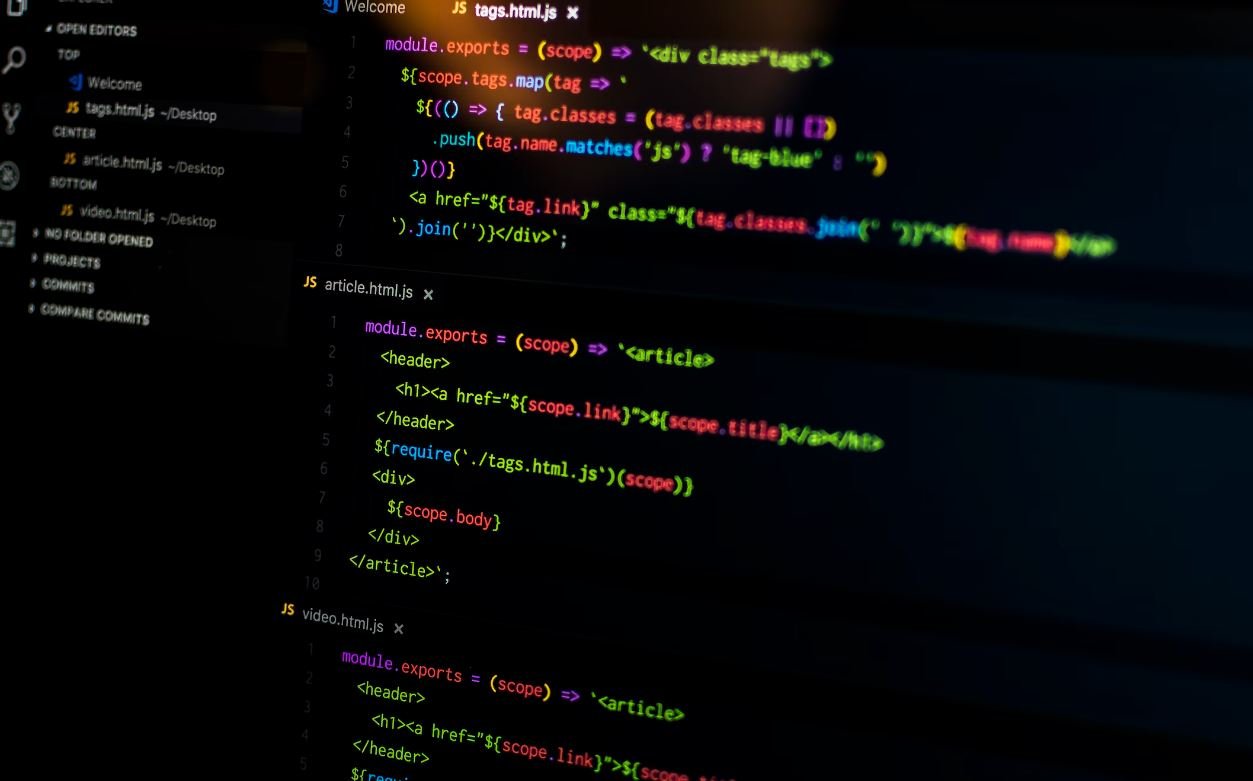
Average Number of App Downloads Per Day
In today’s digital age, mobile applications have become an integral part of our lives. This table illustrates the average number of app downloads per day around the world, showcasing the immense popularity and usage of apps.
Top 10 Most Downloaded Apps in 2021
With millions of apps available in various app stores, some stand out from the rest. This table provides an overview of the top 10 most downloaded apps in 2021, offering insights into which apps capture the attention of users.
Revenue Generated by App Category
The app industry is not only popular but also lucrative. This table displays the revenue generated by different app categories, shedding light on the sectors that contribute most to the app economy.
Frequency of App Updates
Regular updates are crucial for maintaining app performance and offering new features. This table showcases the frequency at which different types of apps receive updates, giving an indication of how developers strive for continuous improvement.
Global Smartphone Penetration by Operating System
Smartphones have become our pocket-sized companions, and this table showcases the global smartphone penetration by operating system. It illustrates the dominance of certain platforms and the market share they hold.
Percentage of Apps Offering In-App Purchases
Monetization is a pivotal aspect of many apps, and this table presents the percentage of apps that offer in-app purchases. It highlights the prevalence of this revenue model within the app industry.
App Rating Distribution
User ratings play a significant role in shaping an app’s reputation. This table demonstrates the distribution of app ratings, giving an insight into the general consumer satisfaction across different apps.
App Usage by Age Group
App usage can vary significantly across different age groups. This table breaks down the usage of apps by age group, helping understand how certain demographics engage with apps.
App Development Cost Comparison
Developing an app involves various costs, such as design, development, and testing. This table compares the average cost of app development across different platforms, providing insights for entrepreneurs and developers.
Top 10 Countries with the Highest App Revenue
In the global app market, some countries generate higher app revenue than others. This table reveals the top 10 countries with the highest app revenue, showcasing the economic impact of apps on a national scale.
In recent years, apps have transformed the way we communicate, socialize, and conduct business. They have revolutionized various industries, providing immense opportunities for developers and businesses alike. This article explored different aspects of the app ecosystem, from download statistics and revenue generation to user demographics and platform dominance. Understanding the dynamics of apps is crucial for anyone entering the app development or marketing arena. As the app industry continues to evolve, staying informed about its trends and patterns will be essential for success.
Frequently Asked Questions
Question 1
What is the purpose of this app?
Question 2
How do I download and install the app?
Question 3
Can I use this app on multiple devices?
Question 4
Is this app available offline?
Question 5
How can I update the app to the latest version?
Question 6
Can I customize the app’s settings?
Question 7
How do I delete my account within the app?
Question 8
Can I recover deleted data from the app?
Question 9
How can I contact the app’s support team?
Question 10
Is this app available in multiple languages?





