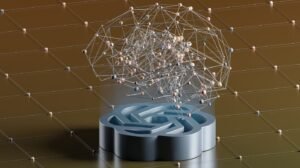App or Browser
When it comes to accessing the internet and browsing websites, users have the option to choose between using a dedicated app or a web browser. Both methods have their advantages and disadvantages, and understanding the differences can help users make an informed decision based on their specific needs.
Key Takeaways
- Apps offer a more customized and streamlined experience.
- Web browsers allow for easier access and use across multiple devices.
- Security and privacy concerns may vary between apps and browsers.
- Apps can offer offline functionality, while browsers require an internet connection.
Customization and Streamlining
**Apps**, specifically designed for a particular platform or website, often provide a more **customized** and **streamlined experience**. App developers can optimize the user interface and functionality to match the user’s preferences and needs. Additionally, apps can take full advantage of the device’s hardware capabilities, providing enhanced features and performance.
Furthermore, due to the focused nature of apps, they can often present content in a more engaging and **interactive** way, offering a **richer experience** to users.
Easy Access and Portability
On the other hand, using a **web browser** allows for **easier access** to the internet. Browsers are available on multiple platforms and devices, providing a **consistent experience** across different screens. Users can simply open their preferred browser and start browsing without the need to install multiple apps.
Moreover, using a browser provides users with the flexibility to **switch** between different websites and services seamlessly. This means that no matter which device they are using, they can access their desired content without the need for additional installations.
Security and Privacy
When it comes to **security** and **privacy**, both apps and browsers have their own considerations. While web browsers come with built-in features to protect users against online threats, such as phishing and malware, they may still be vulnerable to certain security risks.
On the other hand, apps go through a **vetting process** before being published in app stores, making them generally more secure. However, it’s important to note that not all apps are created equal, and users should be cautious when granting permissions to access their personal data.
| Aspect | Apps | Browsers |
|---|---|---|
| Customization | High | Low |
| Access Across Devices | Device-Specific | Multi-Device |
| Offline Functionality | Yes | No |
| Security | Varies | Built-in Protections |
Offline Functionality
One significant advantage of **apps** is their ability to provide **offline functionality**. Apps can store data locally on the device, allowing users to access content and perform actions even without an internet connection. This can be particularly useful when traveling or in areas with limited connectivity.
By contrast, web browsers rely on an active internet connection to load and display web pages, making them less effective in offline scenarios. However, some browsers offer limited offline capabilities, such as caching previously visited pages for quick access.
Data Consumption
When it comes to **data usage**, both apps and browsers consume data, but the amount can vary depending on the specific app or website being used. Apps typically offer more **efficient data consumption** as they can download and display only the necessary content. On the other hand, browsers need to load the entire webpage, including ads and other elements that may increase data consumption.
Users concerned about data usage can benefit from **data-saving features** offered by browsers, such as data compression and ad blocking, which can reduce the amount of data required to load a webpage, ultimately saving on data usage.
Conclusion
Ultimately, the choice between using an app or a web browser depends on the user’s **specific needs** and **preferences**. Apps offer a more customized and streamlined experience, along with the potential for offline functionality. On the other hand, browsers provide easy access and use across multiple devices. Additionally, security and privacy concerns may vary between apps and browsers, so it’s important for users to be aware of the potential risks associated with their chosen method of accessing the internet.

Common Misconceptions
App or Browser
There is a common misconception that apps and browsers serve the same purpose and can be used interchangeably. However, this is not accurate as there are distinct differences between the two.
- Apps are software applications that are specifically designed to perform certain functions on a mobile or computer device.
- Browsers, on the other hand, are software programs that allow users to access and view websites or online content.
- Apps can be downloaded and installed directly on a device, while browsers are pre-installed on most devices and do not require installation.
Offline Access
Another misconception is that apps are only useful when you have an internet connection, while browsers can provide offline access to web pages. This is not entirely true.
- Many apps offer offline functionality, allowing users to access certain features or content even without an internet connection.
- On the other hand, browsers rely on an internet connection to retrieve and display web pages.
- While some browsers allow you to save web pages for offline viewing, the experience is often limited and may not include interactive features.
Security
Some people mistakenly believe that apps are more secure than browsers when it comes to protecting their data and privacy. However, this is not necessarily the case.
- Both apps and browsers can be vulnerable to security threats, such as malware or phishing attacks.
- App stores generally have stricter security measures in place, such as vetting apps before they are published, but they are not immune to security risks.
- Browsers, on the other hand, rely on security updates and user vigilance to ensure safe browsing.
Speed and Performance
It is commonly believed that apps are always faster and offer better performance compared to browsers. While this may be true in some cases, it is not a universal truth.
- Apps are designed to perform specific functions and can often be optimized for better performance.
- Browsers, on the other hand, need to handle various types of web content and may have limitations in terms of speed and performance.
- In certain scenarios, a well-designed and lightweight web app can outperform a heavy app in terms of speed and efficiency.
Storage Space
There is a misconception that apps take up more storage space on a device compared to browsing. While this can be true in some cases, it is not always the case.
- Apps can range in size depending on their functionality, but many apps are designed to take up minimal storage space.
- On the other hand, browsing can also consume storage space as web pages, cookies, and temporary files are cached on the device.
- The amount of storage space occupied by apps and browsing can vary depending on the specific usage patterns and settings.

Popularity of Mobile Apps and Web Browsers
With the rise of smartphones and the increasing availability of mobile data, the use of mobile apps and web browsers has become an essential part of our daily lives. This article compares the popularity and usage of apps and browsers based on various factors and statistics.
Time Spent on Apps and Browsers
One key aspect to consider is the amount of time people spend using apps versus web browsers. According to a recent study, individuals spend an average of 90 minutes per day using mobile apps, compared to 60 minutes using web browsers.
Number of Downloads
The number of downloads is a strong indicator of the popularity of apps and browsers. Looking at the current statistics, popular apps like Instagram and WhatsApp have been downloaded over 1 billion times each, whereas popular browsers like Google Chrome and Safari have surpassed 5 billion downloads individually.
Revenue Generation
Understanding the revenue generated by apps and browsers is crucial for developers and companies. Recent data suggests that mobile apps generate higher revenue than web browsers, with app stores reaching a total revenue of $92.1 billion in 2020, while web browsers accounted for $14.9 billion in revenue.
User Base
An examination of the user base for apps and browsers reveals interesting insights. At present, there are over 3.48 billion smartphone users globally, and around 75% of them regularly use mobile apps. In contrast, web browsers have a wider user base, with approximately 4.7 billion internet users worldwide.
Data Usage
An important consideration for many users is the amount of data consumed by apps and browsers. On average, mobile apps consume around 30% more data compared to web browsers. This is primarily due to the rich media content and real-time updates provided by apps.
Speed and Performance
In terms of speed and performance, web browsers have a slight edge over mobile apps. Research shows that web browsers load content faster, with an average page load time of 3 seconds, while mobile apps take approximately 4 seconds to show their main interface.
User Engagement
User engagement is a critical factor in determining the success of apps and browsers. Recent studies indicate that users spend more time engaging with mobile apps, averaging around 4.2 sessions per day, compared to 1.7 sessions per day for web browsers.
Cost Effectiveness
An analysis of cost effectiveness reveals that web browsers are more cost-effective for users. While many popular apps require in-app purchases or subscriptions, web browsers provide free access to a wide variety of online content without additional charges.
Security and Privacy
Considering the growing concerns regarding security and privacy, both apps and web browsers have taken significant measures to protect users. However, web browsers generally offer better security, as they provide built-in protection against phishing attacks, while apps may pose greater risks due to potential vulnerabilities in the code.
In conclusion, both mobile apps and web browsers contribute significantly to our digital experiences. While mobile apps dominate in terms of time spent, downloads, and revenue, web browsers have a larger user base and offer cost-effective and secure access to online content. Understanding the strengths and weaknesses of apps and browsers helps us make informed choices based on our individual preferences and needs.
Frequently Asked Questions
What is the difference between an app and a browser?
An app is a software application that is installed and run on a user’s device, while a browser is a software that allows users to access and display websites on their device without the need for installation.
Can I access the same content on an app and a browser?
Yes, you can access the same content on both the app and the browser, provided that the app and the website offer the same functionalities and features.
Which one is better: an app or a browser?
Choosing between an app and a browser depends on your needs and preferences. An app can provide a more tailored and seamless user experience, but a browser offers greater flexibility and accessibility as it can be used across multiple devices.
Do all websites have a corresponding app?
No, not all websites have a corresponding app. Developing an app requires additional resources and maintenance, so only certain websites and services choose to invest in developing a mobile app.
Can I make purchases on both apps and browsers?
Yes, you can make purchases through both apps and browsers. Many websites have a responsive design that allows you to make transactions on their website through a browser, while others offer dedicated apps for a smoother purchasing experience.
Do apps and browsers have different security measures?
Both apps and browsers have security measures in place to protect user data. However, apps may have additional security features such as app-specific login credentials or biometric authentication to ensure a higher level of security.
Which one consumes more data: an app or a browser?
The data consumption depends on the specific app or browser, as well as the content being accessed. In general, apps tend to consume more data as they may download additional resources, while a browser primarily loads the website content.
Can I use an app offline?
Yes, some apps provide offline functionality where certain features and content can be accessed without an internet connection. Browsers typically require an active internet connection to access websites.
Do apps and browsers have different performance levels?
Apps generally offer faster and smoother performance as they are optimized for specific devices and operating systems. Browsers can vary in performance depending on the device, browser version, and the complexity of the website being loaded.
Can I switch between an app and a browser seamlessly?
Yes, you can switch between an app and a browser without losing your progress or data. Most apps and browsers have synchronization features that allow you to seamlessly transition between different devices and platforms.