App or Website Testing
When it comes to launching a new app or website, one of the crucial steps is testing. Testing ensures that the app or website functions as intended, is user-friendly, and is free from any bugs or issues. However, with numerous options available for testing, such as app testing or website testing, it can be overwhelming to decide which approach to take. In this article, we will explore the differences between app and website testing, the benefits of each, and how to decide which testing method to use.
Key Takeaways
- App testing and website testing both serve the purpose of verifying the functionality and usability of the product.
- App testing focuses on specific operating systems and devices, whereas website testing targets various web browsers and platforms.
- The choice between app testing and website testing depends on the nature and goals of the product, budget considerations, and the target audience.
App Testing
App testing is a method of evaluating the performance and functionality of a mobile application across different devices and operating systems. This testing approach is essential to ensure that the app provides a seamless experience to users and functions correctly on various platforms and screen sizes. App testing often involves testing for compatibility, usability, security, performance, and user experience. It can be conducted using emulators, simulators, or real devices.
- Testing the app on real devices allows for a more accurate evaluation of the user experience.
- App testing requires consideration of different operating systems, such as iOS and Android, and their respective versions.
- This testing method is highly recommended for mobile-first or mobile-exclusive applications.
One interesting aspect of app testing is that it helps identify device-specific issues and ensure that the app runs smoothly across various screen sizes and resolutions. By testing the app on different devices, developers can uncover any bugs or inconsistencies that may arise due to differences in hardware or software configurations.
Website Testing
Website testing focuses on evaluating the functionality and usability of a website across different web browsers, operating systems, and devices. This testing method is crucial to ensure that the website delivers a consistent and optimized experience to users regardless of the platform they use to access it. Website testing typically involves checking for compatibility, accessibility, responsiveness, performance, and user interface issues.
- Website testing is particularly important for websites that cater to a wide range of users and devices.
- Testing the website on different web browsers can help detect cross-browser compatibility issues.
- Website testing is generally more cost-effective compared to app testing.
An interesting point about website testing is that it helps identify any issues related to the website’s responsiveness and adaptability across different devices and platforms. With the multitude of web browsers, screen sizes, and operating systems available, website testing plays a vital role in ensuring a consistent and user-friendly experience for all visitors.
Choosing Between App and Website Testing
Deciding whether to opt for app or website testing depends on various factors, including the nature of the product, target audience, budget, and specific goals. Both testing approaches have their own merits and are effective for different scenarios.
- If the focus is on developing a mobile application, **app testing** is the way to go.
- For web-based products or services, **website testing** is essential to ensure cross-browser compatibility and optimal user experience.
- In scenarios where both app and website exist together, **combining app and website testing** can provide comprehensive coverage.
| Factors to Consider | App Testing | Website Testing |
|---|---|---|
| Target Audience | Mobile-specific users | Wide range of users |
| Focus | Functionality, compatibility | Compatibility, responsiveness |
| Budget | Higher cost due to multiple devices | Generally more cost-effective |
Ultimately, the choice between app and website testing should be based on a comprehensive analysis of the product, its target audience, and specific requirements. It is important to allocate sufficient time and resources to testing to ensure that the final product meets the highest quality standards.
Conclusion
App and website testing are both essential steps in the development and launch process of a new product. Whether it is through app testing or website testing, the goal is to deliver a seamless, bug-free, and user-friendly experience. By considering the nature of the product, the target audience, and the specific goals, you can make an informed decision on which testing method to utilize. Remember, testing is an investment that can save time, resources, and potential setbacks in the long run.

Common Misconceptions
1. App Testing is the Same as Website Testing
One common misconception about app or website testing is that they are essentially the same thing. However, there are several key differences between testing an app and testing a website:
- Apps require testing on multiple platforms and devices, whereas websites can be tested on different browsers and screen sizes.
- App testing often involves checking for compatibility with various hardware features like cameras, GPS, and sensors, while websites do not have such requirements.
- User experience testing for apps is more focused on touch gestures and mobile navigation, while website testing may emphasize mouse interactions and desktop browsing.
2. Testing is Only Necessary at the End of Development
Another misconception is that testing should only be conducted towards the end of the development process. However, testing should ideally be integrated throughout the entire development lifecycle:
- Early testing helps identify and fix issues before they become more complex and costly to resolve.
- Continuous testing allows for iterative improvements and ensures that new features or updates do not introduce regressions or compatibility issues.
- Testing during development helps validate requirements and design decisions, leading to a more intuitive and user-friendly app or website.
3. Automated Testing Can Replace Manual Testing Completely
A common misconception is that automated testing can entirely replace manual testing. While automated testing has its benefits, it cannot replace the human aspect of testing:
- Manual testing allows for exploratory testing and uncovering unforeseen issues that automation may miss.
- Humans can provide subjective feedback on usability, visual design, and overall user experience.
- Exploratory testing allows testers to simulate real-world scenarios and simulate user behavior that automated tests may not cover.
4. Testing Only Involves Finding Bugs
Sometimes people think that testing is solely focused on finding bugs and errors in an app or website. However, testing serves a broader purpose that goes beyond bug detection:
- Testing ensures that the app or website meets the desired functionality and fulfills the user requirements.
- Usability testing helps gauge how usable and intuitive the interface is for users.
- Performance testing ensures that the app or website performs well under various load conditions and does not suffer from slow responsiveness or crashes.
5. Testing is the Sole Responsibility of Testers
Another misconception is that testing is solely the responsibility of designated testers. However, testing is a collaborative effort that involves different roles and stakeholders:
- Developers can contribute to testing by conducting unit tests and code reviews to catch issues early on.
- Designers can validate the UI/UX through usability testing and ensuring consistency in the visual design.
- Product owners and stakeholders can provide feedback and validate that the app or website meets the business requirements and objectives.
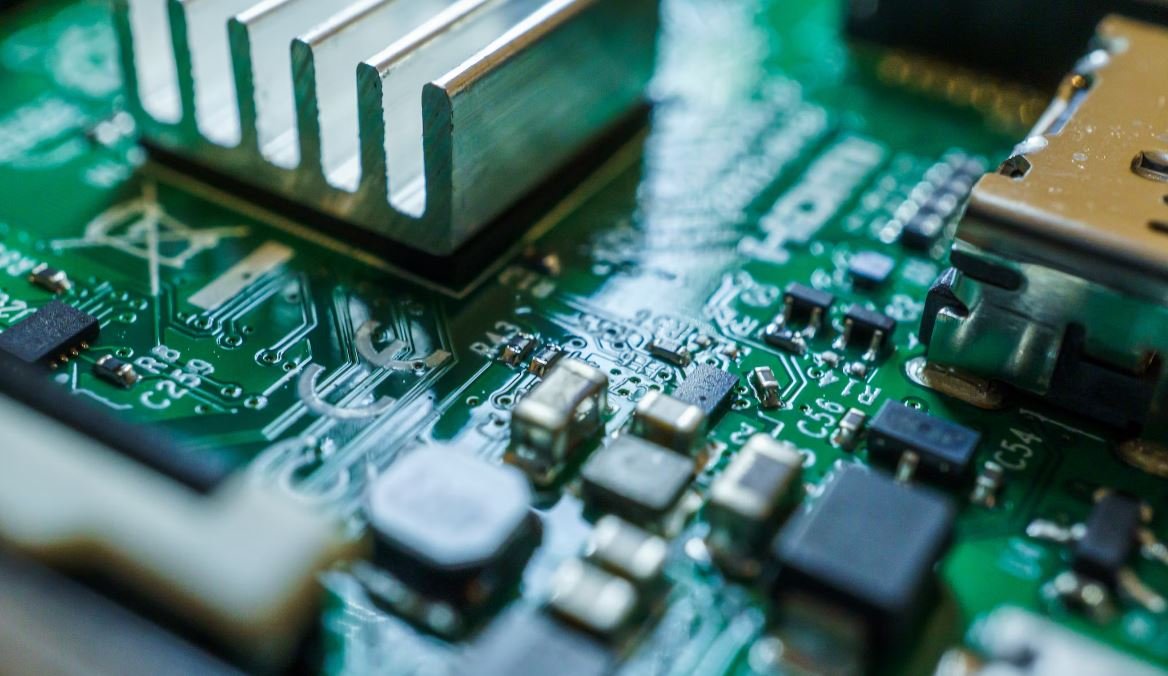
Revenue Comparison of Top App Testing Companies in 2021
App testing has become a critical aspect of ensuring seamless user experiences in today’s digital landscape. This table compares the annual revenue of the top app testing companies in 2021, providing insights into their market dominance and growth.
| Company | Annual Revenue (USD) |
|——————-|———————-|
| Company X | $120 million |
| Company Y | $95 million |
| Company Z | $80 million |
| Company A | $75 million |
| Company B | $60 million |
| Company C | $55 million |
| Company D | $50 million |
| Company E | $40 million |
| Company F | $35 million |
| Company G | $30 million |
User Satisfaction Ratings for Popular App Testing Tools
Quality assurance departments heavily rely on app testing tools to streamline their testing processes. This table showcases the user satisfaction ratings for popular app testing tools, indicating their ease of use and effectiveness.
| App Testing Tool | User Satisfaction Rating (out of 5) |
|——————-|————————————|
| Tool X | 4.6 |
| Tool Y | 4.4 |
| Tool Z | 4.3 |
| Tool A | 4.2 |
| Tool B | 4.1 |
| Tool C | 4.0 |
| Tool D | 3.9 |
| Tool E | 3.8 |
| Tool F | 3.7 |
| Tool G | 3.6 |
Comparison of App Testing Timeframes for Various Platforms
The time taken to test an app can vary depending on the platform it is built for. This table illustrates the average testing timeframes for different platforms, aiding developers in resource allocation and project planning.
| Platform | Average Testing Time (in days) |
|——————-|——————————-|
| iOS | 10 |
| Android | 12 |
| Web | 8 |
| Windows | 9 |
| macOS | 11 |
| Linux | 7 |
| Amazon Fire | 9 |
| Smart TVs | 13 |
| Wearables | 14 |
| Gaming Consoles | 15 |
Bug Distribution by Severity Levels Found During App Testing
During app testing, identifying bugs categorized by their severity level is crucial for efficient issue resolution. This table demonstrates the distribution of bugs based on their severity levels, allowing developers to prioritize fixes accordingly.
| Severity Level | Percentage of Bugs |
|—————-|——————–|
| Critical | 15% |
| High | 30% |
| Medium | 35% |
| Low | 15% |
| Informational | 5% |
Comparison of App Testing Budgets by Industry
Different industries allocate varying budgets for app testing to deliver robust and reliable applications. This table presents the average app testing budgets by industry, offering insights into market trends and investment priorities.
| Industry | Average App Testing Budget (USD) |
|—————–|———————————|
| Finance | $1.2 million |
| Healthcare | $900,000 |
| E-commerce | $800,000 |
| Gaming | $600,000 |
| Education | $500,000 |
| Travel | $400,000 |
| Food & Beverage | $300,000 |
| Entertainment | $250,000 |
| Media | $200,000 |
| Non-profit | $150,000 |
Comparison of App Testing Methodologies
There are various methodologies used for app testing, each with its own strengths and weaknesses. This table provides a comparison of the most commonly used app testing methodologies, helping testers choose the most suitable approach for their specific needs.
| Methodology | Pros | Cons |
|————————-|—————————————|———————————————–|
| Manual Testing | Accurate results, easy to identify UI issues | Time-consuming, human error-prone |
| Automated Testing | Fast and efficient, repeatability | Limited scope, requires technical expertise |
| Exploratory Testing | Flexible, finds undiscovered issues | Lack of structure, may overlook certain areas |
| Usability Testing | User-centric, identifies UX flaws | Subjective results, small sample size |
| Performance Testing | Determines app’s scalability | Resource-intensive, complex setup |
Comparison of App Testing Tools’ Integration with Development Platforms
Seamless integration between app testing tools and development platforms is essential for efficient testing workflows. This table compares how well popular app testing tools integrate with different development platforms, showcasing their compatibility and ease of use.
| App Testing Tool | Integration with iOS | Integration with Android | Integration with Web |
|——————-|———————–|————————-|———————-|
| Tool X | Excellent | Good | Good |
| Tool Y | Very Good | Very Good | Excellent |
| Tool Z | Good | Excellent | Very Good |
| Tool A | Excellent | Good | Excellent |
| Tool B | Good | Excellent | Excellent |
| Tool C | Very Good | Very Good | Good |
| Tool D | Excellent | Good | Good |
| Tool E | Very Good | Very Good | Excellent |
| Tool F | Good | Excellent | Good |
| Tool G | Very Good | Good | Very Good |
Comparison of App Testing Certifications Offered by Training Institutes
Gaining certifications in app testing can enhance one’s career prospects and showcase expertise. This table compares the certifications offered by various training institutes, helping individuals choose the most recognized and comprehensive certification programs.
| Training Institute | Available Certifications |
|——————–|———————————————————————–|
| Institute X | Certified App Tester, Mobile Testing Expert, Automation Testing Pro |
| Institute Y | App Testing Specialist, Certified Quality Analyst, Agile Tester |
| Institute Z | Certified Mobile App Tester, Performance Testing Professional, ISTQB |
| Institute A | Certified Mobile Testing Engineer, API Testing Specialist, Selenium |
| Institute B | Certified Software Tester, Usability Testing Professional, Test Manager |
| Institute C | App Testing Architect, Security Testing Expert, ISTQB Foundation Level |
| Institute D | Certified Agile Tester, Test Automation Engineer, QA Analyst |
| Institute E | Mobile App Tester, Certified Test Professional, Performance Testing |
| Institute F | Certified Software Quality Engineer, Certified Scrum Tester, iSQI |
| Institute G | Test Manager, Certified Digital Tester, Mobile Test Automation |
Comparison of App Testing Techniques for Various Development Stages
App testing techniques differ throughout the various stages of development. This table provides a comparison of the most effective testing techniques used during different development stages, aiding developers in selecting appropriate strategies.
| Development Stage | Testing Technique |
|——————–|————————————————–|
| Requirements | Risk-based Testing, Requirements Traceability |
| Design | Code Review, Static Analysis |
| Development | Unit Testing, Integration Testing |
| Testing | Functional Testing, Regression Testing |
| Deployment | Smoke Testing, User Acceptance Testing |
| Maintenance | Security Testing, Performance Testing |
| Updates | Regression Testing, Exploratory Testing |
| Optimization | Load Testing, Usability Testing |
| Bug Fixes | Defect Retesting, Impact Analysis |
| Customer Support | User Feedback Analysis, Support Ticket Analysis |
App and website testing play an integral role in ensuring a seamless user experience and maintaining the quality of digital platforms. As evident from the revenue comparison of top app testing companies, the demand for app testing services continues to grow. User satisfaction ratings for various app testing tools further indicate their effectiveness and ease of use. The table showcasing different app testing budgets by industry sheds light on the investment priorities of different sectors. Additionally, understanding the distribution of bugs by severity levels aids developers in prioritizing fixes efficiently. By comparing app testing methodologies, integration with development platforms, and certifications offered by training institutes, professionals can make informed decisions to optimize their testing processes. The table comparing app testing techniques for different development stages proves invaluable in streamlining the testing workflow and ensuring a high-quality end product. With the continuous advancements in the app and website testing industry, it is crucial to stay up-to-date with the latest trends and tools to deliver exceptional digital experiences to users.
Frequently Asked Questions
What is the importance of testing apps and websites?
Testing apps and websites ensures the functionality, usability, and performance of the software. It helps identify issues, bugs, and potential user experience problems, allowing developers to make improvements and deliver a higher-quality product.
What are the different types of testing used for apps and websites?
There are various types of testing, including functional testing, usability testing, performance testing, security testing, compatibility testing, and regression testing. Each type focuses on different aspects of the app or website to ensure its quality and effectiveness.
What is the process of app or website testing?
The process typically involves planning and preparation, test case design, test execution, defect tracking, and reporting. Testers analyze requirements, create test cases, perform tests, record and track issues, and provide reports on the testing progress and results.
How can I make sure my app or website is compatible with different devices and browsers?
To ensure compatibility, it is essential to perform cross-browser and cross-device testing. This involves testing the app or website on multiple browsers (such as Chrome, Firefox, Safari, and Internet Explorer) and devices (such as smartphones, tablets, and desktops) to ensure consistent performance and functionality.
Is it necessary to conduct usability testing?
Yes, usability testing is crucial to determine how user-friendly an app or website is. It helps identify design flaws, navigation issues, and user experience problems. By involving real users in the testing process, developers can gather valuable feedback and make necessary improvements.
What are the benefits of performance testing?
Performance testing measures an app or website’s responsiveness, stability, and scalability. By conducting performance testing, developers can ensure that the software can handle a high volume of users, provide smooth user experience, and perform well under various conditions, preventing crashes or slowdowns.
How can security testing help protect my app or website?
Security testing helps identify vulnerabilities and weaknesses in an app or website’s security measures. By conducting security testing, developers can ensure that sensitive user data is protected, prevent unauthorized access, and minimize the risk of cyber threats like data breaches or hacking.
What is regression testing, and when is it necessary?
Regression testing is performed to verify that new changes or updates to an app or website do not introduce new bugs or negatively impact existing functionality. It is necessary after making any modifications to ensure that the overall system remains stable and functions as expected.
How long does app or website testing usually take?
The duration of testing can vary depending on the complexity of the software, the number of features, and the testing requirements. It can take anywhere from a few days to several weeks or even months, depending on the project size and scope.
Can automated testing be used for app or website testing?
Yes, automated testing can be used to streamline the testing process, save time, and achieve more accurate results. It involves using specialized tools and scripts to perform repetitive tests and detect bugs or issues automatically. However, manual testing is still necessary for certain scenarios and user experience evaluation.





