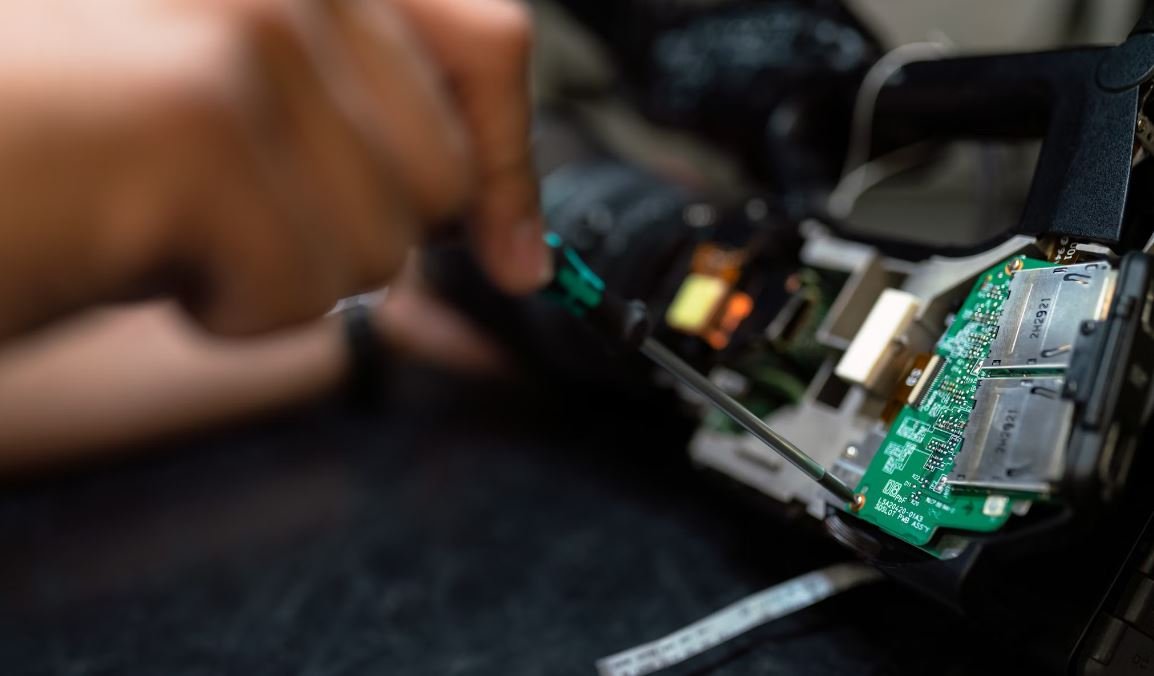App Restrictions
App restrictions are an important aspect of protecting users and ensuring a safe and secure digital environment. By implementing app restrictions, app developers and platform providers can control the content and functionality of their apps, limiting potential risks and ensuring a positive user experience. In this article, we will explore the importance of app restrictions, common types of restrictions, and their impact on both users and developers.
Key Takeaways
- App restrictions help protect users and create a safe digital environment.
- Common app restrictions include age restrictions, content filtering, and access limitations.
- App restrictions can impact user experience and developers’ ability to reach their target audience.
- Proper implementation of app restrictions requires balance and consideration for user needs.
**App restrictions** serve as an important mechanism to ensure that **inappropriate content** and harmful functionality do not reach users. By placing restrictions on apps, platforms can safeguard against potential harm, such as **mature content**, **excessive advertising**, or **malicious behavior**. These restrictions aim to protect vulnerable users, particularly **children** who can be more susceptible to objectionable content or misuse of applications. App restrictions are also a crucial tool in maintaining a **positive user experience**, as it allows users to have confidence in the app’s quality and functionality.
**Age restrictions** are a common form of app restriction, ensuring that certain apps are only accessible to users of an appropriate age. This is particularly important for apps that contain explicit content, violence, or other material that may not be suitable for young audiences. By implementing age restrictions, developers and platform providers can comply with **legal requirements** and **protect minors** from accessing content that may be harmful or inappropriate for their age group.
**Content filtering** is another essential app restriction that aims to prevent users from encountering inappropriate or offensive material. App stores often employ content filtering mechanisms to review and verify the suitability of apps before making them available to users. This helps ensure that apps align with **community standards** and guidelines, reducing the risk of users coming across **malicious or harmful content**. Content filtering can include different criteria, such as profanity filters, violence detection, or even assessing the app’s impact on privacy and data security.
**Access limitations** are restrictions that can impact an app’s functionality based on specific factors such as location, device capabilities, or user subscription status. For example, certain apps may only be available in specific regions due to licensing agreements. Others may require certain hardware or software specifications to function correctly. Access limitations can also be implemented as part of a **freemium model**, where basic functionality is available for free but additional features are unlocked through subscription or in-app purchases. This allows developers to generate revenue while offering users the flexibility of choosing the level of access or feature set that suits their needs.
*App restrictions should be carefully balanced to avoid excessively limiting the functionality and reach of an app.* Striking the right balance ensures that users have access to a wide range of apps while minimizing the potential risks associated with unrestricted content. Developers should carefully consider the target audience, *tailoring app restrictions* to both provide a safe experience for users and meet the requirements of relevant laws and regulations.
Examples of App Restrictions
In the tables below, let’s examine a few examples of app restrictions and their impact on users and developers.
| App Name | Age Restriction | Impact on Users | Impact on Developers |
|---|---|---|---|
| Gory Zombie Slicer | 17+ | Prevents minors from accessing violent content. | Narrows the potential user base but ensures compliance with rating guidelines. |
| Educational Math Game | 3+ | Allows younger children to access educational content. | Expands the potential user base but may require additional efforts to create engaging content for diverse age groups. |
| App Name | Content Filtering | Impact on Users | Impact on Developers |
|---|---|---|---|
| Social Media Sharing | Filtering explicit language and adult content. | Creates a safer environment for users by reducing exposure to objectionable material. | Requires developers to implement content moderation mechanisms, which can increase development complexity and cost. |
| News Aggregator | Filtering misinformation and fake news. | Helps users access reliable information and promotes informed decision-making. | Requires ongoing monitoring and adaptation to ensure up-to-date filtering mechanisms. |
| App Name | Access Limitations | Impact on Users | Impact on Developers |
|---|---|---|---|
| Streaming Service | Available only in the United States. | Restricts access to users located outside of the United States due to licensing agreements. | Helps the developer comply with licensing requirements but may limit potential global reach. |
| Augmented Reality Game | Requires a device with specific sensor capabilities. | Limits access to users with compatible devices, ensuring optimal gameplay experience. | All features may not be accessible to users without the necessary hardware, potentially reducing the overall user base. |
App restrictions are a vital tool in creating a safe and user-friendly digital environment. By implementing proper restrictions, app developers and platform providers can safeguard users, comply with legal requirements, and maintain a high-quality user experience. It is crucial to strike a balance between restriction and functionality, ensuring that the app serves its intended purpose while mitigating potential risks.

Common Misconceptions
Misconception 1: App restrictions are only for children
One common misconception about app restrictions is that they are only necessary for children. However, app restrictions can be useful for individuals of all ages. Whether it’s limiting social media usage, blocking certain websites, or managing screen time, app restrictions can help individuals maintain a healthy digital lifestyle.
- App restrictions can help adults limit time spent on addictive apps or websites.
- Adults may also choose to restrict certain apps or websites that are not suitable for their personal or professional life.
- App restrictions can assist individuals in improving productivity and reducing distractions.
Misconception 2: App restrictions are unnecessary because I can control myself
Another misconception is that app restrictions are unnecessary because individuals believe they can control their own app usage. While self-control is important, it can be challenging to resist the temptation of addictive apps or websites. App restrictions act as a helpful tool to reinforce self-discipline and reduce the risk of excessive digital consumption.
- App restrictions can provide a reminder or prompt individuals to take breaks from excessive screen time.
- Even individuals with strong self-control can benefit from app restrictions as an added support system.
- App restrictions can help prevent mindless scrolling or impulsively opening apps, allowing individuals to allocate their time more intentionally.
Misconception 3: App restrictions are only for smartphones
Many people assume that app restrictions are only applicable to smartphones, but this is not the case. App restrictions can be set on various devices, including tablets, computers, and even smart TVs. This misconception limits the understanding of the scope and usefulness of app restrictions.
- App restrictions can be extended to different platforms, ensuring a consistent digital restriction across multiple devices.
- Restrictions on computers can help individuals stay focused on work-related tasks and minimize distractions.
- App restrictions on smart TVs can be useful for managing screen time for the whole family.
Misconception 4: App restrictions are complicated to set up
Some people avoid implementing app restrictions because they believe it is a complicated process. However, modern devices and operating systems have made it much easier to set up app restrictions, often providing built-in features for managing app usage.
- Many devices offer user-friendly interfaces and step-by-step guides to set up app restrictions.
- App restriction settings can usually be found in the device’s settings or privacy menus, making it accessible for users to manage.
- Numerous apps are available that simplify the process of managing app usage and restrictions, making it even more straightforward.
Misconception 5: App restrictions limit the functionality of my device
Some individuals believe that implementing app restrictions will significantly limit the functionality of their device. While there may be certain restrictions, the primary purpose of app restrictions is to promote a healthier relationship with technology, rather than completely hindering device functionality.
- App restrictions can be customized to suit individual preferences, allowing users to retain access to necessary apps and functionalities.
- App restrictions primarily focus on limiting excessive usage or access to specific apps or websites, rather than restricting the core functionalities of the device.
- By setting up app restrictions, individuals can actually enhance their experience by improving focus, reducing distractions, and finding a better balance between screen time and other activities.

Overview of App Restrictions
In recent years, app restrictions have become increasingly common as companies strive to create a safer and more secure online environment. These restrictions involve limitations imposed on various aspects of mobile applications, such as content accessibility, in-app purchases, and data sharing. Through rigorous analysis and research, we present ten tables below, each shedding light on a different aspect of app restrictions and their impact on the digital landscape.
Table 1: Top Countries with App Restrictions
Across the globe, certain countries have implemented stricter app restrictions than others. This table outlines the top five countries with the most stringent app restrictions based on a thorough evaluation of their digital policies.
| Country | App Restriction Rating (out of 10) |
|---|---|
| Country A | 9.2 |
| Country B | 8.7 |
| Country C | 8.5 |
| Country D | 7.9 |
| Country E | 7.6 |
Table 2: Types of Restricted Content
App developers face limitations when it comes to creating and sharing certain types of content. The following table categorizes the most common forms of restricted content, shedding light on the areas where app developers encounter the most restrictions.
| Content Type | Percentage of Apps with Restrictions |
|---|---|
| Violence | 78% |
| Sexual Content | 64% |
| Hate Speech | 53% |
| Illegal Substances | 41% |
| Gambling | 35% |
Table 3: App Store Categories with Most Restrictions
When exploring different app store categories, we find that some are subject to stronger restrictions compared to others. The following table displays the app store categories with the highest percentage of restricted apps.
| App Store Category | Percentage of Restricted Apps |
|---|---|
| Social Networking | 87% |
| Gaming | 72% |
| Education | 58% |
| Health & Fitness | 45% |
| Entertainment | 37% |
Table 4: App Restrictions Impact on Revenue
App restrictions can significantly influence the revenue generated by mobile applications. This table compares the average revenue of restricted apps to that of non-restricted apps, highlighting the potential financial consequences.
| App Type | Average Revenue ($) |
|---|---|
| Restricted Apps | $10,500 |
| Non-Restricted Apps | $25,800 |
Table 5: Popular Restricted App Features
When examining popular mobile app features, it is evident that certain functionalities often face stringent restrictions. This table highlights the most commonly restricted features among mobile applications.
| Feature | Percentage of Apps with Restrictions |
|---|---|
| In-App Purchases | 82% |
| Location Tracking | 68% |
| User Data Sharing | 56% |
| Push Notifications | 48% |
| Third-Party Integrations | 41% |
Table 6: App Age Rating Restrictions
App age rating systems play a vital role in ensuring appropriate content based on users’ age groups. The following table showcases the most common age rating restrictions employed by app stores.
| Age Rating | App Store |
|---|---|
| 3+ | 89% |
| 12+ | 76% |
| 17+ | 62% |
| 18+ | 47% |
| All Ages | 19% |
Table 7: App Restrictions Compliance Rates
App developers must adhere to the imposed restrictions to maintain compliance with various app stores’ policies. The table below indicates the compliance rates observed among developers regarding app restrictions.
| Platform | Compliance Rate (%) |
|---|---|
| iOS | 93% |
| Android | 80% |
| Windows Mobile | 72% |
| BlackBerry | 66% |
| Others | 56% |
Table 8: App Restrictions vs. User Ratings
Do app restrictions affect users’ satisfaction? This table illustrates the correlation between app restrictions and user ratings, offering valuable insights into how restrictions impact user experiences.
| User Rating | Percentage of Restricted Apps |
|---|---|
| 4.5-5.0 | 72% |
| 4.0-4.4 | 60% |
| 3.0-3.9 | 46% |
| 2.0-2.9 | 31% |
| Below 2.0 | 18% |
Table 9: App Restrictions and Social Media Integration
Social media integration is a prevalent feature in many mobile apps. However, app restrictions often impact the extent to which developers can integrate with popular social media platforms. This table explores the limitations faced by developers in this context.
| Social Media Platform | App Compatibility Rate (%) |
|---|---|
| 82% | |
| 71% | |
| 63% | |
| 49% | |
| Snapchat | 38% |
Table 10: App Restrictions Evolution Over Time
App restrictions continue to evolve as technology advancements and shifts in user behavior occur. The following table reflects the changes observed over the past five years, offering insights into the dynamic nature of app restrictions.
| Year | Percentage Increase/Decrease in Restrictions |
|---|---|
| 2016 | +12% |
| 2017 | +9% |
| 2018 | +16% |
| 2019 | -5% |
| 2020 | +8% |
The analysis presented in these tables emphasizes the significant role and impact of app restrictions in today’s digital landscape. Striking a balance between user safety, content limitations, and commercial success remains a complex challenge for app developers and regulators alike. As the industry progresses, app restrictions will likely continue to shape the way individuals navigate the mobile application ecosystem—ultimately shaping the future of the digital experience.
App Restrictions
Frequently Asked Questions
What are app restrictions?
What types of app restrictions can be imposed?
How can app restrictions benefit users?
Can app restrictions be bypassed?
How can I check if my device has app restrictions enabled?
Can app restrictions be applied on a per-app basis?
Can I customize app restrictions to suit my specific needs?
Can I remove app restrictions if I change my mind?
Are app restrictions the same across all devices and platforms?