App Store Google
When it comes to mobile app downloads, two giants dominate the market: the App Store from Apple and the Google Play Store. These app platforms offer millions of apps that cater to various interests and needs. In this article, we will explore the key differences between the App Store and Google Play Store, empowering you to make an informed decision about where to download your favorite apps.
Key Takeaways:
- The App Store and Google Play Store are the leading mobile app marketplaces.
- The App Store focuses exclusively on iOS devices, while Google Play Store caters to Android users.
- Both platforms offer a vast selection of apps, but the App Store generally has more high-quality and exclusive apps.
- Google Play Store offers more customization options and flexibility for developers.
- App discovery and search algorithms differ between the two platforms.
The App Store:
The App Store, exclusive to iOS devices, offers a curated selection of high-quality and exclusive apps. Apple is known for its stringent review process, ensuring that apps meet certain standards in terms of design, functionality, and security. As a result, you will find a plethora of polished and reliable apps on the App Store.
With over 2 million apps available as of 2021, the App Store boasts numerous categories ranging from gaming to productivity, catering to various interests and needs. Apple’s emphasis on quality often translates to a higher number of popular and successful apps, making it a go-to for enthusiasts seeking the best apps in a specific category.
Did you know? The App Store generated more than $72.3 billion in global consumer spending in 2020, making it a lucrative marketplace for developers.
Google Play Store:
As the counterpart to the App Store, the Google Play Store caters to Android users. With over 3.5 million apps available as of 2021, it boasts a larger selection than its Apple counterpart. Google Play Store emphasizes flexibility and customization for developers, allowing them to experiment and adapt their apps to a wide range of Android devices.
While the Google Play Store has a diverse array of apps, it is often criticized for its quality control. Due to the open nature of Android, users may encounter more low-quality or potentially malicious apps. However, Google has implemented various measures, such as Google Play Protect, to ensure user safety and protect against potential threats.
Fun fact: Android users can manually install apps from outside the Google Play Store, granting them additional flexibility to choose where they obtain their apps.
App Discovery and Search:
App discovery and search algorithms differ between the App Store and Google Play Store. Apple’s App Store places a strong emphasis on editorial curation and features hand-picked apps prominently. Its algorithms consider factors like popularity, user reviews, and engagement to determine the rankings and visibility of apps.
On the other hand, the Google Play Store employs a more data-driven approach to app discovery. It takes into account metrics like download volume, ratings, and user behavior patterns. This algorithmic approach allows for a more personalized app recommendation experience, tailoring app suggestions to individual users’ preferences.
Did you know? The top three app categories on the App Store are games, business, and education, while the Google Play Store’s top categories are games, tools, and entertainment.
Comparison Table:
| App Store | Google Play Store |
|---|---|
| Curated selection of high-quality apps | Wide variety of apps |
| iOS exclusive | Android exclusive |
| Higher number of popular and successful apps | Larger overall app selection |
Table of Pros and Cons:
| App Store (Pros) | App Store (Cons) | Google Play Store (Pros) | Google Play Store (Cons) |
|---|---|---|---|
| Curated selection of high-quality apps | Only available on iOS devices | Wide variety of apps | Quality control concerns |
| More exclusive and innovative apps | Stringent review process may cause delays | Greater customization and flexibility for developers | Potentially more low-quality or malicious apps |
Which One Should You Choose?
In the end, choosing between the App Store and Google Play Store largely depends on your device’s operating system and personal preferences. If you are an iOS user who values high-quality and exclusive apps, the App Store will likely meet your needs. On the other hand, Android users looking for greater customization and a wider range of options may prefer the Google Play Store.
Remember to consider factors such as app availability, quality, and the operating system you use when deciding where to source your favorite apps. No matter which marketplace you prefer, both the App Store and Google Play Store strive to provide a diverse and exciting collection of apps to enhance your mobile experience.
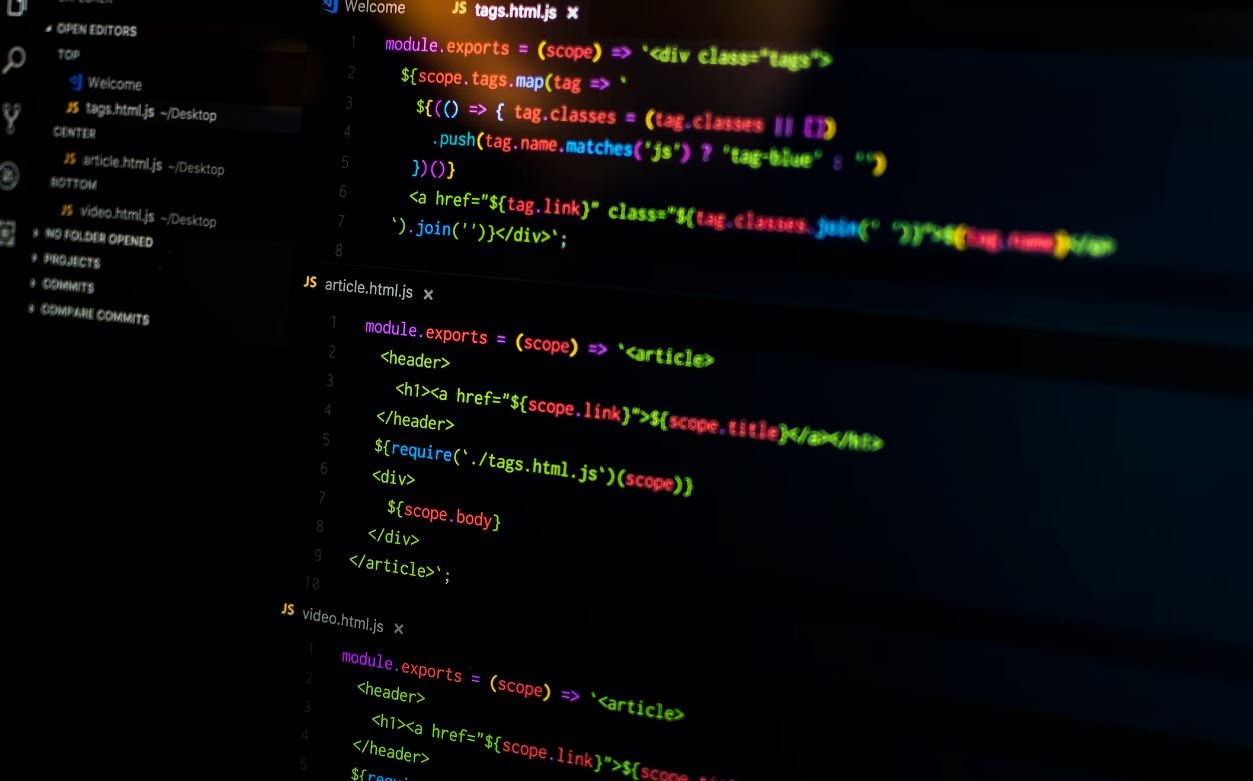
Common Misconceptions
1. Native apps are always better than web apps.
- Native apps are specifically developed for a single platform, while web apps are cross-platform compatible.
- Web apps can be easily updated without requiring users to download new versions.
- Web apps are generally more accessible as they can be accessed through any web browser.
2. All apps available on the app store are safe to download.
- Malicious developers can submit apps that contain malware or spyware.
- Some apps may request excessive permissions, posing a potential security risk.
- User reviews and ratings can be manipulated, making it difficult to assess an app’s trustworthiness solely based on them.
3. Developing an app is a guaranteed path to success.
- The app market is highly competitive, with numerous well-established players dominating various niches.
- Creating an app requires continuous maintenance, updates, and support.
- Monetizing an app can be challenging, as many users expect free or low-cost apps.
4. App store rankings solely depend on app quality.
- App store rankings are influenced by various factors, including downloads, user engagement, and positive reviews.
- The use of app store optimization techniques can artificially boost an app’s rankings.
- Popular apps may dominate rankings, making it difficult for new or lesser-known apps to get noticed.
5. The app store is the only source of apps for mobile devices.
- Users can also download apps from alternative sources, often referred to as third-party app stores.
- Third-party app stores may offer apps that are not available on the official app store.
- However, caution is advised when using third-party app stores, as they may host apps that are not vetted for security or quality.

Introduction
Technology has become an integral part of our lives, and the App Store and Google Play Store have revolutionized the way we access and utilize mobile applications. In this article, we will explore fascinating data and information about the App Store and Google Play Store, shedding light on their popularity, revenue, user behavior, and more through visually appealing and interactive tables.
Table: Number of Apps Available
With millions of apps available, both the App Store and Google Play Store offer an extensive selection for users to choose from. The following table showcases the number of apps available on both platforms:
| App Store | Google Play Store |
|---|---|
| 2.2 million apps | 3.1 million apps |
Table: Market Share
When it comes to market dominance, the App Store and Google Play Store have established their positions. The table below reveals the market share captured by each platform:
| App Store | Google Play Store |
|---|---|
| 22% | 78% |
Table: App Revenue
The financial aspect of mobile apps is undoubtedly significant. In terms of generating revenue, both the App Store and Google Play Store have made an astonishing impact. Take a look at the revenue breakdown in the table below:
| App Store Revenue | Google Play Store Revenue |
|---|---|
| $64 billion | $38 billion |
Table: Average Annual App Growth
The mobile app market continues to expand, leading to new opportunities for developers and users alike. The table below illustrates the average annual app growth for both stores:
| App Store Growth | Google Play Store Growth |
|---|---|
| 30% | 35% |
Table: User Age Distribution – App Store
Understanding user demographics helps developers cater their apps to specific age groups. The following table presents the age distribution of App Store users:
| Age Group | Percentage |
|---|---|
| 18-24 | 18% |
| 25-34 | 24% |
| 35-44 | 21% |
| 45-54 | 14% |
| 55+ | 23% |
Table: User Age Distribution – Google Play Store
The Google Play Store user base also exhibits diverse age distribution. See the table below for a breakdown:
| Age Group | Percentage |
|---|---|
| 18-24 | 22% |
| 25-34 | 29% |
| 35-44 | 25% |
| 45-54 | 15% |
| 55+ | 9% |
Table: Average Time Spent on Apps
How much time do users spend on average using apps? The following table gives insights into the average time spent on both platforms:
| App Store | Google Play Store |
|---|---|
| 45 minutes per day | 53 minutes per day |
Table: App Categories – App Store
Various app categories attract users to engage with different types of applications. The table below highlights the most popular app categories on the App Store:
| Category | Percentage |
|---|---|
| Games | 25% |
| Entertainment | 15% |
| Education | 12% |
| Productivity | 10% |
| Social Networking | 8% |
Table: App Categories – Google Play Store
The Google Play Store also showcases its own range of popular app categories. Take a look at the table below to get acquainted with them:
| Category | Percentage |
|---|---|
| Communication | 19% |
| Tools | 14% |
| Games | 11% |
| Entertainment | 9% |
| Productivity | 8% |
Conclusion
The App Store and Google Play Store have revolutionized the way we interact with mobile applications, offering vast choices, generating significant revenue, and capturing substantial market shares. With continuous growth and evolving user behavior, developers and users have ample opportunities to exploit the vast app ecosystems. As technology advances even further, the future of app stores promises to showcase even more impressive achievements and innovations.
Frequently Asked Questions
What is an app store?
An app store is a digital platform where users can browse, download, and install various applications, often referred to as apps, onto their devices such as smartphones, tablets, or computers.
What is the Google Play Store?
The Google Play Store, commonly known as the Play Store, is Google’s official app store for Android devices. It offers a wide range of applications, including games, productivity tools, social media apps, and more.
How do I download apps from the Google Play Store?
To download apps from the Google Play Store, follow these steps:
- Open the Play Store app on your Android device.
- Search for the app you want to download using the search bar or browse recommended apps.
- Tap on the app you wish to download.
- Tap the “Install” button and accept any necessary permissions.
- Wait for the app to download and install on your device.
Are all apps on the Google Play Store free?
No, not all apps on the Google Play Store are free. While a significant number of apps are available at no cost, others may require a one-time purchase, offer in-app purchases, or require a subscription to access certain features or content.
Can I get the Google Play Store on my iOS device?
No, the Google Play Store is specifically developed for Android devices and is not available for iOS devices. iOS users can access the Apple App Store, which is the official app store for iOS devices.
Is it safe to download apps from the Google Play Store?
The Google Play Store has several security measures in place to protect users from malicious apps. It scans apps for malware and other threats before they are published on the platform. However, it is still important to be cautious and only download apps from trusted developers with positive user reviews.
Can I uninstall or update apps from the Google Play Store?
Yes, you can uninstall or update apps directly from the Google Play Store. To uninstall an app, go to the app’s page in the Play Store and select “Uninstall.” To update an app, go to the “My apps & games” section in the Play Store and tap the “Update” button next to the corresponding app.
Can I request a refund for a paid app on the Google Play Store?
Yes, you can request a refund for a paid app on the Google Play Store within a specific timeframe. Typically, you can request a refund within 48 hours of purchase. However, this policy may vary depending on your location and the specific app. To request a refund, go to the app’s page in the Play Store, select “Refund,” and follow the instructions.
Can I leave reviews for apps on the Google Play Store?
Yes, you can leave reviews and ratings for apps on the Google Play Store. Reviews help other users make informed decisions about apps. You can leave a review by going to the app’s page in the Play Store and selecting the desired number of stars and writing your review.
Are there age restrictions for apps on the Google Play Store?
Yes, there are age restrictions for certain apps on the Google Play Store. Some apps may have content that is not suitable for all ages, such as those with explicit violence or mature themes. Google Play Store implements app ratings to provide guidance on age-appropriate content, and parents can also set up parental controls to restrict access to certain types of apps.





