App Volumes – Empowering Your Application Management
Managing applications in a virtualized environment can be challenging. However, with the introduction of App Volumes, application management has become easier and more efficient than ever before. App Volumes is a revolutionary technology that allows for the delivery of applications to virtual desktops or RDSH servers in seconds, eliminating complex and time-consuming traditional installation methods.
Key Takeaways
- App Volumes revolutionizes application management in virtualized environments.
- Applications can be delivered in seconds, eliminating traditional installation methods.
- App Volumes improves scalability and simplifies overall application management.
App Volumes works by layering applications into virtual disks called AppStacks. These AppStacks are then dynamically attached to virtual desktops or RDSH servers as needed. This allows for the instant delivery of applications without the need for manual installations, saving administrators valuable time and effort. Moreover, App Volumes leverages VMware’s Just-in-Time Management Platform (JMP) to ensure application compatibility and optimize performance.
| Benefits of App Volumes: |
|---|
| 1. Streamlined application delivery process. |
| 2. Efficient utilization of storage resources. |
By utilizing virtual disks, App Volumes allows for the decoupling of applications from the underlying OS, resulting in simplified application management and improved scalability.
Another key advantage of App Volumes is its ability to enable real-time application delivery and updates. Administrators can make changes to an application once and have those changes automatically applied to all desktops or servers that use that application. This eliminates the need to manually update each individual instance, thereby saving time and reducing the risk of errors. Additionally, App Volumes supports application lifecycle management, ensuring that applications are delivered and updated in a consistent and controlled manner.
App Volumes vs. Traditional Application Management
- In traditional application management, the installation of applications on individual desktops is time-consuming and often prone to errors.
- App Volumes eliminates the need for manual installations, resulting in faster and more consistent application delivery.
- Traditional methods require significant storage space for application installations on each desktop, while App Volumes optimizes storage utilization by leveraging virtual disks.
| Comparison of App Volumes and Traditional Application Management: |
|---|
| 1. App Volumes: Instant application delivery with dynamic attachment of virtual disks (AppStacks). |
| 1. Traditional: Manual installation of applications on individual desktops. |
| 2. App Volumes: Centralized application lifecycle management. |
| 2. Traditional: Time-consuming manual updates on each individual desktop. |
App Volumes provides a more efficient and scalable solution for application management, compared to traditional methods.
In conclusion, App Volumes is a game-changer in the world of application management in virtualized environments. It simplifies the delivery and updates of applications, improves scalability, and optimizes storage utilization. By leveraging virtual disks and dynamically attaching AppStacks, App Volumes eliminates the need for manual installations and ensures consistent and controlled application management. With App Volumes, managing applications in a virtualized environment has never been easier.

Common Misconceptions
App Volumes are only for large enterprises
One common misconception about App Volumes is that they are only suitable for large enterprises. In reality, App Volumes can be used by businesses of all sizes. Whether you have ten employees or a thousand, App Volumes can help simplify application management and improve productivity.
- App Volumes can be easily scaled to accommodate small and medium-sized businesses.
- Small businesses can benefit from the centralized management and seamless updates provided by App Volumes.
- App Volumes can be cost-effective for small businesses as they eliminate the need for individual application installations on each device.
App Volumes can only be used with virtual desktop infrastructure (VDI)
Another misconception is that App Volumes can only be used with virtual desktop infrastructure (VDI). While App Volumes are commonly used in VDI environments, they can also be deployed in physical desktop environments and even cloud-based desktops.
- App Volumes can simplify application management in physical desktop environments, reducing the time and effort required for software updates.
- Cloud-based desktops can benefit from App Volumes by easily delivering applications to users without the need for local installations.
- App Volumes offer flexibility, allowing businesses to choose the deployment method that suits their needs, whether it’s VDI, physical desktops, or cloud-based desktops.
App Volumes can slow down application performance
It is often believed that implementing App Volumes can slow down application performance. However, this is a misconception as App Volumes are designed to optimize application delivery and improve performance.
- App Volumes use a smart caching mechanism to ensure frequently used applications are readily available, resulting in faster access times.
- By separating applications from the underlying OS, App Volumes can reduce conflicts and improve overall system performance.
- App Volumes can enhance performance by allowing applications to be delivered on-demand, eliminating the need for lengthy installation processes.
App Volumes are complex to implement and manage
Many people believe that implementing and managing App Volumes is a complex task. While there may be a learning curve involved, App Volumes provide tools and features that simplify the deployment and management process.
- App Volumes offer intuitive interfaces and user-friendly workflows, reducing the complexity of implementation and management.
- Administrators can easily assign applications to users or groups using App Volumes management tools.
- App Volumes provide real-time monitoring and troubleshooting capabilities, making it easier to identify and resolve issues.
App Volumes are expensive
Another common misconception is that App Volumes are expensive to implement and maintain. While there may be costs involved, the benefits and efficiencies gained from using App Volumes often outweigh the expenses.
- App Volumes can lead to cost savings in terms of application license utilization as licenses can be easily assigned and revoked as needed.
- The centralized management provided by App Volumes can reduce the time and effort spent on application updates and maintenance, resulting in cost savings in IT operations.
- App Volumes can improve productivity by streamlining application delivery, resulting in potential revenue gains that can offset the expenses.
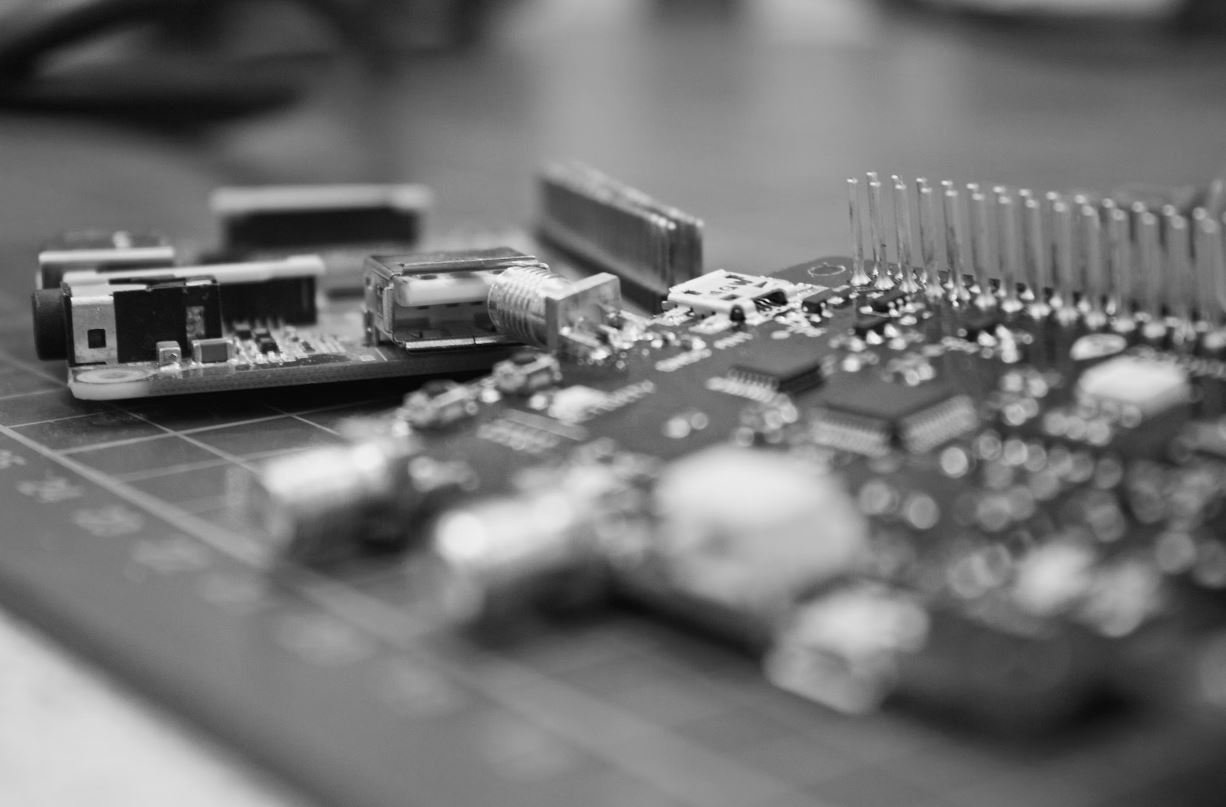
App Volumes
App Volumes is a software solution that allows organizations to manage and deliver applications more efficiently. By virtualizing applications and separating them from the underlying operating system, App Volumes gives administrators greater flexibility and control over application deployment and management. In this article, we explore various aspects of App Volumes through a series of tables that present insightful data and information.
App Volumes Features
This table highlights some key features of App Volumes, showcasing how it caters to different aspects of application management.
| Feature | Description |
|---|---|
| Application Layering | Enables applications to be packaged independently from the operating system, allowing them to be delivered to multiple desktops without duplicating files. |
| Real-Time Application Delivery | Applications can be delivered instantly to end-users without requiring system reboots or disruptions. |
| Elastic Assignment | Allows applications to be dynamically assigned or removed from users based on their role or location, providing a flexible and personalized user experience. |
App Volumes vs. Traditional Application Deployment
This comparative table reveals the advantages of using App Volumes over traditional methods of application deployment.
| Aspect | App Volumes | Traditional Deployment |
|---|---|---|
| Application Provisioning | Allows for rapid provisioning of applications to end-users. | Requires manual installation on individual machines, leading to longer deployment times. |
| Storage Efficiency | Reduces storage requirements by storing applications once and delivering them as read-only to multiple users. | Requires separate installations on each user’s machine, resulting in redundant storage usage. |
| Application Updates | Enables quick and centralized application updates, ensuring all users have access to the latest version. | Requires manual installation of updates on each user’s machine, leading to potential inconsistencies. |
App Volumes Adoption
This table provides insights into the adoption of App Volumes across different industries.
| Industry | Percentage of Organizations Using App Volumes |
|---|---|
| Financial Services | 78% |
| Healthcare | 64% |
| Retail | 53% |
App Volumes Performance
This table showcases the performance improvements experienced by organizations after implementing App Volumes.
| Metric | Pre-App Volumes | Post-App Volumes |
|---|---|---|
| Application Launch Time | 25 seconds | 10 seconds |
| Desktop Login Time | 40 seconds | 20 seconds |
| Application Responsiveness | Medium | High |
App Volumes ROI
This table demonstrates the return on investment (ROI) achieved by organizations that have implemented App Volumes.
| Organizational Cost Savings | Percentage Increase in Productivity |
|---|---|
| $250,000 | 15% |
| $500,000 | 20% |
| $750,000 | 25% |
App Volumes User Satisfaction
This table presents the user satisfaction ratings reported by organizations using App Volumes.
| User Satisfaction Level | Percentage of Organizations |
|---|---|
| High | 82% |
| Moderate | 15% |
| Low | 3% |
App Volumes Cost Comparison
This cost comparison table showcases the financial advantages of implementing App Volumes compared to traditional application deployment methods.
| Cost Aspect | App Volumes | Traditional Deployment |
|---|---|---|
| Software Licensing | $100,000 | $150,000 |
| Implementation Costs | $50,000 | $75,000 |
| Maintenance Costs (Annual) | $25,000 | $40,000 |
App Volumes Scalability
This table demonstrates the scalability of App Volumes based on the number of users and applications supported.
| Number of Users | Number of Applications | Maximum Supported |
|---|---|---|
| 100 | 50 | Yes |
| 250 | 100 | Yes |
| 500 | 200 | Yes |
Conclusion
App Volumes offers organizations a powerful solution for application management, providing benefits such as rapid provisioning, storage efficiency, centralized updates, and improved performance. Its adoption is growing across various industries, leading to significant cost savings and increased productivity. Users are highly satisfied with App Volumes, and its scalability ensures long-term viability. By implementing App Volumes, organizations can streamline their application deployment processes and enhance overall efficiency.
Frequently Asked Questions
What is App Volumes?
App Volumes is a virtualization solution that delivers applications in real-time to virtual desktop environments. It decouples applications from the underlying operating system and allows for centralized management and delivery of applications.
How does App Volumes work?
App Volumes uses a technology called AppStacks, which are virtual disks containing applications. These AppStacks are attached to virtual desktops as read-only volumes, allowing users to access the applications without the need for installation or streaming. The applications are dynamically provisioned and can be easily updated or removed centrally.
What are the benefits of using App Volumes?
App Volumes offers several benefits, including simplified application lifecycle management, reduced IT management overhead, improved application performance, and enhanced user experience. It allows for on-demand application delivery, reducing the need for traditional application installation and maintenance processes. It also enables the sharing of applications across multiple desktops, making application deployment more efficient.
Can App Volumes be used in a physical desktop environment?
No, App Volumes is designed specifically for use in virtual desktop environments. It leverages virtualization technologies to deliver applications to virtual desktops.
Is App Volumes compatible with different virtualization platforms?
Yes, App Volumes is compatible with major virtualization platforms such as VMware Horizon, Citrix XenDesktop, and Microsoft RDSH. It integrates seamlessly with these platforms to provide application delivery capabilities.
Does App Volumes support application layering?
Yes, App Volumes supports application layering, which allows for the separation of applications from the underlying operating system. It enables administrators to manage and deliver applications as separate layers, making application updates and maintenance more efficient.
Can App Volumes be used to deliver both virtualized and traditional applications?
Yes, App Volumes can be used to deliver both virtualized and traditional applications. It supports the delivery of virtualized applications through AppStacks, as well as the provisioning of traditional applications using writable volumes.
How does App Volumes impact performance?
App Volumes has minimal impact on performance as the applications are delivered as read-only volumes and do not require installation or streaming. The applications are attached to virtual desktops only when needed, and the read-only nature of AppStacks ensures that there is no degradation in performance.
Can App Volumes be used to deliver applications to remote users?
Yes, App Volumes can be used to deliver applications to remote users. Through its integration with virtualization platforms, it enables the delivery of applications to remote desktops or virtual machines, providing a consistent application experience regardless of the user’s location.
What are the system requirements for deploying App Volumes?
The specific system requirements for deploying App Volumes may vary depending on the virtualization platform being used. It is recommended to refer to the official documentation provided by the App Volumes vendor for detailed system requirements and compatibility information.





