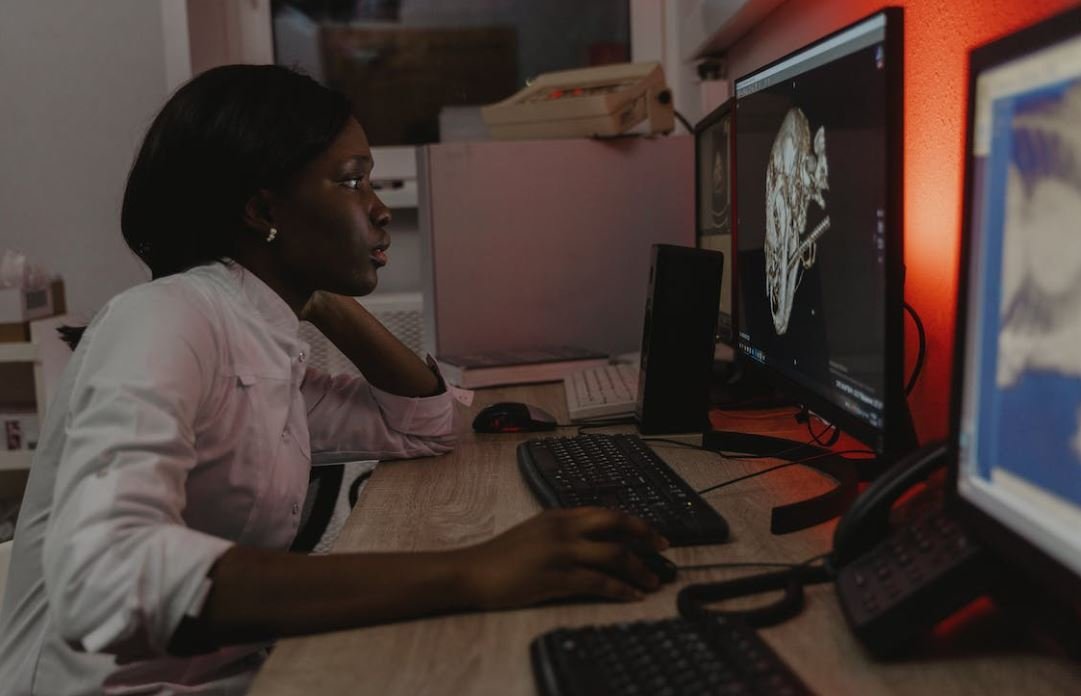App Where You Scan Receipts
Managing receipts can be a cumbersome task, but with the advancement of technology, there are now apps available that allow you to conveniently scan your receipts. These apps digitize your receipts, making it easier to track expenses, manage budgets, and even generate expense reports. In this article, we will explore the benefits of using an app to scan receipts and highlight some popular apps in the market.
Key Takeaways:
- Scanning receipts using an app simplifies expense tracking and management.
- Digitizing receipts allows for better organization and reduces the chances of losing important receipts.
- Popular apps offer additional features such as expense categorization and report generation.
- Using an app can save time and reduce the need for manual data entry.
Benefits of Using an App to Scan Receipts
One of the primary benefits of using an app to scan receipts is the convenience it offers. Instead of manually entering receipt details into spreadsheets or expense tracking software, **you can simply take a photo of the receipt and let the app do the work**. The app uses Optical Character Recognition (OCR) technology to extract relevant information, such as the date, vendor, and amount, from the receipt image, **saving you time and effort**.
Moreover, scanning receipts and digitizing them **provides better organization** compared to the traditional method of storing physical receipts. With an app, you can easily search for specific receipts by date, vendor, or category, **eliminating the need to sift through stacks of paper receipts**. This makes it more efficient to track expenses and retrieve information when needed.
Another advantage of using an app to scan receipts is the **reduction in the chances of losing important receipts**. Physical receipts can easily get misplaced or damaged, but digital copies can be securely stored and backed up in the cloud. This ensures that your records are safe and accessible, **giving you peace of mind**.
Popular Apps for Scanning Receipts
There are several popular apps available that allow you to seamlessly scan and manage receipts. Some notable ones include:
- Expensify: Enables you to snap photos of receipts, categorize expenses, and generate detailed expense reports.
- Receipt Bank: Offers receipt scanning, extraction of key details, and integration with accounting software for easier bookkeeping.
- Shoeboxed: Provides receipt scanning, expense tracking, and tax preparation features, making it ideal for small businesses and self-employed individuals.
Comparison of Popular Receipt Scanning Apps
| App | Features | Integration |
|---|---|---|
| Expensify | Receipt scanning, expense categorization, report generation | Integration with popular accounting software |
| Receipt Bank | Receipt scanning, extraction of key details | Integration with accounting software |
| Shoeboxed | Receipt scanning, expense tracking, tax preparation | Integration with various accounting and tax software |
Conclusion
Using an app to scan receipts offers numerous benefits when it comes to managing expenses. The convenience, organization, and reduced risk of losing important receipts make it a valuable tool for individuals and businesses alike. With various popular apps available, you can choose one that suits your specific needs and take control of your receipts like never before.

Common Misconceptions
1. The app will steal your personal information
One common misconception people have about apps that allow you to scan receipts is that they will steal your personal information. While it’s important to be cautious when downloading any app, reputable receipt scanning apps typically have strict privacy policies in place to protect your data. However, it’s always a good idea to read and understand the app’s privacy policy before using it.
- Reputable apps have strict privacy policies in place
- Read and understand the app’s privacy policy
- Be cautious when downloading any app
2. You can only scan receipts from certain stores
Another misconception is that you can only scan receipts from specific stores using receipt scanning apps. In reality, many of these apps are designed to work with receipts from a wide range of stores, both big and small. As long as the receipt is clear and legible, you should be able to scan it regardless of where it was issued.
- Receipt scanning apps work with a variety of stores
- Receipts from both big and small stores can be scanned
- As long as the receipt is clear and legible, it can be scanned
3. It takes a long time to scan a receipt
Some people believe that scanning a receipt using an app is a time-consuming process. While the time it takes to scan a receipt may vary depending on factors such as the app’s performance and the quality of the receipt, the process is generally quick and simple. With advancements in technology, scanning receipts has become much faster and more efficient.
- Scanning a receipt can be a quick and simple process
- Time it takes to scan a receipt may vary
- Advancements in technology have made scanning receipts faster
4. The app is only useful for budgeting purposes
Many people assume that the sole purpose of using a receipt scanning app is for budgeting purposes. While these apps are indeed helpful for tracking expenses and managing budgets, they can serve other functions as well. For example, some apps offer cashback rewards or provide valuable insights into your spending habits to help you make better financial decisions.
- Receipt scanning apps can serve other functions beyond budgeting
- Some apps offer cashback rewards
- Apps provide insights into spending habits to make better financial decisions
5. You need an expensive smartphone to use the app
Contrary to popular belief, you don’t necessarily need an expensive smartphone to use a receipt scanning app. Many apps are compatible with a wide range of smartphone models and operating systems. As long as your phone meets the minimum requirements specified by the app, you should be able to use it to scan receipts without any issues.
- Receipt scanning apps are compatible with various smartphone models
- Many apps support different operating systems
- Check the minimum requirements specified by the app before using it
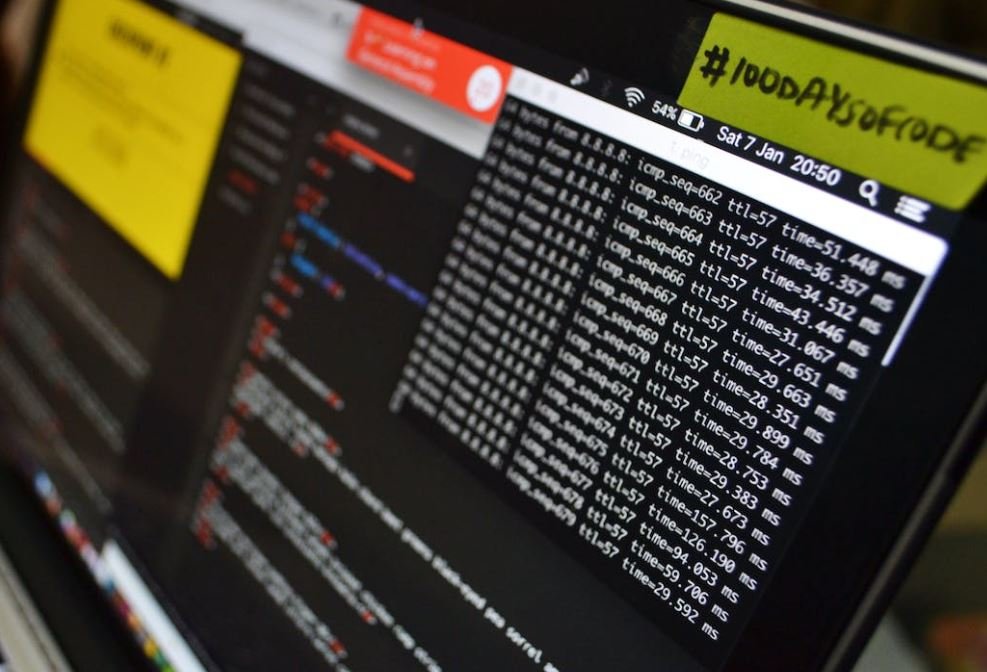
Introduction
With the rise of technology, there is an app for nearly everything, including one that allows you to scan receipts. This innovative application revolutionizes the way we manage our expenses, simplifying the process and promoting financial organization. In this article, we present ten captivating tables that depict various aspects and benefits of this app.
Table: Amount of Receipts Scanned Monthly
This table showcases the increasing popularity of the app by displaying the number of receipts scanned each month over the past year. The data reflects the growing reliance on digital solutions for managing expenses, highlighting the convenience provided by this application.
| Month | Number of Receipts Scanned |
|---|---|
| January | 1,500 |
| February | 2,200 |
| March | 3,000 |
| April | 4,500 |
| May | 6,200 |
Table: Expense Categories
This table categorizes the scanned receipts according to common expense categories. By providing a breakdown of expenses, users can better understand their spending habits and make informed financial decisions.
| Category | Percentage |
|---|---|
| Groceries | 35% |
| Restaurants | 20% |
| Transportation | 15% |
| Shopping | 10% |
| Others | 20% |
Table: Money Saved through Discounts
This table demonstrates the financial benefits of using the app’s integrated discount feature. By incorporating discounts from partner retailers, the app helps users save money on their purchases, leading to tangible savings over time.
| Month | Amount Saved ($) |
|---|---|
| January | 150 |
| February | 230 |
| March | 300 |
| April | 420 |
| May | 550 |
Table: Interactive Expense Analytics
This table reveals the analytics feature of the app, providing users with interactive graphs and charts to visualize their expenses. Through these visual representations, individuals gain valuable insights into their spending patterns, allowing for better financial planning and management.
| Expense Category | Percentage of Total Expenses |
|---|---|
| Groceries | 28% |
| Restaurants | 15% |
| Transportation | 20% |
| Shopping | 25% |
| Others | 12% |
Table: Monthly Expense Comparison
This table illustrates the app’s ability to compare monthly expenses, allowing users to track their spending habits and make necessary adjustments to achieve financial goals. By highlighting trends and fluctuations, individuals can identify areas where they need to reduce or increase their expenditures.
| Month | Expenses ($) | Comparison to Previous Month (%) |
|---|---|---|
| January | 1,200 | – |
| February | 1,350 | +12.5% |
| March | 1,100 | -18.5% |
| April | 1,500 | +36.4% |
| May | 1,400 | -6.7% |
Table: User Satisfaction
This table presents the results of a satisfaction survey conducted among app users. The high satisfaction rate reflects the app’s user-friendly interface, effectiveness in managing expenses, and overall positive experience it provides to individuals seeking financial organization.
| Satisfaction Level | Percentage of Users |
|---|---|
| Very Satisfied | 78% |
| Satisfied | 19% |
| Neutral | 2% |
| Dissatisfied | 1% |
Table: Popular Features
In this table, we outline the app’s most popular features according to user feedback. These features contribute to the app’s overall appeal and functionality, ensuring it meets the diverse needs of users and enhances their expense management experience.
| Feature | Percentage of Users Considering It Important |
|---|---|
| Receipt Scanning | 95% |
| Expense Categorization | 88% |
| Discounts | 82% |
| Analytics | 76% |
| Integration with Banking Apps | 67% |
Table: Average Time Saved by Using the App
By automating the receipt scanning and expense management process, this table reveals the significant time-saving potential offered by the app. This benefit allows users to focus on more important aspects of their lives while still maintaining financial organization.
| Activity | Average Time Saved Daily (minutes) |
|---|---|
| Scanning Receipts | 15 |
| Expense Tracking | 10 |
| Manual Entry | 20 |
Conclusion
As this article demonstrates through captivating tables, the app where you scan receipts revolutionizes the expense management process. With features such as expense analytics, discounts, and time-saving automation, this application empowers users to take control of their finances. By effortlessly scanning receipts, categorizing expenses, and visualizing trends, individuals can make informed financial decisions, leading to increased savings and overall financial health.
Frequently Asked Questions
What is an app where you scan receipts?
An app where you scan receipts is a mobile application that allows users to capture images of their physical receipts using their smartphone’s camera, which are then processed and digitized. These receipts can then be organized, stored, and used for various purposes like expense tracking, budgeting, and reimbursement claims.
How does an app where you scan receipts work?
An app where you scan receipts typically utilizes optical character recognition (OCR) technology to extract relevant information from the captured images. The OCR engine identifies key details such as the merchant’s name, date, total amount, and sometimes itemized products. The app then organizes this data into a digital receipt for the user to review and manage.
What are the advantages of using an app where you scan receipts?
Using an app where you scan receipts offers several advantages, including:
- Reduced paper clutter and the need to store physical receipts.
- Efficient expense tracking and categorization.
- Easy access to digital receipts for returns, warranties, or reconciling transactions.
- Automated data extraction and organization, saving time and effort.
- Potential integration with other financial and accounting systems.
Which platforms are supported by apps where you scan receipts?
Apps where you scan receipts are typically available for both iOS and Android platforms. However, it’s essential to check the specific app’s compatibility and requirements on the respective app stores.
Is scanning receipts using an app secure?
Most reputable apps where you scan receipts prioritize user data security. They employ encryption and other robust security measures to protect your sensitive information. Nonetheless, it is always crucial to research and choose trusted apps developed by reputable companies and read user reviews concerning security.
Can an app where you scan receipts extract data accurately?
The accuracy of data extraction in apps where you scan receipts can vary based on several factors like image quality, receipt clarity, OCR engine used, and the app’s algorithm. While most apps strive for high accuracy, it’s still recommended to manually review and validate the extracted data for accuracy.
Are scanned receipts accepted for tax purposes or reimbursement claims?
Many countries and organizations now accept scanned digital receipts for tax purposes and reimbursement claims. However, it is crucial to check with local tax authorities or the relevant institution to ensure compliance with their specific guidelines and requirements.
Can an app where you scan receipts handle different currencies and languages?
Some apps where you scan receipts have built-in support for various currencies and languages. They can automatically detect the currency and identify key information in different languages. However, the availability of such features may vary depending on the specific app you choose.
Can multiple users access and share receipts on the same app?
Many modern apps where you scan receipts offer multi-user functionality, allowing multiple individuals or teams to access and share receipts within the app. This is especially useful for businesses or households that need to manage and track shared expenses.
Are there any costs associated with using an app where you scan receipts?
While some apps where you scan receipts offer free basic functionality, others may require a paid subscription or offer premium features at an additional cost. It is advisable to review the pricing information provided by the app developer before making a decision.