Apple Pencil
The Apple Pencil is a versatile digital stylus created by Apple Inc. It was first introduced in September 2015 and is specifically designed to work with various models of the iPad and iPad Pro. The Apple Pencil offers a seamless and precise drawing experience, making it a favorite tool among artists, designers, and students.
Key Takeaways
- The Apple Pencil is a stylus designed for use with iPads.
- It provides a seamless and precise drawing experience.
- The Apple Pencil is popular among artists, designers, and students.
Features and Benefits
The Apple Pencil offers a range of features that enhance drawing and writing on iPads. It uses advanced technology to provide extremely low latency and high precision, resulting in a natural and responsive feel. The Apple Pencil supports pressure sensitivity, allowing users to apply different levels of pressure for varied line thicknesses. It also includes tilt sensitivity, which enables shading and other artistic effects.
*The Apple Pencil is known for its palm rejection technology, which allows users to rest their hand on the iPad screen while writing or drawing, without unwanted marks.*
- Advanced technology for low latency and high precision.
- Pressure sensitivity for varied line thicknesses.
- Tilt sensitivity for shading and artistic effects.
- Palm rejection technology prevents unintended marks.
Compatible iPad Models
| iPad Model | Apple Pencil Compatibility |
|---|---|
| iPad 9.7-inch (6th & 7th generation) | Apple Pencil (1st generation) |
| iPad Air (3rd generation) | Apple Pencil (1st generation) |
| iPad mini (5th generation) | Apple Pencil (1st generation) |
| iPad Pro 12.9-inch (1st & 2nd generation) | Apple Pencil (1st generation) |
| iPad Pro 11-inch | Apple Pencil (2nd generation) |
Apple Pencil 1 vs Apple Pencil 2
Apple offers two versions of the Apple Pencil: the first generation and the second generation. While the first-generation Apple Pencil is compatible with several iPad models, the second-generation Apple Pencil is specifically designed for the iPad Pro (3rd generation) and later models. The second-generation Apple Pencil features wireless charging, magnetic attachment, and gesture controls for added convenience.
*The second-generation Apple Pencil magnetically attaches to the side of the iPad Pro, automatically pairing and charging wirelessly.*
- First-generation compatible with various iPad models.
- Second-generation designed for iPad Pro (3rd gen) and later.
- Second-generation features wireless charging and magnetic attachment.
- Gestures controls enhance user experience.
Apple Pencil Tips and Accessories
Apple offers replaceable tips for the Apple Pencil, allowing users to customize the feel and responsiveness of their stylus. The standard tip provides a balance between precision and durability, while the optional soft tip offers a smoother experience. Additionally, there are various accessories available, such as cases with built-in Apple Pencil holders and charging docks for convenient storage and charging.
*The soft tip provides a slightly “draggy” feel, mimicking the resistance of traditional pen on paper.*
- Replaceable tips allow customization of stylus feel.
- Standard tip balances precision and durability.
- Soft tip provides a smoother drawing experience.
- Accessories available for convenient storage and charging.
Conclusion
The Apple Pencil is an indispensable tool for iPad users who enjoy drawing, sketching, note-taking, or any other form of creative expression. With its advanced technology, compatibility with multiple iPad models, and the availability of various tips and accessories, the Apple Pencil continues to elevate the digital drawing experience for professionals and enthusiasts alike.

Common Misconceptions
1. Apple Pencil is only compatible with iPad Pro
One common misconception about the Apple Pencil is that it can only be used with the iPad Pro. While it was initially designed to work exclusively with the iPad Pro models, Apple has expanded its compatibility with other iPad models. For example:
- Apple Pencil (1st generation) is compatible with iPad (8th generation), iPad (7th generation), iPad Air (3rd generation), iPad mini (5th generation), and iPad Pro models.
- Apple Pencil (2nd generation) is compatible with iPad Pro 12.9-inch (4th generation) and iPad Pro 11-inch (2nd generation) models.
- Both Apple Pencil generations require iPad models that support Apple Pencil.
2. The Apple Pencil is only for artists
Another misconception is that the Apple Pencil is only useful for artists and creative professionals. While the Apple Pencil does offer excellent input precision and pressure sensitivity for drawing and sketching, it has many other practical uses as well:
- Note-taking and handwriting recognition: The Apple Pencil allows for a natural handwriting experience, making it ideal for taking notes and converting them to text.
- Marking up documents: Whether you’re reviewing PDFs or making annotations on screenshots, the Apple Pencil makes it easy to highlight, underline, and add comments.
- Navigation and precise selection: The Apple Pencil can be used as a stylus for precise navigation and selection, making it easier to interact with elements on the iPad screen.
3. The Apple Pencil requires constant charging
Many people believe that the Apple Pencil needs frequent charging, leading to concerns about its battery life and usability. However, this is not entirely accurate:
- Apple Pencil (1st generation) uses the Lightning connector found on older iPads for charging. It can last for several hours of active use and can be recharged by plugging into the Lightning port of the iPad.
- Apple Pencil (2nd generation) charges wirelessly and attaches magnetically to the side of compatible iPad Pro models to stay charged. It has a longer battery life compared to the 1st generation.
- In both cases, even if the Apple Pencil runs out of battery, you can quickly recharge it for a short period of use (e.g., 15 seconds) by connecting it to the iPad or iPad Pro.
4. Apple Pencil is a standalone device
Some people mistakenly believe that the Apple Pencil can function as a standalone device, without the need for an iPad or a compatible device. However, this is not the case:
- The Apple Pencil is a peripheral designed to be used in conjunction with an iPad or a compatible device. It relies on the iPad’s display and processing power to function.
- The Apple Pencil is not a standalone device as it does not have any built-in storage or processing capabilities. It requires a compatible iPad to work.
- Once paired with an iPad, the Apple Pencil enhances the tablet’s capabilities and provides precise input for various tasks.
5. The Apple Pencil does not require any setup
Although the setup process for the Apple Pencil is relatively straightforward, it is not entirely as simple as some people might assume:
- To pair the Apple Pencil with an iPad, you need to connect it via Bluetooth and follow the on-screen instructions for initial setup.
- Some iPad models require you to attach the Apple Pencil magnetically to the side of the tablet to pair it wirelessly.
- Depending on the iPad model, you may need to manually enable the Apple Pencil under the device’s settings for it to work correctly.
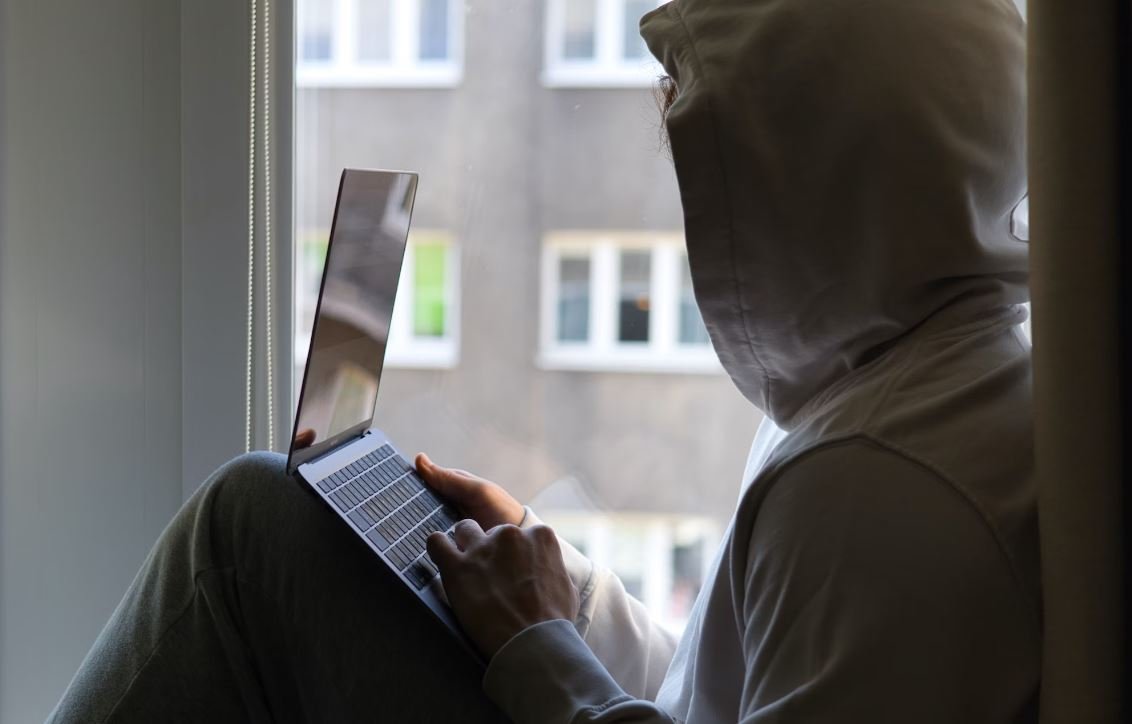
Article Title: Apple Pencil
The Apple Pencil is a versatile accessory designed by Apple Inc. for use with their iPad tablets. It offers a smooth drawing and writing experience, making it a popular tool among artists, designers, and note-takers. Below are ten tables showcasing various aspects of the Apple Pencil.
Product Specifications
This table highlights the key specifications of the Apple Pencil, including its compatibility, dimensions, and weight.
| Compatibility | Dimensions | Weight |
|---|---|---|
| iPad Pro 12.9-inch (3rd and 4th generation) iPad Pro 11-inch (1st and 2nd generation) iPad Air (4th generation) iPad (8th generation) |
6.92 inches (175.7 mm) 0.35 inch (8.9 mm) |
0.73 ounce (20.7 grams) |
Pressure Sensitivity Levels
The Apple Pencil’s pressure sensitivity enables users to create subtle variations in line weight and shading. This table presents the pressure sensitivity levels of the Apple Pencil across different iPad models.
| iPad Model | Pressure Sensitivity Levels |
|---|---|
| iPad Pro 12.9-inch (3rd and 4th generation) | 4096 |
| iPad Pro 11-inch (1st and 2nd generation) | 4096 |
| iPad Air (4th generation) | 4096 |
| iPad (8th generation) | 4096 |
Battery Life
This table presents the estimated battery life of the Apple Pencil when fully charged.
| Battery Life |
|---|
| Up to 12 hours |
Charging Time
The Apple Pencil’s quick charging feature allows users to get back to work swiftly. This table displays the charging time needed for different usage durations.
| Usage Duration | Charging Time |
|---|---|
| 15 seconds | 30 minutes |
| 30 minutes | 1 hour and 30 minutes |
| 1 hour | 2 hours and 30 minutes |
| 5 hours | 5 hours and 30 minutes |
| 10 hours | 8 hours |
Latency Comparison
Low latency is crucial for a responsive and natural drawing experience. This table compares the average latency of the Apple Pencil across iPad models.
| iPad Model | Average Latency (milliseconds) |
|---|---|
| iPad Pro 12.9-inch (3rd and 4th generation) | 9 ms |
| iPad Pro 11-inch (1st and 2nd generation) | 9 ms |
| iPad Air (4th generation) | 9 ms |
| iPad (8th generation) | 20 ms |
Additional Accessories
The Apple Pencil works seamlessly with other accessories to enhance the user experience. This table presents some of the compatible accessories.
| Accessory | Description |
|---|---|
| Apple Pencil Case | A protective case that attaches magnetically to the iPad and stores the Apple Pencil securely. |
| Apple Pencil Sleeve | A soft sleeve made of silicone that provides added grip and protection for the Apple Pencil. |
| Apple Pencil Tip Kit | A set of additional tips for the Apple Pencil, including standard and soft options, offering different textures when drawing. |
Compatibility with Apps
Many apps are optimized to take full advantage of the Apple Pencil’s features. This table lists some popular drawing and note-taking apps compatible with the Apple Pencil.
| App | Compatibility |
|---|---|
| Procreate | Yes |
| Adobe Photoshop | Yes |
| Notability | Yes |
| GoodNotes | Yes |
| SketchBook | Yes |
Customer Ratings
This table showcases the average customer ratings and reviews for the Apple Pencil across various online platforms.
| Platform | Average Rating |
|---|---|
| Apple Store | 4.8/5 |
| Amazon | 4.6/5 |
| Best Buy | 4.7/5 |
| Target | 4.8/5 |
Availability
This table shows the availability of the Apple Pencil across different regions and stores.
| Region | Apple Online Store | Authorized Retailers |
|---|---|---|
| United States | Yes | Yes |
| Canada | Yes | Yes |
| United Kingdom | Yes | Yes |
| Australia | Yes | Yes |
In conclusion, the Apple Pencil is a remarkable tool, offering a seamless and immersive experience for users. With its exceptional precision, wide compatibility, and extensive range of features, the Apple Pencil remains unparalleled in the world of digital drawing and note-taking.
Frequently Asked Questions
Apple Pencil
Does Apple Pencil work with all iPad models?
No, Apple Pencil is compatible with certain iPad models that support the use of Apple Pencil. Not all iPads support Apple Pencil. It is recommended to check the Apple Pencil’s compatibility with your specific iPad model before purchasing.
Can I use Apple Pencil on other devices besides iPads?
No, Apple Pencil is designed specifically for use with iPad models that support it. It is not compatible with other devices such as iPhones or MacBooks.
Is Apple Pencil compatible with the iPad Pro?
Yes, Apple Pencil is fully compatible with the iPad Pro. It offers enhanced precision, sensitivity, and functionality when used with the iPad Pro.
Does Apple Pencil require charging?
Yes, Apple Pencil requires charging. It can be charged by connecting it to the Lightning port of your iPad or through the optional Apple Pencil Charging Adapter.
How long does the battery of Apple Pencil last?
The battery life of Apple Pencil can vary depending on usage. On average, it can last for approximately 12 hours of active use. It can be charged quickly, and a 15-second charge provides around 30 minutes of use.
Can Apple Pencil be used as a regular stylus?
No, Apple Pencil is specifically designed for use with iPad models and is not intended to function as a regular stylus for other devices or touchscreens.
Can Apple Pencil be used for navigation and gestures on the iPad?
Yes, Apple Pencil can be used for navigation and gestures on the iPad. It provides a convenient and precise way to navigate through menus, scroll, and perform various gestures.
Is Apple Pencil pressure-sensitive?
Yes, Apple Pencil is pressure-sensitive. It offers different levels of pressure-sensitivity, allowing you to vary the line thickness or brush size by applying different pressure levels while drawing or writing.
Can Apple Pencil be paired with multiple iPads?
Yes, Apple Pencil can be paired with multiple iPads. However, it can only be connected to one iPad at a time. To switch between iPads, you need to unpair it from the current iPad and pair it with the desired one.
Does Apple Pencil have palm rejection technology?
Yes, Apple Pencil incorporates palm rejection technology. This allows you to comfortably rest your hand on the iPad’s screen while using Apple Pencil without any unintended marks or gestures being registered.





