Application and System Software
In the world of computers, software plays a crucial role in enabling various functionalities. There are two main types of software: application software and system software. Understanding their differences and importance is essential for anyone using a computer system.
Key Takeaways:
- Application software and system software are different types of software that serve distinct purposes.
- Application software is designed to perform specific tasks for end-users, while system software manages and controls the computer system.
- Both types of software are necessary for a computer system to function properly and efficiently.
Application software refers to programs and applications designed to perform specific tasks for end-users. This type of software typically includes word processors, spreadsheets, web browsers, and multimedia players, among others. Application software is specific to the needs and preferences of individual users and can be easily installed and uninstalled as needed. *Some popular examples of application software today include Microsoft Office, Google Chrome, and Spotify.*
On the other hand, system software is responsible for managing and controlling the computer system itself. It provides a platform for running application software and ensures the proper functioning of computer hardware. System software includes operating systems, device drivers, utilities, and programming language interpreters. *Without system software, the computer hardware would not be able to communicate and execute tasks efficiently.*
Before diving deeper, let’s take a look at a table comparing application software and system software:
| Application Software | System Software |
|---|---|
| Designed for end-users | Manages computer system |
| Performs specific tasks | Provides platform for applications |
| Examples: Microsoft Office, web browsers | Examples:
|
*An interesting aspect to note is that while application software is visible and interacted with directly by end-users, system software often runs in the background, ensuring smooth operation.*
Key Differences and Importance:
There are several key differences between application software and system software that highlight their respective importance:
- Application software is designed to perform specific tasks, whereas system software manages the overall computer system.
- Application software provides end-users with the tools and interfaces required to interact with the computer, while system software ensures the hardware and software components work together seamlessly.
- Application software can be easily installed and uninstalled, allowing users to customize their computer system for their specific needs, while system software remains in place to ensure the stability and security of the system.
Let’s examine another table, this time focusing on the importance and characteristics of application software and system software:
| Application Software | System Software |
|---|---|
| Allows users to perform specific tasks | Manages and controls computer system |
| Can be easily installed and uninstalled | Remains in place to ensure system stability |
| Provides tools and interfaces for end-users | Ensures hardware and software compatibility |
*It’s fascinating how application software focuses on providing functionality to users, while system software focuses on maintaining the overall infrastructure of the computer system.*
In conclusion, both application software and system software are vital components of a computer system. While application software caters to the specific needs of end-users, system software ensures seamless operation and manages the underlying computer infrastructure. Together, they enable the efficient and effective execution of tasks, making computers indispensable in various fields and industries.
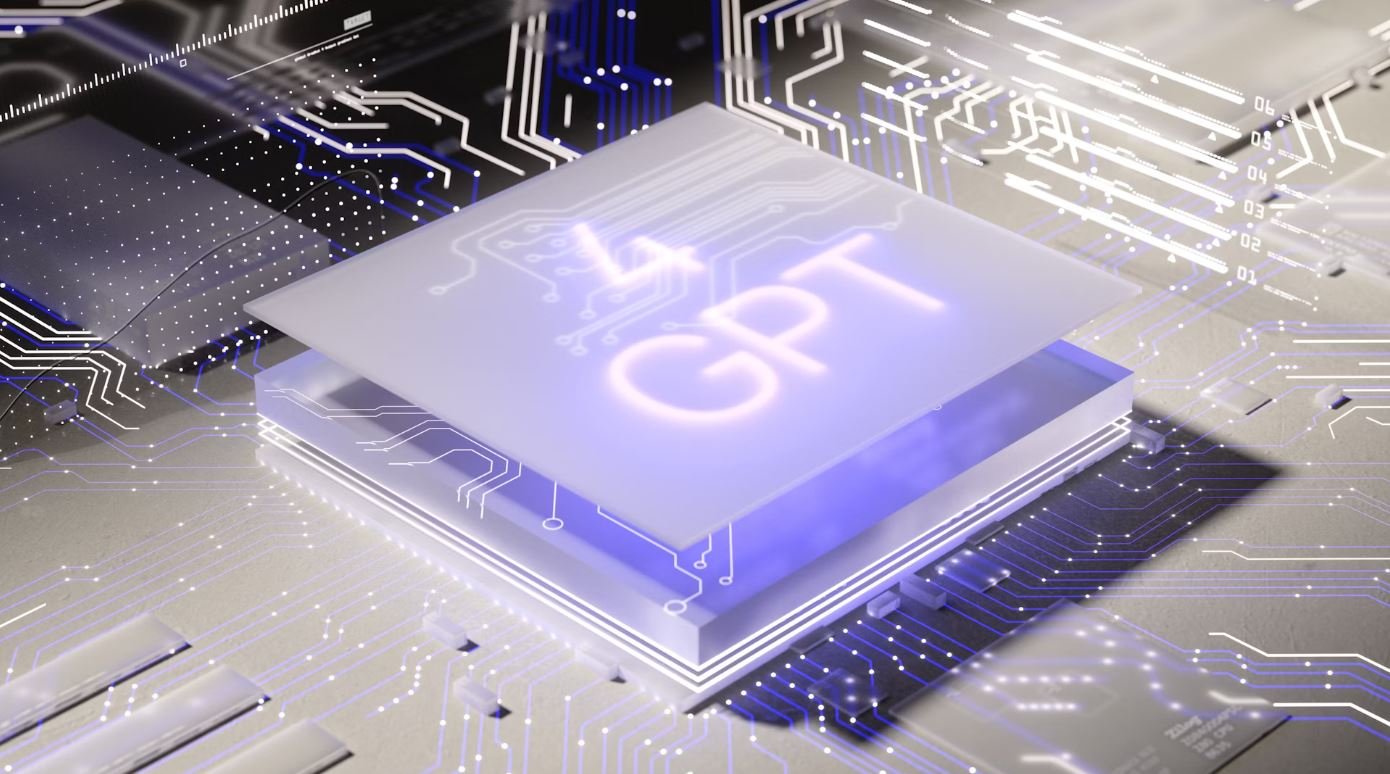
Common Misconceptions
1. Application software
One common misconception about application software is that it can only be used on specific operating systems. While it is true that some applications are designed for specific platforms, many applications are cross-platform and can run on different operating systems such as Windows, macOS, and Linux.
- Application software is limited to only one operating system.
- All applications are built for smartphones and tablets.
- Application software is always expensive to purchase.
2. System software
Another misconception is that system software is the same as an operating system. While an operating system is a type of system software, there are other types of system software as well, such as device drivers, utility programs, and firmware. System software provides a platform for application software to run on and manages computer hardware and software resources.
- System software is only the operating system.
- System software is unnecessary for a computer to function.
- All system software is difficult to understand and use.
3. Application vs. system software
There is a misconception that application software and system software are the same thing. In reality, they serve different purposes. Application software is designed for end-users to complete specific tasks or activities, such as word processing or photo editing. On the other hand, system software is responsible for managing and controlling computer hardware and software resources.
- Application software and system software are interchangeable terms.
- All software falls under either application or system software categories.
- I can’t use application software without having the corresponding system software.
4. Compatibility
A misconception related to software is that every software program is compatible with all versions of the same operating system. However, compatibility can vary depending on factors such as the operating system version, hardware specifications, and dependencies required by the software. Some older software programs may not work properly or at all on newer operating systems.
- All software is compatible with any version of an operating system.
- If the software runs on one computer, it will work on any computer.
- Using outdated software on a new operating system will not cause any issues.
5. Security and Privacy
A common misconception is that all software, particularly application software, is secure and respects user privacy. However, not all software follows strict security and privacy guidelines. Some application software may collect user data or contain vulnerabilities that can be exploited by hackers. It is essential to research and use trusted software programs to ensure security and protect user privacy.
- All software is secure and protects user privacy.
- I don’t need to worry about software vulnerabilities.
- All software programs are designed with security in mind.

Application Software Vs System Software: A Comparison
Table 1: A breakdown of the key differences between application software and system software.
| Aspect | Application Software | System Software |
|---|---|---|
| Function | Executes specific tasks for end-users | Controls and manages computer hardware |
| Examples | Microsoft Word, Photoshop, Spotify | Operating system (e.g., Windows, macOS) |
| Use | Utilized directly by users to perform various tasks | Runs in the background to support application software |
| Customizability | Can be modified and customized by the end-user | Generally not customizable by average users |
| Updates | Regular updates and new versions released by developers | Periodic updates released to enhance functionality and security |
Popular Operating Systems and Their Market Share
Table 2: Statistical data showing the market share of various operating systems as of 2021.
| Operating System | Market Share (%) |
|---|---|
| Windows | 76.03% |
| macOS | 17.1% |
| Linux | 1.94% |
| Android | 0.68% |
| iOS | 0.59% |
The Most Popular Web Browsers of 2021
Table 3: Data showcasing the top web browsers used by internet users worldwide in 2021.
| Web Browser | Market Share (%) |
|---|---|
| Google Chrome | 65.52% |
| Safari | 18.25% |
| Firefox | 3.63% |
| Microsoft Edge | 3.57% |
| Internet Explorer | 1.88% |
Comparison of Cloud Storage Providers
Table 4: A comparison of popular cloud storage providers based on storage limits and pricing.
| Cloud Storage Provider | Storage Limit (Free Plan) | Additional Paid Plans |
|---|---|---|
| Google Drive | 15 GB | 100 GB ($1.99/month), 200 GB ($2.99/month), 2 TB ($9.99/month) |
| Dropbox | 2 GB | 2 TB ($9.99/month), 3 TB ($16.58/month), 5 TB ($20/month) |
| Microsoft OneDrive | 5 GB | 100 GB ($1.99/month), 1 TB ($6.99/month), 6 TB ($9.99/month) |
| Apple iCloud | 5 GB | 50 GB ($0.99/month), 200 GB ($2.99/month), 2 TB ($9.99/month) |
Comparison of Programming Languages
Table 5: A comparative overview of different programming languages based on popularity and application domains.
| Programming Language | Popularity Index | Applications |
|---|---|---|
| Python | 1 | Data science, web development, artificial intelligence |
| JavaScript | 2 | Web development, game development, browser extensions |
| Java | 3 | Enterprise software, Android app development, backend development |
| C# | 4 | Windows app development, game development, web development |
| Swift | 5 | iOS app development, macOS app development |
Comparison of Antivirus Software Features
Table 6: A detailed comparison of various antivirus software based on key features.
| Antivirus Software | Real-time Protection | Malware Removal | Firewall | Ransomware Protection |
|---|---|---|---|---|
| Norton | Yes | Yes | Yes | Yes |
| Bitdefender | Yes | Yes | No | Yes |
| Avast | Yes | Yes | No | Yes |
| Kaspersky | Yes | Yes | Yes | Yes |
| McAfee | Yes | Yes | Yes | Yes |
Comparison of Video Editing Software
Table 7: A comparison of popular video editing software based on features and cost.
| Video Editing Software | Features | Cost |
|---|---|---|
| Adobe Premiere Pro | Advanced video editing, multi-camera editing, motion tracking | $20.99/month |
| Final Cut Pro | Professional tools, advanced effects, optimized for macOS | $299.99 (one-time purchase) |
| DaVinci Resolve | Color correction, visual effects, audio post-production | Free (with paid studio version available) |
| Pinnacle Studio | Easy-to-use interface, basic and advanced editing features | $59.95 (one-time purchase) |
| HitFilm Pro | Professional-grade tools, visual effects, 3D compositing | $349 (one-time purchase) |
Comparison of Photo Editing Software
Table 8: A comparative analysis of popular photo editing software based on features and compatibility.
| Photo Editing Software | Features | Compatibility |
|---|---|---|
| Adobe Photoshop | Advanced retouching, photo manipulation, filters | Windows, macOS |
| GIMP | Layer support, customizable brushes, photo enhancement | Windows, macOS, Linux |
| Corel PaintShop Pro | One-click photo fixes, RAW image editing, graphic design tools | Windows |
| Skylum Luminar | AI-powered editing tools, customizable workspaces | Windows, macOS |
| Pixlr | Online photo editing, basic and advanced tools, filters | Web-based |
Comparison of Music Streaming Services
Table 9: A breakdown of various music streaming services based on cost and library size.
| Music Streaming Service | Cost (per month) | Library Size (in millions of songs) |
|---|---|---|
| Spotify | $9.99 (individual), $14.99 (family) | 70+ |
| Apple Music | $9.99 (individual), $14.99 (family) | 75+ |
| Amazon Music Unlimited | $9.99 (individual), $14.99 (family) | 75+ |
| YouTube Music Premium | $9.99 (individual), $14.99 (family) | 70+ |
| Tidal | $9.99 (individual), $14.99 (family) | 70+ |
Conclusion
The world of application and system software is diverse and constantly evolving. From operating systems and web browsers to cloud storage providers and programming languages, each component plays a vital role in shaping our digital experiences. Understanding the differences between application and system software can help users make informed decisions when selecting the tools that best suit their needs. Additionally, the various comparisons provided in the tables shed light on the market trends, popularity, and features offered by different software options. Whether it’s editing photos, creating videos, or listening to music, the right software can enhance productivity, creativity, and convenience.
Frequently Asked Questions
What is application software?
Application software refers to computer programs designed for specific tasks or user requirements. These programs are created to perform various functions such as word processing, spreadsheet calculations, multimedia production, and more.
What is system software?
System software refers to computer programs that provide a platform for running application software and managing computer hardware resources. Examples of system software include operating systems, device drivers, and utility programs.
What are the different types of application software?
Some common types of application software include word processors, spreadsheets, presentation software, databases, graphic design software, video editing software, web browsers, and gaming software.
What are the functions of system software?
System software performs various essential functions, including managing computer hardware resources, providing a user interface, facilitating communication between software and hardware components, ensuring security, and enabling the execution of application software.
How is application software different from system software?
While application software is designed to perform specific user tasks, system software provides a platform for running application software and managing computer hardware resources. In other words, application software relies on system software to function.
What are the advantages of using application software?
Some advantages of using application software include streamlining tasks, increasing productivity, enabling creativity, facilitating communication, improving accuracy, and automating processes. Application software helps individuals and businesses accomplish various goals efficiently.
How can I choose the right application software for my needs?
To choose the right application software, consider your specific requirements, compatibility with your operating system, ease of use, available features, user reviews, and customer support. Researching and comparing different software options can help you make an informed decision.
What are the main features to look for in system software?
When considering system software, essential features to look for include compatibility with your hardware and application software, stability, performance optimization, security measures, hardware management tools, and ease of updates and maintenance.
Can system software affect the overall performance of my computer?
Yes, system software plays a critical role in the overall performance of your computer. Well-optimized system software can enhance performance and stability, while poorly designed or outdated system software can negatively impact your computer’s speed, functionality, and security.
Can I install and use multiple application software programs simultaneously?
Yes, in most cases, you can install and use multiple application software programs simultaneously on your computer. However, it is important to ensure that your system software and hardware resources can handle the demands of running multiple programs at once without causing performance issues.





