Application Is a System Software
In the world of computers, there are different types of software that serve various purposes. While most people are familiar with application software, which includes programs like web browsers and word processors, not many are aware of system software. System software plays a crucial role in the operation of a computer, enabling the efficient functioning of applications. This article will explore the concept of system software, its importance, and its role in supporting application software.
Key Takeaways
- System software is an essential part of a computer’s operating system.
- It supports the execution of application software.
- System software manages computer resources and provides a platform for applications to run.
- Examples of system software include operating systems, device drivers, and utility programs.
The term “application software” generally refers to programs that perform specific tasks for the user, such as editing documents or playing games. On the other hand, system software is the software that supports the functioning of application software and provides a platform for it to run smoothly. System software is crucial because it manages hardware resources and allows applications to interact with them. Without system software, applications would not be able to utilize the computer’s resources effectively.
One interesting aspect of system software is that it operates behind the scenes, away from the direct interaction with users. While users directly interact with application software, system software quietly works in the background, ensuring that applications have the necessary resources to function properly.
The Role of System Software
System software performs several important functions that are crucial for the proper functioning of a computer.
- Resource Management: System software manages computer resources such as memory, CPU, and storage. It ensures that these resources are effectively allocated to different applications, preventing conflicts and optimizing performance.
- Device Management: System software includes device drivers that enable communication between the operating system and hardware devices. They allow applications to interact with devices such as printers, scanners, and network cards.
- Scheduling and Multitasking: System software handles the scheduling of tasks and ensures efficient multitasking, allowing multiple applications to run concurrently without interfering with each other.
- Error Handling: System software includes error handling mechanisms that help in identifying and recovering from software and hardware failures.
One interesting aspect of system software is its ability to manage computer resources effectively, ensuring a smooth performance of applications.
Examples of System Software
System software can take various forms, fulfilling different roles within a computer system. Some common examples of system software include:
| Type of System Software | Description |
|---|---|
| Operating Systems | These are the most essential system software that provides a platform for applications to run. Examples include Windows, macOS, and Linux. |
| Device Drivers | These software components allow applications to communicate with hardware devices. They provide the necessary instructions for devices to function properly. |
| Utility Programs | These programs perform various system maintenance tasks such as disk cleanup, antivirus scanning, and system optimization. |
We can observe the vital role of system software through a comparison with application software. While application software performs specific tasks for users, system software ensures that these tasks can be executed smoothly and efficiently.
The Relationship Between System Software and Application Software
System software and application software work in tandem, with each relying on the other for smooth operation.
- Application software relies on system software for hardware compatibility and resource allocation.
- System software provides a platform for application software to run and interact with hardware devices.
- When an application requires access to a device, it communicates with the system software, which, in turn, communicates with the device driver to facilitate the interaction.
- Similarly, system software relies on application software to provide functionality to the end-user and utilize the computer’s resources effectively.
In this symbiotic relationship, system software and application software work together to provide users with a seamless and efficient computing experience.
As we’ve seen, system software is a vital component of a computer’s operating system, supporting the execution of application software and managing hardware resources. Understanding the role and importance of system software can help users appreciate the complex workings of their computers.
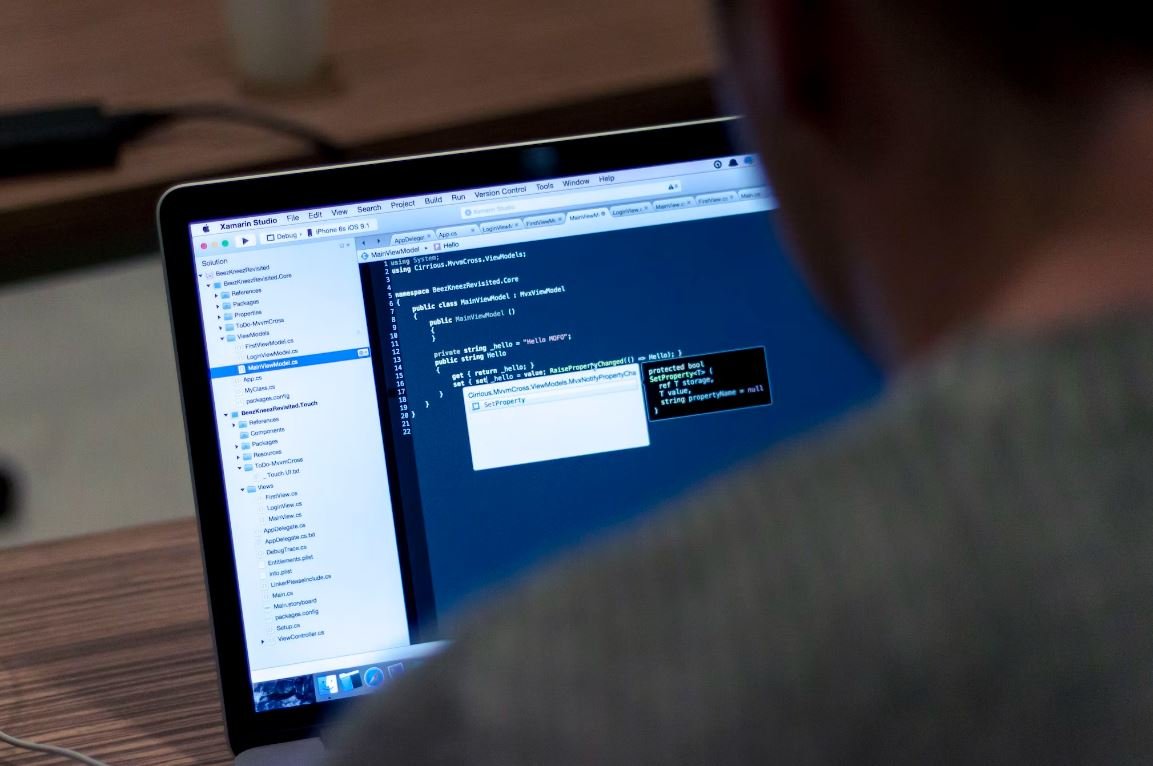
Common Misconceptions
Application Is a System Software
One common misconception that people have is that an application is considered a system software. While both applications and system software serve different purposes, they are often confused with each other. System software refers to the operating system and other supporting programs that help manage the computer’s resources and provide a platform for other software to run on. Applications, on the other hand, are programs specifically designed to perform specific tasks for the user.
- Applications are designed to be user-friendly and provide functionality for specific tasks.
- System software controls and manages the computer’s hardware and software resources.
- Applications can be installed and uninstalled by the user, while system software is typically pre-installed on a computer.
Applications Are Always Installed Locally
Another misconception is that applications can only be installed and run locally on a user’s computer. While this used to be the case for most applications in the past, with the advancements in technology and the rise of cloud computing, many applications now offer the option of being accessed and run remotely over the internet, without the need for local installation.
- Many applications now have cloud-based versions that can be accessed through a web browser.
- Remote applications are often hosted on servers and can be accessed from various devices.
- Cloud-based applications eliminate the need for local installation and can be easily updated and managed.
All Applications Come from Trusted Sources
One misconception that can have serious implications for computer security is the assumption that all applications come from trusted sources. In reality, there are cases where malicious applications, also known as malware, are disguised as legitimate programs and distributed through various channels. It is essential for users to exercise caution when downloading and installing applications from unknown sources.
- Downloading applications from trusted app stores reduces the risk of downloading malware.
- Users should verify the reputation of the application developer or publisher before installation.
- Regularly scanning applications for malware with security software adds an extra layer of protection.
All Applications Are Compatible with All Operating Systems
There is a misconception that all applications are compatible with all operating systems. While there are some applications that are developed and optimized to run on multiple operating systems, such as Windows, macOS, and Linux, many applications are designed specifically for a particular operating system.
- Developers often prioritize compatibility with the most popular operating systems.
- Users should always check the system requirements of an application before installation.
- Virtualization and emulation software can be used to run applications on incompatible operating systems.
All Applications Have the Same User Interface
Some people mistakenly believe that all applications have the same user interface or look and feel. In reality, the user interface of an application is determined by its developer and can vary significantly between different applications. Developers have the freedom to create unique user interfaces that suit the specific functionality and design of their applications.
- User interface design is an important aspect of application development.
- The user interface can vary based on the target platform, audience, and purpose of the application.
- Good user interface design enhances user experience and usability of the application.

Application Software vs. System Software: Understanding the Difference
When it comes to the software that powers our devices, two main categories stand out: application software and system software. While both types serve essential roles, they play distinct roles in ensuring the smooth functioning of our devices. Let’s explore the characteristics and importance of each type through a series of fascinating tables.
The Power of Application Software
Application software refers to the programs designed to perform specific tasks or functions for the user. Whether it’s creating documents, playing games, or editing photos, application software is the lifeline of our devices. Here are some intriguing aspects of application software:
The Crucial Role of System Software
On the other hand, system software can be thought of as the backbone that supports application software. It manages the hardware, provides essential functionalities, and keeps the device running smoothly. Let’s delve into the intriguing facets of system software:
Differences Between Application and System Software
While both application and system software are vital for the operation of our devices, they differ in certain key aspects. Understanding these distinctions will help us appreciate their role better. Here’s a comparative look at application versus system software:
Popular Types of Application Software
Application software comes in various categories, each serving a specific purpose. From productivity tools to entertainment applications, here is a breakdown of some popular types of application software:
Examples of System Software
System software encompasses a wide range of programs that work in the background to support and manage our devices. Here are some noteworthy examples of system software:
The Impact of Application Software on Daily Life
Application software has revolutionized the way we live, work, and entertain ourselves. Its wide-ranging impact is evident in various areas of our lives. Let’s explore some fascinating statistics about the importance of application software:
The Role of System Software in Device Performance
System software plays a crucial role in maintaining the overall performance of our devices. Without efficient and reliable system software, our devices would struggle to function optimally. Here are some intriguing insights into the impact of system software on device performance:
The Future of Application and System Software
As technology continues to evolve at a rapid pace, the future of application and system software looks promising. With advancements such as artificial intelligence and virtual reality, these software types are set to transform our lives even further. Here’s a glimpse into what the future holds:
Conclusion
Application software and system software are the dynamic duo that keeps our devices running smoothly and empowers us to accomplish various tasks. From enhancing productivity to enabling entertainment, these software types play a vital role in our daily lives. Understanding the distinctions and appreciating their importance will undoubtedly deepen our appreciation for the technology that surrounds us.
Frequently Asked Questions
What is an application?
An application, also known as an app, is a software program designed to perform specific tasks or functions on a computer or mobile device. It allows users to interact with the device and perform various activities such as sending emails, editing documents, playing games, or browsing the internet.
What is system software?
System software refers to the programs that manage and control the basic operations of a computer system. It includes the operating system, device drivers, utilities, and other necessary components that ensure the smooth functioning of the hardware and enable the execution of application software.
How is an application different from system software?
An application is designed to perform specific tasks or functions for the end-user, whereas system software is responsible for managing and controlling the computer system. Applications rely on system software to provide a platform for their execution and to access hardware resources.
What are some examples of application software?
Examples of application software include word processors, spreadsheets, email clients, web browsers, media players, graphic design software, and games. These programs are specifically designed to meet the needs of users for various purposes such as productivity, communication, entertainment, or creativity.
What are some examples of system software?
Examples of system software include operating systems like Windows, macOS, and Linux, as well as utility programs such as antivirus software, disk management tools, device drivers, and system firmware. These programs provide the foundation for running application software and ensure proper hardware functionality.
Can an application become system software?
No, an application does not typically become system software. System software is specifically designed and developed to manage the computer system, while applications are built to perform specific user-oriented tasks. However, certain applications may become essential components of system software in some specialized systems.
Are all applications platform-specific?
No, not all applications are platform-specific. Depending on their design and development, applications can be platform-specific, platform-independent, or cross-platform. Platform-specific applications are built for a specific operating system or hardware platform, while platform-independent or cross-platform applications can run on multiple platforms.
What is the lifespan of an application?
The lifespan of an application can vary depending on various factors such as its purpose, popularity, functionality, relevance, and support from developers. Some applications may have a short lifespan due to obsolescence, while others may continue to be updated and supported for many years.
How are applications developed?
Applications are typically developed by software developers who use programming languages, integrated development environments (IDEs), and software development kits (SDKs) to create the desired functionality. Development processes may involve designing the application’s user interface, writing code, debugging, testing, and optimizing the performance before release.
How can I install or uninstall applications?
The installation or uninstallation of applications can vary depending on the operating system and the specific application. Generally, applications can be installed by running the installation file and following the on-screen instructions. To uninstall an application, you can often use the operating system’s built-in uninstallation functionality or access the application’s settings or control panel to initiate the uninstallation process.





