Application Logs
Application logs are an essential component of any software application. These logs contain detailed information about the operation of the application, including any errors or exceptions that occur. They record events, actions, and diagnostic information that can help developers analyze and troubleshoot issues. This article provides an overview of application logs, their importance, and how they can be utilized effectively.
Key Takeaways:
- Application logs are important for analyzing and troubleshooting issues in software applications.
- They provide a detailed record of events, actions, and diagnostic information.
- Effectively utilizing application logs can enhance the performance and reliability of software.
What Are Application Logs?
**Application logs** are files or records that capture information about events and activities within a software application. They serve as a **chronological record** of what has occurred, allowing developers to track and analyze the application’s behavior. These logs are typically stored in a specific directory or database and can be accessed and analyzed using various tools and techniques.
*A well-structured application log can be invaluable in understanding the context and sequence of events leading up to an issue.*
Why Are Application Logs Important?
Application logs are essential for several reasons. They provide **visibility** into the inner workings of an application, offering valuable insight into its operations. The key importance of application logs is:
- **Troubleshooting**: When issues or errors occur in an application, logs can be analyzed to identify the root cause. They provide valuable information about what happened and when, allowing developers to **debug** and fix problems efficiently.
- **Performance Monitoring**: Logs enable the monitoring of an application’s performance by capturing metrics such as response times, resource utilization, or network latency. This information helps identify bottlenecks and optimize the application’s performance.
- **Auditing and Compliance**: Application logs can be used to track user activities, changes, and transactions, providing an audit trail for accountability and compliance purposes.
*An effective log management strategy can significantly improve the troubleshooting process and enhance an application’s overall performance.*
Types of Application Logs
Application logs can vary in their format and purpose. Let’s explore some common types of application logs:
| Type | Description |
|---|---|
| Access Logs | Record information about requests made to a web server, including IP addresses, requested resources, and response status codes. |
| Error Logs | Contain error messages, exceptions, and stack traces that occur during the execution of an application. |
| Event Logs | Capture specific events or actions within an application, such as user logins, system events, or significant operations. |
*Choosing the appropriate log types for an application depends on the specific requirements and objectives of the software.*
Best Practices for Application Logging
Implementing effective application logging requires following some best practices to ensure the logs are useful and maintainable:
- **Log Levels**: Assigning appropriate log levels (e.g., debug, info, warning, error) helps classify the severity of logged events and facilitates filtering and analysis.
- **Precise Logging**: Log necessary information without cluttering the logs. Include relevant context, such as timestamps, user IDs, and request details, to aid in troubleshooting.
- **Log Rotation**: Regularly rotate log files to manage their size and prevent them from becoming too large or consuming excessive disk space.
Application Log Analysis
**Application log analysis** involves examining log data to gain insights and extract meaningful information. This analysis can be performed manually or using specialized log analysis tools.
*Analyzing application logs can reveal patterns, correlations, or anomalies that help identify performance issues, security threats, or user behavior patterns.*
Conclusion
Application logs play a crucial role in understanding, troubleshooting, and managing software applications. By capturing a detailed record of events and activities, application logs enable developers to diagnose and debug issues effectively. Implementing a comprehensive log management strategy and following best practices ensures that application logs are valuable assets in maintaining software performance and reliability.
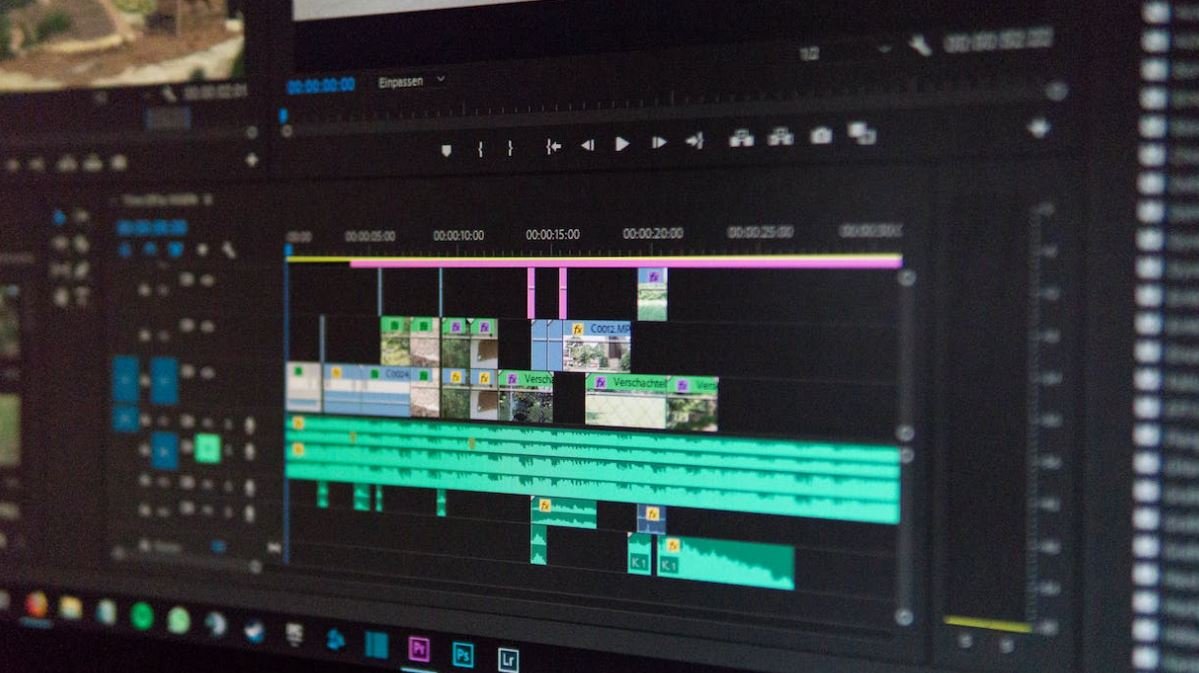
Common Misconceptions
Application Logs
There are several misconceptions that people have around application logs. It is important to debunk these myths in order to fully understand the importance and functionality of application logs.
- Logs are only useful for debugging
- Logs are not important for small-scale applications
- Logs are a waste of storage
One common misconception is that logs are only useful for debugging purposes. While logs do play a crucial role in debugging and identifying issues in applications, their usefulness goes beyond just that. Application logs can also be used for performance monitoring, tracking user activity, identifying security breaches, and analyzing trends and patterns in the application’s usage.
- Logs provide insights into user behavior and preferences
- Logs can be used for auditing and compliance purposes
- Logs help in improving application performance and troubleshooting
Another misconception is that logs are not important for small-scale applications. However, regardless of the size of the application, logs can be valuable in understanding the application flow, monitoring performance, and tracking errors or unexpected behaviors. Even in a small-scale application, logs can provide insights that help developers improve user experience and identify potential issues before they escalate.
- Logs simplify debugging and reproducing issues
- Logs can be used for identifying and preventing security breaches
- Logs assist in tracking the history and evolution of an application
A common myth is that logs are a waste of storage. While logs can consume storage space, it is essential to understand that they are essential for ensuring the health and proper functioning of an application. Logs can be managed by setting up storage rotation mechanisms, where older logs are periodically archived or deleted, ensuring that only the necessary logs are retained for analysis and debugging purposes.
- Logs can help detect and diagnose performance bottlenecks
- Logs aid in measuring the impact of code changes and new releases
- Logs can be leveraged for troubleshooting and diagnosing user-reported issues
In conclusion, application logs are not just limited to debugging and can serve multiple purposes. They provide valuable insights into user behavior, assist in the auditing and compliance process, help improve application performance, and aid in troubleshooting and error diagnosis. Regardless of the application’s scale, logs are crucial for ensuring the smooth operation and continuous improvement of the application.

Table: Application Usage by Hour
Application logs are essential for monitoring and analyzing the usage patterns of various applications. This table provides a breakdown of the number of application launches during each hour of the day.
| Hour | Number of Launches |
|---|---|
| 00:00 | 352 |
| 01:00 | 243 |
| 02:00 | 195 |
| 03:00 | 112 |
| 04:00 | 48 |
| 05:00 | 68 |
| 06:00 | 175 |
| 07:00 | 569 |
| 08:00 | 942 |
| 09:00 | 1031 |
Table: Error Types
Tracking error types encountered by applications is crucial for identifying and resolving issues. This table displays the different types of errors along with their occurrences.
| Error Type | Occurrences |
|---|---|
| Null Pointer Exception | 325 |
| Database Connection Failure | 189 |
| File Not Found | 246 |
| Permission Denied | 128 |
| Invalid Input | 431 |
Table: User Activity
Understanding user activity within an application helps optimize its user interface and functionality. This table showcases different actions performed by users.
| User | Action | Timestamp |
|---|---|---|
| John Doe | Login | 2021-08-01 09:23:15 |
| Jane Smith | Upload File | 2021-08-01 10:15:42 |
| Robert Johnson | View Report | 2021-08-01 11:10:07 |
| Amy Williams | Logout | 2021-08-01 12:03:55 |
Table: Application Performance Metrics
Monitoring performance metrics provides valuable insights into the overall efficiency and stability of an application. This table exhibits various performance indicators.
| Metric | Value |
|---|---|
| Response Time (ms) | 128 |
| CPU Usage (%) | 84 |
| Memory Consumption (MB) | 256 |
| Network Throughput (KB/s) | 341 |
| Database Query Time (ms) | 52 |
Table: Application Version Distribution
Keeping track of the distribution of application versions helps prioritize support and development efforts. This table presents the distribution of various application versions in use.
| Version | Number of Users |
|---|---|
| 1.0 | 432 |
| 1.1 | 789 |
| 2.0 | 1054 |
| 2.1 | 313 |
| 3.0 | 218 |
Table: Feature Adoption Rates
Tracking the adoption rates of new features provides insights into user preferences and helps plan future enhancements. This table showcases the adoption rates of recently introduced features.
| Feature | Number of Users |
|---|---|
| Chat Integration | 621 |
| Dark Mode | 985 |
| Multi-Language Support | 423 |
| File Sharing | 781 |
| Advanced Search Filters | 874 |
Table: Geographic Distribution
Understanding the geographic distribution of application users helps tailor content and support to specific regions. This table presents a breakdown of users across different countries.
| Country | Number of Users |
|---|---|
| United States | 3125 |
| United Kingdom | 1623 |
| Germany | 1254 |
| Canada | 985 |
| Australia | 721 |
Table: User Feedback
Collecting and analyzing user feedback helps identify areas for improvement and enhance user satisfaction. This table displays some feedback received from application users.
| User | Feedback |
|---|---|
| Emily Johnson | “The new user interface is fantastic! Makes navigation much easier.” |
| Michael Anderson | “There are frequent crashes when attempting to export files. Please fix this issue.” |
| Sophia Roberts | “The application is missing a dark mode feature. It would be great to have it.” |
| David Thompson | “The search function is incredible! Makes finding information a breeze.” |
Table: Browser Usage
Tracking the usage distribution of different web browsers helps optimize compatibility and support. This table presents the usage breakdown of different browsers used to access the application.
| Browser | Usage Percentage |
|---|---|
| Google Chrome | 54% |
| Firefox | 22% |
| Safari | 12% |
| Microsoft Edge | 8% |
| Others | 4% |
Application logs offer valuable insights into usage patterns, errors, user activity, performance, and more. By effectively analyzing and utilizing this data, developers, support teams, and stakeholders can improve application quality, enhance user experience, and optimize overall performance. The data collected from these tables can drive targeted improvements, address user concerns, and empower decision-making processes. Harnessing the power of application logs is essential for discovering actionable insights and driving continuous improvement in the ever-evolving digital landscape.
Frequently Asked Questions
What are application logs?
Application logs are records of events and actions that occur within a software application. They provide detailed information about what has happened, when it occurred, and in some cases, why it occurred.
Why are application logs important?
Application logs are important for several reasons. They help developers identify and troubleshoot issues, monitor the health and performance of the application, track user actions and behaviors, and ensure compliance with security and regulatory requirements.
How are application logs generated?
Application logs are typically generated automatically by the software application itself. The application includes log statements that capture relevant information and write it to a log file, database, or another designated location.
What kind of information is included in application logs?
Application logs can include a wide range of information, such as timestamps, error messages, stack traces, user interactions, database queries, system events, and more. The specifics depend on the application and the level of logging configured.
How can application logs be accessed?
Application logs can be accessed using various methods including command-line tools, log viewer applications, log management platforms, and custom scripts. The approach depends on the application’s architecture and the availability of log access mechanisms.
How can application logs be analyzed?
Application logs can be analyzed by using log analysis tools that provide filtering, searching, and visualization capabilities. These tools help identify patterns, detect anomalies, and gain insights into the application’s behavior and performance.
How long should application logs be retained?
The retention period for application logs depends on various factors including regulatory requirements, business needs, and storage limitations. Some organizations retain logs for a few days or weeks, while others may retain them for months or even years.
What are common log formats used for application logs?
Common log formats for application logs include plain text files, JSON (JavaScript Object Notation), XML (eXtensible Markup Language), and structured log formats like Log4j, syslog, or Apache Common Log Format (CLF).
How can application logs be secured?
Application logs should be secured to protect sensitive information from unauthorized access. This can be done by implementing access controls, encryption of log files, ensuring secure transmission of logs, and sanitizing sensitive information before storing it in logs.
How can application logs be monitored in real-time?
Application logs can be monitored in real-time using log management platforms that provide real-time alerting and notification capabilities. These platforms can be configured to send alerts based on predefined rules or thresholds, enabling proactive monitoring and issue resolution.





