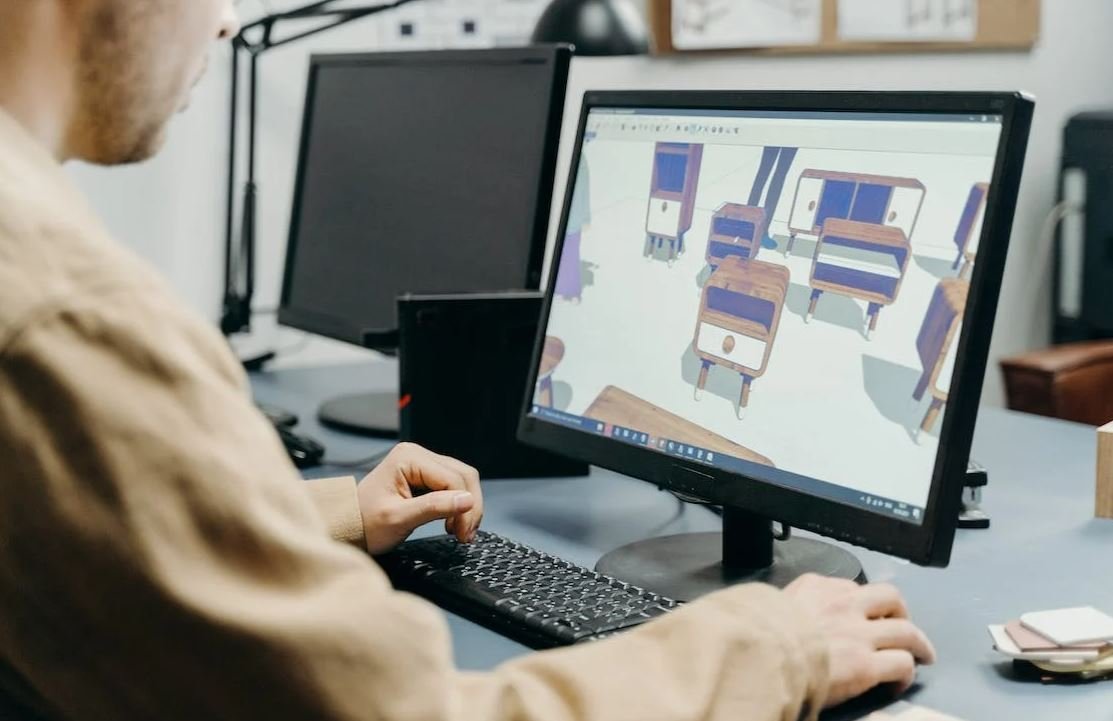Application Software Examples
Application software is a type of computer program that allows users to perform specific tasks. These software applications are designed to provide a customized and user-friendly experience. There are various categories of application software, each serving different purposes and catering to specific user needs.
Key Takeaways
- Application software allows users to perform specific tasks.
- There are various categories of application software, including productivity suites, graphic design software, and gaming software.
- Examples of application software include Microsoft Office, Adobe Photoshop, and Minecraft.
Productivity Suites
Productivity suites are a collection of software applications bundled together to provide users with a range of tools for creating, managing, and sharing documents, spreadsheets, and presentations. These suites often include word processing software, spreadsheet software, and presentation software.
- Microsoft Office is a popular productivity suite that includes applications such as Word, Excel, and PowerPoint.
- Google Workspace (formerly G Suite) is another widely used productivity suite, offering applications such as Google Docs, Sheets, and Slides.
- Apple iWork is a productivity suite exclusive to Apple devices, including applications like Pages, Numbers, and Keynote.
| Productivity Suite | Applications |
|---|---|
| Microsoft Office | Word, Excel, PowerPoint |
| Google Workspace | Google Docs, Sheets, Slides |
| Apple iWork | Pages, Numbers, Keynote |
Graphic Design Software
Graphic design software is used for creating and manipulating visual content. These applications provide features and tools that allow users to create stunning designs, illustrations, and images.
- Adobe Photoshop is a widely used graphic design software known for its powerful image editing capabilities.
- Adobe Illustrator is another popular application used for creating vector-based designs and illustrations.
- CorelDRAW is a graphic design software suite that offers a range of tools for design, illustration, and photo editing.
| Graphic Design Software | Main Features |
|---|---|
| Adobe Photoshop | Image editing, retouching, and compositing |
| Adobe Illustrator | Vector-based design and illustration |
| CorelDRAW | Design, illustration, and photo editing |
Gaming Software
Gaming software refers to the applications and software platforms dedicated to computer gaming. These software programs provide an interface for users to play and interact with video games.
- Minecraft is a highly popular sandbox-style gaming software that allows players to create and explore virtual worlds.
- Steam is a digital distribution platform for gaming software, offering a vast library of games from different developers.
- Origin is an online gaming platform developed by Electronic Arts (EA) that provides access to various EA games.
| Gaming Software | Features |
|---|---|
| Minecraft | Sandbox-style gameplay and world-building |
| Steam | Digital distribution platform, multiplayer features |
| Origin | Access to EA games, social features |
Conclusion
Application software is an essential part of our digital lives, providing us with tools and entertainment for various purposes. Whether it’s productivity suites, graphic design software, or gaming software, there are numerous examples available to cater to diverse user needs.

Common Misconceptions
Misconception 1: Application software examples are limited to just basic productivity tools
One common misconception is that application software examples are limited to basic productivity tools such as word processors and spreadsheets. While these are certainly types of application software, there are many other examples that people overlook. Some other common types of application software include graphic design tools, video editing software, music creation software, and even mobile apps.
- Many people mistakenly believe that application software is only used for office work.
- Some assume that application software is primarily used by professionals in specific fields.
- There is a misconception that application software is mainly focused on desktop or laptop computers.
Misconception 2: Application software examples require advanced technical skills
Another misconception is that using application software examples requires advanced technical skills. While certain applications may have a steeper learning curve, many application software examples are designed to be user-friendly and accessible to a wide range of users. For example, popular social media apps, messaging apps, and photo editing tools are all considered application software, and they are designed to be intuitive and easy to use.
- Some people assume that using application software requires coding knowledge.
- There is a misconception that application software examples are only for tech-savvy individuals.
- Many people believe that learning to use application software examples requires a lot of time and effort.
Misconception 3: Application software examples are only available for purchase
One common misconception is that application software examples are only available for purchase, which leads to the belief that they are expensive. While there are certainly paid applications, there are also numerous examples of free or open-source application software available. Free alternatives to popular paid applications can often be found, offering similar functionality and features.
- Some people assume that all application software examples come with a price tag.
- There is a misconception that free application software lacks quality and is less reliable.
- Many believe that open-source application software is only for developers and not regular users.
Misconception 4: Application software examples are only available for specific operating systems
Another misconception is that application software examples are exclusive to certain operating systems. While certain applications may be developed for specific operating systems, there are also cross-platform applications that work on multiple operating systems. Many popular applications, such as web browsers and communication tools, have versions available for Windows, macOS, and various mobile operating systems.
- Some people assume that application software examples are limited to a specific operating system.
- There is a misconception that users of certain operating systems have more application options available compared to others.
- Many believe that switching between operating systems means losing access to their favorite application software examples.
Misconception 5: Application software examples are primarily standalone programs
Lastly, there is a misconception that application software examples are solely standalone programs that need to be installed on a device. While this is true for many applications, there are also web-based applications that can be accessed through a web browser without needing to install anything. These web applications often provide similar functionality to their standalone counterparts.
- Some people assume that all application software examples require installation and take up storage space.
- There is a misconception that web-based applications lack the features and capabilities of standalone programs.
- Many believe that using web-based application software requires a constant internet connection.

Application Software Examples
In today’s digital age, the importance of application software cannot be overstated. From productivity tools to entertainment apps, software applications have become an integral part of our daily lives. This article highlights ten diverse examples of application software, showcasing their features and impact.
1. Weather App – Stay Ahead of the Forecast
Stay prepared for any weather condition with this feature-rich weather application. Get real-time updates on temperature, humidity, wind speed, and more. Plan your activities accordingly and stay one step ahead of the forecast.
2. Fitness Tracker – Monitor Your Health
Track your steps, calories burned, heart rate, and sleep patterns with this fitness application. Set goals, receive personalized tips, and stay motivated on your journey towards a healthy lifestyle.
3. Photo Editing Software – Unleash Your Creativity
Enhance your photographs with this powerful photo editing software. Apply filters, adjust brightness and contrast, add text, and create stunning visual effects. Unleash your creativity and transform ordinary images into extraordinary works of art.
4. Video Conferencing Tool – Connect with Anywhere, Anytime
Stay connected with colleagues, friends, and family members around the globe with this video conferencing application. Enjoy high-quality video and audio calls, host virtual meetings, and collaborate effortlessly from the comfort of your own space.
5. Music Streaming Service – Endless Melodies at Your Fingertips
Access a vast library of songs from various genres, artists, and eras with this music streaming service. Create customized playlists, discover new artists, and enjoy uninterrupted music anytime, anywhere.
6. Language Learning App – Expand Your Horizons
Embark on a journey of language learning with this interactive application. Learn vocabulary, grammar, and pronunciation through engaging lessons and quizzes. Unlock new opportunities for travel, communication, and personal growth.
7. E-commerce Platform – Shop with Convenience
Explore a wide range of products, compare prices, read reviews, and make purchases hassle-free with this e-commerce platform. Enjoy secure payment options, quick delivery, and effortless online shopping from the comfort of your own home.
8. Mapping and Navigation Software – Find Your Way
Navigate unfamiliar territories confidently with this mapping and navigation software. Discover new places, get accurate directions, avoid traffic congestion, and make your journey smooth and efficient.
9. Project Management Tool – Organize and Collaborate Effectively
Stay on top of your projects with this versatile project management tool. Plan tasks, assign responsibilities, track progress, and communicate seamlessly with your team. Enhance productivity and achieve project success.
10. Gaming Application – Enter a World of Adventure
Immerse yourself in captivating virtual worlds with this gaming application. Experience thrilling adventures, compete with players from around the world, and unleash your gaming skills. Discover endless entertainment and excitement.
In conclusion, application software encompasses a diverse range of tools that cater to various aspects of our lives. From enhancing productivity and communication to providing entertainment and expanding knowledge, these examples of application software showcase the impact they have in making our lives more convenient, enjoyable, and efficient.
Frequently Asked Questions
Application Software Examples
What is application software?
What are some examples of application software?
How is application software different from system software?
Can application software be installed on any device?
How are application software developed?
Are web-based applications considered application software?
Can application software be customized or modified?
Is it possible to uninstall application software?
Can application software contain malware or viruses?
Are updates available for application software?