Application versus Software
When it comes to technology, the terms “application” and “software” are often used interchangeably. However, there are key differences between the two. Understanding these differences can help in making informed decisions when it comes to choosing the right tools for your needs.
Key Takeaways:
- An application is a specific type of software that serves a particular purpose or task.
- Software is a broader term that encompasses applications, systems software, and programming tools.
- Applications are typically user-facing and focus on providing functionality to end-users.
- Software refers to the entire collection of programs, libraries, and data associated with a computer system.
**Applications** are specific programs that are designed to perform a particular task or set of tasks. They are often referred to as “apps” and can be found on various platforms such as mobile devices, computers, and even web browsers. Examples of applications include word processors, photo editors, and email clients.
**Software**, on the other hand, is a broader term that encompasses applications and all other types of programs and data associated with a computer system. It includes both user-facing applications and system software, which is responsible for managing the hardware and providing a platform for applications to run on. Software also includes programming tools like compilers and debuggers.
An *interesting fact* is that while applications are a subset of software, not all software is necessarily an application. For example, an operating system like Windows or macOS is considered software but is not an application itself.
Applications in Focus
Applications are typically user-facing and focus on providing functionality to end-users. They are designed with a specific task or set of tasks in mind and aim to provide a streamlined and intuitive user experience. Applications can be standalone programs installed locally on a device or web-based applications that run within a web browser.
**Mobile applications** are a prime example of user-facing applications. They are specifically designed to be used on mobile devices such as smartphones and tablets. Mobile apps are often downloaded from app stores and provide a range of functionalities, from social media and gaming to productivity and utility.
Applications, especially on mobile devices, are often developed using software development kits (SDKs) provided by the platform vendors. These SDKs provide the necessary tools, frameworks, and libraries to build applications that are compatible with the target platform.
Software: The Bigger Picture
Software, as a broader term, encompasses all programs, libraries, and data associated with a computer system. It includes both applications and system software, which is responsible for managing the hardware and providing a platform for applications to run on.
**System software** includes operating systems, device drivers, and utility programs that facilitate the functioning of hardware components and provide a platform for applications to run on. One of the most well-known examples of system software is the Windows operating system.
Another important category of software is **programming tools**. These tools assist developers in writing, testing, and debugging software. IDEs (Integrated Development Environments) are popular programming tools that provide a comprehensive set of features for writing and organizing code.
Tables Comparing Applications and Software
| Applications | Software |
|---|---|
| User-facing | Includes user-facing and system software |
| Targeted functionality | Encompasses a wide range of programs and data |
| Installed or web-based | Includes both locally installed and cloud-based programs |
| Mobile Applications | System Software | Programming Tools |
|---|---|---|
| Designed for mobile devices | Manages hardware and provides platform | Aids developers in writing and debugging code |
| Downloaded from app stores | Includes operating systems and drivers | Examples: IDEs, compilers, debuggers |
| Advantages of Applications | Advantages of Software |
|---|---|
| Specific functionality | Enables a wide variety of tasks |
| User-friendly interfaces | Manage hardware and system resources |
| Designed for end-users | Provides a platform for applications |
In summary, applications are a specific type of software that serves a particular purpose or task. Software, on the other hand, encompasses all programs, libraries, and data associated with a computer system, including applications and system software. While applications are user-facing and focus on providing functionality to end-users, software as a whole manages hardware and provides a platform for applications to run on.
By understanding the distinctions between applications and software, individuals and businesses can make more informed decisions when it comes to choosing the right tools to meet their specific needs.

Common Misconceptions
Paragraph 1
One common misconception people have when it comes to the topic of application versus software is that they are interchangeable terms. However, this is not the case. An application is a specific type of software that is designed to perform a particular task or set of tasks. Software, on the other hand, is a broader term that encompasses a range of programs and applications.
- An application is a type of software, but not all software is an application.
- Applications are typically more user-friendly and have a specific purpose.
- Software can refer to operating systems, programming languages, and other tools used to develop applications.
Paragraph 2
Another misconception is that applications cannot be considered software because they are usually smaller and more focused than other software programs. While it is true that applications are often smaller in scope, they still fall under the broader category of software. Applications are designed to be user-friendly and serve a specific purpose, which sets them apart from other types of software.
- Applications are software programs that are designed to perform specific tasks.
- Software can be large or small in scope, including both applications and more comprehensive programs.
- Applications are typically more focused and specialized than other software.
Paragraph 3
One misconception that many people hold is that applications are only available for mobile devices, such as smartphones and tablets. While it is true that applications are commonly used on mobile devices, they are not exclusive to these platforms. Applications can also be developed for desktop computers, laptops, and other devices.
- Applications can be developed for a wide range of platforms, including mobile devices and desktop computers.
- Mobile applications are more commonly used due to the widespread use of smartphones and tablets.
- Desktop applications are still widely used and can offer more advanced features and capabilities.
Paragraph 4
There is a misconception that applications are always standalone programs that need to be installed on a device. While many applications do require installation, there are also web applications that can be accessed through a web browser without the need for installation. These web applications can be run directly from the internet and do not require any local storage or setup.
- Web applications can be accessed through a web browser without installation.
- Standalone applications require installation on a device and often take up local storage space.
- Web applications offer the convenience of accessing the software from any device with an internet connection.
Paragraph 5
A common misconception is that applications are always paid software, and there are no free options available. While there are many paid applications on the market, there are also numerous free applications that can be downloaded and used without any cost. These free applications may be supported by advertisements or have limited features compared to their paid counterparts, but they still provide valuable functionality to users without requiring payment.
- There are both paid and free applications available for various purposes.
- Free applications may have limited features or be supported by advertisements.
- Paid applications usually offer more advanced features and support options.
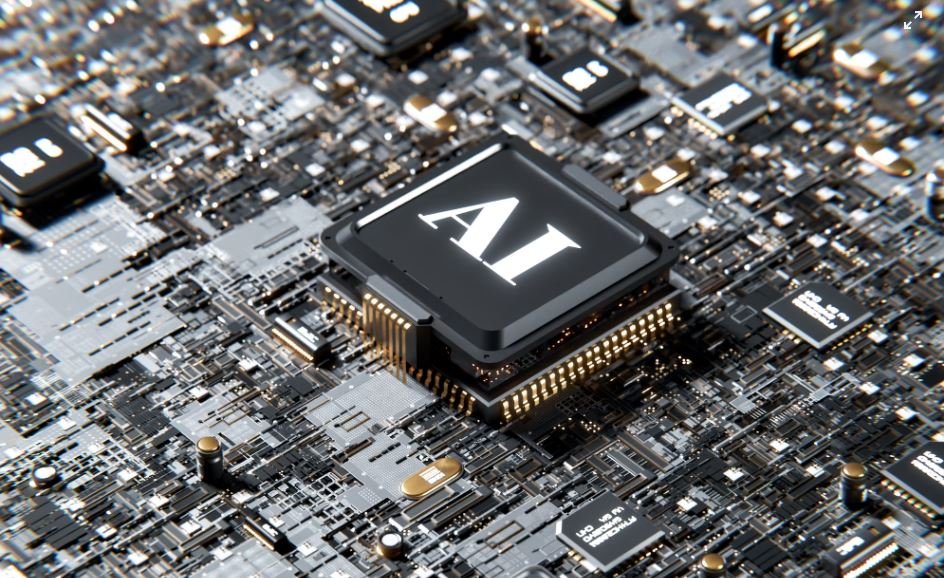
Application versus Software
The debate between application and software has been ongoing for years. While both terms are used interchangeably, there are some key differences that distinguish one from the other. In this article, we will explore these differences through ten illustrative tables, each shedding light on a specific aspect of the debate.
Revenue Generation
When it comes to revenue generation, applications tend to have an edge over software. The following table showcases the top five highest-grossing applications and software products.
| Application | Revenue (in billions) |
|---|---|
| 2.1 | |
| TikTok | 1.8 |
| Zoom | 1.5 |
| 1.3 | |
| Spotify | 1.1 |
User Base
The user base of an application or software has a significant impact on its success. Let’s take a look at the top five most popular applications and software products in terms of active users.
| Application/Software | Active Users (in millions) |
|---|---|
| 2,850 | |
| YouTube | 2,291 |
| 2,000 | |
| Microsoft Office | 1,500 |
| 1,221 |
Development Time
Development time is a critical factor in deciding between an application or software. The table below shows the average development time (in months) for different types of applications and software.
| Application/Software Type | Development Time (in months) |
|---|---|
| Mobile Game | 6 |
| Enterprise Software | 12 |
| Social Media App | 8 |
| CRM Software | 10 |
| E-commerce Platform | 9 |
User Interface
The user interface can greatly impact user satisfaction and adoption. Here are the top-rated applications and software products based on their user interface.
| Application/Software | User Interface Rating (out of 10) |
|---|---|
| Adobe Photoshop | 9 |
| Netflix | 8 |
| Slack | 8 |
| Gmail | 9 |
| Trello | 7 |
Installation Process
The installation process can significantly impact user experience. Let’s compare the installation process of popular applications and software.
| Application/Software | Installation Ease (out of 10) |
|---|---|
| Spotify | 10 |
| Google Chrome | 9 |
| Microsoft Office | 7 |
| TikTok | 8 |
| Adobe Photoshop | 6 |
Maintenance Effort
The level of effort required for maintenance is an important consideration when choosing between an application or software. Let’s evaluate the maintenance effort required for popular applications and software.
| Application/Software | Maintenance Effort (on a scale of 1-10) |
|---|---|
| WordPress | 8 |
| 9 | |
| 7 | |
| Google Docs | 6 |
| Microsoft Excel | 5 |
Flexibility
The level of flexibility provided by applications and software can greatly impact their usability. Here’s a comparison of the top-rated applications and software products in terms of flexibility.
| Application/Software | Flexibility Rating (out of 10) |
|---|---|
| Microsoft Excel | 9 |
| Photoshop | 8 |
| Google Drive | 7 |
| WordPress | 9 |
| Trello | 6 |
Cost
The cost associated with applications and software can vary significantly. Let’s compare the cost of popular applications and software products.
| Application/Software | Cost (in USD) |
|---|---|
| Zoom | Free for basic, starting at $14.99/month for Zoom Pro |
| Adobe Creative Cloud | $52.99/month |
| Microsoft Office | $149.99/year for Home and Student edition |
| Google Docs | Free |
| Trello | Free for basic, starting at $9.99/month for Business Class |
Security
Ensuring the security of applications and software is essential. Let’s compare the security measures taken by popular applications and software products.
| Application/Software | Security Rating (out of 10) |
|---|---|
| Signal | 9 |
| Bitdefender | 8 |
| LastPass | 9 |
| Windows Defender | 7 |
| Dropbox | 8 |
Conclusion
After analyzing various aspects of the application versus software debate, it is clear that each has its strengths and weaknesses. Applications tend to generate higher revenues and possess larger user bases, while software may offer greater flexibility and customizability. Additionally, applications often have smoother installation processes and user-friendly interfaces, whereas software generally requires more development time and maintenance effort. Both applications and software can excel in terms of security, but the cost associated with them can significantly vary. Ultimately, the choice between application and software depends on factors such as intended use, target audience, and specific requirements.
Frequently Asked Questions
What is the difference between an application and software?
An application refers to a specific program or software designed to perform a particular task or set of tasks. On the other hand, software is a broad term that encompasses all types of computer programs, including applications as well as operating systems, utilities, and more.
Can an application be considered software?
Yes, an application is a type of software that is designed to fulfill specific user requirements. So, applications are definitely a subset of the broader category of software.
What are the different types of software?
Software can be categorized into various types such as system software (e.g., operating systems), application software (e.g., productivity tools, games), programming software (e.g., compilers), and more.
Are all applications considered software?
Not all software can be classified as applications. While applications are a type of software, there are other types of software, such as system software and utilities, that are not considered applications.
Can I use ‘application’ and ‘software’ interchangeably?
While the terms ‘application’ and ‘software’ are related, they are not necessarily interchangeable. Software is a broader term, and applications are just one type of software. It is more specific to refer to a program as an application if it is designed for a specific task or set of tasks.
Are applications only used on computers?
No, applications can be used on various devices, including computers, smartphones, tablets, and even embedded systems. The usage of applications has become prevalent across multiple platforms.
Can applications run on multiple operating systems?
Some applications are designed to run on multiple operating systems, while others are built specifically for a certain operating system. However, with the use of cross-platform development tools and technologies, it is possible to create applications that can run on different platforms.
What are the advantages of using applications?
Applications offer several benefits, including enhanced user experience, specialized features for specific purposes, ease of installation and use, regular updates, and access to a wide range of functionalities. Additionally, they often provide better security and can be tailored to individual user requirements.
Is software development the same as application development?
Software development is a broader term that encompasses the creation of all types of computer programs. Application development, on the other hand, is focused specifically on designing and building applications to meet specific user needs and requirements.
How can I determine if I should use an application or software for a particular task?
To determine whether you should use an application or software for a task, consider the specific requirements, features, and functionality needed. If there is a dedicated application that fulfills your requirements, using it may provide a more tailored experience. However, if you require broader functionalities or flexibility, opting for software that covers a wider range of tasks may be more appropriate.





