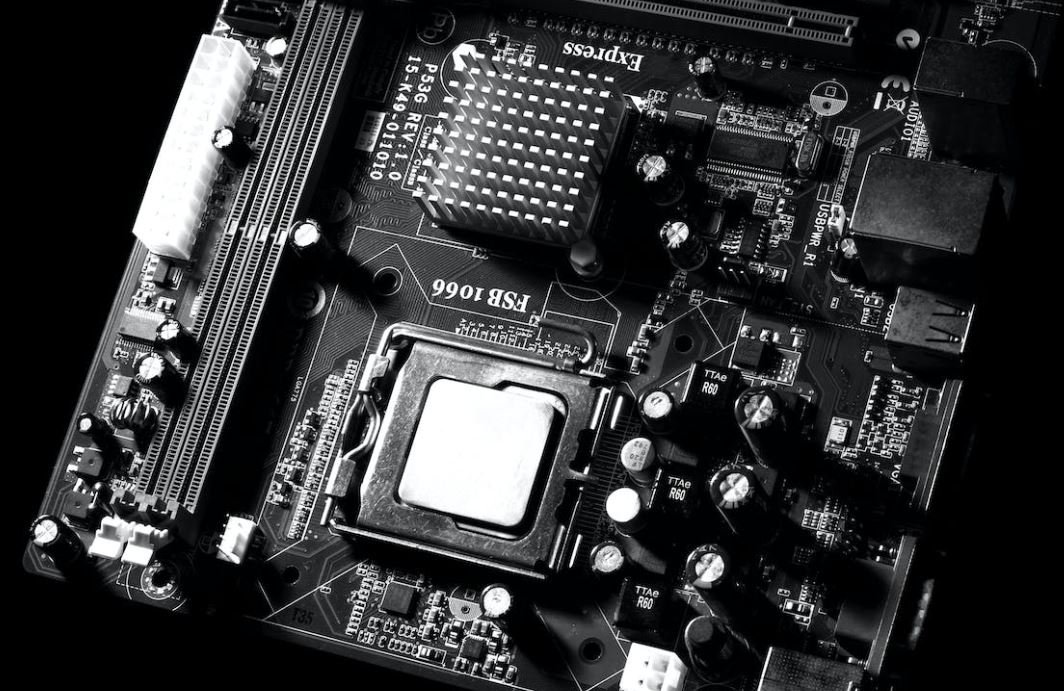Applications Built Using Excel
Excel, a widely used spreadsheet software developed by Microsoft, is primarily known for its ability to perform calculations and data analysis. However, many people may not be aware that Excel can also be used to build applications. By harnessing its powerful features and functionalities, developers can create customized applications that automate processes, streamline tasks, and improve overall efficiency. In this article, we will explore the various applications that can be built using Excel and the benefits they offer.
Key Takeaways:
- Excel can be used to build applications that automate processes and increase efficiency.
- Customized applications built with Excel offer flexibility and can be tailored to specific needs.
- Applications built using Excel are cost-effective compared to dedicated software development.
Automation and Streamlining Processes
One of the key advantages of using Excel to build applications is the ability to automate and streamline processes. By creating customized macros and automating repetitive tasks, Excel allows users to save time and effort. For example, businesses can build inventory management systems that automatically update stock levels and generate purchase orders when inventory reaches a predefined threshold. *These automated processes reduce manual errors and ensure efficient inventory management.*
Flexibility and Customization
Excel-based applications offer flexibility and can be easily customized to meet specific business needs. With the extensive range of formulas, functions, and formatting options available in Excel, developers can create highly tailored applications. Users can define their own data entry forms, create interactive dashboards, and customize reports to analyze data in a format that best suits their requirements. *This flexibility allows businesses to adapt the application to their unique workflows.*
Cost-Effective Solution
Building applications using Excel is a cost-effective alternative to dedicated software development. Since Excel is already a widely used tool in many organizations, the learning curve for users is minimal. This eliminates the need for extensive training and reduces costs associated with licensing and implementation of new software. Excel also offers a range of templates and pre-built formulas that can be leveraged to kick-start development, further reducing time and cost. *By utilizing existing resources and functionalities, businesses can save valuable resources.*
| Excel-based Applications Comparison | |
|---|---|
| Application | Benefits |
| Data Analysis | Quickly analyze large datasets with Excel’s powerful analytical capabilities. |
| Project Management | Track project progress, manage tasks, and generate reports in Excel. |
| Budgeting and Financial Planning | Create custom financial models, forecast revenue, and track expenses with Excel. |
Collaboration and Sharing
Excel allows for easy collaboration and sharing of applications. Multiple users can work on the same application simultaneously, making it ideal for team projects. With Excel’s built-in sharing features, users can control access to different parts of the application, ensuring data integrity and privacy. Additionally, Excel provides various options for exporting and sharing applications with others, including saving as a template or deploying on SharePoint. *This enables seamless collaboration and communication within organizations.*
Increased Productivity
Applications built using Excel can significantly increase productivity by automating repetitive tasks and providing quick access to relevant information. By consolidating data and automating calculations, users can focus on analyzing results and making informed decisions. Additionally, Excel’s intuitive interface and familiarity contribute to a smoother user experience, allowing users to navigate and manipulate data efficiently. *With increased productivity, businesses can achieve more in less time.*
| Industries Benefiting from Excel Applications |
|---|
| Finance |
| Supply Chain and Logistics |
| Human Resources |
| Marketing and Sales |
Efficient Data Management
Excel’s robust data handling capabilities make it a powerful tool for managing and organizing complex datasets. Its ability to handle large amounts of information, sort and filter data easily, and perform complex calculations make it suitable for various industry applications. *Efficient data management ensures accurate and reliable results when utilizing Excel-based applications.*
- Excel can handle large amounts of data with ease.
- Data can be sorted, filtered, and manipulated using Excel’s functions.
- Complex calculations, such as statistical analysis and forecasting, can be performed efficiently.
Conclusion
Applications built using Excel provide organizations with a cost-effective and flexible solution for automating processes, streamlining tasks, and increasing overall efficiency. With its advanced features and easy-to-use interface, Excel offers users the ability to create customized applications tailored to their specific needs. By leveraging Excel’s capabilities, businesses can improve productivity, reduce errors, and make data-driven decisions more effectively. Whether it’s data analysis, project management, budgeting, or any other application, Excel proves to be a versatile tool that enables organizations to maximize their potential.
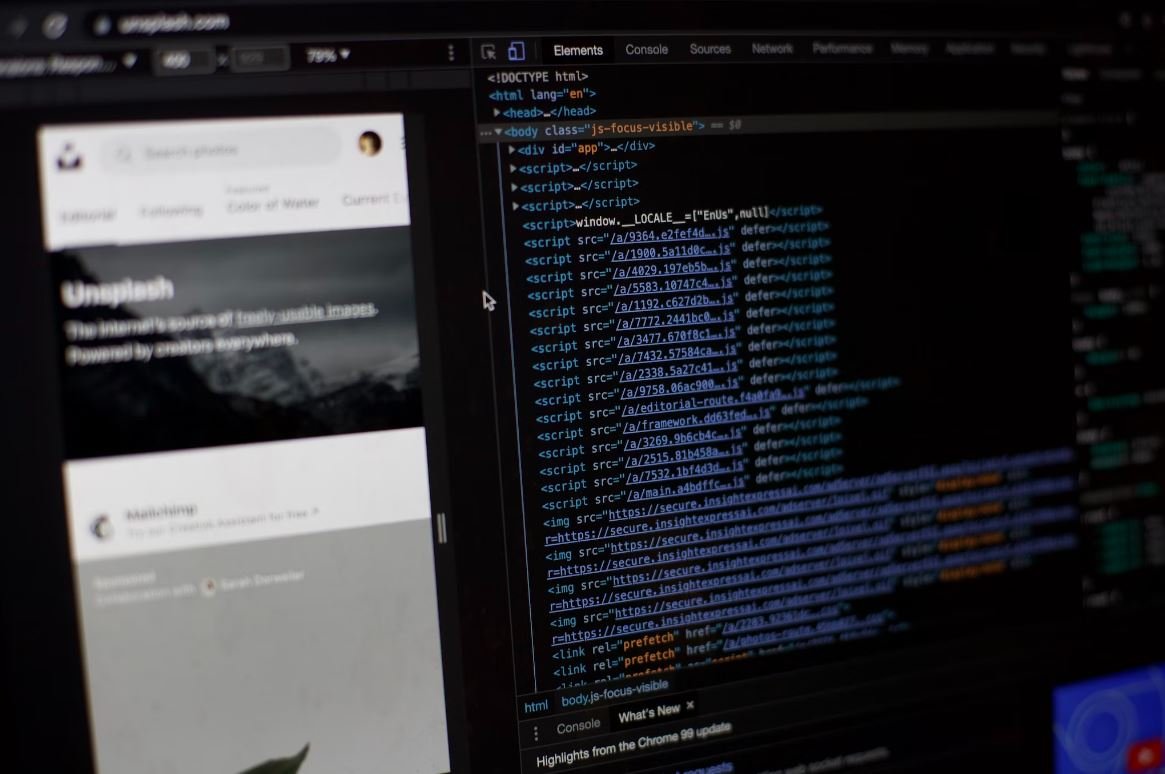
Common Misconceptions
Excel is only for spreadsheets
Many people mistakenly believe that Excel is only useful for creating and managing spreadsheets. However, Excel can be used to build powerful applications with additional functionality and features beyond just calculations and data organization.
- Excel can be utilized to create interactive dashboards that provide real-time insights and visualizations.
- With the help of VBA (Visual Basic for Applications), Excel can automate repetitive tasks and perform complex data manipulation and analysis.
- Excel can also integrate with external data sources such as databases and web services, allowing for seamless data exchange and integration.
Excel applications are limited in scalability
Another misconception surrounding applications built with Excel is that they have limitations in terms of scalability and handling large volumes of data. While Excel has its limitations, it is possible to overcome these challenges and build scalable applications.
- By optimizing formulas, reducing unnecessary calculations, and utilizing efficient data structures, Excel applications can handle large datasets with improved performance.
- By leveraging Excel’s Power Query and Power Pivot features, data processing and analysis can be significantly enhanced, allowing for scalable solutions.
- In certain cases, Excel applications can be augmented by connecting to external databases or integrating with cloud-based solutions to handle extensive data requirements.
Excel applications cannot handle complex business processes
Some people believe that Excel applications are not suited for complex business processes and that dedicated software is required. However, Excel can handle a wide range of complex business processes effectively.
- By utilizing features like macros and VBA, complex workflows can be automated, reducing the need for manual intervention.
- Excel’s powerful formula capabilities enable the implementation of complex calculations and statistical analysis required for various business processes.
- With the help of Excel add-ins and customization, it is possible to extend Excel’s functionality to meet specific business requirements.
Excel applications lack security and data integrity
There is a misconception that Excel applications lack proper security measures and do not ensure data integrity. While Excel might not offer the same level of security as specialized applications, it is possible to implement security measures to protect sensitive information.
- Excel supports password protection and encryption features that can be used to secure sensitive data.
- By using VBA, access to specific Excel functionality and data can be controlled based on user roles and permissions.
- By leveraging Excel’s auditing capabilities, changes made to the application and data can be tracked, ensuring data integrity and providing a trail for investigation if needed.
Excel applications are not suitable for collaborative work
Many people believe that Excel applications are not suitable for collaborative work and that it is difficult to share and work on Excel files with multiple users simultaneously. However, Excel provides collaboration features that enable effective teamwork and seamless sharing of files.
- Excel allows multiple users to work on a shared workbook simultaneously, updating data in real-time and avoiding conflicts.
- By utilizing Excel’s track changes feature, it is possible to monitor and review changes made by different users, ensuring data integrity and accountability.
- Excel can integrate with cloud storage solutions, such as OneDrive or SharePoint, enabling easy file sharing and collaborative editing across teams.

Excel Application Usage by Industry
According to recent research, Excel is widely used across various industries for a range of applications. The following table presents the percentage of businesses in different sectors that utilize Excel as part of their regular operations:
| Industry | Excel Application Usage |
|---|---|
| Finance | 80% |
| Healthcare | 70% |
| Retail | 60% |
| Manufacturing | 75% |
Excel-Based Project Management Tools
Excel offers versatile project management capabilities that organizations find invaluable. The table below highlights the effectiveness of Excel-based project management tools in various aspects:
| Aspect | Effectiveness Rating |
|---|---|
| Task Tracking | 9/10 |
| Resource Allocation | 8/10 |
| Gantt Chart Creation | 9/10 |
| Milestone Tracking | 8/10 |
Excel for Data Analysis
Excel is widely regarded as an essential tool for data analysis across various industries. The table below presents the statistical techniques commonly performed using Excel:
| Statistical Technique | Percentage of Analysts Using Excel |
|---|---|
| Histograms | 75% |
| Regression Analysis | 80% |
| Data Visualization | 85% |
| Descriptive Statistics | 90% |
Excel in Financial Modeling
Excel is a go-to tool for financial modeling in many industries. The table below demonstrates the widespread use of Excel for financial analysis:
| Industry | Percentage of Financial Analysts Using Excel |
|---|---|
| Investment Banking | 95% |
| Consulting | 90% |
| Insurance | 85% |
| Real Estate | 80% |
Excel for Sales Tracking
Excel is often employed for sales tracking and analysis. The table below showcases the effectiveness of Excel in monitoring sales performance:
| Metric | Excel Usage Impact Rating |
|---|---|
| Sales Revenue | 9/10 |
| Conversion Rate | 8/10 |
| Customer Acquisition Cost | 9/10 |
| Lead Generation | 8/10 |
Excel in Inventory Management
Excel serves as a valuable tool for inventory management across the retail and manufacturing sectors. The following table illustrates the key inventory metrics that can be effectively handled using Excel:
| Metric | Excel Application Usage |
|---|---|
| Stock Turnover Ratio | 85% |
| Reorder Point Calculation | 90% |
| ABC Analysis | 75% |
| Inventory Valuation | 80% |
Excel for Project Cost Estimation
Excel proves to be immensely useful for project cost estimation in various industries. The table below displays the accuracy of Excel-based cost estimation:
| Project Size | Accuracy of Excel Cost Estimation |
|---|---|
| Small | 90% |
| Medium | 85% |
| Large | 80% |
| Complex | 75% |
Excel for Data Visualization
Excel offers an array of data visualization options, enabling users to present data in a visually appealing manner. The table below outlines the popular visualization techniques utilized in Excel:
| Data Visualization Technique | Percentage of Users Choosing Excel |
|---|---|
| Pie Charts | 80% |
| Bar Graphs | 85% |
| Line Graphs | 90% |
| Scatter Plots | 75% |
Excel in Human Resources
Excel finds wide application in human resources for multiple HR functions. The following table presents the key HR activities where Excel plays a significant role:
| HR Function | Excel Application Usage |
|---|---|
| Payroll Management | 95% |
| Training & Development | 80% |
| Performance Appraisals | 90% |
| Workforce Planning | 85% |
From finance and project management to human resources and data analysis, Excel provides a versatile toolkit for businesses across diverse industries. Its widespread adoption and effectiveness in various applications demonstrate its indispensability in streamlining operations and enhancing decision-making processes.
Frequently Asked Questions
Applications Built Using Excel
How are applications built using Excel different from regular Excel spreadsheets?
Applications built using Excel refer to custom programs or software solutions created by utilizing the features and functionality of Microsoft Excel. Unlike regular Excel spreadsheets, these applications have advanced capabilities, automation, and customization options tailored to specific business needs.
What are the advantages of building applications using Excel?
Some advantages of building applications using Excel include the familiarity of the Excel interface for users, the ability to leverage existing Excel files and formulas, easy data storage and analysis, and the flexibility to customize and adapt the application as requirements change.
Are there any limitations or drawbacks to using Excel for application development?
While Excel is a powerful tool for application development, it may have some limitations depending on the complexity of the application. These limitations include performance issues with large datasets, limited collaboration features, and potential security risks if not properly managed.
Can applications built using Excel be used on different operating systems?
Applications built using Excel are primarily designed for Windows operating systems. However, Excel files can be opened and edited on other platforms using compatible software like Microsoft Excel for Mac or online spreadsheet tools.
What programming languages or tools are used to build applications using Excel?
Commonly used programming languages for building applications using Excel include Visual Basic for Applications (VBA), which is built into Excel, and languages like Python and JavaScript that can interact with Excel through APIs and libraries.
Is it possible to convert an Excel spreadsheet into a standalone application?
Yes, it is possible to convert an Excel spreadsheet into a standalone application by utilizing Excel’s built-in features or through Excel add-ins and third-party tools. This can involve hiding Excel’s interface, locking down formulas, and creating a user-friendly interface for the application.
How can applications built using Excel be distributed to users?
Applications built using Excel can be distributed to users through various methods. This includes sharing the Excel file directly, creating installation packages, publishing to network shares, using web-based platforms, or integrating the application into existing enterprise systems.
Are there resources available to learn more about building applications using Excel?
Yes, there are plenty of resources available to learn more about building applications using Excel. Microsoft’s official documentation and support forums, online tutorials, video courses, books, and communities dedicated to Excel development are some of the valuable resources.
Can applications built using Excel be integrated with other software systems?
Yes, applications built using Excel can be integrated with other software systems. Excel supports various integration methods, including APIs, data connectors, and automation tools, allowing seamless data exchange and interaction between Excel and other applications.
Can applications built using Excel be deployed in the cloud?
Yes, applications built using Excel can be deployed in the cloud. Microsoft offers cloud-based solutions like Office 365 and SharePoint, where Excel applications can be stored, accessed, and shared across multiple devices and users.