Applications Like OneNote
Introduction: In today’s digital world, staying organized is a crucial skill. With the growing number of tasks, ideas, and information we need to keep track of, having an efficient note-taking application is essential. Microsoft OneNote is one such application that offers a range of features to help users stay organized and productive. However, there are also several other noteworthy alternatives available, each with their own unique strengths and features.
Key Takeaways:
- OneNote and its alternatives bring efficient note-taking and organization capabilities.
- The choice of note-taking application should be based on individual preferences and specific needs.
- Applications like OneNote offer various collaboration and integration options.
Exploring Alternatives:
1. Evernote: Known for its versatility and cross-device compatibility, Evernote offers a robust set of note-taking features, including the ability to clip web content, annotate PDFs, and organize notes with tags. *Evernote provides a comprehensive search functionality to quickly find any information stored within your notes.*
2. Google Keep: Google’s lightweight note-taking app, Keep, provides a simple interface and seamless integration with other Google services. Users can create notes, set reminders, and collaborate in real-time with others. *Keep’s colorful and visually appealing design makes it a joy to use.*
3. Apple Notes: Pre-installed on Apple devices, Apple Notes is a reliable and user-friendly note-taking app. It offers features such as text formatting, checklists, and the ability to add images and drawings. *Apple Notes seamlessly syncs across all Apple devices, allowing for easy access and continuity.*
Comparison of Features:
| Features | OneNote | Evernote | Google Keep | Apple Notes |
|---|---|---|---|---|
| Web Clipping | ✓ | ✓ | ||
| Offline Access | ✓ | ✓ | ✓ | ✓ |
| Collaboration | ✓ | ✓ | ✓ | ✓ |
| Platform Compatibility | Windows, macOS, iOS, Android | Windows, macOS, iOS, Android | Web, Android, iOS | iOS, Mac |
Choosing the Right App:
When selecting the best note-taking app for your needs, consider the following factors:
- Compatibility with your devices and operating systems.
- The importance of specific features, such as web clipping or offline access.
- Integration with other apps or services you frequently use.
Table of Feature Comparisons:
| Features | OneNote | Evernote | Google Keep | Apple Notes |
|---|---|---|---|---|
| Web Clipping | ✓ | ✓ | ||
| Offline Access | ✓ | ✓ | ✓ | ✓ |
| Collaboration | ✓ | ✓ | ✓ | ✓ |
Final Thoughts:
While Microsoft OneNote offers a powerful note-taking solution, it’s important to explore alternatives like Evernote, Google Keep, and Apple Notes. Each of these applications provides their own set of unique features and considerations, making them suitable for different users and use cases. Take the time to evaluate their strengths and weaknesses, and find the one that best aligns with your specific requirements.
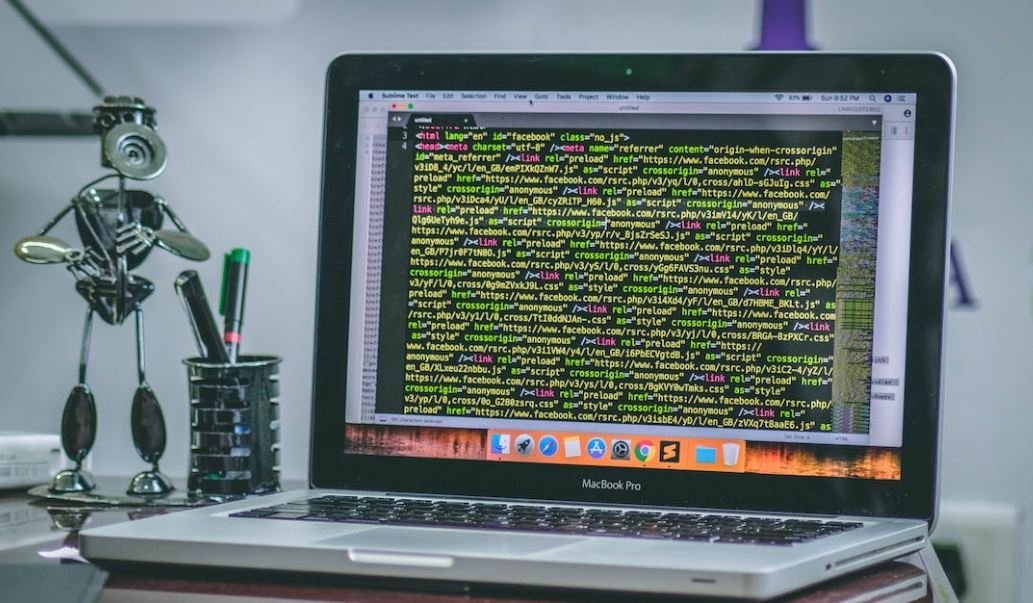
Common Misconceptions
Paragraph 1
One common misconception about applications like OneNote is that they are only useful for students or professionals in academic settings. In reality, OneNote can be beneficial for anyone looking to organize their thoughts, take notes, or collaborate on projects.
- OneNote offers various templates and tools for personal organization
- Its features can be utilized in various industries and personal settings
- OneNote can be an effective tool for creating to-do lists and setting reminders
Paragraph 2
Another misconception is that OneNote is only compatible with Microsoft devices and operating systems. However, OneNote is available across multiple platforms, including Windows, Mac, iOS, and Android. This cross-platform compatibility enables users to access their notes and information from different devices and operating systems.
- OneNote can be synced seamlessly between different devices
- Collaboration is possible across different platforms
- Users can access and edit notes from any web browser
Paragraph 3
Some people believe that using applications like OneNote means giving up the traditional pen-and-paper experience. However, OneNote provides the option to write or draw directly on the screen using a stylus or digital pen. This feature allows users to merge the benefits of both digital and handwritten note-taking.
- Integration of digital ink enables users to incorporate artistic elements into their notes
- Handwritten notes with digital searchability enhance organization and efficiency
- Digital note-taking reduces the need for physical notebooks, promoting sustainability
Paragraph 4
There is a misconception that using OneNote requires a constant internet connection. While internet connectivity can enhance certain features, such as synchronization across devices, OneNote also offers offline functionality. Users can create and access their notes even without an internet connection.
- Offline access enables note-taking while traveling or in areas with limited internet connectivity
- Changes made offline are automatically synced once internet access is restored
- Users can specify notebooks or sections to be accessible offline
Paragraph 5
Lastly, some people believe that using OneNote means sacrificing privacy and security. OneNote offers robust security features, including password protection for sections or entire notebooks, encryption of stored data, and integration with existing Microsoft security measures.
- Users can set passwords to restrict access to their notes
- OneNote adheres to industry-standard security practices and protocols
- Integration with Microsoft’s security measures ensures safety and privacy of data

Benefits of Using OneNote
OneNote is a versatile application that offers numerous advantages for users. From organizing notes to collaborating with others, here are some of the key benefits of using OneNote:
Comparison of Note-Taking Applications
OneNote is a popular choice among note-taking applications. Here is a comparison of OneNote with other similar tools:
Comparison of OneNote Versions
OneNote has evolved over the years, with different versions offering various features. Here is a comparison between different versions of OneNote:
Usage Statistics of OneNote
OneNote has gained widespread adoption among users. Here are some usage statistics that highlight its popularity:
Key Features of OneNote
OneNote is packed with powerful features designed to enhance productivity. Here are some of its key features:
Collaboration Capabilities of OneNote
OneNote allows users to collaborate effectively on projects. Here are some of the collaboration capabilities offered by OneNote:
Integration Options with OneNote
OneNote can be seamlessly integrated with other applications. Here are some popular integration options with OneNote:
OneNote Use Cases in Education
OneNote is widely used in educational settings. Here are some specific use cases of OneNote in education:
OneNote Use Cases in Business
OneNote finds valuable applications in the business world. Here are some specific use cases of OneNote in a business context:
Comparison of OneNote vs. Physical Note-Taking
While traditional note-taking methods have their merits, OneNote offers unique advantages. Here is a comparison of OneNote with physical note-taking:
Overall, OneNote revolutionizes note-taking by providing a feature-rich platform that caters to various use cases. Whether in education, business, or personal life, OneNote offers a wealth of benefits and an array of useful features that make capturing and organizing information a breeze.
Frequently Asked Questions
What is OneNote?
OneNote is a note-taking application developed by Microsoft that allows users to create, organize, and share digital notes.
Are there any applications similar to OneNote?
Yes, there are several applications similar to OneNote available in the market, such as Evernote, Google Keep, and Apple Notes.
What features does OneNote offer?
OneNote offers features such as creating text and handwritten notes, inserting images and files, recording audio, highlighting, tagging, and syncing across multiple devices.
Can I access OneNote offline?
Yes, with OneNote, you can access your notes even without an internet connection. Any changes made offline will sync automatically once you reconnect to the internet.
Can I share my OneNote notebooks with others?
Yes, you can easily share your OneNote notebooks with others. You can grant them viewing or editing rights, and collaborate in real-time on shared notebooks.
Is OneNote available on different devices and platforms?
Yes, OneNote is available for Windows, macOS, iOS, Android, and web browsers, ensuring you can access your notes seamlessly across various devices.
Can I search for specific content within my OneNote notes?
Absolutely! OneNote has a powerful search functionality that enables you to search for specific words, phrases, or even handwritten text within your notes.
How secure is OneNote?
OneNote takes security seriously. Your notes are stored in a dedicated Microsoft cloud service and are encrypted at rest and in transit, ensuring the safety of your data.
Is OneNote free to use?
Yes, OneNote is available for free. However, there is also an upgraded version, called Microsoft 365, which offers additional features and storage options for a subscription fee.
Can I import my existing notes into OneNote?
Certainly! OneNote allows you to import your existing notes from other applications or formats. It supports importing from various file types, including PDF, Word documents, and even Evernote files.





