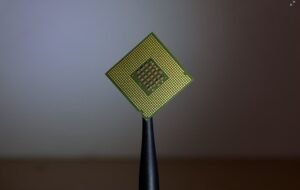Applications of Cloud Computing
Cloud computing has revolutionized the way businesses and individuals access and store data, leveraging the power of the internet and remote servers. It allows users to access applications, files, and services, hosted on remote servers, via the internet rather than having them stored locally on their own devices. The applications of cloud computing are vast, ranging from storage and backups to software development and data analytics.
Key Takeaways:
- Cloud computing enables remote access to applications and services.
- Businesses can benefit from cost savings and increased productivity with cloud computing.
- Cloud computing provides scalability and flexibility for varying workloads.
- Data security and privacy are important considerations in cloud computing.
**Cloud computing** offers numerous advantages to businesses, such as **reduced costs** and **increased productivity**. By utilizing cloud-based applications, organizations can save on hardware and IT infrastructure costs, as well as benefit from automatic software updates and easy scalability. Additionally, collaborative features allow teams to work on documents and projects simultaneously, improving efficiency and workflow. *This level of accessibility and collaboration is not easily achievable in traditional IT setups.*
Cloud computing plays a vital role in enabling **business continuity** and **disaster recovery**. With data stored remotely, businesses can retrieve their information in the event of a system failure, natural disaster, or other disruptions. Cloud-based backups ensure that critical data is safe and accessible from any location, minimizing downtime and reducing the risk of data loss.
Cloud Computing Use Cases:
- **Software Development**: Cloud platforms provide developers with resources and infrastructure for building, testing, and deploying applications. Developers can leverage the scalability and flexibility of the cloud to accommodate varying workloads and demand.
- **Data Analytics**: Cloud computing allows organizations to analyze large volumes of data quickly and efficiently. With cloud-based analytics platforms, businesses can process and gain valuable insights from big data, improving decision-making and operational efficiency.
- **Storage and Backup**: Cloud storage services allow individuals and businesses to store and access their files and data securely. The cloud provides ample storage space, automatic backups, and easy file sharing across multiple devices.
Cloud computing offers attractive solutions for businesses dealing with **high-performance computing** needs. In addition to providing scalability and flexibility for varying workloads, cloud platforms deliver the necessary computational power and resources required for complex mathematical calculations, simulations, and even artificial intelligence development. *This allows businesses and researchers to harness the power of advanced technologies without investing heavily in infrastructure.*
Cloud Computing Adoption
| Year | Global Cloud Computing Market Size (USD Billion) |
|---|---|
| 2015 | $91.8 |
| 2016 | $118.7 |
| 2017 | $145.3 |
*The global cloud computing market* has witnessed substantial growth in recent years, with an increasing number of businesses adopting cloud-based solutions. As the market continues to evolve, **innovative applications** of cloud computing are constantly emerging, addressing specific industry needs and challenges.
Cloud Computing Challenges
- **Data Security and Privacy**: Organizations must address concerns related to data protection and compliance when using cloud services.
- **Reliability and Downtime**: Dependence on internet connectivity and cloud service providers can introduce the risk of downtime and service disruptions.
- **Vendor Lock-In**: Organizations need to carefully consider vendor selection and contract terms to avoid potential issues when scaling or switching cloud providers.
Cloud computing has transformed the way businesses operate and access technology resources. By leveraging cloud-based applications and services, organizations can streamline operations, enhance collaboration, and harness the power of big data analytics. As the cloud computing market continues to expand, businesses need to carefully evaluate their requirements and select the most suitable cloud solutions to drive efficiency, productivity, and innovation.*
References:
- “Global Cloud Computing Market Size, Share & Trends Analysis Report.” Grand View Research. Accessed on [current-date] from [URL].

Common Misconceptions
Applications or Cloud Computing
One common misconception about cloud computing is that it is not secure. Many people believe that storing their data on the cloud makes it vulnerable to hacking and data breaches. However, in reality, cloud computing providers have strong security measures in place to protect data. They use encryption, firewalls, and other security protocols to ensure the safety of the data stored in the cloud.
- Cloud computing providers employ encryption techniques to safeguard data.
- Strong firewalls are implemented to secure the infrastructure from unauthorized access.
- Data stored in the cloud is often more secure than on individual devices due to the professional security measures.
Another misconception is that cloud computing is expensive and only suitable for large businesses. In fact, cloud computing can be cost-effective for businesses of all sizes. With cloud computing, businesses can avoid the need to invest in expensive hardware and software. They can also benefit from the scalability of cloud services, paying only for the resources they use.
- Cloud computing eliminates the need for upfront investments in hardware and software.
- Businesses can scale their cloud services up or down based on their needs, reducing unnecessary costs.
- Cloud computing offers a pay-as-you-go model, allowing businesses to only pay for the resources they use.
Some people believe that cloud computing requires a constant internet connection to access applications and data stored in the cloud. While an internet connection is necessary for accessing cloud services, many cloud computing solutions offer offline capabilities as well. Users can work offline and synchronize their data with the cloud when an internet connection is available.
- Cloud computing solutions often offer offline capabilities to access and work with data without an internet connection.
- Data synchronization allows offline work to be seamlessly integrated with the cloud when connection is restored.
- Offline access to cloud-stored applications and data can be beneficial for remote or traveling workers.
Another misconception is that cloud computing is only beneficial for businesses and has limited applications for individuals. However, cloud computing has numerous advantages for individuals as well. It allows easy access to files and applications from anywhere, provides reliable backup and storage options, and enables collaboration among individuals or teams.
- Cloud computing enables individuals to access their files and applications from any device with an internet connection.
- Cloud storage provides a reliable backup for important files, protecting against data loss.
- Collaboration features in cloud applications allow individuals to work on projects together, regardless of location.
Finally, there is a misconception that cloud computing lacks reliability and suffers from frequent outages. Although cloud service disruptions can occur, leading cloud providers have invested heavily in redundant infrastructure and backup systems to ensure high availability and minimize downtime. They have advanced server monitoring and disaster recovery plans in place to maintain reliability.
- Leading cloud providers have redundant infrastructure to avoid single points of failure and increase reliability.
- Monitoring systems allow for proactive identification and resolution of potential issues, reducing downtime.
- Disaster recovery plans and backup systems ensure continuity of service in the event of unforeseen disruptions.

Benefits of Cloud Computing
Cloud computing offers numerous advantages for businesses and individuals. It allows for efficient storage and access to data, reduces infrastructure costs, and provides scalability and flexibility. The following table highlights some of the key benefits of cloud computing.
| Benefits | Description |
|---|---|
| Cost Savings | Cloud computing eliminates the need for companies to invest in expensive hardware and infrastructure, reducing operational costs. |
| Scalability | Cloud services provide the ability to scale resources up or down quickly based on demand, ensuring optimal performance and efficiency. |
| Remote Access | Users can access their data and applications from anywhere with an internet connection, enabling remote work and collaboration. |
| Data Security | Cloud providers employ advanced security measures to protect data against breaches and unauthorized access. |
| Data Backup | Cloud platforms automatically backup data, reducing the risk of data loss due to hardware failures or disasters. |
| Increased Efficiency | Cloud computing offers streamlined workflows, automated processes, and improved resource utilization, enhancing overall productivity. |
Advantages of Cloud-based Applications
Cloud-based applications bring numerous advantages over traditional software. They offer increased accessibility and collaboration, effortless updates, and seamless integration. Let’s explore some of the key advantages in the following table.
| Advantages | Description |
|---|---|
| Accessibility | Cloud-based applications can be accessed from various devices, including smartphones and tablets, providing flexibility for users. |
| Real-Time Collaboration | Cloud applications enable multiple users to collaborate on documents simultaneously, fostering teamwork and improving productivity. |
| Automatic Updates | Cloud software updates are deployed automatically by the provider, ensuring users always have access to the latest features and improvements. |
| Integration | Cloud applications seamlessly integrate with other cloud services and third-party APIs, enabling efficient data sharing and system interoperability. |
| Scalability | Cloud-based apps can scale resources based on demand, accommodating growth and ensuring consistent performance for users. |
| Cost-Effectiveness | By eliminating the need for on-premises infrastructure and maintenance, cloud applications reduce costs associated with software deployment. |
Potential Risks of Cloud Computing
While cloud computing offers many benefits, it is crucial to be aware of the potential risks associated with it. By understanding these risks, users and organizations can take appropriate precautions to mitigate any potential downsides. The following table outlines some of the risks of cloud computing:
| Risks | Description |
|---|---|
| Data Breaches | Cloud data is susceptible to hacking attempts and unauthorized access, making robust security measures vital. |
| Downtime | Any disruption in cloud service availability can result in loss of productivity and revenue for businesses, emphasizing the need for reliable providers. |
| Data Loss | In rare cases, data stored in the cloud can be lost due to system failures or errors, highlighting the importance of regular backups. |
| Vendor Lock-In | Switching cloud service providers can be challenging and expensive, necessitating careful consideration before selecting a provider. |
| Compliance and Legal Issues | Depending on industry regulations and data sensitivity, organizations must ensure their cloud usage complies with applicable laws and standards. |
Usage Statistics of Cloud Computing
Cloud computing has witnessed remarkable growth in recent years. The following table presents key statistics related to cloud adoption and usage:
| Statistics | Data |
|---|---|
| Global Public Cloud Revenue (2020) | $257.9 billion |
| Number of Public Cloud Subscribers (2021) | Over 1 billion |
| Percentage of Enterprises Operating on the Cloud (2020) | 90% |
| Cloud Workloads Expected to Grow by 2022 | 28.8% |
| Largest Cloud Service Provider (Based on Market Share) | Amazon Web Services (AWS) |
Cloud Computing Adoption by Industry
Different industries have embraced cloud computing at varying rates. The following table provides an overview of cloud adoption in various sectors:
| Industry | Percentage of Companies Utilizing Cloud Services |
|---|---|
| Technology | 95% |
| Finance | 91% |
| Healthcare | 79% |
| Retail | 73% |
| Manufacturing | 68% |
Cloud Computing Service Models
Cloud computing offers different service models to cater to varying user needs. The following table summarizes the three primary cloud service models:
| Service Model | Description |
|---|---|
| Infrastructure as a Service (IaaS) | Provides virtualized computing resources over the internet, allowing users to build their own infrastructure, including servers, networks, and storage. |
| Platform as a Service (PaaS) | Offers a complete development and deployment environment in the cloud, enabling users to build and host applications without managing the underlying infrastructure. |
| Software as a Service (SaaS) | Delivers software applications over the internet, eliminating the need for users to install and maintain software on their local systems. |
Cloud Computing and Green Technology
Cloud computing has a positive environmental impact, promoting sustainability and reducing carbon emissions. The following table highlights the green benefits of cloud computing:
| Benefits | Description |
|---|---|
| Energy Efficiency | Cloud data centers leverage advanced infrastructure and energy management techniques, resulting in reduced energy consumption. |
| Server Consolidation | Cloud providers optimize server utilization by consolidating workloads, decreasing the need for physical servers and lowering energy demands. |
| Abstracted Resources | Virtualization and resource sharing in cloud environments ensure optimal utilization of hardware resources, minimizing overall energy requirements. |
| Reduced E-Waste | By eliminating the need for on-premises hardware, cloud computing helps reduce electronic waste generated by frequent hardware upgrades. |
Cloud Computing Security Measures
Cloud providers employ robust security measures to protect data and ensure user privacy. The following table presents some common security measures implemented in cloud environments:
| Security Measures | Description |
|---|---|
| Encryption | Data stored in the cloud is encrypted, safeguarding it from unauthorized access and ensuring confidentiality. |
| Multi-Factor Authentication (MFA) | Cloud services may require users to authenticate using multiple factors, such as passwords, biometrics, or hardware tokens, enhancing account security. |
| Firewalls and Intrusion Detection Systems (IDS) | Cloud providers implement robust firewalls and IDS to prevent unauthorized network access and detect potential threats. |
| Regular Audits and Penetration Testing | Cloud vendors conduct audits and penetration tests to identify vulnerabilities and ensure continuous security improvements. |
| Security Incident Response | Providers have well-defined incident response plans and procedures in place to promptly address and mitigate any security breaches. |
Conclusion
Cloud computing has revolutionized the way organizations and individuals manage and access data. With benefits like cost savings, scalability, and increased efficiency, cloud computing has become an integral part of modern technology. Furthermore, cloud-based applications offer greater accessibility, collaboration, and integration, enhancing productivity and innovation. However, it is essential to consider potential risks and take necessary security measures to protect data in the cloud. As cloud adoption continues to rise across industries, leveraging the power of cloud computing can significantly propel businesses forward in today’s digital landscape.
Frequently Asked Questions
What is cloud computing?
Cloud computing is the practice of using a network of remote servers hosted on the internet to store, manage, and process data, rather than a local server or personal computer.
What are the benefits of cloud computing?
Some benefits of cloud computing include scalability, cost-effectiveness, increased storage capacity, easy access to data from anywhere with an internet connection, and improved collaboration among team members.
What are the different types of cloud computing services?
There are three main types of cloud computing services: Software as a Service (SaaS), Platform as a Service (PaaS), and Infrastructure as a Service (IaaS). SaaS provides access to software applications over the internet, PaaS offers a platform for developing and deploying applications, and IaaS provides virtualized computing resources over the internet.
What are the security concerns related to cloud computing?
Some common security concerns related to cloud computing include data breaches, data loss, unauthorized access, and reliance on a third-party provider for data security. It is crucial to choose a reputable cloud service provider and implement proper security measures when using cloud computing services.
Are cloud applications more cost-effective than traditional software?
Cloud applications can be more cost-effective than traditional software as they eliminate the need for expensive hardware infrastructure, upfront licensing costs, and ongoing maintenance expenses. Additionally, cloud applications often offer flexible pay-as-you-go pricing models.
Can cloud computing improve data accessibility?
Yes, cloud computing can significantly improve data accessibility. With data stored in the cloud, it can be accessed from anywhere with an internet connection, allowing users to work remotely, access data on multiple devices, and collaborate more effectively with team members.
What are the potential drawbacks of using cloud computing services?
Some potential drawbacks of using cloud computing services include limited control over data, dependency on an internet connection, risk of service disruptions, potential vendor lock-in, and concerns about data privacy and security.
How can cloud computing enhance scalability?
Cloud computing offers scalability by providing access to a vast pool of computing resources that can be easily scaled up or down based on the current needs of an application or service. This enables businesses to handle increased workloads or sudden spikes in traffic without investing in additional hardware.
Who are some leading cloud computing service providers?
Some leading cloud computing service providers include Amazon Web Services (AWS), Microsoft Azure, Google Cloud Platform, IBM Cloud, and Oracle Cloud Infrastructure.
What steps should I take to ensure data security in the cloud?
To ensure data security in the cloud, it is essential to choose a reputable cloud service provider that prioritizes security measures, regularly update software and systems with security patches, use strong authentication mechanisms, regularly backup data, encrypt sensitive data, and educate employees about secure cloud usage practices.