Applications Phone Storage
With the ever-increasing capabilities of smartphones, the need for storage space to house various applications has become a concern for users. Applications, or apps, are software programs designed to perform specific functions on mobile devices. These apps range from productivity tools to entertainment platforms, and they all contribute to the growing storage demand on our phones.
Key Takeaways
- Smartphone apps take up a significant amount of storage space.
- Storage limitations can impact the performance of your device.
- There are ways to manage and optimize app storage on your phone.
Apps can be both essential and enjoyable, but their continuous updates and increasing file sizes can quickly consume valuable space on your phone. It’s not uncommon for popular apps to take up several gigabytes of storage, especially if they include large media files or require extensive offline data.
Storage limitations can negatively affect your phone’s performance and user experience. When your device’s storage is near capacity, it can impact the speed and responsiveness of your phone, causing lag and delays in opening apps and performing tasks. This can be frustrating and hinder your overall productivity or enjoyment of using your phone.
In addition to the space they occupy, apps can also produce cache and temporary files that accumulate over time. These files are generated to improve app performance, store user preferences, or enable offline functionalities. However, they can also contribute to storage bloat if not managed properly.
By periodically clearing cache and temporary files, users can regain storage space and optimize their device’s performance.
Managing App Storage
To effectively manage app storage on your phone, consider the following techniques:
- Uninstall Unnecessary Apps: Identify and remove apps that you no longer use or ones that have low utility value.
- Offload Unused Apps: For iOS users, utilize the “Offload Unused Apps” feature, which keeps the app data but removes the app itself, freeing up valuable space.
- Clear App Cache and Data: Android users can clear app cache and data through the device’s settings or utilize third-party apps.
- Streamline App Downloads: Be selective in downloading apps and only choose the ones that are truly necessary or add value to your smartphone experience.
- Utilize App Streaming: Some apps offer streaming capabilities instead of requiring full installation, reducing the storage impact on your device.
By employing these storage management techniques, users can optimize the available storage space on their phones and improve overall device performance.
Storage Usage Comparison
Let’s take a look at how much storage some popular apps occupy on average:
| App Name | Average Storage Usage (iOS) | Average Storage Usage (Android) |
|---|---|---|
| 400MB | 300MB | |
| 200MB | 100MB | |
| YouTube | 150MB | 100MB |
As seen in the table above, popular apps like Facebook, Instagram, and YouTube can consume a significant amount of storage space on both iOS and Android devices. Considering the size of these apps, it’s essential to regularly assess their usage and determine if they are worth the storage they occupy.
App Storage Optimization
In addition to managing storage on an individual app basis, there are tools and strategies available to help optimize app storage collectively. Some useful optimization techniques include:
- Storage Analyzers: Utilize third-party storage analyzer apps to identify apps consuming the most storage and identify potential candidates for removal or optimization.
- Cloud Storage: Utilize cloud storage services to store files and documents, reducing the space occupied by various apps on your device.
- App Permissions: Review and manage app permissions to ensure that apps are not saving unnecessary data or accessing files they don’t actually need.
By implementing these strategies, users can maximize their available storage and enhance the overall performance of their smartphones.
Conclusion
Managing app storage is a crucial aspect of optimizing the performance and storage capacity of smartphones. With the increasing number and size of apps available, it’s important for users to regularly assess their app collection and implement effective storage management techniques. By adopting the strategies mentioned above and utilizing the available tools, users can maintain an organized and efficient app storage system on their devices.

Common Misconceptions
1. Applications take up a lot of phone storage
One common misconception people have is that applications on their phones consume a significant amount of storage space. This leads many users to avoid downloading useful apps out of fear of running out of storage. However, in reality, most applications do not take up as much storage as people assume.
- Modern apps are designed to be more storage-efficient.
- Many app data, such as media files, can be stored in the cloud instead of on the device.
- App developers are continuously optimizing their apps to minimize storage usage.
2. Uninstalling apps automatically removes all related files
Another misconception is that when you uninstall an application, it automatically removes all associated files and data. While this may be true for some apps, it is not always the case.
- Some apps leave behind residual data, such as cache files or settings, even after uninstallation.
- Old app data may continue to occupy storage space even if you no longer use the app.
- Manual cleanup or using dedicated cleanup apps is often required to completely remove all app-related data.
3. More applications always equal more storage consumption
Many people believe that installing more applications directly leads to increased storage consumption. While it’s true that every app takes up some space, it’s important to note that not all apps consume significant amounts of storage.
- Some apps are lightweight and take up very little storage space.
- Not all apps store extensive data on the device; many rely on cloud storage or online connectivity.
- Apps that primarily serve as front-ends for web services often rely on online resources rather than local storage.
4. Apps cannot be moved to external storage
A common misconception is that apps cannot be moved to external storage (such as an SD card) to free up space on the device. However, this is not true for all apps or all devices.
- Some Android devices allow users to move certain apps to external storage to save internal storage space.
- Apps with data-intensive requirements may not be eligible for moving to external storage due to performance or security reasons.
- Not all smartphones have support for external storage options.
5. Clearing an app’s cache always improves storage space
Lastly, there is a misconception that clearing an app’s cache always results in a significant improvement in storage space. While this can free up some space in some cases, it’s not a guaranteed solution for reclaiming large amounts of storage.
- Clearing the cache may only provide a temporary increase in storage space, as the app will generate new cache files as you use it.
- The cache is designed to enhance app performance, so clearing it may cause a slight decrease in app speed until the cache rebuilds.
- To effectively manage storage space, a combination of cache clearance, uninstallation, and data cleanup is often necessary.
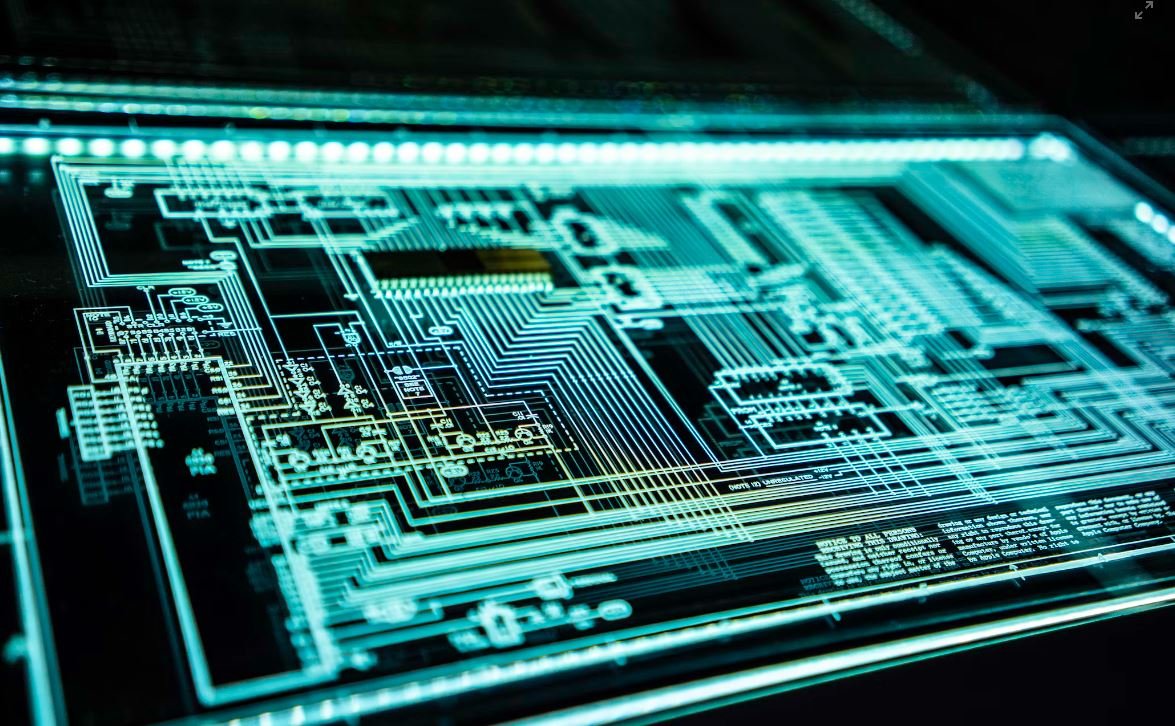
Phone Storage Statistics
In today’s digital era, smartphones have become an integral part of our lives, serving as a hub for communication, productivity, and entertainment. However, the capabilities of these devices heavily rely on their storage capacity. The following table showcases various statistics related to phone storage capacities, app usage, and data consumption.
Top 10 Smartphone Brands by Average Internal Storage
Internal storage is a crucial factor to consider when purchasing a smartphone. This table presents the top 10 smartphone brands based on the average internal storage they offer. Higher internal storage capacity allows users to store more apps, photos, videos, and files on their devices.
Data Usage by Popular Social Media Apps
Social media apps have revolutionized the way we connect and share information. However, these platforms come with data-consuming features like photo and video uploads. This table displays the average data usage per hour for popular social media apps, allowing users to keep track of their data consumption.
Storage Requirements for Popular Mobile Games
Mobile gaming has exploded in popularity, with countless games available on app stores. However, some games require significant storage space due to their high-quality graphics and immersive gameplay. The following table highlights the storage requirements for popular mobile games, enabling gamers to plan their storage accordingly.
Comparison of Storage Capabilities: iPhones vs. Android
Choosing between an iPhone and an Android smartphone often involves considering storage capabilities. This table outlines a comparison between the maximum storage options offered by iPhones and Android devices, helping users decide which platform suits their storage needs.
Music Storage Capacities for Popular Streaming Apps
Streaming music has become a prevalent way to enjoy our favorite songs on the go. However, different music streaming apps provide varying options for offline storage, allowing users to listen to music without an internet connection. This table exhibits the storage capacities offered by popular music streaming services.
Statistics on App Deletions due to Lack of Storage
Insufficient storage space can force users to delete apps they rarely use or no longer require. This table presents statistics on the number of app deletions caused by limited phone storage, highlighting the impact storage constraints have on the app ecosystem.
Comparison of Cloud Storage Services
Cloud storage services offer users the ability to store data remotely, freeing up phone storage and providing convenient access to files from any device. This table compares popular cloud storage services in terms of free storage limits, pricing, and additional features, assisting users in choosing the right service for their needs.
Impact of Storage Usage on Phone Performance
Using up excessive storage space can lead to decreased phone performance, as the device may struggle to manage the loaded data. This table demonstrates the impact of storage usage on phone performance, providing insights for users to optimize their storage and maintain optimal device functionality.
Storage Occupied by Operating System Updates
Regular operating system updates are essential for phone security and functionality improvements. However, these updates often require a significant amount of storage space. This table showcases the storage occupied by recent operating system updates, allowing users to prepare their devices accordingly.
In today’s fast-paced world, where digital content is abundant, phone storage has become a precious resource. From the capacity of internal storage to data usage, considerations about storage are crucial. By comprehending these statistics, users can make informed decisions when managing their devices’ storage, ultimately optimizing their smartphone experience.
Frequently Asked Questions
How do I manage my phone’s app storage?
Managing your phone’s app storage can be done by accessing the settings menu, locating the “Storage” or “Storage & USB” option, and then selecting “Apps” or “Application Manager”. From there, you can view and manage the storage usage of each app installed on your phone.
What happens when my phone’s app storage is full?
When your phone’s app storage is full, you may experience issues such as slow performance, inability to install new apps or update existing ones, and frequent app crashes. It is recommended to free up space by uninstalling unused or unnecessary apps, clearing app caches, and moving heavy apps or files to external storage if available.
Can I move apps to a microSD card?
Whether or not you can move apps to a microSD card depends on your phone’s operating system and manufacturer. Some Android phones allow users to move apps to the SD card, while others do not provide this option. To check if your phone supports this feature, go to the app settings and look for a “Move to SD card” option.
How can I make more space for apps on my phone?
To make more space for apps on your phone, you can try the following steps:
- Uninstall unused or unnecessary apps
- Clear app caches
- Move heavy apps or files to external storage
- Use cloud storage services for storing files or media
- Consider deleting old or large media files
- Use lightweight or optimized versions of apps
What is the difference between internal storage and external storage?
Internal storage refers to the built-in storage space provided by your phone, typically used to store system files, apps, and user data. External storage, on the other hand, refers to an additional storage space that can be added to your phone, such as a microSD card or a USB drive.
How can I check the storage space used by each app?
To check the storage space used by each app on your phone, follow these steps:
- Go to the settings menu
- Locate and select “Storage” or “Storage & USB”
- Select “Apps” or “Application Manager”
- You will see a list of installed apps along with their storage usage
Can I install apps directly on my microSD card?
Installing apps directly on a microSD card depends on your phone’s operating system and manufacturer. Some Android phones support this feature, allowing you to choose the installation location when downloading or updating apps. To check if your phone allows this, go to the settings menu and look for the “Storage” or “App settings” option.
How can I optimize app storage on my phone?
To optimize app storage on your phone, consider the following tips:
- Regularly review and uninstall unused apps
- Use app management tools to clear app caches and data
- Move heavy apps or files to external storage
- Keep your phone’s software up to date
- Use lightweight or optimized versions of apps
Can I transfer apps from one phone to another?
Transferring apps from one phone to another can be done using various methods, depending on the operating systems involved. For example, Android users can use the built-in “Backup and Restore” feature, while iOS users can utilize iCloud or iTunes to transfer app data and settings. Additionally, some third-party apps and services offer cross-platform app transfer options.
What should I do if my phone’s app storage keeps filling up?
If your phone’s app storage keeps filling up, you can try the following actions:
- Uninstall unnecessary apps or games
- Clear app caches regularly
- Move large files or media to external storage
- Consider using cloud storage or streaming services for media
- Reset your phone to factory settings as a last resort (make sure to back up your data first)





