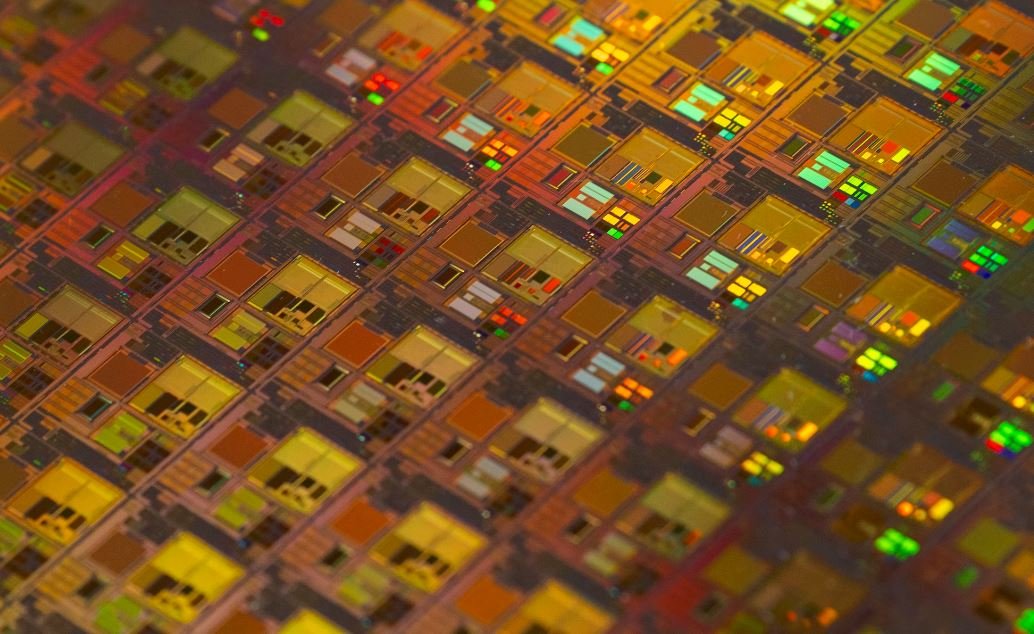Applications Programs
Applications programs, also known as application software or simply applications, are computer software designed to perform specific tasks for users. These programs are created to meet various needs and enhance productivity in both personal and professional settings.
Key Takeaways
- Applications programs are specialized computer software designed to perform specific tasks.
- These programs can be found in various settings, from personal devices to enterprise systems.
- Applications enhance productivity and provide specialized features to help users achieve specific goals.
- Popular types of applications include office suites, graphic design software, and gaming programs.
Types of Applications Programs
Applications programs come in many forms and serve a wide range of purposes. Some popular types of applications include:
- Office Suites: **Office suites** such as Microsoft Office, Google Docs, and LibreOffice provide a collection of applications to facilitate productivity tasks like word processing, spreadsheet creation, and presentation design.
- Graphic Design Software: Professionals and enthusiasts utilize **graphic design software** like Adobe Photoshop, CorelDRAW, and Canva to create and manipulate images, illustrations, and visual designs.
- Gaming Programs: **Gaming programs** like Steam, Epic Games Store, and PlayStation Store provide platforms for gamers to access and play video games, with features like multiplayer capabilities and content downloads.
Benefits of Applications Programs
Utilizing applications programs offer numerous benefits for users. Some advantages include:
- Increased Efficiency: Applications programs help streamline tasks, automate processes, and enhance workflow, resulting in improved efficiency and time savings.
- Specialized Functionality: These programs often provide specialized features tailored to specific needs, allowing users to carry out tasks more effectively and with greater precision.
- Enhanced Creativity: Graphic design and multimedia applications unlock creative possibilities, empowering users to express themselves artistically and produce visually captivating content.
- Improved Communication and Collaboration: Many applications programs facilitate effective communication and collaboration, enabling users to share files, track changes, and work together seamlessly.
Applications Programs vs. System Software
While applications programs serve user-specific needs, **system software** operates at a deeper level to manage and control computer hardware and software resources. Both types of software are essential for a computer’s functionality, with applications programs dependent on system software to function properly.
*System software* is responsible for managing tasks such as operating systems, device drivers, and utility programs, ensuring the overall performance and stability of a computer system.
Applications Programs in Everyday Life
Applications programs have become integral parts of daily life, contributing to various aspects of modern society. Some examples include:
- Communication Apps: **Communication apps** like WhatsApp, Messenger, and Zoom facilitate instant messaging, voice and video calls, and group collaborations, allowing people to stay connected globally.
- Social Media Platforms: **Social media platforms** such as Facebook, Instagram, and Twitter provide apps that enable users to share content, connect with friends, and engage with current events.
- Online Shopping Applications: E-commerce platforms like Amazon, eBay, and Alibaba offer applications that simplify online shopping, making it convenient for users to browse, purchase, and track orders.
Applications Programs in Business
Businesses rely heavily on applications programs to enhance productivity and achieve their goals. Some notable applications in the business sector include:
- Enterprise Resource Planning (ERP) Software: **ERP software** like SAP, Oracle, and Microsoft Dynamics centralize business processes, integrating various functions such as accounting, human resources, and inventory management.
- Customer Relationship Management (CRM) Software: **CRM software** such as Salesforce, Zoho CRM, and HubSpot provide tools to manage and track customer interactions, streamline sales processes, and enhance customer satisfaction.
- Project Management Tools: **Project management tools** like Asana, Trello, and Jira assist businesses in planning, organizing, and tracking projects, ensuring efficiency and collaboration among team members.
Applications Programs: A Versatile Toolset
Applications programs offer a versatile toolset catering to the diverse needs and interests of users. From productivity software and graphics programs to gaming platforms and communication apps, **applications** empower individuals and organizations to accomplish tasks, express creativity, and connect with others effectively.
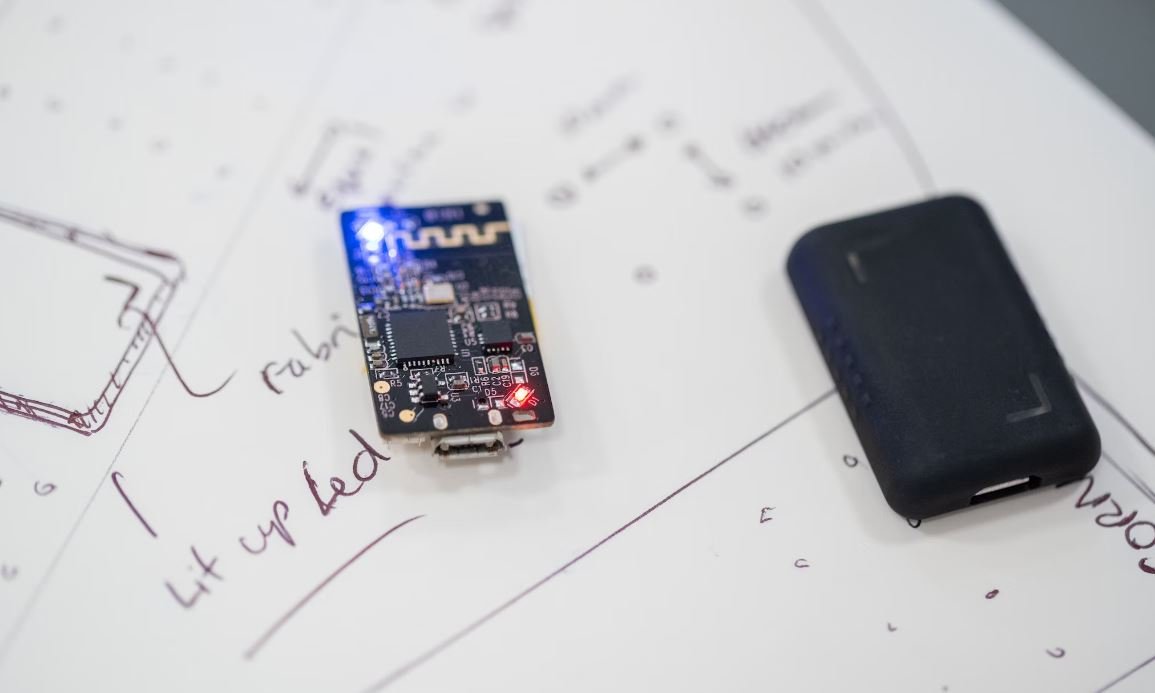
Common Misconceptions
What are common misconceptions about applications programs?
Applications programs are software that are designed to perform specific tasks or functions on a computer or mobile device. However, there are several common misconceptions about applications programs that people often have:
- Applications programs are only for professionals: Many people think that applications programs are only meant for professionals or advanced computer users. In reality, there are a wide variety of applications programs available for users of all skill levels.
- Applications programs are only for big tasks: Another misconception is that applications programs are only useful for big and complex tasks. In fact, applications programs can be used for a range of tasks, from simple calculations and editing documents to playing games and browsing the internet.
- Applications programs are all the same: Some people think that all applications programs are essentially the same, and that there is no difference between them. However, applications programs can vary greatly in terms of functionality, user interface, and performance.
Why is it important to dispel these misconceptions?
Dispelling these misconceptions is important because it can open up new possibilities and opportunities for computer users:
- Accessible to all: By understanding that applications programs are not just for professionals, more people can benefit from using them in their personal and professional lives.
- Increasing productivity: If people are aware that applications programs can be used for a range of tasks, they can make better use of technology to increase their productivity and efficiency.
- Choosing the right program: Recognizing that applications programs differ from one another can help users make informed decisions when selecting the most suitable program for their specific needs.
How can these misconceptions be addressed?
To address these misconceptions, it is important to educate people and provide them with accurate information:
- Provide examples: Demonstrating various applications programs and their different functionalities can help people understand the wide range of tasks they can be used for.
- Educational resources: Creating educational resources, such as tutorials and articles, that explain the different types of applications programs and their potential uses.
- User testimonials: Sharing testimonials and success stories from individuals who have benefitted from using applications programs can help dispel misconceptions and show their value.
Conclusion
By dispelling common misconceptions about applications programs, individuals can harness the power of technology to improve their everyday lives and work more efficiently. Recognizing that applications programs are accessible to all, can be used for a variety of tasks, and differ from one another helps users make better informed decisions and get the most out of their devices.

Types of Applications Programs
Applications programs are software programs that are designed to perform specific tasks or functions for the user. They can range from simple to complex, and can be found in various industries and fields. The following tables provide examples of different types of applications programs and their uses:
Productivity Software
| Software | Use |
|---|---|
| Microsoft Office Suite | Create and edit documents, spreadsheets, presentations |
| G Suite | Collaborate and manage documents, emails, calendars |
| Adobe Creative Cloud | Create and edit visual and multimedia content |
Graphics and Design Software
Graphics and design software are applications programs used by professionals and artists to create digital artwork, manipulate images, and design visual elements. The table below highlights some examples:
| Software | Use |
|---|---|
| Adobe Photoshop | Edit, retouch, and modify images |
| Autodesk AutoCAD | Create precise 2D and 3D technical drawings |
| CorelDRAW | Design illustrations, layouts, and vector graphics |
Financial and Accounting Software
Financial and accounting software are applications programs used by businesses and individuals to manage their financial transactions, track expenses, and process payroll. The table below showcases some popular examples:
| Software | Use |
|---|---|
| QuickBooks | Manage small business accounting and finances |
| Intuit TurboTax | Prepare and file income tax returns |
| SAP ERP | Streamline financial and operational processes for enterprises |
Communication and Collaboration Software
Communication and collaboration software are applications programs that enable individuals and teams to connect, share information, and work together remotely. The table below presents a few examples:
| Software | Use |
|---|---|
| Slack | Team communication and collaboration platform |
| Zoom | Video conferencing and online meetings |
| Trello | Organize and track projects and tasks |
Education and Learning Software
Education and learning software are applications programs designed to support teaching and learning activities. The table below highlights a few examples:
| Software | Use |
|---|---|
| Khan Academy | Provide free online educational courses and resources |
| Rosetta Stone | Language learning through interactive software |
| Blackboard Learn | Virtual learning environment for schools and universities |
Healthcare Software
Healthcare software encompasses applications programs used in the healthcare industry to manage patient information, schedule appointments, and facilitate medical processes. The table below displays some examples:
| Software | Use |
|---|---|
| Epic | Electronic health record management system |
| Meditech | Hospital information system for patient care management |
| Cerner | Integrated clinical and financial information system |
Entertainment Software
Entertainment software refers to applications programs designed for recreational purposes, such as gaming, multimedia playback, and content consumption. The table below showcases some examples:
| Software | Use |
|---|---|
| Steam | Digital distribution platform for video games |
| Netflix | Streaming service for movies and TV shows |
| Spotify | Music streaming platform |
Social Media Software
Social media software refers to applications programs that enable users to create, share, and interact with content across various social media platforms. The table below provides examples:
| Software | Use |
|---|---|
| Connect and interact with friends and family | |
| Share photos and videos with followers | |
| Post and discover short messages (tweets) |
Navigation and Mapping Software
Navigation and mapping software are applications programs that provide directions, maps, and navigation assistance to users. The table below showcases some examples:
| Software | Use |
|---|---|
| Google Maps | Find locations, routes, and real-time traffic |
| Waze | Crowdsourced navigation and traffic app |
| Garmin GPS | Specialized GPS devices for navigation purposes |
Conclusion
Applications programs play a crucial role in our digital lives, offering a wide range of tools and functionalities across numerous industries. From productivity software to healthcare applications, these programs empower us to work more efficiently, learn new skills, and connect with others. With continuous technological advancements, the world of applications programs will continue to evolve and provide us with innovative solutions to meet our ever-growing needs.
Frequently Asked Questions
What is an application program?
An application program, also known as an application or software, is a computer program that is designed to perform specific tasks for the user. These tasks can include anything from word processing to creating spreadsheets, playing games, browsing the internet, and much more.
What are the different types of application programs?
There are various types of application programs available, such as:
- Word processing programs, like Microsoft Word or Google Docs.
- Spreadsheet programs, like Microsoft Excel or Google Sheets.
- Presentation programs, like Microsoft PowerPoint or Google Slides.
- Graphics and photo editing programs, like Adobe Photoshop or GIMP.
- Web browsers, like Google Chrome or Mozilla Firefox.
- Email clients, like Microsoft Outlook or Gmail.
- Video and audio players, like VLC Media Player or iTunes.
- Games, like Fortnite or Minecraft.
How do I install an application program?
The process of installing an application program can vary depending on the operating system you are using. However, in most cases, you can install an application program by:
- Downloading the installer file from the official website or a reliable source.
- Double-clicking on the installer file to run it.
- Following the on-screen instructions to complete the installation process.
- Once the installation is complete, you can usually find the program in your computer’s start menu or applications folder.
Can I use application programs on different operating systems?
It depends on the specific application program. Some programs are designed to work only on specific operating systems, such as Microsoft Office programs primarily used on Windows or Adobe Photoshop primarily used on macOS. However, there are also many application programs that are cross-platform, meaning they can be used on multiple operating systems, like Google Chrome or Mozilla Firefox.
Where can I find application programs to download?
You can find application programs to download from various sources, such as:
- The official website of the program or its developer.
- Software download websites that host a wide range of applications.
- App stores specific to your operating system, like the Microsoft Store or the Apple App Store.
Are application programs free or do I have to pay for them?
There is a wide range of application programs available, both free and paid. Some programs offer a basic version that is free to use, while providing advanced features as part of a paid version or subscription. Other programs may have a one-time purchase fee or require a monthly/annual subscription. It’s important to check the pricing information of a program before downloading or installing it.
What should I do if an application program is not working properly?
If you are experiencing issues with an application program, you can try the following steps:
- Restart your computer: Sometimes, simply restarting your computer can resolve temporary glitches.
- Update the program: Check if there are any updates available for the program and install them, as updates often include bug fixes and improvements.
- Reinstall the program: Uninstall the program from your computer and then reinstall it. This can sometimes fix problems caused by corrupted or incomplete installation files.
- Contact support: If the issue persists, reach out to the program’s support team for further assistance. They can provide specific troubleshooting steps or offer solutions to your problem.
Can I uninstall an application program from my computer?
Yes, you can uninstall an application program from your computer if you no longer need it or want to free up storage space. The process of uninstalling a program can differ between operating systems, but it generally involves:
- Going to your computer’s settings or control panel.
- Selecting “Uninstall a program” or “Add/Remove Programs”.
- Finding the program you want to uninstall from the list and selecting it.
- Clicking on the “Uninstall” or “Remove” button and following the prompts to complete the uninstallation.
Are application programs secure?
The security of application programs can vary depending on various factors, such as the program itself, its developer, and the precautions you take while using it. To help ensure the security of your computer and personal data:
- Download application programs only from official sources or reputable websites.
- Keep your operating system, antivirus software, and application programs updated to the latest versions.
- Use strong, unique passwords for your accounts and enable two-factor authentication whenever possible.
- Be cautious of phishing attempts and avoid clicking on suspicious links or downloading unknown files.
Can I create my own application programs?
Yes, it is possible to create your own application programs if you have programming knowledge or are willing to learn coding. There are various programming languages and development frameworks available that can help you build applications for different platforms. Learning resources, tutorials, and online communities can assist you in getting started with application development.