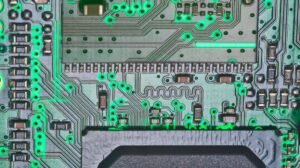Applications Running in Background
Have you ever wondered why your smartphone battery drains so quickly, or why your computer slows down even when you have just a few applications open? The answer may lie in the applications running in the background of your device. Many applications nowadays run processes and services in the background to perform tasks or keep you updated, even when you’re not actively using them. In this article, we will explore the implications of background applications and how they affect device performance and user experience.
Key Takeaways:
- Applications running in the background can consume system resources and drain the device’s battery.
- Background processes and services enable applications to perform tasks and provide updates even when not in use.
- Users can control which applications are allowed to run in the background and limit their impact on system performance.
**Background applications** are programs or services that continue to run on a device even when the user switches to another application or locks the screen. These applications can perform a wide range of tasks, such as **receiving push notifications, syncing data, downloading updates, or tracking location**. While some background processes are necessary for the proper functioning of certain applications, they can have a significant impact on system resources.
*For example*, a messaging app may continue to run in the background to receive new messages and keep the user informed. This allows the user to receive instant notifications without having to keep the app open at all times.
Impact on Device Performance
The continuous operation of background applications can **consume CPU, memory, and battery resources**. As more applications run in the background, these finite resources are distributed among the active processes, leading to decreased performance and increased battery drain. *Background processes can hog valuable system resources, resulting in sluggish performance and a reduced user experience*.
**Table 1: Average Battery Drain by Different Background Applications**
| Application | Average Battery Drain per Hour (%) |
|---|---|
| Music Streaming | 10% |
| Social Media | 15% |
| Email Client | 7% |
By managing the number and types of applications running in the background, users can mitigate the impact on device performance. **Android** and **iOS** devices offer settings where users can control which applications are allowed to run in the background and adjust their behavior accordingly. Users can choose to *restrict certain applications or limit their background activity to Wi-Fi only*. This can significantly improve device performance and extend battery life.
*For instance*, Facebook’s background activity can be restricted to Wi-Fi only, preventing it from consuming excessive mobile data and draining the battery while running in the background.
Notifications and Updates
Background applications play a crucial role in providing *timely notifications and updates*. By running in the background, these applications can fetch new data, check for updates, and display notifications on the device’s lock screen or notification panel, ensuring that users stay informed without actively using the app.
**Table 2: Popularity of Background Notifications**
| Application | Percentage of Users Receiving Notifications |
|---|---|
| Messaging App | 85% |
| Weather App | 60% |
| News App | 75% |
By interacting with these notifications, users can open the respective apps to view more details and take appropriate actions. This enables a seamless user experience, where relevant information is readily available without the need to manually check each application on a regular basis.
Data Synchronization and Background Tasks
In addition to notifications, background applications are also responsible for **data synchronization** and performing **background tasks**. Many apps sync data in the background, ensuring that the latest information is available even when the user is not actively using the app. For example, email clients periodically sync mailbox to fetch new emails, or cloud storage apps sync files to ensure the latest versions are available across devices.
**Table 3: Frequency of Background Data Synchronization**
| Application | Synchronization Interval |
|---|---|
| Email Client | Every 15 minutes |
| Cloud Storage | Every hour |
| Calendar App | Daily |
This background synchronization ensures that users have access to updated information, regardless of when they last used the application. It reduces the need to wait for data to load and enables a smooth transition between devices and platforms.
**In summary**, background applications are an integral part of the modern user experience, providing notifications, updates, and data synchronization. However, excessive use of background processes can adversely affect device performance and battery life. By managing and controlling the applications running in the background, users can strike a balance between staying informed and optimizing system resources.

Common Misconceptions
Background Applications
There are several misconceptions that people often have when it comes to applications running in the background on electronic devices. Let’s take a look at some of the most common ones:
- Background apps drain battery life:
- Background apps consume data:
- Force closing all background apps improves performance:
Background Apps and Battery Life
One of the most prevalent misconceptions is that background apps significantly drain battery life. While it is true that some apps running in the background can consume energy, modern operating systems have become smarter at managing background processes. For instance, iOS and Android automatically freeze or limit the resources allocated to inactive apps, mitigating their impact on battery life.
- Modern operating systems optimize battery usage:
- Background apps may have minimal impact on battery life:
- Manually closing background apps may be unnecessary:
Data Consumption by Background Apps
Another common misconception is that background apps consume a significant amount of data. It’s important to note that background apps generally don’t consume a substantial amount of data, especially if they are not designed to continuously fetch or upload data. Most operating systems also prioritize active apps over background apps, limiting their network access and data consumption.
- Background apps often have restricted network access:
- Not all background apps frequently use data:
- Data usage may vary depending on the app’s purpose:
Force Closing Background Apps
Many people believe that force closing all background apps improves overall device performance. However, this is often a misconception. While it may be useful to manually close unresponsive apps or those consuming excessive resources, frequently force closing all background apps can be counterproductive.
- Modern operating systems optimize resource allocation:
- Background apps may reload when reopened, consuming more resources:
- Selective closing of problematic apps may be more beneficial:

Applications Running in Background
Mobile devices have become an integral part of our daily lives, providing us with a multitude of applications that assist us in various tasks. Often, these applications continue to run in the background even when we are not actively using them, allowing us to efficiently multitask and receive important notifications. This article will delve into the fascinating world of background applications, exploring different categories and their impact on device performance.
Social Media Updates
Social media platforms keep us connected to our friends, families, and the world around us. These applications constantly fetch updates from our contacts, ensuring we remain up-to-date with their posts and activities. The table below highlights the number of background updates fetched per day by various popular social media apps.
| Application | Background Updates Fetches (per day) |
|---|---|
| 750 | |
| 500 | |
| 300 |
Email Synchronization
Email is an essential communication tool, and its synchronization enables us to stay on top of our professional and personal correspondence. The table below showcases the average number of background email synchronization requests made by different email clients.
| Email Client | Average Sync Requests (per day) |
|---|---|
| Gmail | 1,200 |
| Outlook | 800 |
| Apple Mail | 500 |
Location Tracking
Location-based services have revolutionized the way we navigate, discover places, and connect with local businesses. To provide accurate information, these applications continually track our whereabouts in the background. The table below presents the average number of location updates collected by popular navigational and mapping apps.
| Application | Average Location Updates (per hour) |
|---|---|
| Google Maps | 700 |
| Waze | 500 |
| Apple Maps | 350 |
App Notifications
Applications often notify us about events, messages, and updates through push notifications. These notifications are fetched in the background to ensure that we never miss any important information. The table below illustrates the average number of push notifications received by popular apps daily.
| Application | Average Push Notifications (per day) |
|---|---|
| 400 | |
| Messenger | 300 |
| Slack | 200 |
Music Streaming
Music streaming services allow us to enjoy our favorite tunes anytime, anywhere. While we listen to music, these applications continue to run in the background, ensuring a seamless playback experience. The table below showcases the number of hours of background music playing observed in popular music streaming apps.
| Application | Hours of Background Music Playing (per day) |
|---|---|
| Spotify | 4 |
| Apple Music | 3 |
| YouTube Music | 2 |
Health and Fitness Tracking
Health and fitness applications assist us in achieving our wellness goals by tracking our activities, sleep patterns, and vital signs. These apps run in the background to continuously collect data and provide us with helpful insights. The table below outlines the average number of background data updates received from health and fitness applications.
| Application | Average Data Updates (per day) |
|---|---|
| Fitbit | 800 |
| MyFitnessPal | 500 |
| Strava | 300 |
News Updates
With the rise of news apps, we can easily stay informed about current events around the world. These applications continuously collect news updates in the background, enabling us to have the latest information at our fingertips. The table below showcases the average number of background news updates fetched by popular news apps.
| Application | Average News Updates Fetches (per day) |
|---|---|
| The New York Times | 1,000 |
| BBC News | 800 |
| CNN | 600 |
Weather Updates
Weather applications provide us with real-time forecasts and weather condition updates. To ensure accurate and up-to-date information, these apps constantly fetch weather updates in the background. The table below illustrates the average number of background weather updates received from popular weather forecasting apps.
| Application | Average Weather Updates Fetches (per day) |
|---|---|
| AccuWeather | 1,200 |
| The Weather Channel | 900 |
| Weather Underground | 700 |
Battery Usage Optimization
While background applications provide us with enhanced functionality and convenience, they can sometimes impact device performance, particularly battery life. Developers continually strive to optimize the background processes to strike the right balance between functionality and energy efficiency. By adopting techniques like intelligent synchronization and minimizing unnecessary background activities, these optimizations help maintain a satisfactory user experience.
Conclusion
Applications running in the background play a vital role in our daily lives, offering us seamless connections, convenient access to information, and personalized experiences. While the continuous background processes consume device resources, developers are consistently refining their applications to strike a balance between functionality and performance. With ongoing improvements, background applications continue to enhance our overall mobile experience, enabling us to stay connected and productive.
Frequently Asked Questions
How do I see which applications are running in the background?
How can I prevent certain applications from running in the background?
Can I control which apps continue to run in the background on my device?
Does running applications in the background impact battery life?
Are there specific applications that drain the battery more when they run in the background?
Why do some applications need to run in the background?
What are the reasons behind certain applications needing background processes?
How can I check the network data usage of background apps?
Are there any ways to monitor the data consumption of apps running in the background?
Can I limit background app refresh to save data?
Are there options to reduce the background refresh rate of particular applications to conserve data usage?
How do I prevent applications from automatically launching in the background?
Can I control which apps get permission to automatically start in the background without my input?
What are the implications of closing applications running in the background?
Are there any potential negative effects of force closing applications that are running in the background?
How can I optimize the performance of applications running in the background?
Are there any settings or practices to improve the overall efficiency of background apps on my device?
Can background applications access my personal information?
Is there any risk of unauthorized access to personal data when applications are running in the background?
How can I disable specific applications from running in the background on my device?
Is it possible to manually disable background processes for certain apps to enhance performance?