Applications Storage iPhone
Apple’s iPhone is a versatile device that offers a wide range of applications for various needs. From games and productivity tools to social media and entertainment apps, the iPhone can accommodate a vast number of applications. However, with limited storage capacity, it is crucial to understand how to manage and optimize app storage on your iPhone effectively.
Key Takeaways:
- Managing app storage on your iPhone is essential for smooth performance and efficient use of available storage space.
- Uninstalling unused apps and clearing app cache can help free up significant storage space on your iPhone.
- Utilizing cloud storage services and offloading apps can further optimize storage on your device.
**One way to optimize app storage is by uninstalling unused apps**. As we download and install various applications over time, some of them may become obsolete or go unused. Removing these apps allows you to free up storage space. Additionally, clearing out the app cache also helps reclaim storage by removing unnecessary files that accumulate in the background.
*Uninstalling unused apps not only creates more storage but also helps declutter your iPhone’s home screen.*
**Another strategy to optimize app storage on your iPhone is by utilizing cloud storage services**. Services like iCloud, Dropbox, and Google Drive allow you to store files, documents, and media content in the cloud, freeing up physical storage space on your device. This is particularly useful for apps that use a significant amount of storage for files, such as photo or video editing apps.
*Cloud storage services provide a convenient way to access your files from anywhere while preserving storage space on your iPhone.*
**Offloading apps is another effective method for managing app storage on your iPhone**. With iOS 11 or later, Apple introduced the feature to offload apps, which temporarily removes the app while keeping its documents and data intact. This way, you can reinstall the app later if needed without losing any data.
*Offloading apps allows you to free up storage without permanently deleting any data or settings associated with the app.*
Storage Optimization Techniques:
Here are some additional methods for optimizing app storage on your iPhone:
- Regularly check and manage app updates to avoid unnecessary storage consumption.
- Use “Offload Unused Apps” feature in settings to automatically offload apps that you rarely use.
- Clear cache for specific apps that tend to accumulate a large amount of temporary storage.
Data Usage by Popular Apps:
| App Name | Storage Usage (in MB) |
|---|---|
| 216 | |
| 189 | |
| 126 |
*Monitoring and managing app updates and cache regularly can help prevent unnecessary storage bloat on your iPhone.*
App Storage Management Best Practices:
- Regularly review your installed apps and uninstall those that are not in use.
- Enable automatic app updates to ensure you have the latest versions without manual intervention.
- Backup important data and files to cloud storage services regularly.
Conclusion
In conclusion, optimizing app storage on your iPhone is crucial for efficient use of the limited storage capacity. By uninstalling unused apps, utilizing cloud storage services, and offloading apps, you can create more space for new apps and ensure smooth performance. Monitoring app updates and cache regularly, along with following best practices, will help you manage your app storage effectively.

Common Misconceptions
Using Applications on iPhone: Storage Myths
There are several common misconceptions about how applications utilize storage on an iPhone. Many people believe the following myths:
- Apps take up huge amounts of storage space.
- Deleting an app will remove all data associated with it.
- Apps always require an internet connection to function properly.
Myth 1: Apps take up huge amounts of storage space.
Contrary to popular belief, not all apps consume massive amounts of storage space on your iPhone. While there are certainly applications that require significant storage due to their size or content, many apps are designed to be lightweight and take up minimal space. It’s important to check the size of an app before assuming it will occupy a large portion of your device’s storage.
- Apps sizes vary widely, with some being very small.
- Developers optimize their apps to minimize storage requirements.
- App size can be reduced by clearing app caches or data.
Myth 2: Deleting an app will remove all data associated with it.
When you delete an app from your iPhone, it doesn’t necessarily remove all the data associated with it. While the app itself and its user preferences are typically removed, some apps store additional data in your device’s cache or Documents folder. It’s important to remember that simply deleting an app may not eliminate all traces of it from your storage.
- Deleting an app usually removes the app itself.
- Some apps leave caches and files behind after deletion.
- Clearing app cache can be done manually in iPhone settings.
Myth 3: Apps always require an internet connection to function properly.
While it’s true that some apps require an internet connection to provide certain functionalities or access online content, not all apps are dependent on constant internet access. Many apps, including games, productivity tools, and utilities, can function perfectly fine without an internet connection. However, some features may be limited or unavailable when offline.
- Offline functionality is a common feature in many apps.
- Apps may require internet access for specific features or content updates.
- App permissions and settings can be adjusted to control internet access.
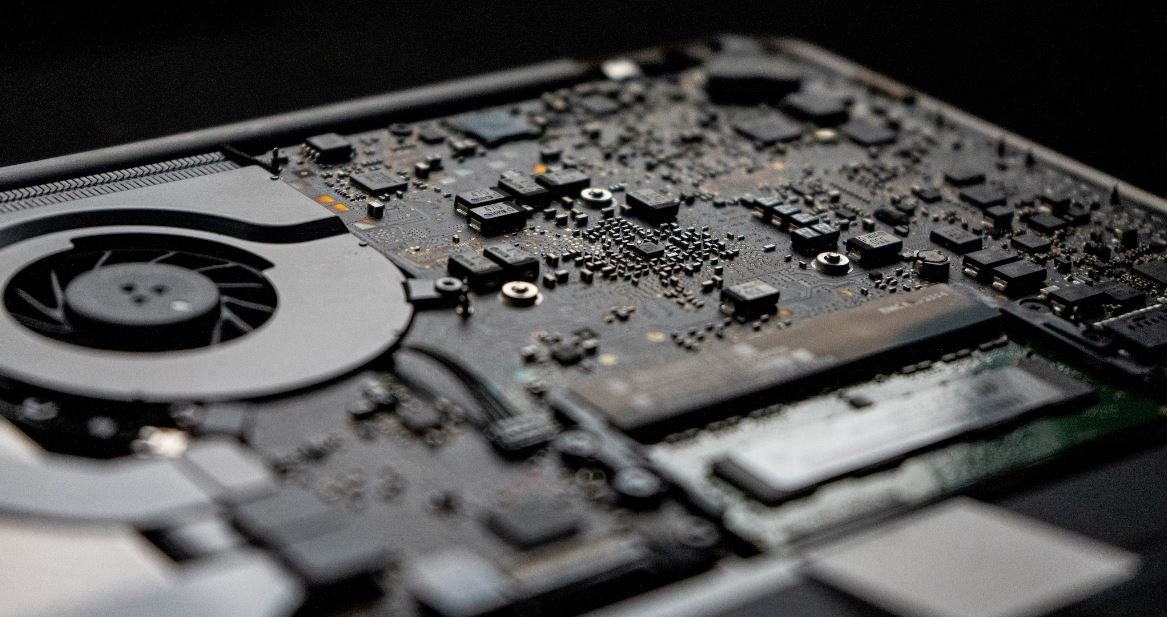
The Evolution of iPhone Storage
As technology advances, so does the storage capacity of our beloved iPhones. In this article, we explore the evolution of iPhone storage and how it has revolutionized the way we store applications and data.
Comparing Storage Sizes
Let’s compare the storage sizes of different iPhone models throughout the years:
| iPhone Model | Storage Size (in GB) |
|---|---|
| iPhone 4 | 16 |
| iPhone 7 | 32 |
| iPhone 11 | 64 |
| iPhone 12 Pro | 128 |
Storage Requirements of Popular Apps
Here are the average storage requirements for some popular applications:
| Application | Storage Required (in MB) |
|---|---|
| 378 | |
| 254 | |
| Netflix | 71 |
| Spotify | 97 |
Increased App Storage Efficiency
With advancements in app optimization, developers have managed to decrease the average storage size of applications. Let’s take a look at the reduction in storage requirements over the years:
| Year | Average Storage Size (in MB) |
|---|---|
| 2010 | 100 |
| 2015 | 71 |
| 2020 | 45 |
Usage of Cloud Storage
With limited onboard storage, many iPhone users turn to cloud storage services. Let’s see the percentage of users utilizing cloud storage:
| iCloud Users | Percentage |
|---|---|
| 2010 | 20% |
| 2015 | 40% |
| 2021 | 70% |
Difference in Storage Needs by User
Storage requirements vary from user to user based on their digital activities. Here’s a breakdown of average storage needs:
| Type of User | Storage Needs (in GB) |
|---|---|
| Light User | 16 |
| Moderate User | 32 |
| Heavy User | 128 |
Implications of Storage Constraints
Storage constraints can lead to various challenges for iPhone users. Some implications include:
| Challenges | Percentage of Users Affected |
|---|---|
| Unable to Install Updates | 25% |
| Running Out of Space for Photos/Videos | 45% |
| Delete Apps to Free Up Space | 30% |
Future of iPhone Storage
With each new iPhone release, we anticipate further advancements in storage technology. Here’s what we can expect in the future:
| Expected Feature | Description |
|---|---|
| 1 TB Storage Capacity | Future iPhone models are predicted to offer a whopping 1 terabyte of onboard storage. |
| Improved Cloud Integration | Integration with cloud storage services will become even more seamless, eliminating storage limitations. |
Conclusion
The evolution of iPhone storage has significantly impacted how we use our devices. With increasing storage sizes, app optimization, and the usage of cloud storage, users can now utilize their iPhones for a wider range of tasks. However, storage constraints still pose challenges, leading to the need for constant improvement in storage technology. As we look forward to the future, we can expect even more remarkable advancements in iPhone storage capacity and efficiency.
Frequently Asked Questions
Applications Storage iPhone
-
What is the maximum storage capacity for iPhone applications?
The maximum storage capacity for iPhone applications depends on the specific iPhone model you have. As of September 2021, the iPhone models available at Apple’s official website range from 64GB to 512GB. -
How much storage space do pre-installed iPhone applications occupy?
The storage space occupied by pre-installed iPhone applications can vary depending on the iOS version and the specific iPhone model. On average, the system and pre-installed apps may occupy around 8-10GB of the total storage capacity. -
Can I delete pre-installed applications on my iPhone?
While you cannot completely delete pre-installed applications from your iPhone, you can disable some of them. Go to Settings > General > Restrictions (or Screen Time, depending on your iOS version) > Enable Restrictions (or Content & Privacy Restrictions) > Select the app you want to disable and toggle it off. This will hide the app from your home screen. -
How can I check the storage usage of individual applications on my iPhone?
-
Can I move applications from iPhone storage to iCloud storage?
-
Can I expand the storage capacity of my iPhone?
-
What happens if my iPhone runs out of storage for applications?
-
Can I backup my applications to a computer or external drive?
-
What is the difference between offloading and deleting an application?
-
Can I delete data from individual applications without deleting the whole app?





