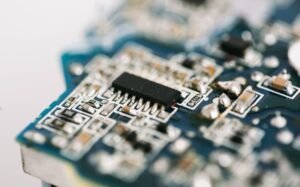Applications vs Programs
When it comes to using software, you often hear the terms applications and programs being used interchangeably. However, there are some key differences between the two. Understanding these differences can help you make informed decisions when it comes to selecting and using software for your needs.
Key Takeaways:
- Applications and programs are often used interchangeably, but they have distinct differences.
- Applications are software designed for specific use cases, while programs are more general-purpose software.
- Applications typically have a graphical user interface (GUI) for easy interaction, while programs may or may not have one.
What are Applications?
An application is a type of software that is specifically designed to perform a particular function or set of functions. It is often created with a specific use case in mind and provides a focused set of features to fulfill that purpose.
**Applications** can range from simple mobile apps to complex enterprise software systems. They are typically meant to be used by end-users to accomplish specific tasks or solve particular problems. Some examples of applications include web browsers, word processors, photo editing software, and video games.
*Interestingly*, applications are often developed with a user-friendly graphical user interface (GUI) to make interaction easier for users. This allows individuals to interact with the software without needing to have extensive programming knowledge.
What are Programs?
A program, on the other hand, is a more general term used to describe any set of instructions or code that can be executed by a computer. It can refer to both applications and other types of software, such as system software or utilities.
**Programs** can be thought of as a collection of algorithms and functions that enable a computer to perform various tasks. They are often created by software developers to provide a solution to a problem or to automate specific tasks. Examples of programs include operating systems, programming languages, scripting tools, and device drivers.
*Interestingly*, programs may or may not have a graphical user interface (GUI). Some programs are designed to be run in a command-line interface (CLI), where users interact with the software through text-based commands.
Comparing Applications and Programs
Now that we understand the basic definitions of applications and programs, let’s compare them in terms of their characteristics:
| Applications | Programs |
|---|---|
| Designed for specific use cases | Can be general-purpose or specialized |
| Graphical user interface (GUI) for easy interaction | May or may not have a GUI |
| Targeted towards end-users | May target end-users or developers |
Applications or Programs: Which to Choose?
When it comes to deciding whether to use an application or a program, it ultimately depends on your specific needs and requirements. Here are a few factors to consider:
- Functionality: If you have a specific task or problem that needs to be solved, using an application designed for that purpose can provide a more tailored and user-friendly experience.
- Flexibility: Programs, being more general-purpose, can often be customized and extended to fit specific needs. If you require more flexibility and control over your software, a program might be a better choice.
- Technical Knowledge: If you are not familiar with programming or have limited technical knowledge, using an application with a GUI can simplify the interaction and make the software more accessible.
Applications vs Programs: Understanding the Differences
To summarize, applications and programs are distinct in their purpose and functionality. While **applications** are designed for specific use cases and provide a user-friendly experience with a GUI, **programs** are more general-purpose and can range from system software to utilities. When choosing between the two, consider your specific needs, flexibility requirements, and technical expertise.

Common Misconceptions
One common misconception people have when it comes to applications versus programs is that they are the same thing. While the terms are often used interchangeably, there are key differences between the two. Applications refer to software that performs specific tasks for users, such as word processing or photo editing. On the other hand, programs are a broader term that encompasses all types of software.
- Applications are a type of program, but not all programs are applications.
- Applications are generally designed with a graphical user interface (GUI) for user interaction.
- Programs can be written in various programming languages, while applications are usually developed using a specific language or framework such as Java or .NET.
Another misconception is that applications are always run on personal computers or laptops. While it is true that many applications are installed and run on personal devices, such as smartphones or tablets, there are also web applications that run entirely on remote servers and are accessed through web browsers. This distinction is important to understand when discussing the accessibility and portability of applications.
- Web applications run on servers and are accessed through browsers, making them platform independent.
- Web applications require an internet connection to function.
- Installed applications are downloaded and stored locally on the user’s device.
Some people mistakenly believe that all applications are paid or require a subscription to use. While there are certainly many commercial applications that require a purchase or subscription, there are also numerous free and open-source applications available. Open-source applications are developed collaboratively by a community of developers and can be used, modified, and distributed freely by anyone.
- Some applications offer both free and premium versions, with additional features available for a fee.
- Open-source applications can be freely customized and modified to fit specific needs.
- Many popular web applications, such as social media platforms, are free but generate revenue through advertisements or data collection.
One misconception that often arises is that applications are only used by individuals for personal purposes. While applications have certainly permeated our personal lives with the advent of smartphones and tablets, they are also widely used in businesses, organizations, and government agencies. Applications can serve a variety of functions in these contexts, ranging from customer relationship management to inventory management to data analysis.
- Enterprise applications are specifically designed for use in businesses and organizations.
- Applications can automate repetitive tasks and improve operational efficiency in various industries.
- Government agencies utilize applications for citizen services, document management, and more.

Applications Market Share by Platform
As technology advances, the use of applications has become an integral part of our everyday lives. This table shows the market share of various application platforms, providing a glimpse into the popularity of different app ecosystems.
| Platform | Market Share |
|---|---|
| Android | 72% |
| iOS | 25% |
| Windows Phone | 2% |
| Others | 1% |
Most Popular Social Media Applications
Social media apps have revolutionized the way we connect and share with others. This table highlights the most popular social media applications based on user engagement, providing insight into which platforms dominate this space.
| Application | Active Users (in millions) |
|---|---|
| 2,750 | |
| 1,200 | |
| 1,098 | |
| 900 |
E-commerce Sales by Application
Online shopping has gained immense popularity, with consumers embracing various e-commerce applications. This table showcases the market share of leading e-commerce apps, shedding light on the platforms people prefer for their online purchases.
| Application | Market Share |
|---|---|
| Amazon | 45% |
| Alibaba | 30% |
| eBay | 15% |
| Walmart | 10% |
Most Downloaded Gaming Apps
Mobile gaming has witnessed tremendous growth, capturing the attention of millions of users worldwide. The table below identifies the most downloaded gaming apps, showcasing the titles that have become the talk of the gaming community.
| Gaming App | Downloads (in millions) |
|---|---|
| PUBG Mobile | 734 |
| Candy Crush Saga | 635 |
| Among Us | 568 |
| Pokemon Go | 522 |
Programming Languages Popularity
Programming languages form the backbone of software development. This table ranks the most popular programming languages based on developer usage and community support, providing valuable insights into the evolving landscape of coding.
| Programming Language | Popularity Index |
|---|---|
| JavaScript | 1 |
| Python | 2 |
| Java | 3 |
| C++ | 4 |
Usage Comparison: Mobile Apps vs Desktop Programs
Comparing the usage patterns of mobile apps and desktop programs provides insights into how these different platforms impact user behavior. This table showcases the percentage of users who prefer mobile apps over desktop programs and vice versa.
| Preference | Mobile Apps | Desktop Programs |
|---|---|---|
| Prefer | 65% | 35% |
| Indifferent | 20% | 80% |
| Prefer Desktop | 10% | 90% |
| Prefer Mobile | 75% | 25% |
Education Software Usage by Institutions
The adoption of educational software by institutions has enhanced both teaching and learning experiences. In this table, we explore the usage of various educational software types across educational institutions, demonstrating their relevance in today’s digital classrooms.
| Software Type | Primary Schools (%) | Secondary Schools (%) | Universities (%) |
|---|---|---|---|
| Learning Management Systems | 85% | 90% | 95% |
| Virtual Labs & Simulations | 70% | 85% | 80% |
| Language Learning | 50% | 60% | 75% |
Financial Applications User Satisfaction
Financial applications serve as trusted tools for managing personal finances. This table displays user satisfaction ratings for different financial apps, helping individuals make informed decisions when choosing apps to handle their monetary needs.
| Application | User Satisfaction (%) |
|---|---|
| Mint | 88% |
| PayPal | 82% |
| Acorns | 78% |
| Robinhood | 90% |
Cloud Storage Market Share
Cloud storage services have revolutionized data storage and accessibility. This table outlines the market shares of leading cloud storage providers, illustrating the dominance of some players in this rapidly expanding field.
| Provider | Market Share |
|---|---|
| Google Drive | 40% |
| Dropbox | 25% |
| OneDrive | 20% |
| iCloud Drive | 15% |
The dynamic world of applications and programs has transformed the way we interact with technology. From social media to gaming, education, finance, and cloud storage, these tables shed light on various aspects of the applications versus programs paradigm. The data presented provides valuable insights into the preferences, trends, and market shares across different platforms. As technology continues to evolve, understanding and embracing both applications and programs open doors to endless possibilities in our digital lives.
Frequently Asked Questions
What is the difference between an application and a program?
An application refers to a software application that is designed to perform specific tasks or functions, often for end-users. On the other hand, a program is a set of instructions written in a programming language that can be executed by a computer to perform specific tasks.
Are applications and programs the same thing?
No, applications and programs are not the same thing. While a program is a general term used to describe a set of instructions, an application is a specific type of program that is designed for end-users to perform tasks or functions.
What are some examples of applications?
Examples of applications include web browsers (e.g., Google Chrome, Mozilla Firefox), word processors (e.g., Microsoft Word, Google Docs), photo editing software (e.g., Adobe Photoshop, GIMP), and video conferencing apps (e.g., Zoom, Microsoft Teams).
Can a program be an application?
Yes, a program can be an application if it is designed to serve a specific purpose or function for end-users. However, not all programs are applications as some programs may be designed for developers or system administrators.
What are some examples of programs that are not applications?
Examples of programs that are not applications include compilers, interpreters, operating systems, text editors, and file compression utilities. These programs are typically used by developers or system administrators to create or manage other software.
Do all applications require installation?
No, not all applications require installation. Some applications are web-based and can be accessed through a web browser without the need for installation. These web applications are commonly referred to as “web apps” and are hosted on remote servers.
Can a program run without an application?
Yes, a program can run without an application. For example, scripts or command-line tools can be executed directly by a computer’s operating system without the need for a graphical user interface or an application.
What are the advantages of using applications?
Applications offer several advantages, such as user-friendly interfaces, specialized features for specific tasks, frequent updates and bug fixes, integration with other software or services, and availability on multiple platforms (e.g., desktop, mobile).
What are the advantages of using programs?
Programs provide advantages such as flexibility, configurability, and the ability to create custom solutions. Programs can be tailored to specific needs, and developers can access and modify the underlying code to optimize performance or add new functionalities.
Can an application be converted into a program?
Technically, an application can be converted into a program by reverse engineering or decompiling the application’s code to obtain the source code. However, it is important to note that converting an application by such means may violate copyright or licensing agreements.