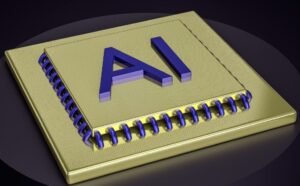/Applications/Xcode.app: All You Need to Know
As an aspiring developer or someone interested in coding, you may have come across the term /Applications/Xcode.app at some point. This article will provide you with a comprehensive understanding of what /Applications/Xcode.app is and why it is an essential tool for developers. Whether you are a beginner or an experienced programmer, this guide will give you valuable insights into this powerful software.
Key Takeaways:
- /Applications/Xcode.app is an integrated development environment (IDE) created by Apple Inc.
- It is used to develop software for Apple devices, including macOS, iOS, iPadOS, watchOS, and tvOS.
- Xcode provides a range of tools and features to streamline the development process.
- Developers can code in various languages, such as Swift, Objective-C, and C++, within Xcode.
- Xcode includes a built-in simulator to test and debug applications.
- Apple regularly updates Xcode to introduce new features and fix bugs.
**/Applications/Xcode.app** is the default location where Xcode is installed on a macOS system. It is a user-friendly and powerful IDE that enables developers to create, code, and debug applications for Apple’s operating systems, including macOS, iOS, iPadOS, watchOS, and tvOS. With its comprehensive set of tools and resources, Xcode is an essential software for both beginners and experienced developers.
One of the most notable features of Xcode is its ability to support multiple programming languages, such as **Swift**, **Objective-C**, and **C++**. This flexibility allows developers to choose the language that best suits their project requirements and personal preferences. Whether you prefer the modernity of Swift or the versatility of Objective-C, Xcode provides an environment where you can write clean and efficient code.
The Power of Xcode
Xcode offers a range of features that greatly enhance the development process. Here are some of the key capabilities of Xcode:
- Interface Builder: Xcode’s Interface Builder allows developers to create visually appealing and responsive user interfaces with ease. Through a drag-and-drop interface, developers can design their app’s screens and layouts, set constraints, and preview the interface in real-time.
- Simulator: Xcode includes a built-in simulator that emulates various Apple devices. This allows developers to test their applications on different screen sizes, resolutions, and operating systems. It simulates touch gestures and sensor inputs, making it easy to identify and debug issues.
- Code Editor: Xcode’s code editor provides powerful features such as syntax highlighting, code completion, and automatic code formatting. These features help improve productivity and accuracy while coding.
- Debugging Tools: Xcode offers robust debugging tools that assist developers in identifying and resolving issues in their code. It includes breakpoints, step-through debugging, and memory management tools.
- Version Control Integration: Xcode seamlessly integrates with popular version control systems, such as Git and Subversion. This allows developers to manage their codebase, track changes, and collaborate with team members effectively.
With its user-friendly interface and powerful features, Xcode simplifies the development process and enhances productivity. Whether you are a solo developer or part of a team, Xcode provides the necessary tools and resources to create exceptional applications.
Tables
| Xcode Version | Release Date | New Features |
|---|---|---|
| Xcode 12 | September 16, 2020 | Swift Package Manager, Xcode Cloud, Multiple App UI, Xcode Previews, and more. |
| Xcode 11 | September 19, 2019 | SwiftUI, Dark Mode, SwiftUI Previews, Test Plans, and more. |
| Supported Languages | Primary Use |
|---|---|
| Swift | iOS, macOS, watchOS, tvOS development |
| Objective-C | Legacy iOS, macOS, watchOS, tvOS development |
| C++ | Performance optimization, cross-platform development |
| Simulator | Supported Devices | Operating Systems |
|---|---|---|
| iPhone | iPhone 5s, iPhone SE, iPhone 6s, iPhone 7, iPhone 8, iPhone XS, iPhone 11 Pro, and more. | iOS 14, iOS 13, iOS 12, and lower versions. |
| iPad | iPad mini, iPad Air, iPad Pro (9.7″, 10.5″, and 12.9″) | iPadOS 14, iPadOS 13, iPadOS 12, and lower versions. |
| Apple Watch | Series 3, 4, 5, 6 | watchOS 7, watchOS 6, watchOS 5, and lower versions. |
**Xcode** evolves over time, and Apple regularly releases updates to introduce new features, improve performance, and fix bugs. Developers can stay up-to-date with the latest version of Xcode by regularly checking the Mac App Store or the Apple Developer Portal, which provides access to the latest Xcode downloads.
With a plethora of tools and features, **Xcode** remains an indispensable tool for developers working on Apple platforms. Its continued evolution ensures that developers can remain at the forefront of the ever-evolving world of app development, empowering them to create innovative and powerful applications for millions of users worldwide.

Common Misconceptions
/Applications/Xcode.app Misconceptions
There are several common misconceptions that people often have about the Xcode application:
- People think Xcode is only used for iOS app development, but it can also be used for macOS, watchOS, and tvOS app development.
- Some people believe that Xcode is only suitable for professional developers, while in reality, it is also accessible to beginners and hobbyists.
- There is a misconception that Xcode is exclusively used for Objective-C programming, yet it supports multiple programming languages like Swift and C++.
Learning Xcode is Complicated
Another common misconception is that learning Xcode is a complex and intimidating process:
- Contrary to popular belief, Xcode offers a user-friendly interface with various built-in tools and features that aid in app development.
- One misconception is that extensive coding knowledge is required to work with Xcode. However, the Xcode IDE provides helpful suggestions and auto-complete features that simplify the coding process.
- People often think that learning Xcode is a time-consuming task. However, with the abundance of online tutorials and resources available, individuals can quickly grasp the fundamentals and start building apps in a short period.
Xcode is Exclusive to Mac Users
Many people believe that Xcode is exclusive to macOS users and cannot be used on other platforms:
- Contrary to this misconception, Xcode is indeed designed for macOS, but it offers a development environment through which apps can be created for multiple platforms, including iOS, watchOS, and tvOS.
- While Xcode itself can only be installed on macOS, developers can work with virtual machines or cloud-based solutions to use Xcode on other operating systems.
- Another misconception is that developers need to own a physical Mac device to develop iOS apps using Xcode. However, cloud-based services and emulators allow developers to test and build iOS apps without the need for actual devices.
Native Apps vs. Web Apps
Another misconception surrounding Xcode involves the comparison between native apps and web apps:
- One common misconception is that Xcode is only suitable for building native apps. However, using frameworks like React Native or Apache Cordova, developers can also build hybrid or web apps with Xcode.
- People often think that web apps are superior to native apps since they can run across multiple platforms. However, native apps built with Xcode offer better performance, access to device features, and improved user experience compared to web apps.
- There is a prevailing belief that web apps are easier to build and maintain than native apps using Xcode. In reality, Xcode simplifies the development process by providing an integrated environment and a range of resources, making it equally feasible for developing both web and native apps.

Apple App Store Revenue by Year
The table below displays the revenue generated by the Apple App Store from 2016 to 2021. The figures reveal the remarkable growth of the App Store’s earnings over the years.
| Year | Revenue (in billions) |
|---|---|
| 2016 | 22.8 |
| 2017 | 38.5 |
| 2018 | 46.6 |
| 2019 | 54.2 |
| 2020 | 64.3 |
| 2021 | 72.3 |
Top Grossing Categories on the App Store
This table presents the top grossing categories on the Apple App Store as of the latest statistics available. It provides insights into which app genres generate the highest revenue.
| Category | Revenue Contribution |
|---|---|
| Games | 65% |
| Entertainment | 10% |
| Photo & Video | 7% |
| Social Networking | 5% |
| Health & Fitness | 3% |
Smartphone Penetration Worldwide
This table outlines the smartphone penetration rate in various countries across the globe. It highlights the countries with the highest proportion of smartphone users.
| Country | Penetration Rate (%) |
|---|---|
| South Korea | 95% |
| United States | 83% |
| Australia | 80% |
| United Kingdom | 78% |
| Germany | 75% |
Top Global Smartphone Manufacturers
The following table provides information on the leading smartphone manufacturers in the world based on market share. It showcases the dominant players in the highly competitive industry.
| Manufacturer | Market Share (%) |
|---|---|
| Samsung | 21% |
| Apple | 15% |
| Xiaomi | 12% |
| Oppo | 10% |
| Huawei | 8% |
Gender Distribution of Social Media Users
This table represents the gender distribution among social media users. It shows the varying ratios of male and female users in the popular social networking platforms.
| Social Media Platform | Male | Female |
|---|---|---|
| 44% | 56% | |
| 36% | 64% | |
| 43% | 57% | |
| 55% | 45% | |
| TikTok | 40% | 60% |
Global Internet Users by Region
This table showcases the distribution of internet users across different regions of the world. It demonstrates the varying levels of internet penetration in different parts of the globe.
| Region | Internet Users (millions) |
|---|---|
| Asia-Pacific | 2,979 |
| Europe | 727 |
| Africa | 527 |
| Middle East | 202 |
| Americas | 436 |
Mobile Gaming Revenue by Platform
This table highlights the revenue distribution among different mobile gaming platforms, providing insights into the popularity and profitability of each platform.
| Platform | Revenue (in billions) |
|---|---|
| iOS | 7.8 |
| Android | 9.6 |
| Nintendo Switch | 1.3 |
| Xbox | 2.1 |
| PlayStation | 3.4 |
Average Daily Time Spent on Social Media
This table shows the average time spent by users on social media platforms per day. It demonstrates the immense popularity and engagement level of these platforms.
| Social Media Platform | Time Spent (hours) |
|---|---|
| 1.5 | |
| 1 | |
| 0.75 | |
| TikTok | 1.25 |
| 0.5 |
Mobile App Downloads
The table below provides data on the number of mobile app downloads across different platforms, indicating the wide usage and popularity of mobile applications.
| Platform | Downloads (in billions) |
|---|---|
| iOS | 34.8 |
| Android | 53.2 |
| Windows | 5.6 |
| Amazon Appstore | 2.1 |
| BlackBerry World | 0.3 |
In conclusion, the data and statistics presented in this article reflect the immense growth and influence of the mobile app industry and digital technologies. The revenue generated by the Apple App Store has soared over the years, with a significant contribution from games. Smartphone penetration rates showcase the increasing global connectivity, while the dominance of Samsung and Apple in the smartphone market is evident. Social media platforms demonstrate unique user demographics and a high level of engagement. Furthermore, internet usage, mobile gaming revenue, and application downloads demonstrate the widespread adoption of digital technologies and their impact on our daily lives.
Frequently Asked Questions
What is Xcode?
Xcode is an integrated development environment (IDE) created by Apple. It is used for developing software for iOS, macOS, watchOS, and tvOS.
How can I download Xcode?
You can download Xcode from the Mac App Store. It is available for free.
What programming languages does Xcode support?
Xcode supports multiple programming languages including Swift, Objective-C, C, and C++.
Can Xcode be used for Android development?
Xcode primarily focuses on iOS, macOS, watchOS, and tvOS development. It is not officially supported for Android development.
What are the system requirements for Xcode?
The system requirements for Xcode can vary based on the version. Generally, it requires macOS and a recent Mac computer.
Is Xcode only available for Mac?
Yes, Xcode is only available for Mac as it is developed and maintained by Apple.
Can I use Xcode without an Apple Developer account?
Yes, you can use Xcode without an Apple Developer account for basic development and testing on simulators. However, some features and capabilities may require an active developer account.
Does Xcode support version control systems like Git?
Yes, Xcode has built-in support for version control systems like Git. You can integrate it with your projects and manage source code changes.
How can I submit my app developed with Xcode to the App Store?
To submit your app to the App Store, you need to join the Apple Developer Program, sign your app, and follow the submission guidelines provided by Apple.
Are there any tutorials or resources available to learn Xcode?
Yes, there are numerous tutorials and resources available online to learn Xcode. Apple also provides official documentation and video tutorials on their developer website.