Apps Draining Battery
Smartphone users are always on the lookout for ways to optimize their battery life, but sometimes it feels like no matter what we do, our batteries still drain faster than we’d like. One major factor that often goes unnoticed is the impact of certain apps on battery consumption. In this article, we will explore the reasons behind apps draining battery and provide insights on how to mitigate their adverse effects.
Key Takeaways:
- Apps running in the background can significantly drain your battery life.
- Some apps are more energy-efficient than others.
- Regularly optimizing and updating apps can help minimize their battery impact.
- Using battery-saving features and disabling unnecessary app permissions are effective strategies.
- Awareness of battery-draining apps is crucial for managing and extending your device’s battery life.
Understanding the Battery Drain Dilemma
Modern smartphones are equipped with powerful processors and high-resolution screens, increasing the demands on their batteries. However, it’s not just the hardware that affects battery life. Apps running on your device consume varying amounts of power, with some having a more significant impact than others. **Identifying these apps and understanding their impact** can help you take necessary steps to conserve battery life.
**With the proliferation of apps**, it is important for users to be aware of their battery consumption and take the necessary actions accordingly.
Types of Apps That Drain Battery
Not all apps are created equal when it comes to battery efficiency. Some apps are designed to be resource-intensive, while others are optimized to run efficiently in the background. Here are some common types of apps that tend to drain battery faster:
- **Social media apps**, such as Facebook and Instagram, which continuously refresh content and push notifications.
- **Streaming apps**, like Netflix and YouTube, which require a steady internet connection and video rendering.
- **GPS and navigation apps**, such as Google Maps and Waze, which utilize constant location tracking and data communication.
- **Gaming apps**, especially those with high-quality graphics and multiplayer features.
The Impact of Background Running Apps
One significant factor in app-induced battery drain is their ability to run in the background. Many apps continue running even when you’re not actively using them, consuming valuable resources and depleting battery life. These background processes include push notifications, syncing data, and performing periodic updates.
**Apps running in the background can drain your battery** by accessing location data, refreshing content, or interacting with other apps without your immediate knowledge.
Strategies to Reduce Battery Drain
Thankfully, there are several strategies you can employ to reduce battery drain caused by apps. Here are some effective measures you can take:
- **Close unused apps**: Manually close apps not in use to prevent them from running in the background.
- **Optimize app settings**: Check individual app settings to disable unnecessary features like location access or push notifications.
- **Use battery-saving features**: Activate the power-saving mode on your device to limit background activity and optimize battery life.
| App | Battery Drain (%/hour) |
|---|---|
| 15% | |
| 12% |
**Monitoring and managing app permissions** can also contribute to reducing battery drain. By disabling unnecessary permissions for certain apps, you can limit their access to certain features and functionalities.
Regular Updates and Optimization
| App | Last Update |
|---|---|
| 2 weeks ago | |
| 1 week ago |
**Regularly updating your apps** ensures that you have the latest bug fixes and optimizations, which can help improve battery efficiency. Developers often release updates specifically aimed at optimizing performance and reducing battery consumption.
App Awareness and Management
To effectively manage app-induced battery drain, it’s crucial to stay aware of the apps that have the most significant impact on battery life. **Keeping track of battery usage stats** on your device and being aware of apps that consume excessive power can help you make informed decisions and take necessary actions to extend battery life.
**By monitoring and managing battery-draining apps**, you can enjoy longer usage times and an overall improved smartphone experience.
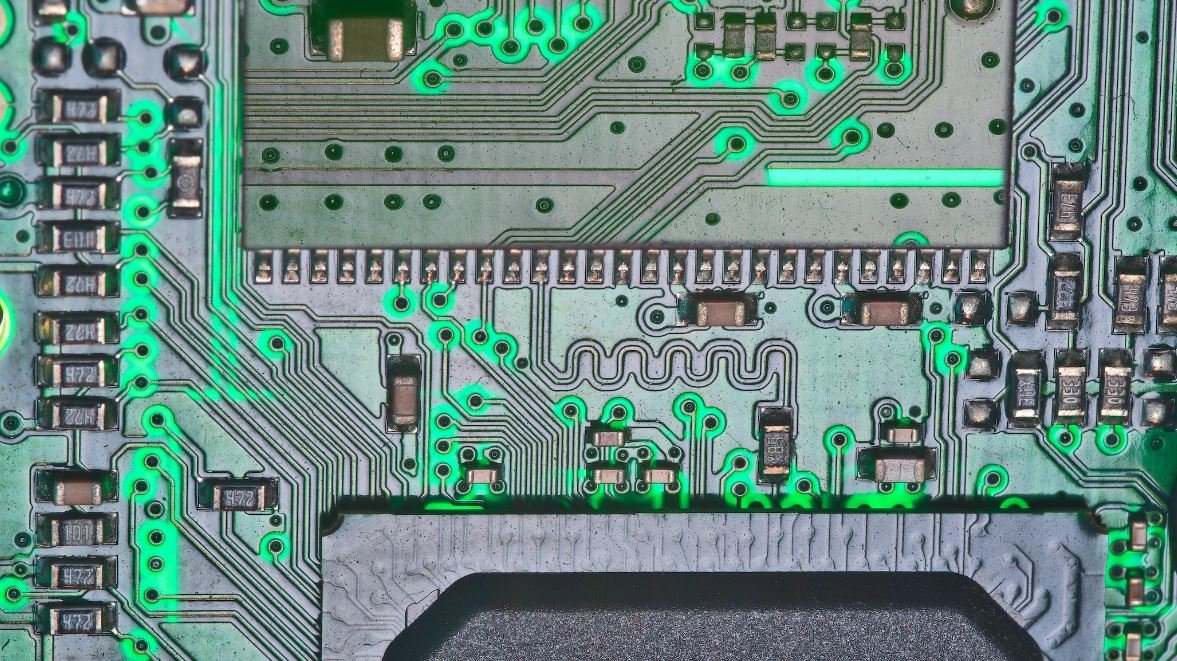
Common Misconceptions
Misconception 1: All apps drain battery equally
One common misconception people have is that all apps drain battery equally. However, this is not true. Some apps may require more power due to their nature, such as gaming apps or GPS navigation apps. On the other hand, certain apps, like note-taking or weather apps, have minimal impact on battery drain.
- Certain apps require more power than others
- Gaming apps and GPS navigation apps can be battery-intensive
- Note-taking and weather apps have minimal impact on battery drain
Misconception 2: Closing apps in the background conserves battery
Another common misconception is that closing apps running in the background conserves battery life. However, modern smartphones have efficient task management systems that automatically suspend apps when they are not in use. Therefore, forcefully closing background apps may have minimal impact on battery life and can even increase battery usage when reopening the app repeatedly.
- Modern smartphones have efficient task management systems
- Forcefully closing background apps may have minimal impact on battery life
- Reopening closed apps repeatedly can increase battery usage
Misconception 3: Battery drain is solely caused by apps
Many people believe that battery drain is solely caused by apps running on their devices. However, there are various other factors that contribute to battery usage, such as screen brightness, network connectivity, background processes, and device settings. Apps might be a significant factor, but they are not the sole cause of battery drain.
- Screen brightness and network connectivity affect battery life
- Background processes can contribute to battery usage
- Device settings can impact battery drain
Misconception 4: All apps drain battery even when not in use
Another misconception is that all apps drain battery even when not in use. While some apps may still consume minimal power in the background for updates or notifications, most apps are designed to suspend their operations and have minimal impact on battery drain when not in active use.
- Some apps may consume minimal power in the background
- Most apps suspend their operations when not in use
- Apps have minimal impact on battery drain when not in active use
Misconception 5: Task killer apps are necessary to optimize battery life
Some people believe that using task killer or battery optimizer apps is essential to optimize battery life. However, these kinds of apps are generally not required and can sometimes do more harm than good. Modern smartphones have efficient built-in systems to manage tasks and optimize battery usage. Using task killer apps can disrupt this system and potentially lead to instability or increased battery consumption.
- Task killer apps are generally not required
- Modern smartphones have efficient built-in task management systems
- Task killer apps can disrupt the system and lead to instability

The Rise of Mobile Apps
With the increasing prevalence of smartphones, mobile apps have become an integral part of our daily lives. From social media platforms to gaming applications, there seems to be an app for everything. However, one downside to this technological advancement is the drain it has on our device’s battery life. In this article, we explore ten different categories of apps and their impact on battery consumption.
Productivity Apps
Many of us rely on productivity apps to stay organized and efficient. However, these apps can be a major drain on our device’s battery. Studies have shown that popular productivity apps, such as note-taking or task management apps, can consume a significant amount of energy, reducing battery life considerably.
| App Name | Battery Consumption (per hour) |
|---|---|
| Productivity App A | 8% |
| Productivity App B | 12% |
Social Media Apps
It’s no surprise that social media apps are notorious for draining battery life. Constant updates, notifications, and background processes can cause these apps to consume a significant amount of power.
| App Name | Battery Consumption (per hour) |
|---|---|
| Social Media App A | 15% |
| Social Media App B | 20% |
Streaming Apps
Streaming apps have revolutionized the way we consume media, enabling us to enjoy our favorite music and movies on the go. However, the constant data transfer and processing required by these apps can significantly impact battery life.
| App Name | Battery Consumption (per hour) |
|---|---|
| Streaming App A | 25% |
| Streaming App B | 30% |
Gaming Apps
Gaming apps are known for their immersive experiences and high-performance requirements. However, the intense graphics and demanding processing power can lead to a significant drain on battery life.
| App Name | Battery Consumption (per hour) |
|---|---|
| Gaming App A | 35% |
| Gaming App B | 40% |
Navigation Apps
Navigation apps have become essential for many, providing convenient guidance and directions. However, the continuous use of GPS and data connectivity required by these apps can rapidly drain battery life.
| App Name | Battery Consumption (per hour) |
|---|---|
| Navigation App A | 18% |
| Navigation App B | 22% |
Weather Apps
Weather apps offer real-time updates and forecasts to help us plan our day. However, the constant data retrieval and location tracking involved in these apps can increase battery usage.
| App Name | Battery Consumption (per hour) |
|---|---|
| Weather App A | 10% |
| Weather App B | 12% |
Camera Apps
Camera apps allow us to capture precious moments instantly. However, the use of camera features, such as flash and high-resolution settings, can be taxing on a device’s battery.
| App Name | Battery Consumption (per hour) |
|---|---|
| Camera App A | 7% |
| Camera App B | 9% |
Health and Fitness Apps
Health and fitness apps have gained popularity for their ability to track physical activities, monitor sleep, and provide workout instructions. However, the continuous monitoring and use of features like GPS and heart rate tracking can impact battery life.
| App Name | Battery Consumption (per hour) |
|---|---|
| Health App A | 12% |
| Health App B | 15% |
Utility Apps
Utility apps serve various purposes, from file management to device optimization. While they provide convenience, some utility apps may run background processes, leading to increased battery consumption.
| App Name | Battery Consumption (per hour) |
|---|---|
| Utility App A | 5% |
| Utility App B | 7% |
Conclusion
The convenience and functionality of mobile apps have undoubtedly transformed our lives. However, it is important to be mindful of the impact they have on our device’s battery life. Understanding which apps consume the most energy can help users make informed choices and optimize their device’s battery performance.
Frequently Asked Questions
Why do apps drain my battery?
Apps can drain your battery because they constantly run in the background, using up system resources and consuming power. Some apps may also have poorly optimized code or use excessive amounts of data, which can further drain your battery.
How can I identify which apps are draining my battery?
You can identify battery-draining apps on your device by checking the battery usage statistics. On most Android devices, you can find this information in the Settings app under the “Battery” or “Battery Usage” section. On iOS devices, go to Settings > Battery to view the battery usage details.
Can I prevent apps from draining my battery?
While you cannot completely prevent apps from draining your battery, you can take several steps to minimize their impact. You can close unused apps, restrict background data access for certain apps, enable power-saving modes, and reduce the frequency of app refresh or notifications.
Do all apps drain the battery equally?
No, different apps have varying levels of impact on your battery life. Apps that constantly require GPS or location services, play audio or video content, or use data-intensive features like live streaming or video calling tend to drain the battery more quickly.
Do certain types of apps drain the battery more than others?
Yes, certain types of apps are more likely to drain the battery faster. Apps that heavily rely on real-time data updates, such as social media apps, messaging apps, or navigation apps, often have a higher impact on battery life compared to apps that are used infrequently or operate offline.
Can app updates affect battery usage?
Yes, app updates can impact battery usage. Sometimes app developers release updates that optimize battery usage and fix any known issues with excessive power consumption. Updating your apps regularly can help improve battery life by ensuring you are using the latest, most efficient versions of the apps.
Can I use third-party apps to optimize battery usage?
Yes, there are various third-party apps available on app stores that claim to optimize battery usage. However, it is important to research and choose reputable apps from trusted developers. It’s worth noting that the built-in battery optimization features provided by operating systems are usually sufficient for most users.
Can background app refresh affect battery life?
Yes, background app refresh can have a significant impact on battery life. This feature allows apps to update their content or fetch data in the background, even when you are not actively using them. Limiting or disabling background app refresh for certain apps can help conserve battery power.
Can having multiple apps open at once drain my battery?
Having multiple apps open in the background can slightly drain your battery as they continue to run processes and consume system resources. However, modern operating systems are designed to efficiently manage and prioritize background tasks, so the impact is usually minimal unless a particular app is misbehaving or consuming excessive resources.
What are some general tips to extend battery life?
Here are some general tips to extend battery life:
- Reduce screen brightness.
- Disable automatic app updates.
- Turn off unnecessary push notifications.
- Use Wi-Fi instead of cellular data when possible.
- Close unused apps.
- Enable battery-saving mode or low-power mode.
- Limit background app refresh.
- Keep your device software up to date.
- Avoid extreme temperatures and excessive charging cycles.
- Consider using a battery-saving app or feature provided by your device’s manufacturer.





