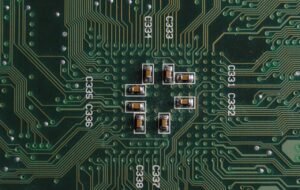Apps Hidden on Android
Android devices offer a wide variety of apps that cater to users’ diverse needs. While many popular apps are easily accessible through the Google Play Store, there are several hidden apps on Android that users may not be aware of. These hidden gems often provide unique features or serve niche interests. In this article, we will explore some of these hidden apps and their benefits.
Key Takeaways:
- There are hidden apps on Android with unique features or serving niche interests.
- Hidden apps can be useful tools to enhance productivity or improve specific aspects of a user’s life.
- Users can discover hidden apps through alternative app stores, online communities, or dedicated websites.
The Benefits of Hidden Apps
**Hidden apps** offer a range of benefits to Android users. These apps can serve niche interests that mainstream apps may not fully cover. For example, there are **hidden apps** catering specifically to artists, musicians, or photographers, providing tools and resources tailored to their needs. Furthermore, hidden apps often offer unique features or functionality that may not be available in mainstream apps.
**One interesting example** is the app “Sleep as Android.” It goes beyond just tracking sleep patterns by incorporating intelligent alarm clocks, relaxation sounds, and integration with smart home devices, making it a comprehensive sleep tracking solution.
Discovering Hidden Apps
**Finding hidden apps** may seem like a challenge, but there are several avenues to explore. Alternative app stores like F-Droid or Amazon Appstore host a wide range of apps that may not be available on the Google Play Store. Online communities and forums dedicated to Android enthusiasts often discuss and recommend lesser-known, yet valuable, apps. Additionally, dedicated websites curate lists of hidden apps based on different categories, making it easier for users to discover and explore new apps.
**One interesting place to start** is the subreddit r/AndroidApps, where users share their favorite hidden gems and discuss their unique features.
Hidden Apps Worth Exploring
Here are three tables showcasing unique hidden apps in different categories:
Table 1: Hidden Apps for Productivity
| App Name | Description |
|---|---|
| TickTick | A feature-rich to-do list and task manager app. |
| Simplenote | A minimalistic note-taking app with cross-platform synchronization. |
| A convenient app to save articles, videos, and web pages for later offline viewing. |
Table 2: Hidden Apps for Photography
| App Name | Description |
|---|---|
| VSCO | A popular photo editing and sharing app with film-inspired filters and advanced editing tools. |
| Prisma | Transforms ordinary photos into artistic creations using various artistic filters and effects. |
| PhotoScan | An app by Google that helps digitize printed photos by eliminating glare and enhancing quality. |
Table 3: Hidden Apps for Fitness
| App Name | Description |
|---|---|
| MyFitnessPal | A comprehensive app for tracking nutrition, exercise, and weight loss goals. |
| Strava | A popular app for tracking and analyzing outdoor activities like running and cycling. |
| Seven | A minimalistic app that guides users through quick, effective, and science-backed workouts. |
Unleash the Hidden Potential
By exploring hidden apps, Android users can unlock a world of unique functionality and enhance their smartphone experience. These apps cater to specific interests or provide features that expand beyond the capabilities of mainstream apps. Don’t limit yourself to what’s visible on the surface; dive into the world of hidden apps and discover their hidden potential!
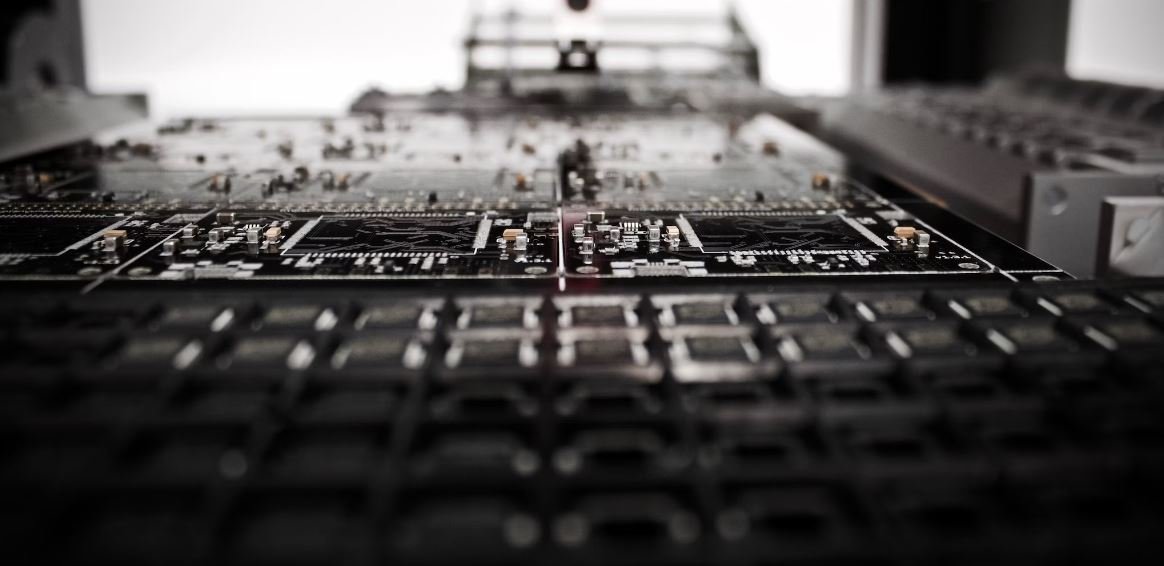
Common Misconceptions
Paragraph 1
One common misconception people have about apps hidden on Android is that they are all harmful or malicious. While it is true that some hidden apps may be designed with malicious intent, not every hidden app poses a threat. Some users choose to hide apps simply for privacy reasons or to declutter their home screens. It is important to remember that the intention behind hiding an app varies from user to user.
- Hidden apps can be harmless and hidden for mundane reasons.
- Not all hidden apps are designed with malicious intent.
- Hiding apps can be a way to keep personal information private.
Paragraph 2
Another misconception surrounding hidden apps on Android is that they can only be accessed by advanced users or hackers. This is not the case. Most Android devices have built-in features that allow users to hide apps easily, and it does not require any technical expertise. Hiding apps can be as simple as going into the device’s settings or using a third-party app from the Google Play Store.
- Hiding apps does not require advanced technical knowledge.
- Android devices often have built-in features to hide apps.
- Third-party apps from the Google Play Store can also help hide apps.
Paragraph 3
Some people believe that hidden apps cannot be unhidden or accessed again once they are hidden. However, this is not true. The process of unhiding an app is usually straightforward and can be done through the device’s settings or the third-party app used to hide the app originally. Unhiding an app typically involves the opposite steps taken to hide it in the first place.
- Hidden apps can be easily unhidden.
- The process to unhide an app is usually straightforward.
- Most devices offer options to unhide apps through settings.
Paragraph 4
There is a misconception that hidden apps are always related to illicit activities or cheating on partners. While it is true that hidden apps could potentially be used for such purposes, it is not always the case. People may choose to hide apps for a variety of reasons, such as maintaining privacy, protecting sensitive information, or simply organizing their device. Jumping to conclusions about someone’s intentions based on hidden apps can be misleading.
- Hidden apps can be used for legitimate reasons.
- Not all hidden apps are associated with illicit activities.
- Assuming someone’s intentions based on hidden apps is unfair.
Paragraph 5
One misconception around hidden apps is that they are only found on rooted or modified Android devices. While it is true that rooting a device can provide more control and options for hiding apps, many Android devices have built-in features to hide apps without needing to root the device. These built-in options are accessible to most regular Android users, making hidden apps a common feature for many Android users, regardless of whether their device is rooted or not.
- Hidden apps are not exclusive to rooted Android devices.
- Regular Android users can also utilize built-in options to hide apps.
- Hidden apps are a common feature for many Android users, regardless of device rooting status.

The Importance of App Permissions
In today’s digital age, smartphones have become an essential part of our lives, helping us stay connected, entertained, and informed. However, as the popularity of Android devices continues to rise, so does the concern over hidden apps and their potential security risks. These apps often disguise themselves as harmless programs, tricking users into unknowingly granting dangerous permissions. This article sheds light on some alarming statistics regarding the presence of hidden apps on Android devices, highlighting the need for users to be cautious and vigilant.
1. Percentage of Android Devices with Hidden Apps
With the increasing number of apps available on the Google Play Store, it is essential to be aware of the prevalence of hidden apps on Android devices. Studies indicate that approximately 3% of Android devices have at least one hidden app installed, potentially endangering the user’s privacy and security.
2. Types of Hidden Apps Found on Android
Hidden apps come in various forms, each with its own purpose and potential risks. The most common types include adware, spyware, and malware. Adware often displays intrusive advertisements, spyware spies on a user’s activities, and malware can cause significant harm by stealing personal data or damaging the device.
3. Popular Categories of Hidden Apps
When it comes to hiding apps on Android devices, certain categories tend to be more commonly targeted. These include gaming, entertainment, and utility apps. Users must exercise caution when downloading apps from these categories, as they may conceal hidden functionalities.
4. Signs of a Hidden App
Detecting hidden apps can be a challenging task for users. However, several signs can indicate the presence of a hidden app on an Android device. These signs include sudden battery drain, increased data usage, frequent app crashes, and unfamiliar apps appearing on the home screen without user consent.
5. Most Commonly Hidden Permissions Requested
Hidden apps often request permissions that go beyond their stated functionality, allowing them to perform unauthorized actions on a user’s device. Some of the most commonly requested hidden permissions include access to the user’s contacts, camera, microphone, and location. Users should carefully review these permissions before granting access.
6. Implications of Hidden App Vulnerabilities
The risks associated with hidden apps extend beyond individual privacy concerns. Once installed on a device, hidden apps can exploit security vulnerabilities, potentially leading to more significant threats, such as data breaches, identity theft, and financial fraud.
7. Steps to Protect Against Hidden Apps
Preventing hidden apps from infiltrating your Android device requires adopting proactive security measures. These steps include only downloading apps from trusted sources, regularly reviewing app permissions, staying updated with the latest security patches, and using reputable mobile security solutions.
8. Reporting Suspicious Apps
If you suspect that an app on your Android device may be hidden or engaging in suspicious activities, it is essential to report it promptly. Platforms like the Google Play Store allow users to report suspicious apps, helping protect the community and flag potentially dangerous software.
9. Android Device Brand Vulnerabilities
Not all Android devices are created equal when it comes to security vulnerabilities. Some brands have a stronger track record of addressing hidden app issues promptly, while others may be slower in addressing security concerns. Researching the reputation and commitment to security of different brands can help users make informed decisions about their device purchases.
10. Importance of User Education
Ultimately, the best defense against hidden apps on Android devices is user education and awareness. By understanding the risks associated with hidden apps and staying informed about the latest security best practices, users can protect themselves from falling victim to potential exploits.
In conclusion, the increasing prevalence of hidden apps on Android devices poses significant privacy and security risks. With vigilant and cautious behavior, such as reviewing app permissions and adopting proactive security measures, users can mitigate these risks and safeguard their personal information and devices.
Frequently Asked Questions
How do I find hidden apps on my Android device?
How do I find hidden apps on my Android device?
1. Go to the “Settings” app on your device.
2. Scroll down and tap on “Apps” or “Applications” (depending on your device).
3. Tap on “App Manager” or “Manage Apps.”
4. Look for the option to show “All Apps” or “All Applications.”
5. Once you enable that setting, you should be able to see all the apps installed on your device, including any hidden apps.
What are hidden apps on Android?
What are hidden apps on Android?
Why would someone hide apps on their Android device?
Why would someone hide apps on their Android device?
Can I hide apps without using any third-party apps?
Can I hide apps without using any third-party apps?
Are hidden apps visible in the Play Store?
Are hidden apps visible in the Play Store?
How can I unhide or reveal hidden apps on my Android device?
How can I unhide or reveal hidden apps on my Android device?
1. Go to the “Settings” app on your device.
2. Scroll down and tap on “Apps” or “Applications” (depending on your device).
3. Tap on “App Manager” or “Manage Apps.”
4. Look for the option to show “All Apps” or “All Applications.”
5. Once you enable that setting, you should be able to see all the apps installed on your device, including any hidden apps.