Apps in Background
Smartphones have become an integral part of our lives, and we rely on them for a myriad of tasks throughout the day. From checking emails to tracking our fitness, these devices provide us with convenient access to a range of applications. However, what happens when we switch to another app or lock our phones? This is where the concept of apps running in the background comes into play.
Key Takeaways:
- Apps running in the background allow your device to perform tasks even when you’re not actively using them.
- Background apps can consume battery power and memory, which may affect your device’s performance.
- You can manage which apps are allowed to run in the background on your device.
- Background tasks can include notifications, syncing data, music playback, location updates, and more.
When an app is running in the background, it means that it continues to perform certain tasks even when you switch to another app or lock your phone. This functionality is crucial for apps that require continuous information updates or need to send you notifications. For example, messaging apps need to run in the background to alert you of new messages, and fitness apps need to keep tracking your steps even when you’re not actively using them.
*Background apps can consume battery power and memory, impacting your device’s performance.*
To ensure a seamless experience, smartphones often prioritize and manage background tasks based on their importance and impact on system resources. These tasks can include location updates, syncing data, music playback, notifications, and more. While this background processing is essential for app functionality, it can also have an impact on your device’s battery life.
**Managing background activity is a crucial aspect of optimizing your device’s performance and battery life.** You can manually control which apps are allowed to run in the background on your device. By restricting certain apps from running in the background, you can potentially extend your device’s battery life and reduce memory usage.
To manage background activity on an iOS device, go to “Settings” > “General” > “Background App Refresh.” Here, you can toggle individual apps on or off. On Android, the steps may vary slightly depending on the device manufacturer and operating system version, but typically you can access these settings under “Settings” > “Battery & Performance” > “App Power Management.”
Types of Background Tasks:
Apps running in the background can be classified into different types of tasks based on their purpose and functionality:
- Location Updates: Apps that require real-time location updates, such as navigation or ride-sharing apps, need to run in the background to provide accurate information.
- Notifications: Messaging, social media, and email apps rely on background processing to deliver notifications and alerts to your device.
- Data Syncing: Apps that synchronize data between your device and a server, like cloud storage or productivity apps, need to run in the background to keep your information up to date.
- Music Playback: Music streaming apps, like Spotify or Apple Music, can continue playing music even when you switch to another app or lock your device.
*App power management settings vary across different smartphone models and operating systems.*
Understanding and managing background app activity is vital not only for optimizing battery life and performance but also for maintaining privacy and data security. Some apps may continue to collect and transmit data in the background, even when you’re not actively using them.
| Operating System | App Power Management Location |
|---|---|
| iOS | Settings > General > Background App Refresh |
| Android | Settings > Battery & Performance > App Power Management |
*Understanding and managing background app activity is vital for optimizing battery life, performance, and data security.*
By being mindful of which apps are allowed to run in the background and managing their activity, you can ensure a smoother and more efficient smartphone experience. Take a proactive approach in optimizing your device’s performance by reviewing and adjusting background app settings to suit your needs.
| Type of Background Task | Examples |
|---|---|
| Location Updates | Navigation apps, ride-sharing apps |
| Notifications | Messaging apps, social media apps |
| Data Syncing | Cloud storage apps, productivity apps |
| Music Playback | Music streaming apps |
With increased awareness and control, you can strike a balance between utilizing the full potential of your favorite apps while optimizing the performance and battery life of your device.
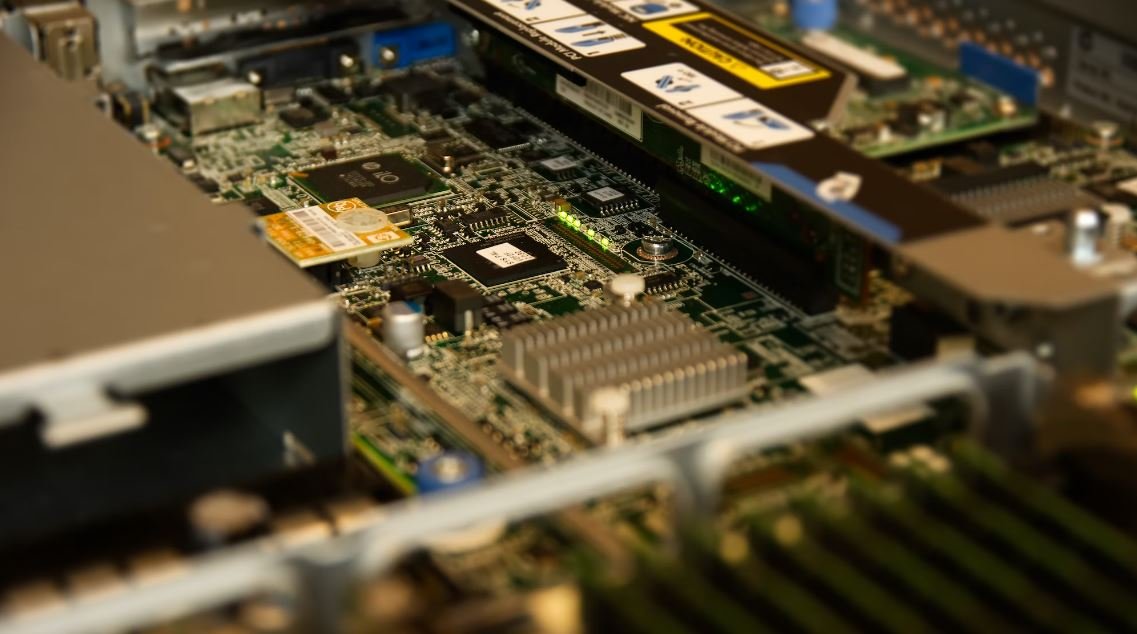
Common Misconceptions
Background Apps Don’t Drain Battery
One common misconception people have about apps running in the background is that they do not drain the battery. However, this is not true. Even though apps may not be actively in use, they can still consume resources and impact battery life.
- Background apps can continue to perform tasks, such as syncing data or receiving notifications, which require battery power.
- Some apps may run in the background unnecessarily, wasting battery power.
- Constantly switching between apps running in the background can also contribute to battery drain.
Background Apps Don’t Affect Performance
Another misconception is that background apps do not affect the performance of a device. Running multiple apps in the background can indeed impact the overall performance of a device.
- Background apps consume system resources, such as CPU and memory, which can slow down the device.
- Apps running in the background can compete for system resources, leading to lag and delays in responsiveness.
- Background apps can also consume network bandwidth, affecting the performance of other apps or processes that require internet connectivity.
Closing Background Apps Improves Battery Life
Some people believe that closing background apps can significantly improve battery life, but this is not entirely true. While closing unnecessary background apps can have a minor impact, it may not make a significant difference in overall battery consumption.
- Closing background apps can prevent them from using system resources, but the effect on battery life may be minimal unless the app is resource-intensive.
- Some apps may immediately restart or reopen in the background, negating any energy-saving benefits of closing them.
- Manually closing all background apps can actually be counterproductive, as reopening them later can consume more battery power than leaving them idle in the background.
iOS and Android Handle Background Apps Differently
People often assume that the way background apps are managed is the same on iOS and Android devices. However, the two operating systems have different approaches to managing background apps.
- iOS tends to be more aggressive in suspending or terminating background apps to optimize performance and battery life.
- Android, on the other hand, allows more background processes to run by default, which can impact performance and battery life if not managed properly.
- Understanding the differences between iOS and Android can help users make informed decisions about managing background apps on their devices.
Certain Apps Must Run in the Background
Some people believe that certain apps, such as messaging or music streaming apps, must always run in the background to function properly. While this may be true to some extent, there are misconceptions about the extent to which such apps need continuous background operation.
- Messaging apps can receive notifications and messages even if they are not actively running in the background.
- Music streaming apps can continue playing audio in the background while the user engages with other apps or the device is locked.
- It is important to understand which app functionalities require background operation and to optimize their usage to minimize battery drain and performance impact.

Number of App Downloads Worldwide
Mobile app downloads have skyrocketed over the years, reflecting the growing reliance on smartphones in our daily lives. This table showcases the number of app downloads worldwide from 2017 to 2021.
| Year | Number of Downloads (in billions) |
|---|---|
| 2017 | 178 |
| 2018 | 205 |
| 2019 | 258 |
| 2020 | 312 |
| 2021 | 378 |
Popular App Categories
Different types of apps cater to diverse user interests and needs. This table highlights the top five most popular app categories based on user preferences.
| Rank | App Category |
|---|---|
| 1 | Social media |
| 2 | Games |
| 3 | Entertainment |
| 4 | Productivity |
| 5 | Health & Fitness |
App Usage by Age Group
The age of app users can vary significantly, leading to differences in preferences and usage patterns. This table demonstrates the distribution of app users across distinct age groups.
| Age Group | Percentage of App Users |
|---|---|
| 0-17 | 12% |
| 18-24 | 23% |
| 25-34 | 32% |
| 35-44 | 19% |
| 45+ | 14% |
Revenue Generated by Apps
The popularity of apps not only influences our daily routines but also contributes significantly to the mobile app industry’s revenue. This table showcases the revenue generated by apps in billions of dollars.
| Year | Revenue (in billions) |
|---|---|
| 2017 | 58.2 |
| 2018 | 71.6 |
| 2019 | 85.2 |
| 2020 | 102.8 |
| 2021 | 140.1 |
User Retention Rate
Retaining app users is a crucial aspect for app developers. This table indicates the user retention rate over the span of three months.
| Month | User Retention Rate (%) |
|---|---|
| 1 | 68 |
| 2 | 46 |
| 3 | 29 |
Annual App Development Cost
Developing an app involves various expenses, from hiring developers to marketing strategies. This table showcases the average cost of app development on an annual basis.
| Year | Average Development Cost (in thousands of dollars) |
|---|---|
| 2017 | 94 |
| 2018 | 108 |
| 2019 | 126 |
| 2020 | 145 |
| 2021 | 159 |
App Performance Ratings
User ratings can provide insights into users’ satisfaction and overall app performance. This table displays the average ratings of various popular apps on app stores.
| App | Average Rating (out of 5 stars) |
|---|---|
| App A | 4.7 |
| App B | 4.5 |
| App C | 4.2 |
| App D | 4.8 |
| App E | 4.3 |
Mobile Advertising Spend
As apps continue to reach a wide audience, advertisers invest in mobile advertising to promote their products and services. This table exhibits the global mobile advertising spend in billions of dollars.
| Year | Advertising Spend (in billions) |
|---|---|
| 2017 | 143.5 |
| 2018 | 167.1 |
| 2019 | 190.2 |
| 2020 | 217.7 |
| 2021 | 246.9 |
App Store Categories
App stores provide categories to help users navigate and discover new apps efficiently. This table presents the main categories available across popular app stores.
| App Store | Categories |
|---|---|
| Apple App Store | Games, Social Networking, Entertainment, Productivity, Health & Fitness |
| Google Play Store | Games, Communication, Tools, Entertainment, Photography |
| Amazon Appstore | Books, Music, Health & Fitness, Games, Education |
| Windows Store | Games, Music, Social, Entertainment, Tools |
| Huawei AppGallery | Tools, Entertainment, Business, Lifestyle, Personalization |
With the continuous influx of new apps and the ever-growing app industry, understanding the dynamics and impact of apps running in the background becomes essential. From the rise in app downloads worldwide to the revenue generated and user perspectives, the tables above showcase just a fraction of the data surrounding the app ecosystem. Apps have transformed the way we interact with technology, providing convenience, entertainment, and productivity at our fingertips. As the industry continues to evolve, these tables underscore the significance of apps and their influence on our modern lives.
Frequently Asked Questions
How do I run apps in the background on my phone?
Running apps in the background on your phone depends on the operating system you are using. On Android devices, you can usually run apps in the background by pressing the home button or using the multitasking menu. On iOS devices, apps can generally run in the background, but may have limitations imposed by the system for battery and performance reasons.
Why do some apps need to run in the background?
Some apps need to run in the background to provide certain functionalities or services to the user. For example, messaging apps need to run in the background to receive and deliver new messages even when the app is not actively open. Similarly, music or podcast streaming apps need to run in the background to continue playing audio content while you use other apps.
How can I check which apps are running in the background on my device?
To check which apps are running in the background on your device, you can usually access the multitasking menu or the app switcher. On most Android devices, you can access the app switcher by pressing the square or recent apps button. On iOS devices, you can access the app switcher by swiping up from the bottom of the screen and pausing in the middle of the screen.
How can I prevent certain apps from running in the background?
Preventing certain apps from running in the background depends on the operating system of your device. On Android, you can usually manage background app permissions by going to the app settings, selecting the app you want to modify, and disabling the “Allow background activity” option. On iOS, you can manage which apps can run in the background by going to Settings, selecting the app, and disabling the “Background App Refresh” option.
What are the potential drawbacks of running apps in the background?
Running apps in the background can have potential drawbacks, such as increased battery usage and decreased device performance. Background apps consume system resources, including CPU power and memory, which can impact the overall performance and battery life of your device. Additionally, background apps may occasionally display notifications or use data in the background, which could affect your data usage.
Can background apps drain my phone’s battery?
Yes, background apps can potentially drain your phone’s battery. When apps run in the background, they continue to consume system resources, including battery power. However, modern smartphones have optimized power management systems that prioritize and restrict background app activities to minimize battery drainage. It is still recommended to close or disable unnecessary background apps to further conserve battery life.
Do background apps consume mobile data?
Background apps can consume mobile data, depending on their functionalities and permissions. Some apps may need to actively use data in the background, such as social media apps that fetch new content or messaging apps that synchronize messages. However, most operating systems offer options to control the background data usage of apps, allowing you to limit or restrict their access to mobile data when not actively in use.
Can I control which apps can run in the background?
Yes, you can usually control which apps can run in the background on your device. Android and iOS provide settings that allow you to manage background app permissions and restrictions. By accessing the app settings or the system settings, you can choose which apps are allowed to run in the background, effectively controlling their behavior and resource usage when not in the foreground.
Does running apps in the background affect device performance?
Running apps in the background can potentially affect device performance, especially if multiple resource-intensive apps are running simultaneously. Background apps consume system resources, including CPU power and memory, which may impact the responsiveness and overall speed of your device. However, modern smartphones are designed to handle multiple app activities efficiently, and the impact on performance is typically minimal during normal usage.
Can background apps affect privacy and security?
Background apps generally do not pose significant privacy or security risks on their own. However, it is important to be cautious about granting unnecessary permissions to apps, as some malicious apps may abuse background processes to collect personal information or perform malicious activities. It is recommended to review the permissions requested by apps, keep your device and apps updated, and only download apps from reputable sources to ensure your privacy and security.





