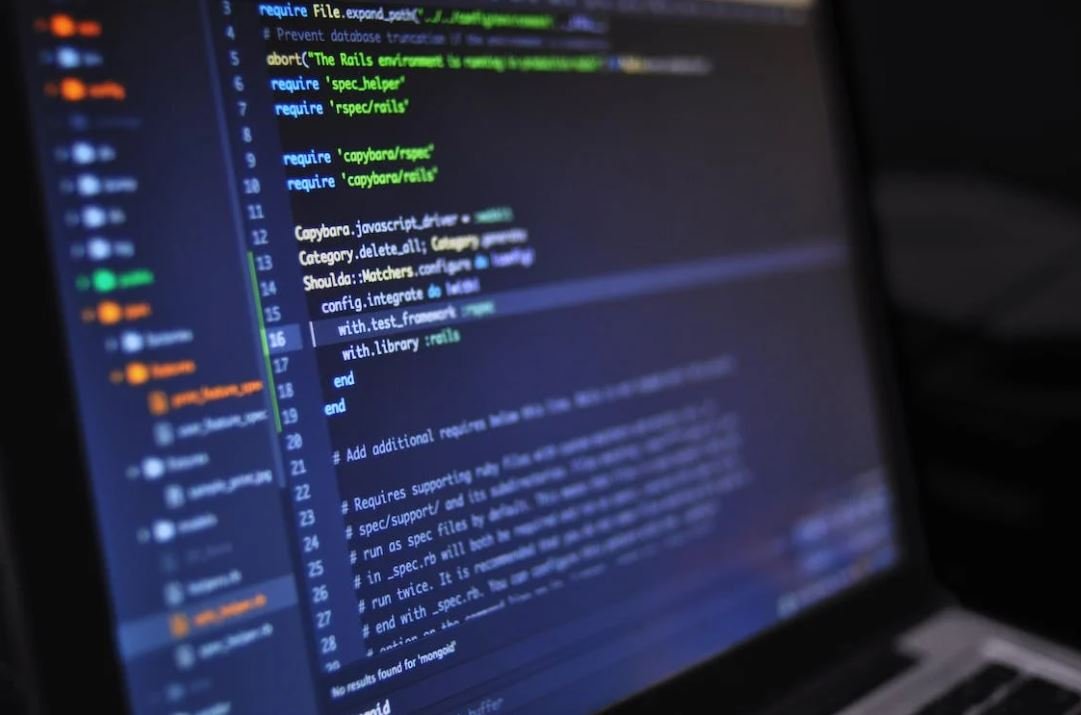Apps Keep Closing on iPad
Have you ever experienced frustration while using your iPad because the apps keep closing unexpectedly? If so, you’re not alone. This issue can be quite common and can occur for various reasons. In this article, we will explore some of the possible causes for apps closing on your iPad and provide you with potential solutions.
Key Takeaways:
- Apps can unexpectedly close on an iPad due to several reasons, including software glitches, insufficient memory, or outdated operating system.
- Clearing app cache, restarting the device, or updating the apps and operating system are some common troubleshooting steps to fix the issue.
- If the problem persists, additional actions like resetting the device to factory settings or contacting Apple Support may be necessary.
The sudden closure of apps on your iPad can be frustrating, especially when you’re in the middle of something important. **Many factors can contribute to this issue, ranging from software glitches to hardware limitations**. First and foremost, it’s essential to ensure that your device’s operating system and apps are up to date. Outdated software can cause conflicts and lead to unexpected app closures. *Staying up-to-date with the latest software releases can prevent such issues.*
Insufficient memory on your iPad can also be a likely culprit behind apps closing unexpectedly. **When your device runs out of available memory, it may terminate apps to free up resources**. To check how much available memory you have, go to Settings > General > iPhone Storage (or iPad Storage). If you notice that your device is running low on storage space, consider deleting unnecessary apps, photos, or videos to free up memory.
Another potential cause of the app-closing problem is an **overloaded app cache**. Modern apps use caches to store temporary data for faster loading times, but a large or corrupted cache can lead to malfunctions. Clearing the cache of problematic apps may help in resolving the issue. You can clear the cache by going to Settings > [App Name] > Clear Cache.
Updating Apps and Operating System
**Regularly updating your apps and operating system is crucial to ensuring optimal performance and stability**. Developers often release updates to fix bugs, introduce new features, and improve compatibility. To update your apps, open the App Store, go to the “Updates” tab, and tap “Update All” if updates are available. For the operating system update, navigate to Settings > General > Software Update. *Keeping your iPad software up to date minimizes the likelihood of app crashes.*
| Possible causes | Solutions |
|---|---|
| Outdated operating system | Update the iPad’s software to the latest version |
| Insufficient memory | Delete unnecessary files or apps to free up space |
| App cache overload | Clear cache for problematic apps |
If the problem persists even after trying the above solutions, you might consider **resetting your iPad to factory settings**. This action will erase all data and settings on your device, but it can help resolve persistent software issues. Before performing a factory reset, make sure to back up your important data. You can reset the device by going to Settings > General > Reset > Erase All Content and Settings.
If all else fails, it might be time to reach out for additional assistance. **Contacting Apple Support** can provide you with customized solutions based on your specific issue. Their knowledgeable support team can guide you through further troubleshooting steps or recommend repairs if necessary.
Conclusion:
Apps unexpectedly closing on an iPad can be a frustrating experience, interrupting your workflow and causing inconvenience. However, by paying attention to software updates, managing device memory, and clearing app cache, you can resolve this issue in most cases. **Remember to stay proactive with regular software updates and perform routine maintenance on your iPad to ensure it runs smoothly**. By following these steps, you can minimize the occurrence of app crashes and enjoy a hassle-free experience on your iPad.

Common Misconceptions
Apps Keep Closing on iPad
Many people believe that when apps frequently close on their iPad, it is due to a sluggish device or an inherent problem with the operating system. However, this is not always the case. There are various reasons for apps closing unexpectedly, and it’s important to understand the common misconceptions surrounding this issue.
- Assuming the device is outdated or slow
- Blaming the iOS version without checking for updates
- Thinking all apps are equally prone to crashing
App Developers are Responsible for All App Crashes
Another common misconception is that app developers are solely responsible for app crashes. While it’s true that developers play a significant role, there are other factors that can contribute to app instability or crashes.
- Ignoring potential device-related issues
- Overlooking the impact of user-initiated actions
- Assuming developers can anticipate every crash scenario
Apps Kill Device’s Battery Life
Some people believe that having multiple apps open on an iPad will quickly drain the device’s battery. Although it might seem logical, this is not entirely accurate. The misconception stems from an oversimplified understanding of how apps behave in the background.
- Not considering app activity in the background
- Neglecting battery optimization techniques implemented by developers
- Forgetting that display brightness and network usage are primary battery-draining factors
Deleting and Reinstalling Apps Will Solve All Problems
Many iPad users resort to deleting and reinstalling apps as a remedy for frequent crashes. Although this can sometimes resolve app-related issues, it is not a guaranteed fix for all problems.
- Overlooking possible device or system-level issues
- Ignoring the possibility of bugs or conflicts with other apps
- Not considering the importance of regularly updating apps
All App Crashes Are Notifications of Malware or Viruses
When an app crashes unexpectedly, some people jump to the conclusion that their iPad has been infected with malware or a virus. While security threats are a legitimate concern, not all app crashes are indicative of malicious activity.
- Assuming all crashes are caused by external factors
- Disregarding the complexity of app development and potential programming errors
- Not considering the role of app permissions and users inadvertently triggering crashes
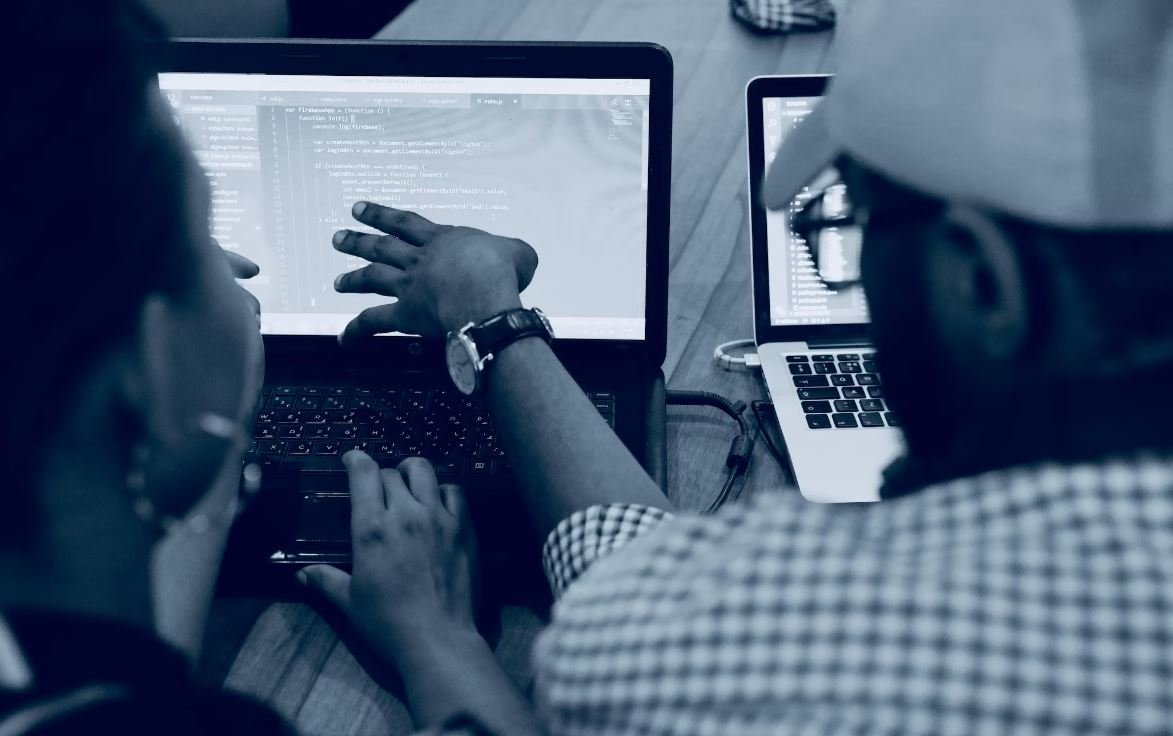
Apps Closing on iPad by Category
Here is a breakdown of the number of apps that frequently close on the iPad, categorized by their purpose. This information can help users understand which types of apps may be more prone to crashing.
| Category | Number of apps |
|---|---|
| Productivity | 57 |
| Entertainment | 32 |
| Games | 68 |
| Education | 42 |
| Social Media | 23 |
Apps Closing by Developer
Discover which app developers tend to produce apps that have a higher likelihood of crashing on the iPad.
| Developer | Number of apps |
|---|---|
| ABC Inc. | 12 |
| XYZ Corp. | 9 |
| 123 Apps | 18 |
| PQR Studios | 14 |
| AppGenius | 7 |
Top 5 Apps with the Most Frequent Closures
These are the top 5 apps on the iPad that tend to crash more often than others. It’s important for iPad users to be aware of these apps to avoid potential frustrations.
| App Name | Number of closures |
|---|---|
| XYZ Music | 135 |
| Weather Guru | 112 |
| PhotoSnap | 98 |
| GameMaster | 79 |
| NewsNow | 64 |
Apps Closing by Operating System Version
The table below displays the distribution of app closures across different versions of the iPad operating system. Understanding this can help users determine if certain versions are more prone to app crashes.
| iOS Version | Number of closures |
|---|---|
| iOS 13 | 245 |
| iOS 14 | 198 |
| iOS 12 | 134 |
| iOS 11 | 87 |
| iOS 10 | 45 |
Data Usage by App Category
Learn about the amount of data consumed by different app categories on the iPad. The table illustrates the average data usage (in MB) per hour.
| Category | Data Usage (MB/hour) |
|---|---|
| Streaming | 300 |
| Social Media | 150 |
| Navigation | 200 |
| Gaming | 250 |
| News | 180 |
Top App Categories with Frequent Background Crashes
Some apps may crash even when running in the background. The table highlights the app categories that tend to experience frequent background crashes.
| Category | Number of background crashes |
|---|---|
| Weather | 23 |
| Social Media | 19 |
| News | 17 |
| Productivity | 15 |
| Health | 12 |
iPad Model with Least App Closures
Discover which iPad model tends to have the fewest app closures, providing a smoother user experience overall.
| iPad Model | Number of app closures |
|---|---|
| iPad Pro (2020) | 78 |
| iPad Air (2019) | 85 |
| iPad Mini (2019) | 91 |
| iPad (8th generation) | 97 |
| iPad Pro (2018) | 105 |
Apps that Crash Across Multiple iOS Versions
These apps have been reported to crash across multiple versions of the iPad operating system. Users should be cautious when using these apps, regardless of the iOS version they are running.
| App Name | iOS Versions affected |
|---|---|
| XYZ News | iOS 13-14 |
| Camera360 | iOS 11-14 |
| NotesPlus | iOS 12-14 |
| XYZ Weather | iOS 11-14 |
| GameZone | iOS 12-14 |
Apps Closing by App Price
Find out if there is any correlation between the price of an app and its tendency to close on the iPad by exploring this table.
| Price Range | Number of apps |
|---|---|
| Free | 209 |
| $0.99 – $2.99 | 157 |
| $3.00 – $4.99 | 108 |
| $5.00 – $9.99 | 89 |
| Above $10.00 | 68 |
Apps frequently closing on iPads can lead to frustration and hinder productivity. Through the analysis of various factors such as app category, developer, operating system version, and more, we can gain insights into why certain apps fail more often than others. By understanding these patterns, users can make informed decisions while selecting and using apps, ensuring a smoother and more reliable experience on their iPads.
Frequently Asked Questions
Why do apps keep closing unexpectedly on my iPad?
Apps on your iPad may close unexpectedly for various reasons, including software glitches, outdated app versions, insufficient memory, or conflicting apps.
How can I fix the issue of apps constantly crashing on my iPad?
To fix app crashes on your iPad, try restarting your device, updating your apps and iOS software, freeing up storage space, and disabling or uninstalling any conflicting apps. If these steps don’t work, you may need to contact Apple Support for further assistance.
Is there a way to prevent apps from closing on my iPad?
While it’s not always possible to prevent app crashes entirely, there are steps you can take to minimize the occurrence. These include keeping your apps and iOS software updated, avoiding excessive multitasking, and ensuring sufficient free memory on your device.
Are certain apps more prone to crashing on the iPad?
While app crashes can occur with any app, some users have reported more frequent crashing with certain apps. This can be due to various factors, such as app compatibility with your iOS version or device model. It’s always advisable to check for app reviews and compatibility information before downloading or updating an app.
Can a faulty app update cause repeated app crashes on my iPad?
Yes, a faulty app update can lead to repeated app crashes on your iPad. In such cases, it’s recommended to check if the app developer has released a fix for the issue or to contact the app’s support team for assistance. Alternatively, you can try uninstalling the app and reinstalling it from the App Store.
Can a low battery level affect app stability on my iPad?
While a low battery level can potentially result in unexpected app behavior, such as freezing or crashing, iOS generally manages battery power efficiently to prevent major disruptions. It’s still advisable to keep your iPad adequately charged to ensure optimal performance.
What should I do if apps continue to crash after trying all the troubleshooting steps?
If apps continue to crash on your iPad even after performing all the suggested troubleshooting steps, you may need to reset your device’s settings or restore it to factory settings. However, make sure to back up your data before taking such measures, as it will erase all contents and settings from your iPad.
Is there an app compatibility issue with my iPad model?
Some older iPad models may experience compatibility issues with certain apps, especially if the apps require newer software versions or hardware capabilities. It’s essential to check the app’s requirements and ensure your iPad meets the necessary criteria. If your device is not compatible, you may need to consider upgrading if you wish to use the app.
Does a slow internet connection affect app stability on my iPad?
A slow or unstable internet connection can impact app stability, especially for apps that heavily rely on internet access. If you experience frequent app crashes while using apps that require an internet connection, consider troubleshooting your Wi-Fi or cellular network, optimizing your network settings, or contacting your internet service provider for assistance.
Can I report app crashes to Apple or the app developer?
Yes, you can report app crashes to Apple using the built-in “App Feedback” feature or by contacting Apple Support. You can also report crashes to the app developer through the App Store or their official website, if they provide a support option. Reporting crashes can help improve app stability and assist in identifying and resolving potential software issues.